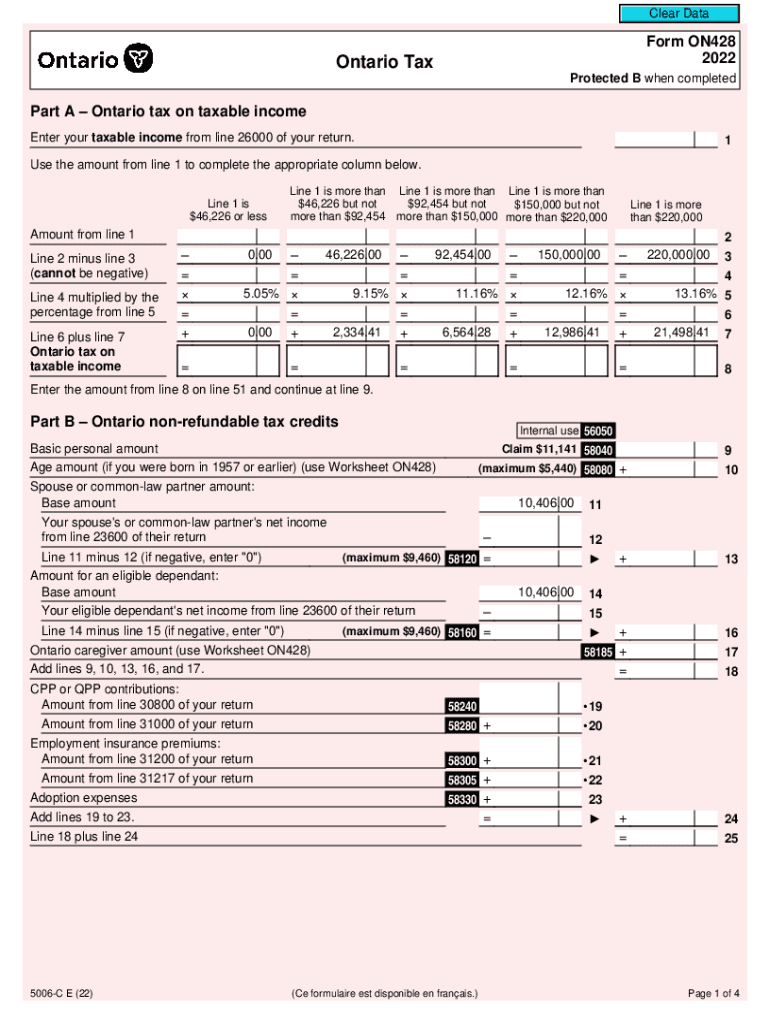
Ontario Tax Return Fill 20e PDF Clear Data Form ON428


What is the Ontario Tax Return Fill 20e pdf Clear Data Form ON428
The Ontario Tax Return Fill 20e pdf Clear Data Form ON428 is a specific tax form used by residents of Ontario, Canada, to report their income and calculate their provincial taxes. This form is essential for individuals who need to file their taxes accurately and ensure compliance with provincial regulations. It provides a structured layout for entering personal information, income details, deductions, and credits applicable to the tax year. Understanding this form is crucial for anyone looking to fulfill their tax obligations in Ontario.
How to use the Ontario Tax Return Fill 20e pdf Clear Data Form ON428
Using the Ontario Tax Return Fill 20e pdf Clear Data Form ON428 involves several steps to ensure accurate completion. First, download the form from a reliable source. Next, fill in your personal information, including your name, address, and Social Insurance Number. Proceed to report your income from various sources, such as employment or investments. Include any deductions and credits you qualify for, which can reduce your overall tax liability. After completing the form, review all entries for accuracy before submission.
Steps to complete the Ontario Tax Return Fill 20e pdf Clear Data Form ON428
Completing the Ontario Tax Return Fill 20e pdf Clear Data Form ON428 requires careful attention to detail. Follow these steps:
- Download the form and open it using a compatible PDF reader.
- Enter your personal details in the designated fields.
- Document your total income by filling in all relevant sections.
- Identify and apply any deductions or credits you are eligible for.
- Double-check all entries for accuracy to avoid errors.
- Save the completed form and prepare it for submission.
Key elements of the Ontario Tax Return Fill 20e pdf Clear Data Form ON428
The Ontario Tax Return Fill 20e pdf Clear Data Form ON428 includes several key elements that are vital for accurate tax reporting. These elements typically consist of:
- Personal information section for taxpayer identification.
- Income reporting fields for various sources of income.
- Deductions and credits section to reduce taxable income.
- Signature area for verification of the information provided.
Required Documents
To complete the Ontario Tax Return Fill 20e pdf Clear Data Form ON428, certain documents are necessary. Gather the following:
- Income statements such as T4 slips or other relevant tax documents.
- Receipts for any deductions you plan to claim.
- Previous year’s tax return for reference.
- Identification documents, including your Social Insurance Number.
Form Submission Methods
The Ontario Tax Return Fill 20e pdf Clear Data Form ON428 can be submitted through various methods. These include:
- Online submission via the Ontario tax portal, if available.
- Mailing the completed form to the appropriate tax office.
- In-person submission at designated tax offices.
Quick guide on how to complete ontario tax return fill 20e pdf clear data form on428
Complete Ontario Tax Return Fill 20e pdf Clear Data Form ON428 effortlessly on any gadget
Digital document management has become increasingly favored by companies and individuals. It offers an ideal environmentally friendly alternative to conventional printed and signed papers since you can access the right form and securely store it online. airSlate SignNow provides all the resources you need to design, modify, and electronically sign your documents quickly without delays. Manage Ontario Tax Return Fill 20e pdf Clear Data Form ON428 on any gadget using airSlate SignNow Android or iOS applications and enhance any document-centric process today.
The easiest method to adjust and electronically sign Ontario Tax Return Fill 20e pdf Clear Data Form ON428 with ease
- Find Ontario Tax Return Fill 20e pdf Clear Data Form ON428 and click Get Form to begin.
- Utilize the resources we provide to complete your document.
- Emphasize pertinent sections of your documents or obscure sensitive information with tools that airSlate SignNow offers specifically for that purpose.
- Create your electronic signature with the Sign tool, which only takes seconds and holds the same legal significance as a traditional wet ink signature.
- Review all the details and click the Done button to save your changes.
- Select how you would like to send your form, via email, text message (SMS), or invite link, or download it to your computer.
Eliminate the hassle of lost or misplaced files, tedious form searches, or errors that necessitate printing new document copies. airSlate SignNow addresses your needs in document management in just a few clicks from a device of your choice. Modify and electronically sign Ontario Tax Return Fill 20e pdf Clear Data Form ON428 and ensure outstanding communication at every stage of your form preparation process with airSlate SignNow.
Create this form in 5 minutes or less
Create this form in 5 minutes!
How to create an eSignature for the ontario tax return fill 20e pdf clear data form on428
How to create an electronic signature for a PDF online
How to create an electronic signature for a PDF in Google Chrome
How to create an e-signature for signing PDFs in Gmail
How to create an e-signature right from your smartphone
How to create an e-signature for a PDF on iOS
How to create an e-signature for a PDF on Android
People also ask
-
What is the Ontario Tax Return Fill 20e pdf Clear Data Form ON428?
The Ontario Tax Return Fill 20e pdf Clear Data Form ON428 is a specific form used for filing personal income taxes in Ontario. This form allows taxpayers to report their income and claim deductions efficiently. Utilizing airSlate SignNow, you can easily fill out and eSign this form, ensuring a smooth filing process.
-
How can I access the Ontario Tax Return Fill 20e pdf Clear Data Form ON428?
You can access the Ontario Tax Return Fill 20e pdf Clear Data Form ON428 directly through the airSlate SignNow platform. Our user-friendly interface allows you to find and fill out the form quickly. Once completed, you can eSign and submit it without any hassle.
-
Is there a cost associated with using the Ontario Tax Return Fill 20e pdf Clear Data Form ON428 on airSlate SignNow?
Yes, there is a subscription fee for using airSlate SignNow, which includes access to the Ontario Tax Return Fill 20e pdf Clear Data Form ON428. However, our pricing is competitive and offers great value for businesses looking to streamline their document management and eSigning processes.
-
What features does airSlate SignNow offer for the Ontario Tax Return Fill 20e pdf Clear Data Form ON428?
airSlate SignNow provides several features for the Ontario Tax Return Fill 20e pdf Clear Data Form ON428, including easy form filling, eSigning capabilities, and secure document storage. Additionally, you can track the status of your submissions and receive notifications, ensuring you never miss a deadline.
-
Can I integrate airSlate SignNow with other software for filing the Ontario Tax Return Fill 20e pdf Clear Data Form ON428?
Absolutely! airSlate SignNow offers integrations with various software applications, making it easy to incorporate the Ontario Tax Return Fill 20e pdf Clear Data Form ON428 into your existing workflow. This allows for seamless data transfer and enhances your overall efficiency in managing tax documents.
-
What are the benefits of using airSlate SignNow for the Ontario Tax Return Fill 20e pdf Clear Data Form ON428?
Using airSlate SignNow for the Ontario Tax Return Fill 20e pdf Clear Data Form ON428 provides numerous benefits, including time savings, reduced paperwork, and enhanced security. Our platform simplifies the filing process, allowing you to focus on other important aspects of your business while ensuring compliance with tax regulations.
-
Is it easy to fill out the Ontario Tax Return Fill 20e pdf Clear Data Form ON428 on airSlate SignNow?
Yes, filling out the Ontario Tax Return Fill 20e pdf Clear Data Form ON428 on airSlate SignNow is straightforward and user-friendly. Our intuitive design guides you through each step, making it easy to input your information accurately and efficiently.
Get more for Ontario Tax Return Fill 20e pdf Clear Data Form ON428
- Va form 28 8606
- Periodic table relationships worksheet answers form
- Amsco chapter 15 answer key form
- Conversion factor worksheet form
- Couple relationship agreement template form
- Counseling confidentiality agreement template form
- Courier service level agreement template form
- Courier service agreement template form
Find out other Ontario Tax Return Fill 20e pdf Clear Data Form ON428
- eSignature New York Non-Profit LLC Operating Agreement Mobile
- How Can I eSignature Colorado Orthodontists LLC Operating Agreement
- eSignature North Carolina Non-Profit RFP Secure
- eSignature North Carolina Non-Profit Credit Memo Secure
- eSignature North Dakota Non-Profit Quitclaim Deed Later
- eSignature Florida Orthodontists Business Plan Template Easy
- eSignature Georgia Orthodontists RFP Secure
- eSignature Ohio Non-Profit LLC Operating Agreement Later
- eSignature Ohio Non-Profit LLC Operating Agreement Easy
- How Can I eSignature Ohio Lawers Lease Termination Letter
- Can I eSignature Ohio Lawers Lease Termination Letter
- Can I eSignature Oregon Non-Profit Last Will And Testament
- Can I eSignature Oregon Orthodontists LLC Operating Agreement
- How To eSignature Rhode Island Orthodontists LLC Operating Agreement
- Can I eSignature West Virginia Lawers Cease And Desist Letter
- eSignature Alabama Plumbing Confidentiality Agreement Later
- How Can I eSignature Wyoming Lawers Quitclaim Deed
- eSignature California Plumbing Profit And Loss Statement Easy
- How To eSignature California Plumbing Business Letter Template
- eSignature Kansas Plumbing Lease Agreement Template Myself