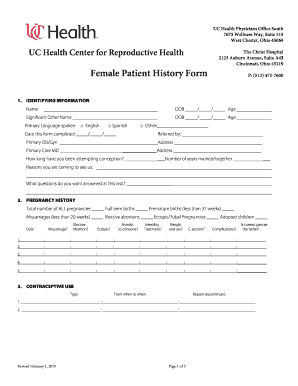
NEW PATIENT HISTORY UC Health Form


What is the NEW PATIENT HISTORY UC Health
The NEW PATIENT HISTORY UC Health is a comprehensive document designed to gather essential information about a patient's medical history. This form is crucial for healthcare providers to understand a patient's background, including previous illnesses, surgeries, allergies, and current medications. By collecting this information, UC Health can ensure that patients receive personalized and effective care tailored to their specific health needs.
How to use the NEW PATIENT HISTORY UC Health
To effectively use the NEW PATIENT HISTORY UC Health form, patients should carefully fill out each section with accurate and up-to-date information. The form typically includes sections for personal details, medical history, family history, and lifestyle habits. Patients can complete the form digitally, which allows for easy submission and storage of their information. It is important to review the form for completeness before submitting it to ensure that all relevant health information is provided.
Steps to complete the NEW PATIENT HISTORY UC Health
Completing the NEW PATIENT HISTORY UC Health involves several key steps:
- Begin by entering personal identification information, such as your name, date of birth, and contact details.
- Provide a detailed medical history, including past illnesses, surgeries, and any ongoing health conditions.
- List all medications currently being taken, including over-the-counter drugs and supplements.
- Include family medical history to help identify any hereditary health risks.
- Review the completed form for accuracy and completeness before submission.
Key elements of the NEW PATIENT HISTORY UC Health
The key elements of the NEW PATIENT HISTORY UC Health form include:
- Personal Information: Name, contact information, and insurance details.
- Medical History: Previous diagnoses, surgeries, and chronic conditions.
- Medication List: Current prescriptions and over-the-counter medications.
- Allergies: Any known allergies to medications, foods, or environmental factors.
- Family History: Health conditions that may run in the family.
Legal use of the NEW PATIENT HISTORY UC Health
The NEW PATIENT HISTORY UC Health form is legally used to collect and maintain accurate health records. This information is protected under the Health Insurance Portability and Accountability Act (HIPAA), ensuring that patient data is kept confidential and secure. Healthcare providers must use this information solely for the purpose of delivering appropriate medical care and cannot disclose it without patient consent.
Examples of using the NEW PATIENT HISTORY UC Health
Examples of using the NEW PATIENT HISTORY UC Health include:
- A new patient visiting UC Health for the first time completes the form to provide their medical background.
- A patient transferring from another healthcare provider submits their history to ensure continuity of care.
- Patients updating their medical history before a scheduled appointment to reflect any recent changes in their health status.
Quick guide on how to complete new patient history uc health
Complete NEW PATIENT HISTORY UC Health effortlessly on any device
Digital document management has gained traction among companies and individuals. It offers an excellent environmentally friendly substitute for conventional printed and signed documents, allowing you to access the necessary form and securely keep it online. airSlate SignNow provides you with all the tools you need to create, modify, and electronically sign your documents quickly and efficiently. Manage NEW PATIENT HISTORY UC Health on any device using the airSlate SignNow Android or iOS applications and enhance any document-centric workflow today.
The easiest way to edit and electronically sign NEW PATIENT HISTORY UC Health without hassle
- Obtain NEW PATIENT HISTORY UC Health and click on Get Form to begin.
- Make use of the tools we offer to complete your form.
- Emphasize relevant sections of the documents or obscure sensitive information with tools specifically provided by airSlate SignNow for that purpose.
- Create your signature using the Sign feature, which takes mere seconds and carries the same legal validity as a conventional handwritten signature.
- Review all the details and click on the Done button to save your modifications.
- Choose how you wish to send your form, whether by email, text message (SMS), invitation link, or download it to your computer.
Say goodbye to lost or misplaced documents, tedious form searching, or errors that necessitate printing new document copies. airSlate SignNow meets your document management needs in just a few clicks from any device you prefer. Edit and electronically sign NEW PATIENT HISTORY UC Health and ensure exceptional communication at every stage of the form preparation process with airSlate SignNow.
Create this form in 5 minutes or less
Create this form in 5 minutes!
How to create an eSignature for the new patient history uc health
How to create an electronic signature for a PDF online
How to create an electronic signature for a PDF in Google Chrome
How to create an e-signature for signing PDFs in Gmail
How to create an e-signature right from your smartphone
How to create an e-signature for a PDF on iOS
How to create an e-signature for a PDF on Android
People also ask
-
What is the NEW PATIENT HISTORY UC Health form?
The NEW PATIENT HISTORY UC Health form is a comprehensive document designed to collect essential information from new patients. This form helps streamline the onboarding process, ensuring that healthcare providers have all necessary details to deliver optimal care.
-
How does airSlate SignNow facilitate the NEW PATIENT HISTORY UC Health process?
airSlate SignNow simplifies the NEW PATIENT HISTORY UC Health process by allowing healthcare providers to send, receive, and eSign documents electronically. This not only saves time but also enhances the patient experience by making it easier to complete necessary paperwork.
-
Is there a cost associated with using airSlate SignNow for the NEW PATIENT HISTORY UC Health?
Yes, airSlate SignNow offers various pricing plans tailored to meet the needs of different healthcare practices. These plans provide access to features that streamline the NEW PATIENT HISTORY UC Health process, making it a cost-effective solution for managing patient documentation.
-
What features does airSlate SignNow offer for managing the NEW PATIENT HISTORY UC Health?
airSlate SignNow includes features such as customizable templates, secure eSigning, and real-time tracking for the NEW PATIENT HISTORY UC Health. These tools help ensure that all patient information is collected accurately and efficiently.
-
Can I integrate airSlate SignNow with other healthcare systems for the NEW PATIENT HISTORY UC Health?
Absolutely! airSlate SignNow offers seamless integrations with various healthcare systems and software. This allows for a smooth workflow when managing the NEW PATIENT HISTORY UC Health, ensuring that all patient data is synchronized across platforms.
-
What are the benefits of using airSlate SignNow for the NEW PATIENT HISTORY UC Health?
Using airSlate SignNow for the NEW PATIENT HISTORY UC Health provides numerous benefits, including improved efficiency, reduced paperwork, and enhanced patient satisfaction. By digitizing the process, healthcare providers can focus more on patient care rather than administrative tasks.
-
How secure is the NEW PATIENT HISTORY UC Health information with airSlate SignNow?
airSlate SignNow prioritizes security, employing advanced encryption and compliance measures to protect the NEW PATIENT HISTORY UC Health information. This ensures that patient data remains confidential and secure throughout the entire process.
Get more for NEW PATIENT HISTORY UC Health
- Form wisdot 1556
- Cash bond refund application kentucky transportation transportation ky form
- Storyworks jr pdf 452252307 form
- Direct deposit authorization form pacific homecare services
- Abl 29a the south carolina department of revenue sctax form
- Staples order form
- Counsale confidentiality agreement template form
- Counseling agreement template form
Find out other NEW PATIENT HISTORY UC Health
- Can I Sign Georgia Charity Warranty Deed
- How To Sign Iowa Charity LLC Operating Agreement
- Sign Kentucky Charity Quitclaim Deed Myself
- Sign Michigan Charity Rental Application Later
- How To Sign Minnesota Charity Purchase Order Template
- Sign Mississippi Charity Affidavit Of Heirship Now
- Can I Sign Nevada Charity Bill Of Lading
- How Do I Sign Nebraska Charity Limited Power Of Attorney
- Sign New Hampshire Charity Residential Lease Agreement Online
- Sign New Jersey Charity Promissory Note Template Secure
- How Do I Sign North Carolina Charity Lease Agreement Form
- How To Sign Oregon Charity Living Will
- Sign South Dakota Charity Residential Lease Agreement Simple
- Sign Vermont Charity Business Plan Template Later
- Sign Arkansas Construction Executive Summary Template Secure
- How To Sign Arkansas Construction Work Order
- Sign Colorado Construction Rental Lease Agreement Mobile
- Sign Maine Construction Business Letter Template Secure
- Can I Sign Louisiana Construction Letter Of Intent
- How Can I Sign Maryland Construction Business Plan Template