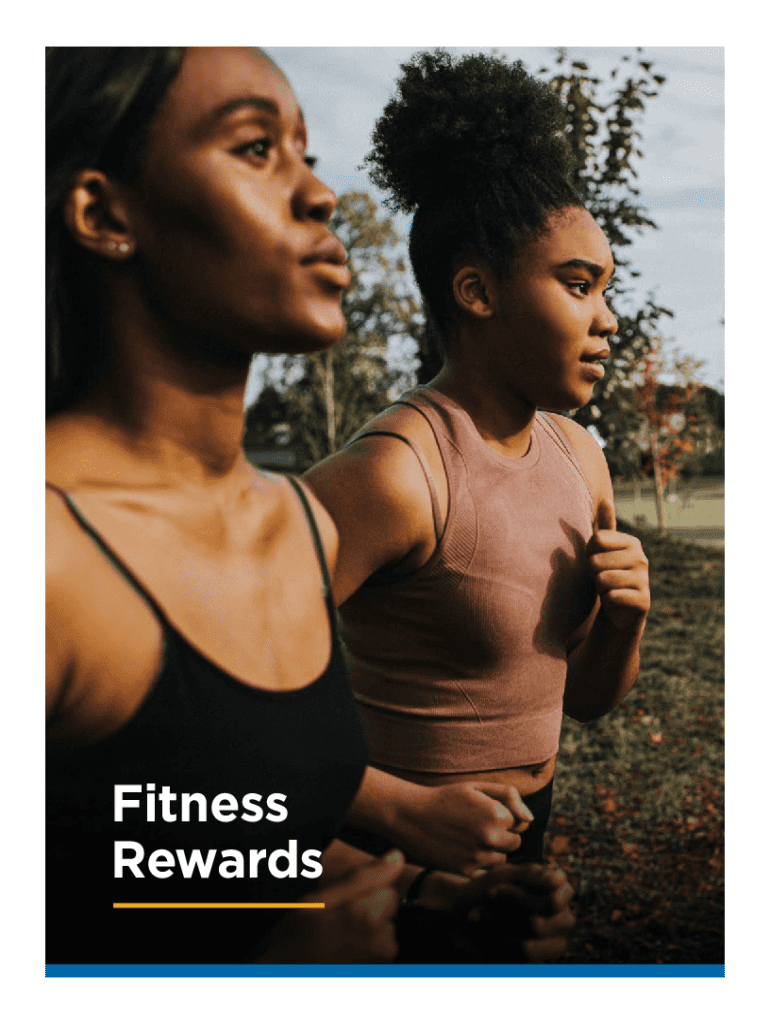
Fitness Rewards GIC Fitness Reimbursement Form


What is the Fitness Rewards GIC Fitness Reimbursement Form
The Fitness Rewards GIC Fitness Reimbursement Form is a document designed for employees seeking reimbursement for fitness-related expenses. This form is typically utilized within corporate wellness programs that encourage employees to engage in physical fitness activities. By submitting this form, employees can claim costs associated with gym memberships, fitness classes, and other approved wellness expenses. The form ensures that the reimbursement process is streamlined and compliant with company policies.
How to use the Fitness Rewards GIC Fitness Reimbursement Form
Using the Fitness Rewards GIC Fitness Reimbursement Form involves a few straightforward steps. First, gather all necessary receipts and documentation for your fitness expenses. Next, complete the form by filling in your personal details, including your name, employee ID, and the dates of your fitness activities. Attach the receipts to the completed form to substantiate your claims. Finally, submit the form according to your company's guidelines, which may include online submission or mailing it to the HR department.
Steps to complete the Fitness Rewards GIC Fitness Reimbursement Form
Completing the Fitness Rewards GIC Fitness Reimbursement Form requires careful attention to detail. Follow these steps:
- Collect all relevant receipts for fitness-related expenses.
- Download or obtain the Fitness Rewards GIC Fitness Reimbursement Form from your HR department or company portal.
- Fill in your personal information accurately, ensuring that all fields are completed.
- List the expenses you are claiming, including the type of activity, date, and amount.
- Attach all receipts and any additional documentation required by your employer.
- Review the form for accuracy before submission.
- Submit the completed form as per your company’s submission guidelines.
Required Documents
To successfully submit the Fitness Rewards GIC Fitness Reimbursement Form, certain documents are required. These typically include:
- Receipts for all fitness-related expenses, clearly showing the date and amount.
- Proof of payment, such as bank statements or credit card statements, if necessary.
- Any additional documentation specified by your employer's reimbursement policy.
Eligibility Criteria
Eligibility for reimbursement through the Fitness Rewards GIC Fitness Reimbursement Form generally depends on several factors. Employees must be enrolled in the company's wellness program and must have incurred eligible fitness expenses. It is essential to review the specific criteria outlined by your employer, as these may include limits on the types of fitness activities covered and the maximum reimbursement amount allowed per year.
Form Submission Methods
The Fitness Rewards GIC Fitness Reimbursement Form can typically be submitted through various methods, depending on company policy. Common submission options include:
- Online submission via the company’s HR portal.
- Mailing the completed form and receipts to the HR department.
- In-person submission at designated HR locations within the company.
Quick guide on how to complete fitness rewards gic fitness reimbursement form
Manage [SKS] easily on any device
Digital document management has become increasingly favored by both businesses and individuals. It offers an excellent eco-conscious substitute for traditional printed and signed documents, allowing you to obtain the necessary form and securely store it online. airSlate SignNow equips you with all the tools required to create, edit, and electronically sign your documents swiftly and without issues. Handle [SKS] on any platform using the airSlate SignNow Android or iOS applications and enhance any document-oriented process today.
The easiest way to edit and electronically sign [SKS] effortlessly
- Locate [SKS] and select Get Form to begin.
- Make use of the tools we offer to complete your document.
- Emphasize important sections of the documents or redact sensitive information using tools specifically provided by airSlate SignNow for that purpose.
- Create your signature with the Sign tool, which takes mere seconds and carries the same legal validity as a conventional wet ink signature.
- Review the details and click on the Done button to save your modifications.
- Choose your preferred method to send your form, whether by email, SMS, invitation link, or download it to your computer.
Eliminate concerns about lost or misfiled documents, tedious form searches, or mistakes that necessitate reprinting new document versions. airSlate SignNow meets all your document management needs in just a few clicks from any device you prefer. Edit and electronically sign [SKS] and ensure effective communication at every stage of your document preparation process with airSlate SignNow.
Create this form in 5 minutes or less
Related searches to Fitness Rewards GIC Fitness Reimbursement Form
Create this form in 5 minutes!
How to create an eSignature for the fitness rewards gic fitness reimbursement form
How to create an electronic signature for a PDF online
How to create an electronic signature for a PDF in Google Chrome
How to create an e-signature for signing PDFs in Gmail
How to create an e-signature right from your smartphone
How to create an e-signature for a PDF on iOS
How to create an e-signature for a PDF on Android
People also ask
-
What is the Fitness Rewards GIC Fitness Reimbursement Form?
The Fitness Rewards GIC Fitness Reimbursement Form is a document designed to help employees submit their fitness-related expenses for reimbursement. This form simplifies the process of claiming fitness rewards, ensuring that employees can easily access their benefits. By using this form, you can streamline your reimbursement requests and stay organized.
-
How do I fill out the Fitness Rewards GIC Fitness Reimbursement Form?
Filling out the Fitness Rewards GIC Fitness Reimbursement Form is straightforward. You will need to provide your personal information, details of the fitness expenses incurred, and any supporting documentation. Make sure to double-check your entries for accuracy to avoid delays in processing your reimbursement.
-
Are there any fees associated with using the Fitness Rewards GIC Fitness Reimbursement Form?
There are no direct fees associated with submitting the Fitness Rewards GIC Fitness Reimbursement Form. However, it's essential to check with your employer or benefits provider for any specific guidelines or potential costs related to the fitness programs you are claiming. This ensures you maximize your benefits without unexpected charges.
-
What types of expenses can I claim using the Fitness Rewards GIC Fitness Reimbursement Form?
You can claim a variety of fitness-related expenses using the Fitness Rewards GIC Fitness Reimbursement Form. Eligible expenses typically include gym memberships, fitness classes, and equipment purchases. Always refer to your company's specific guidelines to ensure your claims are valid.
-
How long does it take to process the Fitness Rewards GIC Fitness Reimbursement Form?
Processing times for the Fitness Rewards GIC Fitness Reimbursement Form can vary depending on your employer's policies. Generally, you can expect a response within a few weeks after submission. To expedite the process, ensure that all required information and documentation are included with your form.
-
Can I submit the Fitness Rewards GIC Fitness Reimbursement Form online?
Yes, many employers allow you to submit the Fitness Rewards GIC Fitness Reimbursement Form online for convenience. This digital submission process often speeds up the reimbursement timeline and reduces paperwork. Check with your HR department for specific online submission guidelines.
-
What are the benefits of using the Fitness Rewards GIC Fitness Reimbursement Form?
Using the Fitness Rewards GIC Fitness Reimbursement Form offers several benefits, including easy tracking of fitness expenses and quicker reimbursement processing. It also encourages employees to maintain a healthy lifestyle by making fitness more affordable. Overall, this form enhances employee satisfaction and wellness.
Get more for Fitness Rewards GIC Fitness Reimbursement Form
- Mediation case summary form
- Should i consider filing for divorce firstright lawyers form
- 50 263 application for community housing development organization application form
- 121a1 check the appropriate box as directed in fill in this form
- Lines 40 or 42 form
- Declaration exhibit summons form
- Declaration exhibit summ ons form
- Regular bestateb packet 587kb register of wills registers maryland form
Find out other Fitness Rewards GIC Fitness Reimbursement Form
- How To Electronic signature Missouri Lawers Job Description Template
- Electronic signature Lawers Word Nevada Computer
- Can I Electronic signature Alabama Legal LLC Operating Agreement
- How To Electronic signature North Dakota Lawers Job Description Template
- Electronic signature Alabama Legal Limited Power Of Attorney Safe
- How To Electronic signature Oklahoma Lawers Cease And Desist Letter
- How To Electronic signature Tennessee High Tech Job Offer
- Electronic signature South Carolina Lawers Rental Lease Agreement Online
- How Do I Electronic signature Arizona Legal Warranty Deed
- How To Electronic signature Arizona Legal Lease Termination Letter
- How To Electronic signature Virginia Lawers Promissory Note Template
- Electronic signature Vermont High Tech Contract Safe
- Electronic signature Legal Document Colorado Online
- Electronic signature Washington High Tech Contract Computer
- Can I Electronic signature Wisconsin High Tech Memorandum Of Understanding
- How Do I Electronic signature Wisconsin High Tech Operating Agreement
- How Can I Electronic signature Wisconsin High Tech Operating Agreement
- Electronic signature Delaware Legal Stock Certificate Later
- Electronic signature Legal PDF Georgia Online
- Electronic signature Georgia Legal Last Will And Testament Safe