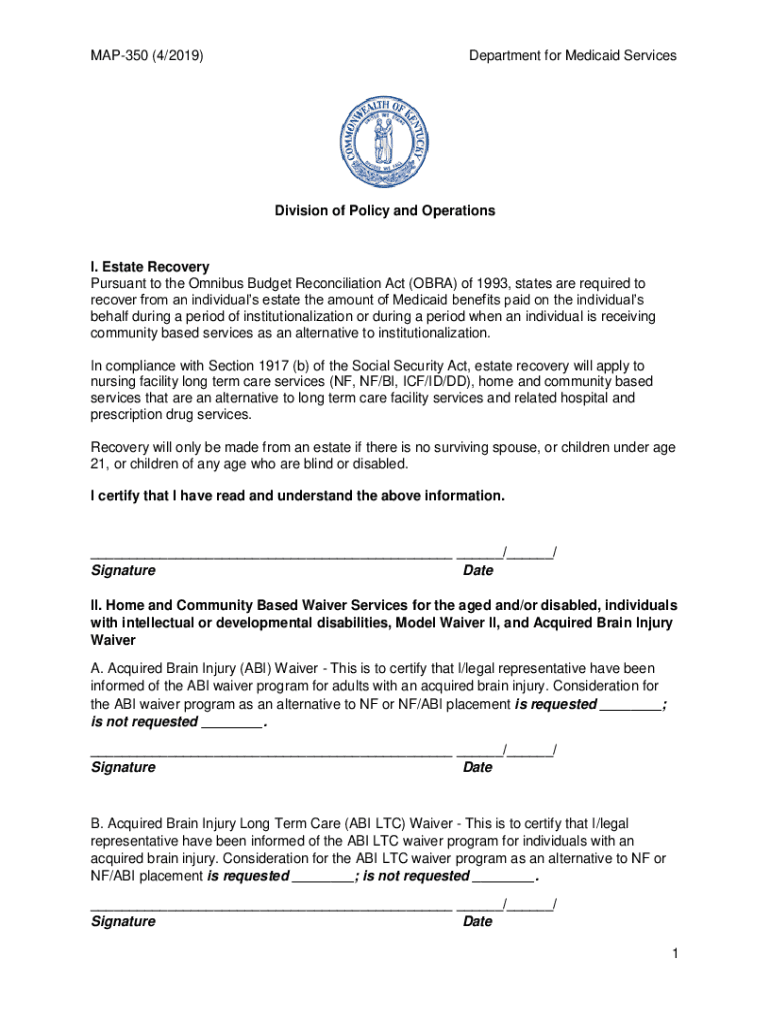
LONG TERM CARE FACILITIES and HOME and COMMUNITY BASED Form


Understanding the Long Term Care Facilities and Home and Community Based
The Long Term Care Facilities and Home and Community Based program in Kentucky is designed to provide essential services to individuals who require assistance due to age, disability, or chronic illness. This program ensures that eligible individuals can receive care in settings that best suit their needs, whether in a facility or within their own community. It plays a crucial role in supporting the health and well-being of Kentucky residents by offering various services, including personal care, medical assistance, and social support.
Steps to Complete the Long Term Care Facilities and Home and Community Based
Completing the Long Term Care Facilities and Home and Community Based application involves several key steps:
- Gather necessary documentation, including proof of income, medical records, and identification.
- Fill out the map 350 form Kentucky accurately, ensuring all information is complete and correct.
- Submit the completed form along with any required documents to the appropriate state agency.
- Follow up with the agency to confirm receipt and check on the status of your application.
Eligibility Criteria for the Long Term Care Facilities and Home and Community Based
To qualify for the Long Term Care Facilities and Home and Community Based program, applicants must meet specific eligibility criteria. Generally, these criteria include:
- Being a resident of Kentucky.
- Meeting financial eligibility requirements, which may include income and asset limits.
- Having a documented need for long-term care services, as determined by a medical professional.
Required Documents for the Long Term Care Facilities and Home and Community Based
When applying for the Long Term Care Facilities and Home and Community Based program, applicants must provide several important documents. These typically include:
- Proof of identity, such as a driver's license or state ID.
- Financial documentation, including recent pay stubs, bank statements, and tax returns.
- Medical records that detail the applicant's health conditions and care needs.
Form Submission Methods for the Long Term Care Facilities and Home and Community Based
Applicants can submit the map 350 form Kentucky through various methods, ensuring accessibility for all. The available submission methods include:
- Online submission through the Kentucky state agency's website.
- Mailing the completed form and documents to the designated office.
- In-person submission at local offices or designated locations.
Legal Use of the Long Term Care Facilities and Home and Community Based
The Long Term Care Facilities and Home and Community Based program operates under specific legal frameworks that govern eligibility, services provided, and the rights of participants. Understanding these legal aspects is essential for applicants to ensure compliance and to access the benefits they are entitled to. This includes being aware of state regulations and federal guidelines that influence the provision of long-term care services.
Quick guide on how to complete long term care facilities and home and community based
Complete LONG TERM CARE FACILITIES AND HOME AND COMMUNITY BASED effortlessly on any device
Managing documents online has become increasingly favored by businesses and individuals. It offers an ideal environmentally friendly option to traditional printed and signed documents, as one can locate the necessary form and securely store it online. airSlate SignNow equips you with all the tools necessary to create, modify, and eSign your documents swiftly without delays. Handle LONG TERM CARE FACILITIES AND HOME AND COMMUNITY BASED on any device using airSlate SignNow's Android or iOS applications and streamline any document-related task today.
How to modify and eSign LONG TERM CARE FACILITIES AND HOME AND COMMUNITY BASED with ease
- Obtain LONG TERM CARE FACILITIES AND HOME AND COMMUNITY BASED and click Get Form to begin.
- Use the tools we provide to fill out your document.
- Emphasize pertinent sections of your documents or redact sensitive information using tools that airSlate SignNow offers for that specific purpose.
- Select your eSignature with the Sign feature, which only takes seconds and holds the same legal validity as a conventional wet signature.
- Review all the details and click on the Done button to save your changes.
- Decide how you wish to share your form, via email, SMS, or an invitation link, or download it to your computer.
Eliminate concerns about lost or mislaid documents, tedious form searches, or errors requiring the printing of new document copies. airSlate SignNow addresses your document management needs with just a few clicks from any device you prefer. Adjust and eSign LONG TERM CARE FACILITIES AND HOME AND COMMUNITY BASED and ensure exceptional communication at every stage of the form preparation process with airSlate SignNow.
Create this form in 5 minutes or less
Create this form in 5 minutes!
How to create an eSignature for the long term care facilities and home and community based
How to create an electronic signature for a PDF online
How to create an electronic signature for a PDF in Google Chrome
How to create an e-signature for signing PDFs in Gmail
How to create an e-signature right from your smartphone
How to create an e-signature for a PDF on iOS
How to create an e-signature for a PDF on Android
People also ask
-
What is the MAP 350 form Kentucky?
The MAP 350 form Kentucky is a document used for various administrative purposes in the state. It is essential for businesses and individuals to understand its requirements and how to complete it accurately. Utilizing airSlate SignNow can simplify the process of filling out and submitting the MAP 350 form Kentucky.
-
How can airSlate SignNow help with the MAP 350 form Kentucky?
airSlate SignNow provides an easy-to-use platform for electronically signing and sending the MAP 350 form Kentucky. With its intuitive interface, users can quickly fill out the form, add signatures, and ensure compliance with state regulations. This streamlines the process and saves valuable time.
-
Is there a cost associated with using airSlate SignNow for the MAP 350 form Kentucky?
Yes, airSlate SignNow offers various pricing plans to accommodate different business needs. The cost-effective solution allows users to manage documents, including the MAP 350 form Kentucky, without breaking the bank. You can choose a plan that fits your budget and requirements.
-
What features does airSlate SignNow offer for the MAP 350 form Kentucky?
airSlate SignNow includes features such as document templates, eSignature capabilities, and secure cloud storage, all of which are beneficial for handling the MAP 350 form Kentucky. These features enhance efficiency and ensure that your documents are processed smoothly and securely.
-
Can I integrate airSlate SignNow with other applications for the MAP 350 form Kentucky?
Absolutely! airSlate SignNow offers integrations with various applications, making it easy to manage the MAP 350 form Kentucky alongside your existing tools. This flexibility allows for a seamless workflow and enhances productivity across your organization.
-
What are the benefits of using airSlate SignNow for the MAP 350 form Kentucky?
Using airSlate SignNow for the MAP 350 form Kentucky provides numerous benefits, including increased efficiency, reduced paperwork, and enhanced security. The platform ensures that your documents are signed and sent quickly, allowing you to focus on other important tasks.
-
Is airSlate SignNow user-friendly for completing the MAP 350 form Kentucky?
Yes, airSlate SignNow is designed with user-friendliness in mind, making it easy for anyone to complete the MAP 350 form Kentucky. The straightforward interface guides users through the process, ensuring that even those with minimal technical skills can navigate it effectively.
Get more for LONG TERM CARE FACILITIES AND HOME AND COMMUNITY BASED
Find out other LONG TERM CARE FACILITIES AND HOME AND COMMUNITY BASED
- eSign Louisiana Lawers Limited Power Of Attorney Online
- eSign Delaware Insurance Work Order Later
- eSign Delaware Insurance Credit Memo Mobile
- eSign Insurance PPT Georgia Computer
- How Do I eSign Hawaii Insurance Operating Agreement
- eSign Hawaii Insurance Stock Certificate Free
- eSign New Hampshire Lawers Promissory Note Template Computer
- Help Me With eSign Iowa Insurance Living Will
- eSign North Dakota Lawers Quitclaim Deed Easy
- eSign Ohio Lawers Agreement Computer
- eSign North Dakota Lawers Separation Agreement Online
- How To eSign North Dakota Lawers Separation Agreement
- eSign Kansas Insurance Moving Checklist Free
- eSign Louisiana Insurance Promissory Note Template Simple
- eSign Texas Lawers Contract Fast
- eSign Texas Lawers Lease Agreement Free
- eSign Maine Insurance Rental Application Free
- How Can I eSign Maryland Insurance IOU
- eSign Washington Lawers Limited Power Of Attorney Computer
- eSign Wisconsin Lawers LLC Operating Agreement Free