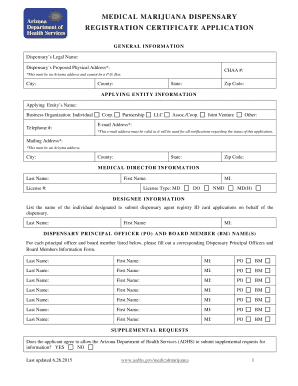
REGISTRATION CERTIFICATE APPLICATION Form


What is the Registration Certificate Application
The Registration Certificate Application is a formal request submitted to the appropriate state authority to obtain a registration certificate for a business entity. This certificate serves as proof that a business is legally registered to operate within a specific jurisdiction. It typically includes vital information such as the business name, address, type of entity, and registration date. Understanding the purpose of this application is crucial for compliance with state regulations and for establishing credibility with customers and partners.
Steps to Complete the Registration Certificate Application
Completing the Registration Certificate Application involves several key steps:
- Gather Required Information: Collect all necessary details about your business, including its name, address, and ownership structure.
- Fill Out the Application: Carefully complete the application form, ensuring that all information is accurate and up to date.
- Attach Supporting Documents: Include any required documentation, such as identification, proof of address, and business formation documents.
- Review Your Application: Double-check the application for any errors or omissions before submission.
- Submit the Application: Send the completed application to the appropriate state office, either online, by mail, or in person, depending on state guidelines.
Required Documents
When applying for a registration certificate, you will need to prepare several documents, which may include:
- Identification documents, such as a driver's license or passport.
- Proof of business address, like a utility bill or lease agreement.
- Business formation documents, including articles of incorporation or organization.
- Any additional forms specific to your state or business type.
Who Issues the Form
The Registration Certificate Application is typically issued by the Secretary of State or a similar regulatory agency in each state. This office is responsible for maintaining business records and ensuring compliance with state laws. It is essential to check with your specific state’s office for any unique requirements or procedures related to the application process.
Application Process & Approval Time
The application process for obtaining a registration certificate can vary by state, but generally follows these steps:
- Submission of the completed application and required documents.
- Review by the state office to ensure compliance with regulations.
- Approval or denial of the application, which may take anywhere from a few days to several weeks, depending on the state’s processing times.
It is advisable to check with the state office for estimated approval times and any potential delays that may occur during peak application seasons.
Quick guide on how to complete registration certificate application
Complete REGISTRATION CERTIFICATE APPLICATION effortlessly on any device
Digital document management has gained traction among companies and individuals. It offers a perfect eco-friendly substitute for traditional printed and signed documents, as you can easily locate the correct form and securely store it online. airSlate SignNow provides you with all the resources necessary to create, modify, and eSign your documents quickly without delays. Handle REGISTRATION CERTIFICATE APPLICATION on any device with airSlate SignNow Android or iOS applications and enhance any document-centered task today.
How to modify and eSign REGISTRATION CERTIFICATE APPLICATION smoothly
- Locate REGISTRATION CERTIFICATE APPLICATION and then select Get Form to begin.
- Use the tools we provide to finalize your document.
- Mark important sections of the documents or obscure sensitive information with tools that airSlate SignNow offers specifically for that purpose.
- Create your signature using the Sign tool, which takes moments and holds the same legal status as a conventional wet ink signature.
- Review all the information and then click on the Done button to save your changes.
- Choose how you'd like to share your form, via email, text message (SMS), invite link, or download it to your computer.
Eliminate concerns about lost or misplaced documents, tedious form searches, or mistakes that require printing new document copies. airSlate SignNow manages all your document management needs with just a few clicks from a device of your choice. Modify and eSign REGISTRATION CERTIFICATE APPLICATION and ensure excellent communication at every stage of the form preparation process with airSlate SignNow.
Create this form in 5 minutes or less
Create this form in 5 minutes!
How to create an eSignature for the registration certificate application
How to create an electronic signature for a PDF online
How to create an electronic signature for a PDF in Google Chrome
How to create an e-signature for signing PDFs in Gmail
How to create an e-signature right from your smartphone
How to create an e-signature for a PDF on iOS
How to create an e-signature for a PDF on Android
People also ask
-
What is a REGISTRATION CERTIFICATE APPLICATION?
A REGISTRATION CERTIFICATE APPLICATION is a formal request to obtain a certificate that verifies the registration of a business or entity. This document is essential for legal and operational purposes, ensuring that your business is recognized by the appropriate authorities.
-
How can airSlate SignNow assist with my REGISTRATION CERTIFICATE APPLICATION?
airSlate SignNow streamlines the process of submitting your REGISTRATION CERTIFICATE APPLICATION by allowing you to eSign and send documents securely. Our platform simplifies document management, ensuring that your application is processed efficiently and without delays.
-
What are the costs associated with using airSlate SignNow for my REGISTRATION CERTIFICATE APPLICATION?
The pricing for using airSlate SignNow varies based on the plan you choose, but it remains a cost-effective solution for managing your REGISTRATION CERTIFICATE APPLICATION. We offer various subscription tiers to fit different business needs, ensuring you get the best value for your investment.
-
What features does airSlate SignNow offer for REGISTRATION CERTIFICATE APPLICATIONs?
airSlate SignNow provides features such as customizable templates, secure eSigning, and document tracking specifically designed for REGISTRATION CERTIFICATE APPLICATIONs. These tools enhance your workflow, making it easier to manage and submit your applications efficiently.
-
Are there any integrations available for managing REGISTRATION CERTIFICATE APPLICATIONs?
Yes, airSlate SignNow integrates seamlessly with various applications and platforms, allowing you to manage your REGISTRATION CERTIFICATE APPLICATIONs alongside your existing tools. This integration capability enhances productivity and ensures a smooth workflow across your business operations.
-
What benefits can I expect from using airSlate SignNow for my REGISTRATION CERTIFICATE APPLICATION?
Using airSlate SignNow for your REGISTRATION CERTIFICATE APPLICATION offers numerous benefits, including increased efficiency, reduced paperwork, and enhanced security. Our platform ensures that your documents are handled with care, allowing you to focus on growing your business.
-
Is airSlate SignNow user-friendly for submitting REGISTRATION CERTIFICATE APPLICATIONs?
Absolutely! airSlate SignNow is designed with user experience in mind, making it easy for anyone to submit their REGISTRATION CERTIFICATE APPLICATIONs. Our intuitive interface guides you through the process, ensuring that you can complete your applications without any hassle.
Get more for REGISTRATION CERTIFICATE APPLICATION
Find out other REGISTRATION CERTIFICATE APPLICATION
- How Can I eSignature Oklahoma Government Document
- How To eSignature Texas Government Document
- Can I eSignature Vermont Government Form
- How Do I eSignature West Virginia Government PPT
- How Do I eSignature Maryland Healthcare / Medical PDF
- Help Me With eSignature New Mexico Healthcare / Medical Form
- How Do I eSignature New York Healthcare / Medical Presentation
- How To eSignature Oklahoma Finance & Tax Accounting PPT
- Help Me With eSignature Connecticut High Tech Presentation
- How To eSignature Georgia High Tech Document
- How Can I eSignature Rhode Island Finance & Tax Accounting Word
- How Can I eSignature Colorado Insurance Presentation
- Help Me With eSignature Georgia Insurance Form
- How Do I eSignature Kansas Insurance Word
- How Do I eSignature Washington Insurance Form
- How Do I eSignature Alaska Life Sciences Presentation
- Help Me With eSignature Iowa Life Sciences Presentation
- How Can I eSignature Michigan Life Sciences Word
- Can I eSignature New Jersey Life Sciences Presentation
- How Can I eSignature Louisiana Non-Profit PDF