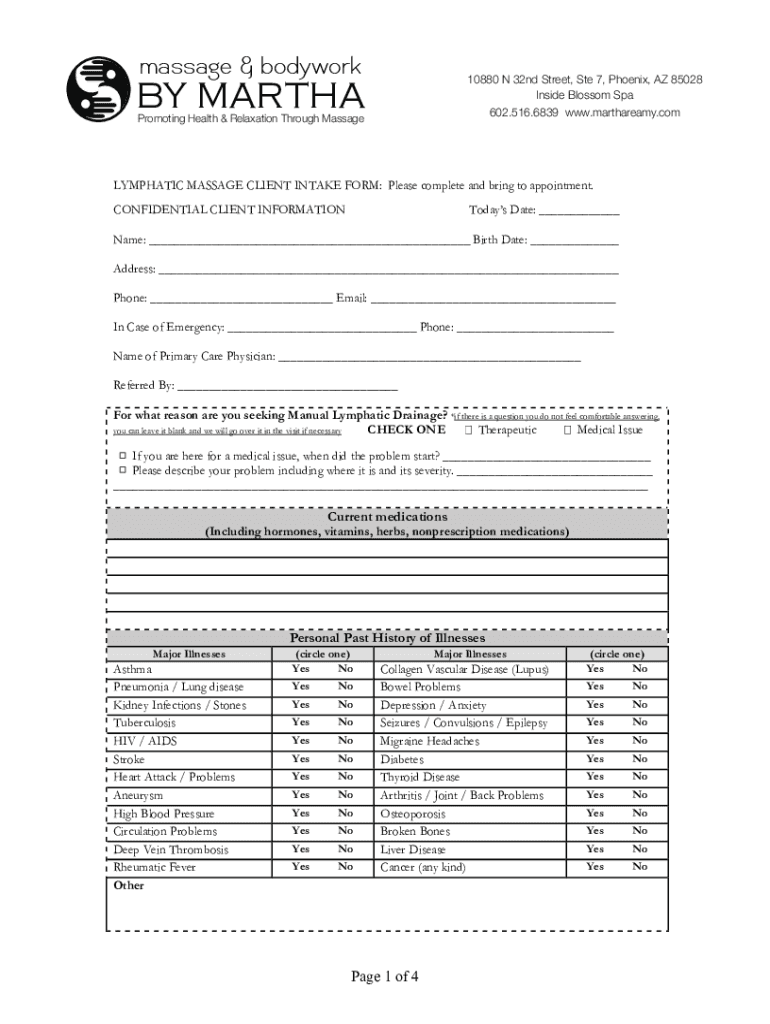
TleISO 15930 Electronic Document File Format for Prepress Digital Data Exchange PDFX


Understanding the TleISO 15930 Electronic Document File Format
The TleISO 15930 Electronic Document File Format, commonly known as PDFX, is a standardized format designed for the exchange of digital data in prepress environments. It ensures that documents maintain their integrity and appearance across different platforms and devices. This format is particularly valuable in the printing industry, where accurate color representation and layout fidelity are crucial. PDFX files include embedded color profiles and fonts, which help to preserve the document's visual quality during the printing process.
Utilizing the TleISO 15930 Electronic Document File Format
To effectively use the TleISO 15930 format, individuals and businesses should ensure that their design software supports PDFX export options. Most professional graphic design and publishing applications, such as Adobe Creative Suite, offer this functionality. When preparing a document for print, users should select the appropriate PDFX standard that aligns with their printing requirements, whether it be PDFX-1a, PDFX-3, or another variant. This selection influences how color and transparency are handled in the final output.
Obtaining the TleISO 15930 Electronic Document File Format
Obtaining the TleISO 15930 format typically involves using software that complies with ISO standards for digital document creation. Many graphic design applications provide options to save or export files directly in PDFX format. Users can also find online tools that convert standard PDF files into PDFX formats, ensuring compliance with printing industry standards. It is advisable to verify that the software or service used adheres to the latest ISO specifications to guarantee compatibility.
Key Components of the TleISO 15930 Electronic Document File Format
The TleISO 15930 format encompasses several key components that enhance document reliability. These include:
- Color Management: PDFX files incorporate color profiles that ensure consistent color reproduction across different devices.
- Font Embedding: Fonts used in the document are embedded within the PDFX file, preventing issues related to missing fonts during printing.
- Transparency Handling: The format provides guidelines for how transparent elements should be rendered, maintaining visual integrity.
- Metadata Inclusion: PDFX files can include metadata that describes the document's content, aiding in organization and retrieval.
Examples of the TleISO 15930 Electronic Document File Format in Use
Real-world applications of the TleISO 15930 format are prevalent in various industries, particularly in publishing and advertising. For instance, a marketing agency may use PDFX to deliver print-ready advertisements to a magazine publisher, ensuring that the colors and layouts appear as intended. Similarly, graphic designers often submit their portfolios in PDFX format to potential clients, showcasing their work with the assurance that the visual quality will be preserved.
Legal Considerations for the TleISO 15930 Electronic Document File Format
When using the TleISO 15930 format, it is essential to consider legal aspects, particularly regarding copyright and intellectual property. Users should ensure that all fonts and images included in PDFX files are licensed for commercial use. Additionally, businesses must comply with any industry-specific regulations that govern document submissions, especially in fields such as healthcare and finance, where document integrity is paramount.
Steps for Completing the TleISO 15930 Electronic Document File Format
Completing a document in the TleISO 15930 format involves several steps:
- Prepare the document in your preferred design software.
- Ensure all fonts are embedded and images are high resolution.
- Select the appropriate PDFX standard for your project.
- Export the document as a PDFX file, checking for any errors or warnings.
- Review the PDFX file to confirm that all elements display correctly.
Quick guide on how to complete tleiso 15930 electronic document file format for prepress digital data exchange pdfx
Prepare TleISO 15930 Electronic Document File Format For Prepress Digital Data Exchange PDFX effortlessly on any device
Digital document management has become increasingly favored by organizations and individuals alike. It offers an ideal eco-friendly alternative to conventional printed and signed documents, allowing you to access the necessary form and securely keep it online. airSlate SignNow equips you with all the tools necessary to create, edit, and eSign your documents quickly and without holdups. Manage TleISO 15930 Electronic Document File Format For Prepress Digital Data Exchange PDFX on any platform using airSlate SignNow Android or iOS applications and enhance any document-centric workflow today.
The simplest way to edit and eSign TleISO 15930 Electronic Document File Format For Prepress Digital Data Exchange PDFX effortlessly
- Locate TleISO 15930 Electronic Document File Format For Prepress Digital Data Exchange PDFX and click Get Form to begin.
- Utilize the tools we offer to fill out your document.
- Emphasize signNow sections of your documents or redact sensitive information using tools that airSlate SignNow provides specifically for that purpose.
- Generate your signature with the Sign tool, which takes mere seconds and holds the same legal authority as a conventional wet ink signature.
- Review all details and click on the Done button to save your changes.
- Decide how you want to send your form, whether by email, SMS, invitation link, or download it to your computer.
Eliminate concerns about lost or mislaid documents, tedious searches for forms, or mistakes that necessitate printing new copies. airSlate SignNow meets your document management needs in just a few clicks from any device you prefer. Edit and eSign TleISO 15930 Electronic Document File Format For Prepress Digital Data Exchange PDFX and guarantee outstanding communication at every step of the form preparation process with airSlate SignNow.
Create this form in 5 minutes or less
Create this form in 5 minutes!
How to create an eSignature for the tleiso 15930 electronic document file format for prepress digital data exchange pdfx
How to create an electronic signature for a PDF online
How to create an electronic signature for a PDF in Google Chrome
How to create an e-signature for signing PDFs in Gmail
How to create an e-signature right from your smartphone
How to create an e-signature for a PDF on iOS
How to create an e-signature for a PDF on Android
People also ask
-
What is TleISO 15930 Electronic Document File Format For Prepress Digital Data Exchange PDFX?
TleISO 15930 Electronic Document File Format For Prepress Digital Data Exchange PDFX is a standardized format designed for the exchange of digital data in prepress workflows. It ensures that documents maintain their integrity and quality during the printing process. This format is essential for businesses looking to streamline their document handling and improve print production efficiency.
-
How does airSlate SignNow support TleISO 15930 Electronic Document File Format For Prepress Digital Data Exchange PDFX?
airSlate SignNow supports TleISO 15930 Electronic Document File Format For Prepress Digital Data Exchange PDFX by allowing users to create, send, and eSign documents in this format. This integration ensures that your documents are compliant with industry standards, making it easier to collaborate with partners and clients. Our platform simplifies the process of managing PDFX files, enhancing your workflow.
-
What are the benefits of using TleISO 15930 Electronic Document File Format For Prepress Digital Data Exchange PDFX?
Using TleISO 15930 Electronic Document File Format For Prepress Digital Data Exchange PDFX offers several benefits, including improved document accuracy and consistency. It reduces the risk of errors during the printing process, ensuring that your final output matches your expectations. Additionally, this format facilitates better communication between stakeholders in the prepress workflow.
-
Is airSlate SignNow cost-effective for businesses needing TleISO 15930 Electronic Document File Format For Prepress Digital Data Exchange PDFX?
Yes, airSlate SignNow is a cost-effective solution for businesses that require TleISO 15930 Electronic Document File Format For Prepress Digital Data Exchange PDFX. Our pricing plans are designed to accommodate various business sizes and needs, ensuring that you get the best value for your investment. With our platform, you can manage your document workflows efficiently without breaking the bank.
-
Can I integrate airSlate SignNow with other tools while using TleISO 15930 Electronic Document File Format For Prepress Digital Data Exchange PDFX?
Absolutely! airSlate SignNow offers seamless integrations with various tools and platforms, allowing you to work with TleISO 15930 Electronic Document File Format For Prepress Digital Data Exchange PDFX effortlessly. Whether you use CRM systems, project management tools, or cloud storage services, our integrations enhance your workflow and improve productivity. This flexibility makes it easier to manage your documents across different applications.
-
What features does airSlate SignNow offer for handling TleISO 15930 Electronic Document File Format For Prepress Digital Data Exchange PDFX?
airSlate SignNow provides a range of features for handling TleISO 15930 Electronic Document File Format For Prepress Digital Data Exchange PDFX, including document creation, eSigning, and secure storage. Our platform also allows for easy collaboration and tracking of document status, ensuring that all stakeholders are informed. These features streamline your document management process and enhance overall efficiency.
-
How can TleISO 15930 Electronic Document File Format For Prepress Digital Data Exchange PDFX improve my business operations?
Implementing TleISO 15930 Electronic Document File Format For Prepress Digital Data Exchange PDFX can signNowly improve your business operations by ensuring that your documents are print-ready and compliant with industry standards. This reduces the time spent on revisions and corrections, allowing your team to focus on more strategic tasks. Ultimately, it enhances your overall productivity and customer satisfaction.
Get more for TleISO 15930 Electronic Document File Format For Prepress Digital Data Exchange PDFX
Find out other TleISO 15930 Electronic Document File Format For Prepress Digital Data Exchange PDFX
- Sign Louisiana Government Warranty Deed Easy
- Sign Government Presentation Massachusetts Secure
- How Can I Sign Louisiana Government Quitclaim Deed
- Help Me With Sign Michigan Government LLC Operating Agreement
- How Do I Sign Minnesota Government Quitclaim Deed
- Sign Minnesota Government Affidavit Of Heirship Simple
- Sign Missouri Government Promissory Note Template Fast
- Can I Sign Missouri Government Promissory Note Template
- Sign Nevada Government Promissory Note Template Simple
- How To Sign New Mexico Government Warranty Deed
- Help Me With Sign North Dakota Government Quitclaim Deed
- Sign Oregon Government Last Will And Testament Mobile
- Sign South Carolina Government Purchase Order Template Simple
- Help Me With Sign Pennsylvania Government Notice To Quit
- Sign Tennessee Government Residential Lease Agreement Fast
- Sign Texas Government Job Offer Free
- Sign Alabama Healthcare / Medical LLC Operating Agreement Online
- Sign Alabama Healthcare / Medical Quitclaim Deed Mobile
- Can I Sign Alabama Healthcare / Medical Quitclaim Deed
- Sign Utah Government Month To Month Lease Myself