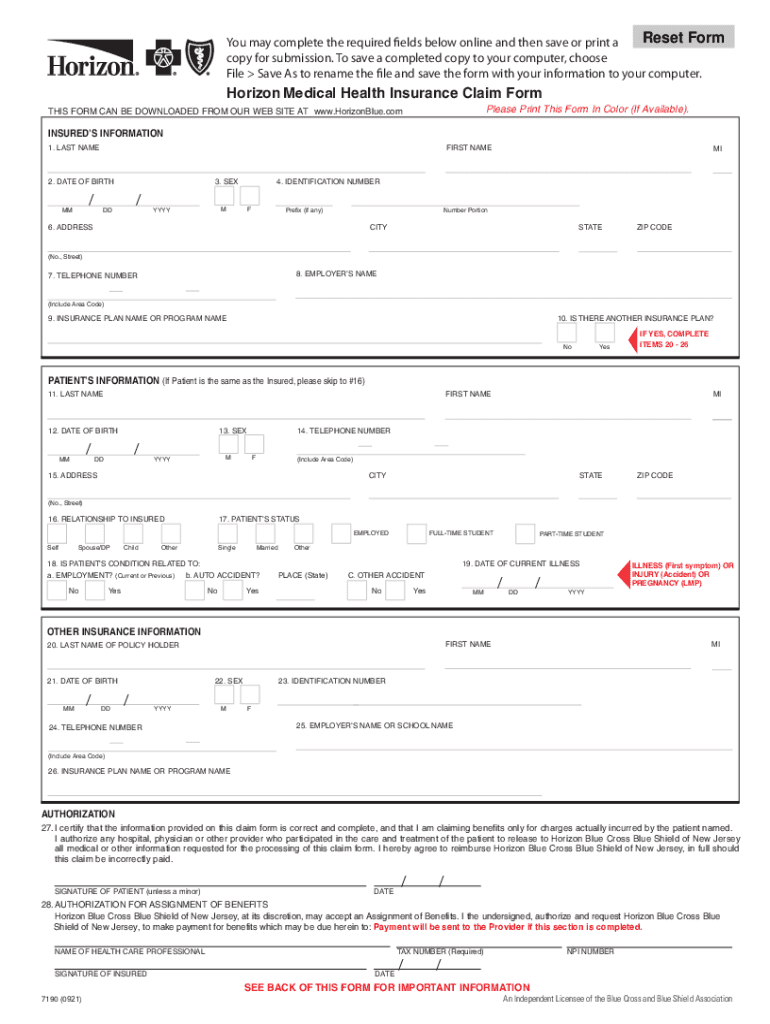
Horizon Claim Form Fill Out and Sign Printable PDF TemplatesignNow


Understanding the Horizon Healthcare Form CMS 1500
The Horizon Healthcare Form CMS 1500 is a standardized claim form used primarily by healthcare providers to bill for services rendered to patients. This form is essential for submitting claims to insurance companies and government programs, ensuring that providers receive timely reimbursement for their services. The CMS 1500 form is recognized across the United States, making it a critical tool in the healthcare billing process.
Key Elements of the Horizon Healthcare Form CMS 1500
Several key elements must be included when filling out the Horizon Healthcare Form CMS 1500. These elements ensure that the claim is processed correctly and efficiently. Important sections include:
- Patient Information: This section requires details such as the patient's name, date of birth, and insurance information.
- Provider Information: Healthcare providers must fill in their National Provider Identifier (NPI) and contact details.
- Diagnosis Codes: Accurate diagnosis codes must be provided to justify the services rendered.
- Procedure Codes: This includes the Current Procedural Terminology (CPT) codes that describe the services provided.
- Charges: The total amount charged for each service must be clearly indicated.
Steps to Complete the Horizon Healthcare Form CMS 1500
Filling out the Horizon Healthcare Form CMS 1500 requires careful attention to detail. Here are the steps to complete the form:
- Gather Patient Information: Collect all necessary patient details, including insurance information.
- Enter Provider Information: Fill in your NPI and other relevant details.
- List Services Rendered: Document the services provided, including appropriate diagnosis and procedure codes.
- Calculate Charges: Ensure that all charges are accurately reflected on the form.
- Review for Accuracy: Double-check all entries for completeness and correctness before submission.
How to Obtain the Horizon Healthcare Form CMS 1500
The Horizon Healthcare Form CMS 1500 can be obtained through various channels. Providers can access the form online through official healthcare websites or download it from the Centers for Medicare & Medicaid Services (CMS) website. Additionally, many billing software programs include the CMS 1500 form, allowing for easy electronic submission.
Legal Use of the Horizon Healthcare Form CMS 1500
Using the Horizon Healthcare Form CMS 1500 is governed by legal and regulatory standards in the United States. Healthcare providers must ensure compliance with HIPAA regulations when submitting claims. This includes safeguarding patient information and ensuring that all claims submitted are accurate and truthful to avoid penalties.
Form Submission Methods
The Horizon Healthcare Form CMS 1500 can be submitted through various methods, including:
- Online Submission: Many insurance companies offer online portals for electronic submission of claims.
- Mail: Providers can print and mail the completed form to the appropriate insurance company or payer.
- In-Person: Some providers may choose to submit claims in person at the insurance company’s local office.
Quick guide on how to complete horizon claim form fill out and sign printable pdf templatesignnow
Complete Horizon Claim Form Fill Out And Sign Printable PDF TemplatesignNow effortlessly on any device
Digital document management has become increasingly favored by companies and individuals alike. It serves as an ideal environmentally friendly substitute for conventional printed and signed documents, allowing you to locate the needed form and securely save it online. airSlate SignNow equips you with all the resources necessary to create, adjust, and electronically sign your documents promptly without holdups. Manage Horizon Claim Form Fill Out And Sign Printable PDF TemplatesignNow on any system with airSlate SignNow Android or iOS applications and simplify any document-related task today.
The easiest way to adjust and eSign Horizon Claim Form Fill Out And Sign Printable PDF TemplatesignNow without any hassle
- Obtain Horizon Claim Form Fill Out And Sign Printable PDF TemplatesignNow and then click Get Form to begin.
- Utilize the tools we provide to fill out your document.
- Select important sections of your documents or obscure sensitive information with features that airSlate SignNow specially offers for that purpose.
- Generate your signature using the Sign tool, which takes mere seconds and holds the same legal validity as a conventional wet ink signature.
- Verify the information and then click on the Done button to save your modifications.
- Select how you would like to share your form, via email, text message (SMS), or invitation link, or download it to your computer.
Say goodbye to lost or misplaced files, tedious form searching, or errors that require reprinting new document copies. airSlate SignNow fulfills your document management needs in just a few clicks from any device you prefer. Adjust and eSign Horizon Claim Form Fill Out And Sign Printable PDF TemplatesignNow and ensure excellent communication at any stage of your form preparation process with airSlate SignNow.
Create this form in 5 minutes or less
Create this form in 5 minutes!
How to create an eSignature for the horizon claim form fill out and sign printable pdf templatesignnow
How to create an electronic signature for a PDF online
How to create an electronic signature for a PDF in Google Chrome
How to create an e-signature for signing PDFs in Gmail
How to create an e-signature right from your smartphone
How to create an e-signature for a PDF on iOS
How to create an e-signature for a PDF on Android
People also ask
-
What is the horizon healthcare form cms 1500?
The horizon healthcare form cms 1500 is a standardized form used for submitting healthcare claims to insurance companies. It is essential for healthcare providers to ensure accurate billing and reimbursement. Understanding this form is crucial for efficient claims processing.
-
How can airSlate SignNow help with the horizon healthcare form cms 1500?
airSlate SignNow simplifies the process of completing and submitting the horizon healthcare form cms 1500 by providing an intuitive eSignature solution. Users can easily fill out the form electronically and send it for signatures, streamlining the claims process. This reduces errors and speeds up reimbursement times.
-
What are the pricing options for using airSlate SignNow with the horizon healthcare form cms 1500?
airSlate SignNow offers various pricing plans to accommodate different business needs, including options for small practices and larger healthcare organizations. Each plan provides access to features that enhance the management of the horizon healthcare form cms 1500. For detailed pricing, visit our website or contact our sales team.
-
Are there any integrations available for the horizon healthcare form cms 1500?
Yes, airSlate SignNow integrates seamlessly with various healthcare management systems and software. This allows users to easily access and manage the horizon healthcare form cms 1500 within their existing workflows. Integrations enhance efficiency and ensure that all necessary data is captured accurately.
-
What are the benefits of using airSlate SignNow for the horizon healthcare form cms 1500?
Using airSlate SignNow for the horizon healthcare form cms 1500 offers numerous benefits, including reduced paperwork, faster processing times, and improved accuracy. The platform's eSignature capabilities ensure that documents are signed securely and quickly. This ultimately leads to better cash flow for healthcare providers.
-
Is airSlate SignNow compliant with healthcare regulations for the horizon healthcare form cms 1500?
Absolutely! airSlate SignNow is designed to comply with healthcare regulations, including HIPAA, ensuring that all data related to the horizon healthcare form cms 1500 is handled securely. Our commitment to compliance helps healthcare providers maintain trust and protect sensitive patient information.
-
Can I track the status of my horizon healthcare form cms 1500 submissions with airSlate SignNow?
Yes, airSlate SignNow provides tracking features that allow users to monitor the status of their horizon healthcare form cms 1500 submissions. You can see when the form is sent, viewed, and signed, giving you complete visibility into the process. This feature helps ensure timely follow-ups and reduces delays.
Get more for Horizon Claim Form Fill Out And Sign Printable PDF TemplatesignNow
- Student registration anne arundel county public schools aacps form
- Doh 4332 form
- Sart advocate intake form doc designlayout jrsainfo
- Hud form 56001
- Product wholesale agreement template form
- Production agreement template form
- Production service agreement template form
- Drone business contract template form
Find out other Horizon Claim Form Fill Out And Sign Printable PDF TemplatesignNow
- eSign South Carolina Insurance Job Description Template Now
- eSign Indiana Legal Rental Application Free
- How To eSign Indiana Legal Residential Lease Agreement
- eSign Iowa Legal Separation Agreement Easy
- How To eSign New Jersey Life Sciences LLC Operating Agreement
- eSign Tennessee Insurance Rental Lease Agreement Later
- eSign Texas Insurance Affidavit Of Heirship Myself
- Help Me With eSign Kentucky Legal Quitclaim Deed
- eSign Louisiana Legal Limited Power Of Attorney Online
- How Can I eSign Maine Legal NDA
- eSign Maryland Legal LLC Operating Agreement Safe
- Can I eSign Virginia Life Sciences Job Description Template
- eSign Massachusetts Legal Promissory Note Template Safe
- eSign West Virginia Life Sciences Agreement Later
- How To eSign Michigan Legal Living Will
- eSign Alabama Non-Profit Business Plan Template Easy
- eSign Mississippi Legal Last Will And Testament Secure
- eSign California Non-Profit Month To Month Lease Myself
- eSign Colorado Non-Profit POA Mobile
- How Can I eSign Missouri Legal RFP