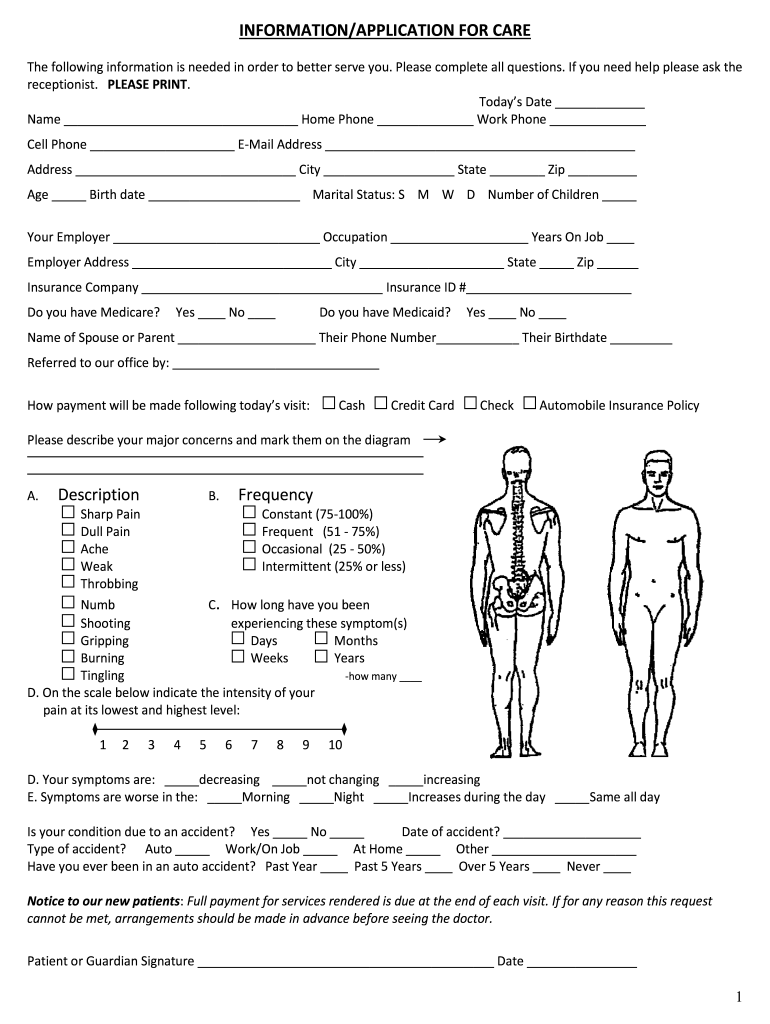
Certificate of Origin for U S UPS United States Form


What is the Certificate Of Origin For U S UPS United States
The Certificate of Origin for U.S. UPS is a crucial document that certifies the origin of goods being exported from the United States. This certificate is often required by customs authorities in the destination country to determine the eligibility of goods for preferential tariff treatment. It serves as proof that the products originate from the U.S., which can affect import duties and tariffs.
This document is typically used in international trade and is essential for businesses engaged in exporting goods. It helps facilitate smoother customs clearance and can prevent delays in the shipping process.
How to use the Certificate Of Origin For U S UPS United States
Additionally, businesses should keep copies of the certificate for their records, as it may be required for future audits or compliance checks. Understanding the specific requirements of the importing country regarding the certificate can further enhance the efficiency of the shipping process.
How to obtain the Certificate Of Origin For U S UPS United States
Obtaining the Certificate of Origin for U.S. UPS involves a straightforward process. Businesses can typically request this certificate from local chambers of commerce or designated authorities that issue such documents. Some industries may have specific organizations that provide certificates tailored to their needs.
To initiate the process, businesses may need to provide documentation that proves the origin of the goods, such as invoices or packing lists. There may be a nominal fee associated with obtaining the certificate, and processing times can vary, so planning ahead is advisable.
Steps to complete the Certificate Of Origin For U S UPS United States
Completing the Certificate of Origin for U.S. UPS involves several key steps:
- Gather necessary documentation, including invoices and packing lists.
- Fill out the certificate form accurately, including details about the exporter, importer, and goods being shipped.
- Ensure that the certificate is signed by an authorized representative of the exporting company.
- Submit the completed certificate to the relevant authority for validation, if required.
- Attach the certificate to the shipping documents before sending the goods.
Key elements of the Certificate Of Origin For U S UPS United States
The Certificate of Origin for U.S. UPS includes several critical elements that must be accurately filled out:
- Exporter Information: Name and address of the exporting company.
- Importer Information: Name and address of the importing company.
- Description of Goods: Detailed description of the items being exported.
- Country of Origin: The country where the goods are manufactured or produced.
- Signature: Signature of an authorized person from the exporting company, certifying the accuracy of the information.
Legal use of the Certificate Of Origin For U S UPS United States
The legal use of the Certificate of Origin for U.S. UPS is essential for compliance with international trade regulations. This document is often required by customs authorities to verify the origin of goods and to determine applicable tariffs. Failure to provide a valid certificate can result in delays, fines, or even seizure of the shipment.
It is important for businesses to understand the legal implications of the certificate, as misrepresentation of the origin can lead to serious legal consequences. Maintaining accurate records and ensuring compliance with both U.S. and foreign regulations is crucial for successful international shipping.
Quick guide on how to complete certificate of origin for u s ups united states
Easily Prepare Certificate Of Origin For U S UPS United States on Any Device
Digital document management has gained popularity among businesses and individuals. It serves as an ideal environmentally friendly alternative to traditional printed and signed paperwork, allowing you to access the correct form and securely store it online. airSlate SignNow equips you with all the tools necessary to quickly create, edit, and eSign your documents without delays. Manage Certificate Of Origin For U S UPS United States on any device with the airSlate SignNow applications for Android or iOS, and enhance any document-related task today.
The easiest way to modify and eSign Certificate Of Origin For U S UPS United States effortlessly
- Locate Certificate Of Origin For U S UPS United States and click Get Form to begin.
- Use the tools we provide to complete your form.
- Emphasize important sections of the documents or redact sensitive information with tools specifically designed for that purpose by airSlate SignNow.
- Generate your signature using the Sign tool, which takes mere seconds and carries the same legal validity as a traditional handwritten signature.
- Review the details and click the Done button to save your changes.
- Select your preferred method to share your form, whether by email, SMS, invite link, or download it to your computer.
Say goodbye to lost or misplaced documents, the hassle of searching for forms, or mistakes that necessitate printing new copies. airSlate SignNow takes care of all your document management needs with just a few clicks from your chosen device. Modify and eSign Certificate Of Origin For U S UPS United States and ensure excellent communication at every stage of the form preparation process with airSlate SignNow.
Create this form in 5 minutes or less
Create this form in 5 minutes!
How to create an eSignature for the certificate of origin for u s ups united states
How to create an electronic signature for a PDF online
How to create an electronic signature for a PDF in Google Chrome
How to create an e-signature for signing PDFs in Gmail
How to create an e-signature right from your smartphone
How to create an e-signature for a PDF on iOS
How to create an e-signature for a PDF on Android
People also ask
-
What is a Certificate Of Origin For U S UPS United States?
A Certificate Of Origin For U S UPS United States is a document that certifies the origin of goods being shipped. It is essential for international trade as it helps determine tariffs and trade agreements. This certificate is often required by customs authorities to ensure compliance with regulations.
-
How can airSlate SignNow help with obtaining a Certificate Of Origin For U S UPS United States?
airSlate SignNow simplifies the process of obtaining a Certificate Of Origin For U S UPS United States by providing an easy-to-use platform for document creation and eSigning. Users can quickly fill out the necessary information and send the document for signatures, streamlining the entire process. This efficiency helps businesses save time and reduce errors.
-
What are the pricing options for using airSlate SignNow for a Certificate Of Origin For U S UPS United States?
airSlate SignNow offers various pricing plans to accommodate different business needs, including options for small businesses and larger enterprises. Each plan includes features that support the creation and management of documents like the Certificate Of Origin For U S UPS United States. You can choose a plan that best fits your budget and requirements.
-
What features does airSlate SignNow offer for managing a Certificate Of Origin For U S UPS United States?
airSlate SignNow provides features such as customizable templates, secure eSigning, and document tracking for managing a Certificate Of Origin For U S UPS United States. These features ensure that your documents are completed accurately and efficiently. Additionally, users can collaborate in real-time, making it easier to finalize important documents.
-
Are there any integrations available with airSlate SignNow for a Certificate Of Origin For U S UPS United States?
Yes, airSlate SignNow integrates with various applications and platforms, enhancing the workflow for managing a Certificate Of Origin For U S UPS United States. These integrations allow users to connect with CRM systems, cloud storage, and other tools, ensuring a seamless experience. This connectivity helps businesses streamline their document management processes.
-
What are the benefits of using airSlate SignNow for a Certificate Of Origin For U S UPS United States?
Using airSlate SignNow for a Certificate Of Origin For U S UPS United States offers numerous benefits, including increased efficiency, reduced paperwork, and enhanced security. The platform allows for quick document turnaround, which is crucial for international shipping. Additionally, the secure eSigning feature ensures that your documents are protected.
-
Is airSlate SignNow compliant with regulations for a Certificate Of Origin For U S UPS United States?
Yes, airSlate SignNow is designed to comply with relevant regulations for a Certificate Of Origin For U S UPS United States. The platform adheres to industry standards for electronic signatures and document security, ensuring that your documents are legally binding. This compliance helps businesses avoid potential legal issues during international shipping.
Get more for Certificate Of Origin For U S UPS United States
- Value added tax vat refunds for diy housebuilders claim form for new houses
- How to register for vat on efilingsouth african revenue servicevat registration online application formcheck vatregister for
- Assessment of financial circumstances for parents and partners of students 23 form
- P11d working sheet 2 car and car fuel benefit to gov form
- Application for survey and inspection of ships and fishing form
- How to apply for a watch rating certificate form
- Short courses for electro technical officer certificate of form
- Before application for a tanker endorsement to a certificate form
Find out other Certificate Of Origin For U S UPS United States
- How To Electronic signature Alabama Business Operations Form
- Help Me With Electronic signature Alabama Car Dealer Presentation
- How Can I Electronic signature California Car Dealer PDF
- How Can I Electronic signature California Car Dealer Document
- How Can I Electronic signature Colorado Car Dealer Form
- How To Electronic signature Florida Car Dealer Word
- How Do I Electronic signature Florida Car Dealer Document
- Help Me With Electronic signature Florida Car Dealer Presentation
- Can I Electronic signature Georgia Car Dealer PDF
- How Do I Electronic signature Georgia Car Dealer Document
- Can I Electronic signature Georgia Car Dealer Form
- Can I Electronic signature Idaho Car Dealer Document
- How Can I Electronic signature Illinois Car Dealer Document
- How Can I Electronic signature North Carolina Banking PPT
- Can I Electronic signature Kentucky Car Dealer Document
- Can I Electronic signature Louisiana Car Dealer Form
- How Do I Electronic signature Oklahoma Banking Document
- How To Electronic signature Oklahoma Banking Word
- How Can I Electronic signature Massachusetts Car Dealer PDF
- How Can I Electronic signature Michigan Car Dealer Document