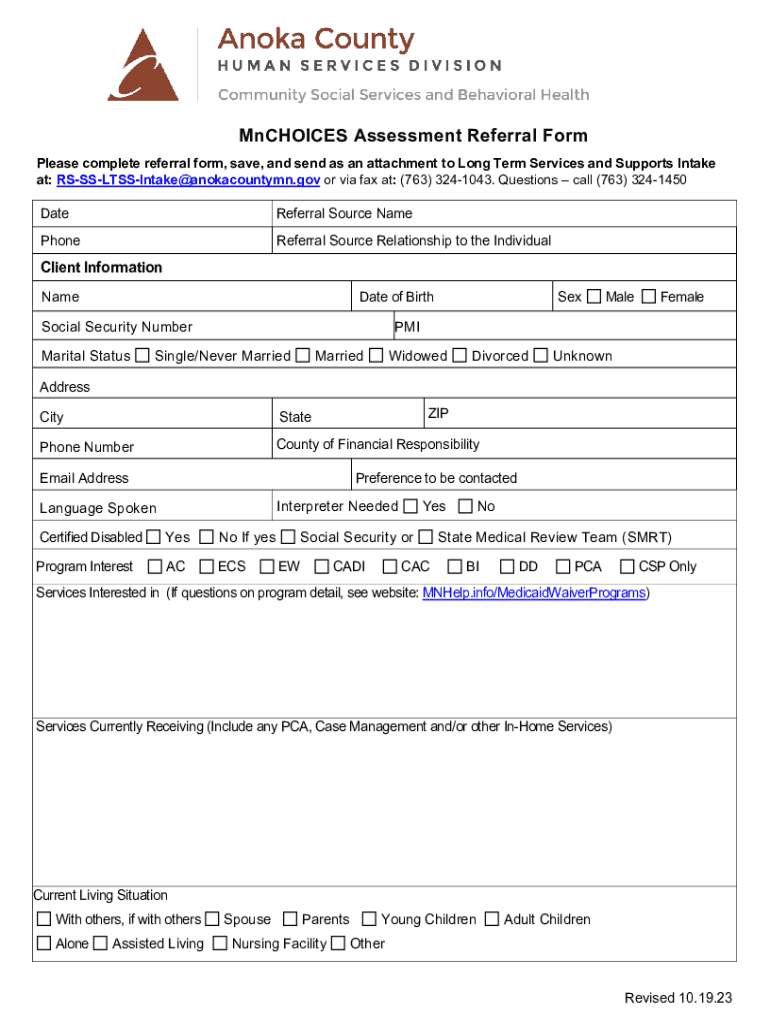
Fillable Online MnCHOICES Referral Form Anoka County


What is the Fillable Online MnCHOICES Referral Form for Anoka County
The Fillable Online MnCHOICES Referral Form for Anoka County is a digital document designed to facilitate the assessment and referral process for individuals seeking long-term services and supports. This form is crucial for individuals who may need assistance due to age, disability, or other health-related issues. By completing this form, users can initiate the process of receiving necessary evaluations and services tailored to their specific needs.
How to Use the Fillable Online MnCHOICES Referral Form for Anoka County
Using the Fillable Online MnCHOICES Referral Form is straightforward. Users can access the form via a secure online platform. Once opened, individuals can fill in their personal information, including contact details and relevant health history. After completing the form, it can be submitted electronically, ensuring a quick and efficient referral process. This digital approach eliminates the need for physical paperwork, making it more accessible for users.
Steps to Complete the Fillable Online MnCHOICES Referral Form for Anoka County
Completing the Fillable Online MnCHOICES Referral Form involves several key steps:
- Access the form through the designated online portal.
- Enter personal information, including name, address, and contact details.
- Provide details about the individual's health status and any specific needs.
- Review the information for accuracy before submission.
- Submit the form electronically to initiate the referral process.
Following these steps ensures that the referral is processed efficiently, allowing for timely access to necessary services.
Key Elements of the Fillable Online MnCHOICES Referral Form for Anoka County
The Fillable Online MnCHOICES Referral Form includes several essential elements that are critical for effective processing:
- Personal Information: Basic details such as name, address, and contact information.
- Health Information: Relevant medical history and current health status.
- Service Needs: Specific services or supports being requested.
- Signature: An electronic signature to validate the submission.
These elements ensure that the referral is comprehensive and that the individual's needs are clearly communicated to the assessment team.
Eligibility Criteria for the Fillable Online MnCHOICES Referral Form for Anoka County
Eligibility for using the Fillable Online MnCHOICES Referral Form typically includes individuals who are:
- Residents of Anoka County.
- Adults or children requiring long-term services and supports.
- Individuals with disabilities or health-related issues that impact daily living.
Understanding these criteria helps potential users determine if they qualify for the services initiated through this referral process.
Form Submission Methods for the Fillable Online MnCHOICES Referral Form for Anoka County
The Fillable Online MnCHOICES Referral Form can be submitted through various methods, primarily focusing on digital submission:
- Online Submission: Users can complete and submit the form directly through the online platform.
- Print and Mail: For those who prefer a paper version, the form can be printed, completed, and mailed to the appropriate office.
- In-Person Submission: Users may also opt to deliver the completed form in person at designated locations within Anoka County.
These submission methods provide flexibility, ensuring that users can choose the option that best suits their needs.
Quick guide on how to complete fillable online mnchoices referral form anoka county
Prepare Fillable Online MnCHOICES Referral Form Anoka County effortlessly on any device
Digital document management has become increasingly favored by organizations and individuals alike. It offers a superb eco-friendly alternative to traditional printed and signed documents, enabling you to locate the right form and securely store it online. airSlate SignNow equips you with all the tools necessary to create, edit, and eSign your documents promptly without holdups. Manage Fillable Online MnCHOICES Referral Form Anoka County on any device with airSlate SignNow’s Android or iOS applications and simplify any documentation process today.
The easiest way to edit and eSign Fillable Online MnCHOICES Referral Form Anoka County without hassle
- Obtain Fillable Online MnCHOICES Referral Form Anoka County and click on Get Form to begin.
- Employ the tools we provide to fill out your document.
- Emphasize important sections of the documents or conceal sensitive information using tools that airSlate SignNow specifically provides for this purpose.
- Create your signature using the Sign tool, which takes moments and has the same legal validity as a conventional wet ink signature.
- Review all the details and then click on the Done button to save your changes.
- Decide how you wish to send your form, via email, SMS, or invitation link, or download it to your computer.
Forget about misplaced or lost documents, tedious form searches, or errors that necessitate printing new document copies. airSlate SignNow fulfills all your needs in document management in just a few clicks from any device you prefer. Modify and eSign Fillable Online MnCHOICES Referral Form Anoka County and ensure effective communication at any stage of your form preparation process with airSlate SignNow.
Create this form in 5 minutes or less
Create this form in 5 minutes!
How to create an eSignature for the fillable online mnchoices referral form anoka county
How to create an electronic signature for a PDF online
How to create an electronic signature for a PDF in Google Chrome
How to create an e-signature for signing PDFs in Gmail
How to create an e-signature right from your smartphone
How to create an e-signature for a PDF on iOS
How to create an e-signature for a PDF on Android
People also ask
-
What is the county mnchoices assessment referral form?
The county mnchoices assessment referral form is a document used to initiate assessments for individuals seeking services in Minnesota. It helps streamline the process of evaluating needs and determining eligibility for various programs. By utilizing this form, users can ensure that all necessary information is collected efficiently.
-
How can I access the county mnchoices assessment referral form?
You can easily access the county mnchoices assessment referral form through the airSlate SignNow platform. Our user-friendly interface allows you to find and fill out the form quickly. Simply log in to your account, navigate to the forms section, and search for the county mnchoices assessment referral form.
-
Is there a cost associated with using the county mnchoices assessment referral form?
Using the county mnchoices assessment referral form through airSlate SignNow is part of our subscription plans. We offer various pricing tiers to accommodate different business needs. You can choose a plan that best fits your budget while gaining access to all our features, including the county mnchoices assessment referral form.
-
What features does the county mnchoices assessment referral form offer?
The county mnchoices assessment referral form includes features such as electronic signatures, customizable templates, and real-time tracking. These features enhance the efficiency of the assessment process, allowing users to complete and submit forms quickly. Additionally, our platform ensures that all data is securely stored and easily accessible.
-
How does the county mnchoices assessment referral form benefit users?
The county mnchoices assessment referral form benefits users by simplifying the assessment process and reducing paperwork. It allows for faster processing times and ensures that all necessary information is captured accurately. This ultimately leads to improved service delivery for individuals seeking assistance.
-
Can the county mnchoices assessment referral form be integrated with other tools?
Yes, the county mnchoices assessment referral form can be integrated with various tools and applications through airSlate SignNow. Our platform supports integrations with popular software, enhancing your workflow and data management. This allows for seamless communication and data sharing across different systems.
-
What support is available for users of the county mnchoices assessment referral form?
Users of the county mnchoices assessment referral form can access comprehensive support through airSlate SignNow. We offer a knowledge base, tutorials, and customer service to assist with any questions or issues. Our team is dedicated to ensuring that you have a smooth experience while using the form.
Get more for Fillable Online MnCHOICES Referral Form Anoka County
- Credit life claim form merit life insurance
- Newark ohio city tax forms
- Uc 217 form
- Meeting room set up form
- Girl health history form girl scouts of colorado girlscoutsofcolorado
- Anterior cruciate ligament quality of life questionnaire form
- Payment terms agreement template form
- Payment for car agreement template form
Find out other Fillable Online MnCHOICES Referral Form Anoka County
- eSignature Alabama Distributor Agreement Template Secure
- eSignature California Distributor Agreement Template Later
- eSignature Vermont General Power of Attorney Template Easy
- eSignature Michigan Startup Cost Estimate Simple
- eSignature New Hampshire Invoice for Services (Standard Format) Computer
- eSignature Arkansas Non-Compete Agreement Later
- Can I eSignature Arizona Non-Compete Agreement
- How Do I eSignature New Jersey Non-Compete Agreement
- eSignature Tennessee Non-Compete Agreement Myself
- How To eSignature Colorado LLC Operating Agreement
- Help Me With eSignature North Carolina LLC Operating Agreement
- eSignature Oregon LLC Operating Agreement Online
- eSignature Wyoming LLC Operating Agreement Online
- eSignature Wyoming LLC Operating Agreement Computer
- eSignature Wyoming LLC Operating Agreement Later
- eSignature Wyoming LLC Operating Agreement Free
- How To eSignature Wyoming LLC Operating Agreement
- eSignature California Commercial Lease Agreement Template Myself
- eSignature California Commercial Lease Agreement Template Easy
- eSignature Florida Commercial Lease Agreement Template Easy