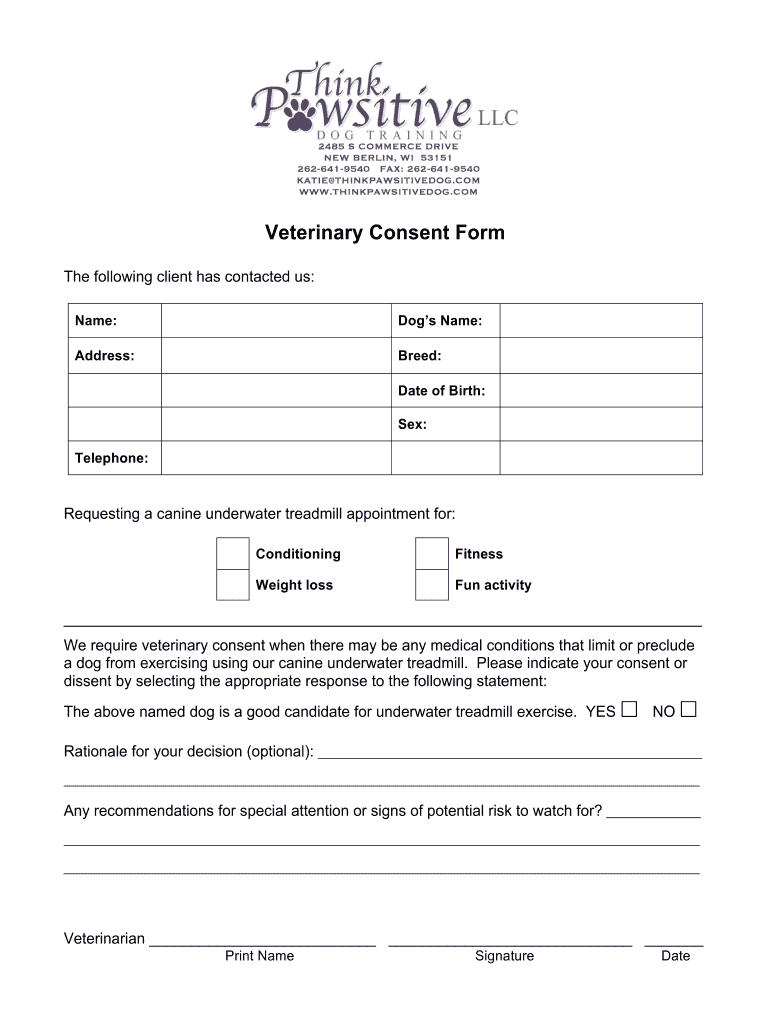
Veterinary Consent Form Thinkpawsitivedog Com


What is the Veterinary Consent Form Thinkpawsitivedog com
The Veterinary Consent Form from Thinkpawsitivedog.com is a crucial document that allows pet owners to authorize veterinary professionals to provide medical care to their pets. This form ensures that the veterinarian has the necessary permissions to perform procedures, administer medications, and make decisions regarding the pet's health. It is designed to protect both the pet owner and the veterinary practice by clearly outlining the scope of care that can be provided.
Key elements of the Veterinary Consent Form Thinkpawsitivedog com
This consent form typically includes several important components:
- Owner Information: Details about the pet owner, including name, address, and contact information.
- Pet Information: Identification of the pet, including name, breed, age, and any relevant medical history.
- Procedures Authorized: A clear list of the specific treatments or procedures the veterinarian is permitted to perform.
- Emergency Contact: Information on who to contact in case of an emergency or if the owner cannot be reached.
- Signature: The owner’s signature, indicating their consent and understanding of the form.
How to use the Veterinary Consent Form Thinkpawsitivedog com
Using the Veterinary Consent Form is straightforward. Pet owners should first fill out the required sections, providing accurate information about themselves and their pets. Once completed, the form should be signed and dated. It is advisable to review the document with the veterinarian to ensure all necessary permissions are granted. After signing, the form can be submitted to the veterinary clinic, either in person or digitally, depending on the clinic’s policies.
Steps to complete the Veterinary Consent Form Thinkpawsitivedog com
Completing the Veterinary Consent Form involves several key steps:
- Gather necessary information about yourself and your pet.
- Access the form on Thinkpawsitivedog.com.
- Fill in the required fields, ensuring accuracy.
- Review the list of authorized procedures and make any necessary changes.
- Sign and date the form to indicate your consent.
- Submit the form to your veterinary clinic as instructed.
Legal use of the Veterinary Consent Form Thinkpawsitivedog com
The Veterinary Consent Form serves a legal purpose by documenting the pet owner's consent for veterinary care. This form can protect both parties in case of disputes regarding the treatment provided. It is essential that the form is filled out accurately and signed by the pet owner to ensure its validity. Additionally, keeping a copy of the signed form is advisable for personal records and future reference.
State-specific rules for the Veterinary Consent Form Thinkpawsitivedog com
While the Veterinary Consent Form is generally standardized, some states may have specific regulations regarding veterinary consent. Pet owners should be aware of their state’s laws, as these can affect the requirements for consent forms. It is recommended to consult with the veterinary practice or a legal professional to ensure compliance with local regulations.
Quick guide on how to complete veterinary consent form thinkpawsitivedog com
Complete Veterinary Consent Form Thinkpawsitivedog com seamlessly on any device
Managing documents online has gained traction among businesses and individuals alike. It offers an ideal environmentally friendly alternative to conventional printed and signed materials, as you can access the necessary forms and securely store them digitally. airSlate SignNow equips you with all the resources required to create, edit, and electronically sign your documents swiftly without any delays. Manage Veterinary Consent Form Thinkpawsitivedog com on any device with the airSlate SignNow Android or iOS applications and enhance your document-centric processes today.
How to modify and eSign Veterinary Consent Form Thinkpawsitivedog com effortlessly
- Locate Veterinary Consent Form Thinkpawsitivedog com and click Get Form to begin.
- Utilize the tools available to complete your form.
- Emphasize key sections of your documents or obscure sensitive information with tools provided by airSlate SignNow specifically for this purpose.
- Craft your signature using the Sign feature, which only takes seconds and carries the same legal authority as a traditional handwritten signature.
- Review all the details and click the Done button to finalize your changes.
- Choose your preferred method for delivering your form—via email, SMS, invite link, or download it to your computer.
Eliminate concerns about lost or misplaced documents, tedious form navigation, or mistakes that necessitate printing additional copies. airSlate SignNow addresses all your document management requirements in just a few clicks from any device you prefer. Modify and eSign Veterinary Consent Form Thinkpawsitivedog com to ensure outstanding communication at every stage of your form preparation with airSlate SignNow.
Create this form in 5 minutes or less
Create this form in 5 minutes!
How to create an eSignature for the veterinary consent form thinkpawsitivedog com
How to create an electronic signature for a PDF online
How to create an electronic signature for a PDF in Google Chrome
How to create an e-signature for signing PDFs in Gmail
How to create an e-signature right from your smartphone
How to create an e-signature for a PDF on iOS
How to create an e-signature for a PDF on Android
People also ask
-
What is the Veterinary Consent Form Thinkpawsitivedog com?
The Veterinary Consent Form Thinkpawsitivedog com is a customizable document designed for pet owners to authorize veterinary treatments and procedures. This form ensures that all necessary permissions are obtained, protecting both the pet and the veterinary practice. With airSlate SignNow, you can easily create and manage this form online.
-
How much does the Veterinary Consent Form Thinkpawsitivedog com cost?
The cost of using the Veterinary Consent Form Thinkpawsitivedog com through airSlate SignNow varies based on your subscription plan. We offer flexible pricing options to accommodate different business needs. You can start with a free trial to explore the features before committing to a plan.
-
What features does the Veterinary Consent Form Thinkpawsitivedog com offer?
The Veterinary Consent Form Thinkpawsitivedog com includes features such as customizable templates, electronic signatures, and secure document storage. Additionally, it allows for easy sharing and tracking of signed documents, making the process efficient for both veterinarians and pet owners. These features streamline the consent process signNowly.
-
How can the Veterinary Consent Form Thinkpawsitivedog com benefit my veterinary practice?
Using the Veterinary Consent Form Thinkpawsitivedog com can enhance your practice's efficiency by reducing paperwork and speeding up the consent process. It ensures that you have all necessary permissions documented, which can protect your practice legally. Moreover, it improves client satisfaction by providing a seamless experience.
-
Is the Veterinary Consent Form Thinkpawsitivedog com easy to use?
Yes, the Veterinary Consent Form Thinkpawsitivedog com is designed to be user-friendly. With airSlate SignNow's intuitive interface, both veterinarians and pet owners can navigate the form easily. The step-by-step process ensures that all necessary information is captured without confusion.
-
Can I integrate the Veterinary Consent Form Thinkpawsitivedog com with other software?
Absolutely! The Veterinary Consent Form Thinkpawsitivedog com can be integrated with various practice management software and tools. This integration allows for seamless data transfer and enhances your workflow, making it easier to manage client information and consent forms.
-
How secure is the Veterinary Consent Form Thinkpawsitivedog com?
The Veterinary Consent Form Thinkpawsitivedog com is highly secure, utilizing advanced encryption and security protocols to protect sensitive information. airSlate SignNow prioritizes data security, ensuring that all documents are stored safely and accessed only by authorized users. You can trust that your clients' information is well-protected.
Get more for Veterinary Consent Form Thinkpawsitivedog com
Find out other Veterinary Consent Form Thinkpawsitivedog com
- eSignature Pennsylvania High Tech Bill Of Lading Safe
- eSignature Washington Insurance Work Order Fast
- eSignature Utah High Tech Warranty Deed Free
- How Do I eSignature Utah High Tech Warranty Deed
- eSignature Arkansas Legal Affidavit Of Heirship Fast
- Help Me With eSignature Colorado Legal Cease And Desist Letter
- How To eSignature Connecticut Legal LLC Operating Agreement
- eSignature Connecticut Legal Residential Lease Agreement Mobile
- eSignature West Virginia High Tech Lease Agreement Template Myself
- How To eSignature Delaware Legal Residential Lease Agreement
- eSignature Florida Legal Letter Of Intent Easy
- Can I eSignature Wyoming High Tech Residential Lease Agreement
- eSignature Connecticut Lawers Promissory Note Template Safe
- eSignature Hawaii Legal Separation Agreement Now
- How To eSignature Indiana Legal Lease Agreement
- eSignature Kansas Legal Separation Agreement Online
- eSignature Georgia Lawers Cease And Desist Letter Now
- eSignature Maryland Legal Quitclaim Deed Free
- eSignature Maryland Legal Lease Agreement Template Simple
- eSignature North Carolina Legal Cease And Desist Letter Safe