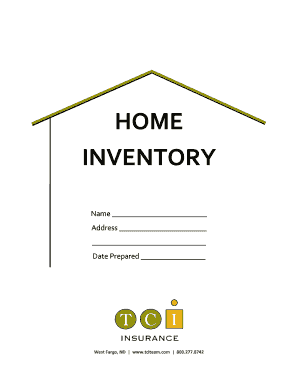
Home Inventory TCI Insurance Form


Understanding Home Inventory TCI Insurance
Home Inventory TCI Insurance is a specialized policy designed to protect homeowners by documenting and insuring their personal belongings. This insurance typically covers items such as furniture, electronics, clothing, and other valuables within the home. By maintaining an accurate inventory, homeowners can ensure they receive adequate compensation in the event of theft, damage, or loss. The policy often requires a detailed list of items, including their value and purchase date, to facilitate claims processing.
Steps to Complete the Home Inventory TCI Insurance
Completing a Home Inventory TCI Insurance involves several key steps to ensure thorough documentation of your possessions. Begin by walking through each room in your home, taking note of all items. It is helpful to categorize belongings by room or type, such as electronics, furniture, and clothing. For each item, record the brand, model, serial number, and estimated value. Photographs or videos can enhance your inventory by providing visual proof of ownership. Once compiled, keep this inventory in a safe place, separate from your home, such as a cloud storage service or a safety deposit box.
Legal Use of the Home Inventory TCI Insurance
The Home Inventory TCI Insurance serves a legal purpose by providing documented proof of ownership for personal property. In the event of a claim, having a detailed inventory can expedite the claims process and help establish the value of lost or damaged items. This documentation can also be essential for estate planning or legal disputes regarding property ownership. It is advisable to update the inventory regularly, especially after significant purchases or changes in property status, to maintain its legal validity.
Key Elements of the Home Inventory TCI Insurance
Several key elements are critical when creating a Home Inventory TCI Insurance. These include:
- Item Description: A clear description of each item, including brand and model.
- Value: An estimated value for each item, which can be determined through receipts or market research.
- Purchase Date: The date when the item was acquired, which can affect its current value.
- Photographic Evidence: Visual documentation of items to support claims.
Incorporating these elements can significantly enhance the effectiveness of your insurance coverage.
How to Use the Home Inventory TCI Insurance
Using the Home Inventory TCI Insurance effectively requires understanding how to leverage your documented inventory during the claims process. In the event of a loss, promptly contact your insurance provider and provide them with your inventory list. The detailed descriptions and values will assist in determining the compensation amount. It is also beneficial to keep receipts and appraisals for high-value items, as these can further substantiate your claims.
Examples of Using the Home Inventory TCI Insurance
Home Inventory TCI Insurance can be particularly useful in various scenarios. For example, if a homeowner experiences a burglary, having a detailed inventory allows them to quickly report stolen items to law enforcement and file a claim with their insurance provider. Similarly, in the case of fire or water damage, the inventory helps identify lost or damaged items, facilitating a smoother claims process. Regularly updating the inventory ensures that all new acquisitions are covered, providing peace of mind for homeowners.
Quick guide on how to complete home inventory tci insurance
Complete Home Inventory TCI Insurance seamlessly on any device
Digital document management has become increasingly favored by businesses and individuals. It offers an ideal eco-friendly substitute for traditional printed and signed papers, as you can easily locate the appropriate form and securely store it online. airSlate SignNow provides you with all the tools necessary to create, modify, and eSign your documents swiftly without delays. Handle Home Inventory TCI Insurance on any device with airSlate SignNow Android or iOS applications and streamline any document-related procedure today.
The easiest way to alter and eSign Home Inventory TCI Insurance effortlessly
- Obtain Home Inventory TCI Insurance and click Get Form to begin.
- Make use of the tools we offer to complete your document.
- Emphasize important sections of your documents or redact sensitive information with tools that airSlate SignNow provides specifically for that purpose.
- Create your signature using the Sign tool, which takes moments and holds the same legal validity as a conventional wet ink signature.
- Review the information and click on the Done button to save your changes.
- Select how you wish to send your form, via email, text message (SMS), or invite link, or download it to your computer.
Eliminate concerns about lost or misfiled documents, tedious form searches, or mistakes that necessitate printing new copies. airSlate SignNow addresses all your document management needs in just a few clicks from a device of your choice. Edit and eSign Home Inventory TCI Insurance and ensure excellent communication at every stage of the form preparation process with airSlate SignNow.
Create this form in 5 minutes or less
Create this form in 5 minutes!
How to create an eSignature for the home inventory tci insurance
How to create an electronic signature for a PDF online
How to create an electronic signature for a PDF in Google Chrome
How to create an e-signature for signing PDFs in Gmail
How to create an e-signature right from your smartphone
How to create an e-signature for a PDF on iOS
How to create an e-signature for a PDF on Android
People also ask
-
What is Home Inventory TCI Insurance?
Home Inventory TCI Insurance is a specialized insurance product designed to protect your personal belongings within your home. It provides coverage for loss or damage to items, ensuring that you are financially safeguarded in case of unforeseen events. This insurance is essential for homeowners looking to secure their investments.
-
How does Home Inventory TCI Insurance work?
Home Inventory TCI Insurance works by allowing you to document and assess the value of your personal belongings. In the event of a claim, you can provide your inventory list to expedite the claims process. This ensures that you receive the appropriate compensation for your lost or damaged items.
-
What are the benefits of Home Inventory TCI Insurance?
The primary benefits of Home Inventory TCI Insurance include peace of mind, financial protection, and a streamlined claims process. By having a detailed inventory, you can ensure that all your valuable items are covered, making it easier to recover losses. This insurance also helps in accurately assessing the value of your possessions.
-
How much does Home Inventory TCI Insurance cost?
The cost of Home Inventory TCI Insurance varies based on factors such as the value of your belongings and the coverage limits you choose. Typically, premiums are affordable, making it a cost-effective solution for homeowners. It's advisable to get quotes from multiple providers to find the best rate for your needs.
-
Can I integrate Home Inventory TCI Insurance with other services?
Yes, Home Inventory TCI Insurance can often be integrated with other insurance products and services. Many providers offer bundled packages that include home, auto, and life insurance, which can lead to discounts. Check with your insurance provider for specific integration options.
-
What features should I look for in Home Inventory TCI Insurance?
When selecting Home Inventory TCI Insurance, look for features such as comprehensive coverage, easy claims processing, and the ability to update your inventory easily. Additionally, consider whether the policy covers specific high-value items and if it offers replacement cost coverage for lost or damaged belongings.
-
How can I create a home inventory for TCI Insurance?
Creating a home inventory for TCI Insurance involves listing all your valuable items, including descriptions, purchase dates, and receipts. You can use apps or spreadsheets to organize this information effectively. Regularly updating your inventory ensures that your coverage remains accurate and reflective of your current possessions.
Get more for Home Inventory TCI Insurance
- Fake utility bills template mortgage statement template and form
- Fire truck check off sheet form
- Living will florida form
- Nevada smi form
- City of la marque alarm permits form
- What specific documentation is required to be attached to a form
- Assignment and assumption agreement template form
- Assignment of debt agreement template form
Find out other Home Inventory TCI Insurance
- eSignature California Proforma Invoice Template Simple
- eSignature Georgia Proforma Invoice Template Myself
- eSignature Mississippi Proforma Invoice Template Safe
- eSignature Missouri Proforma Invoice Template Free
- Can I eSignature Mississippi Proforma Invoice Template
- eSignature Missouri Proforma Invoice Template Simple
- eSignature Missouri Proforma Invoice Template Safe
- eSignature New Hampshire Proforma Invoice Template Mobile
- eSignature North Carolina Proforma Invoice Template Easy
- Electronic signature Connecticut Award Nomination Form Fast
- eSignature South Dakota Apartment lease agreement template Free
- eSignature Maine Business purchase agreement Simple
- eSignature Arizona Generic lease agreement Free
- eSignature Illinois House rental agreement Free
- How To eSignature Indiana House rental agreement
- Can I eSignature Minnesota House rental lease agreement
- eSignature Missouri Landlord lease agreement Fast
- eSignature Utah Landlord lease agreement Simple
- eSignature West Virginia Landlord lease agreement Easy
- How Do I eSignature Idaho Landlord tenant lease agreement