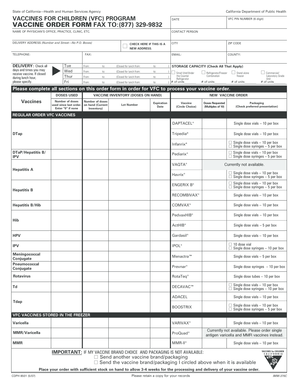
Vaccine Order Form


What is the Vaccine Order Form
The vaccine order form is a crucial document used by healthcare providers and organizations to request vaccines for distribution. This form typically includes essential details such as the type of vaccine, quantity needed, and the recipient's information. It serves as a formal request to ensure that the necessary vaccines are available for administration to patients, particularly in settings like clinics, hospitals, and vaccination events.
How to Use the Vaccine Order Form
Using the vaccine order form involves several straightforward steps. First, ensure that you have the correct version of the form, which can usually be obtained from health department websites or healthcare providers. Next, fill in the required fields, including the name of the vaccine, the number of doses requested, and the intended delivery date. After completing the form, it should be submitted according to the specified guidelines, which may include online submission, faxing, or mailing to the appropriate health authority.
Steps to Complete the Vaccine Order Form
Completing the vaccine order form requires attention to detail to avoid delays in processing. Follow these steps:
- Gather necessary information, such as the vaccine type and quantity.
- Fill in your organization’s details, including name, address, and contact information.
- Specify the delivery method and any special instructions for handling the vaccines.
- Review the form for accuracy before submission.
- Submit the form through the designated channel, ensuring you keep a copy for your records.
Legal Use of the Vaccine Order Form
The legal use of the vaccine order form is governed by federal and state regulations. Healthcare providers must comply with these regulations to ensure vaccines are ordered and administered safely and effectively. This includes adhering to guidelines set forth by the Centers for Disease Control and Prevention (CDC) and local health departments. Proper documentation is essential to maintain accountability and traceability of vaccine distribution.
Key Elements of the Vaccine Order Form
Several key elements are critical to the vaccine order form's effectiveness. These include:
- Vaccine Information: Type and brand of the vaccine being ordered.
- Quantity: Number of doses requested.
- Provider Information: Details of the healthcare provider or organization making the request.
- Delivery Instructions: Preferred method and timing for receiving the vaccines.
- Signature: Authorized signature to validate the order.
Who Issues the Form
The vaccine order form is typically issued by state health departments or federal health agencies, such as the CDC. These organizations provide standardized forms to ensure consistency and compliance across various healthcare settings. Providers should always use the most current version of the form to avoid any discrepancies in the ordering process.
Quick guide on how to complete vaccine order form 71598180
Complete Vaccine Order Form effortlessly on any device
Managing documents online has become increasingly popular for both organizations and individuals. It serves as an ideal eco-friendly alternative to traditional printed and signed paperwork, allowing you to locate the appropriate form and securely store it online. airSlate SignNow provides all the necessary tools to create, edit, and electronically sign your documents swiftly and without delays. Handle Vaccine Order Form on any platform with airSlate SignNow’s Android or iOS applications and enhance any document-focused activity today.
How to edit and eSign Vaccine Order Form with ease
- Locate Vaccine Order Form and click Get Form to begin.
- Use the tools we offer to complete your document.
- Highlight important sections of your documents or obscure sensitive data with the tools that airSlate SignNow specifically provides for this purpose.
- Create your eSignature using the Sign feature, which takes mere seconds and carries the same legal validity as a traditional ink signature.
- Review the information and click the Done button to save your changes.
- Select how you wish to submit your form, via email, SMS, or invite link, or download it to your computer.
Say goodbye to lost or misplaced documents, cumbersome form searches, and mistakes that require printing new copies. airSlate SignNow addresses all your document management needs in just a few clicks from any device you prefer. Edit and eSign Vaccine Order Form and ensure outstanding communication throughout your form preparation process with airSlate SignNow.
Create this form in 5 minutes or less
Create this form in 5 minutes!
How to create an eSignature for the vaccine order form 71598180
How to create an electronic signature for a PDF online
How to create an electronic signature for a PDF in Google Chrome
How to create an e-signature for signing PDFs in Gmail
How to create an e-signature right from your smartphone
How to create an e-signature for a PDF on iOS
How to create an e-signature for a PDF on Android
People also ask
-
What is the process for placing a vaccine order using airSlate SignNow?
To place a vaccine order with airSlate SignNow, simply log into your account, navigate to the document section, and select the vaccine order template. Fill in the required details and send it for eSignature. Our platform ensures a seamless and efficient process for managing your vaccine orders.
-
How does airSlate SignNow ensure the security of my vaccine order documents?
airSlate SignNow prioritizes the security of your vaccine order documents by employing advanced encryption methods and secure cloud storage. Our platform complies with industry standards to protect sensitive information, ensuring that your vaccine orders are safe and confidential.
-
What are the pricing options for using airSlate SignNow for vaccine orders?
airSlate SignNow offers flexible pricing plans tailored to meet the needs of businesses handling vaccine orders. You can choose from monthly or annual subscriptions, with options that scale based on the number of users and features required. Visit our pricing page for detailed information.
-
Can I integrate airSlate SignNow with other software for managing vaccine orders?
Yes, airSlate SignNow provides seamless integrations with various software applications, enhancing your ability to manage vaccine orders efficiently. You can connect with CRM systems, project management tools, and more to streamline your workflow and improve productivity.
-
What features does airSlate SignNow offer for managing vaccine orders?
airSlate SignNow includes features such as customizable templates, automated workflows, and real-time tracking for your vaccine orders. These tools help you streamline the eSigning process, reduce errors, and ensure timely completion of your orders.
-
How can airSlate SignNow benefit my business in handling vaccine orders?
Using airSlate SignNow for your vaccine orders can signNowly enhance efficiency and reduce turnaround time. Our user-friendly platform allows for quick document preparation and eSigning, enabling your team to focus on more critical tasks while ensuring compliance and accuracy.
-
Is there a mobile app available for managing vaccine orders with airSlate SignNow?
Yes, airSlate SignNow offers a mobile app that allows you to manage your vaccine orders on the go. With the app, you can send, sign, and track documents from your smartphone or tablet, ensuring you never miss an important order, no matter where you are.
Get more for Vaccine Order Form
Find out other Vaccine Order Form
- Sign Colorado Business Operations LLC Operating Agreement Online
- Sign Colorado Business Operations LLC Operating Agreement Myself
- Sign Hawaii Business Operations Warranty Deed Easy
- Sign Idaho Business Operations Resignation Letter Online
- Sign Illinois Business Operations Affidavit Of Heirship Later
- How Do I Sign Kansas Business Operations LLC Operating Agreement
- Sign Kansas Business Operations Emergency Contact Form Easy
- How To Sign Montana Business Operations Warranty Deed
- Sign Nevada Business Operations Emergency Contact Form Simple
- Sign New Hampshire Business Operations Month To Month Lease Later
- Can I Sign New York Business Operations Promissory Note Template
- Sign Oklahoma Business Operations Contract Safe
- Sign Oregon Business Operations LLC Operating Agreement Now
- Sign Utah Business Operations LLC Operating Agreement Computer
- Sign West Virginia Business Operations Rental Lease Agreement Now
- How To Sign Colorado Car Dealer Arbitration Agreement
- Sign Florida Car Dealer Resignation Letter Now
- Sign Georgia Car Dealer Cease And Desist Letter Fast
- Sign Georgia Car Dealer Purchase Order Template Mobile
- Sign Delaware Car Dealer Limited Power Of Attorney Fast