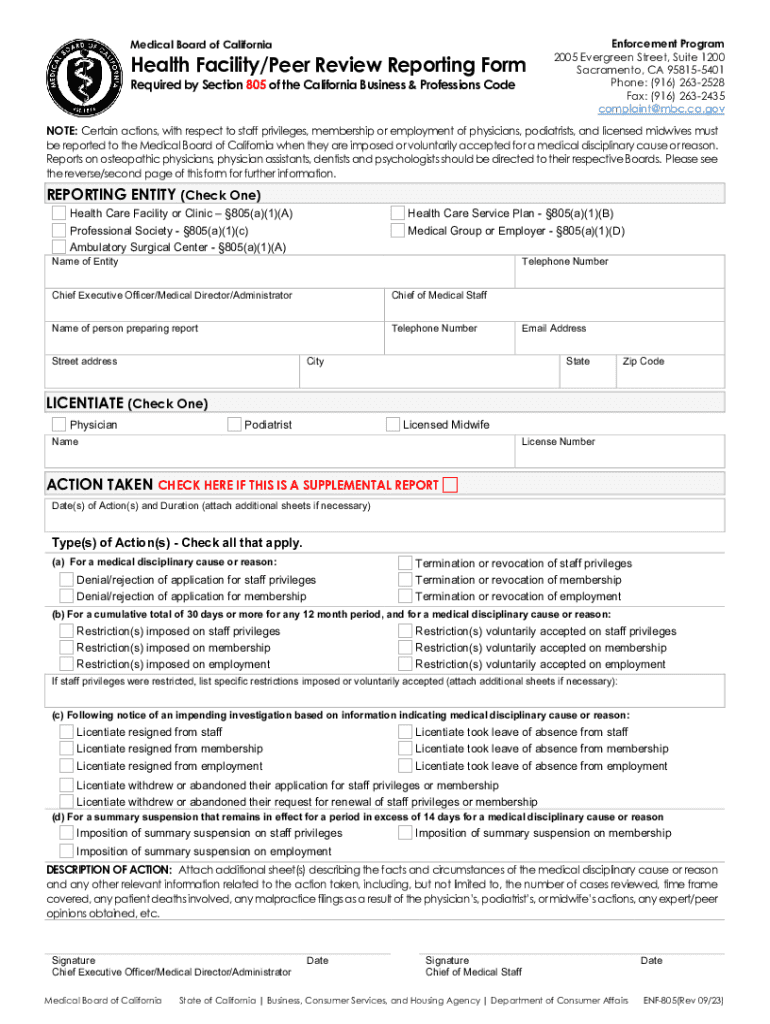
Health FacilityPeer Review Reporting Form 805 Report


What is the Health Facility Peer Review Reporting Form 805 Report
The Health Facility Peer Review Reporting Form 805 Report is a critical document used in the healthcare sector to facilitate peer review processes. This form is designed to gather comprehensive information regarding the performance and quality of care provided by health facilities. It plays a vital role in ensuring that healthcare providers maintain high standards and adhere to regulatory requirements. The data collected through this form can be utilized for quality improvement, compliance audits, and to support the overall enhancement of patient care services.
How to use the Health Facility Peer Review Reporting Form 805 Report
Using the Health Facility Peer Review Reporting Form 805 Report involves several key steps. First, gather all necessary information related to the health facility's operations, including performance metrics and patient outcomes. Next, accurately fill out the form, ensuring that all sections are completed to reflect the facility's practices and results. Once completed, the form should be submitted to the relevant authority or organization overseeing peer reviews in your state. It is crucial to follow any specific guidelines provided by the issuing body to ensure compliance.
Steps to complete the Health Facility Peer Review Reporting Form 805 Report
Completing the Health Facility Peer Review Reporting Form 805 Report requires attention to detail. Here are the steps to follow:
- Review the form thoroughly to understand the required information.
- Gather relevant data, including patient care statistics and facility performance metrics.
- Fill in the form, ensuring clarity and accuracy in all entries.
- Double-check for any missing information or errors before submission.
- Submit the completed form to the designated authority by the specified deadline.
Key elements of the Health Facility Peer Review Reporting Form 805 Report
The Health Facility Peer Review Reporting Form 805 Report consists of several key elements that are essential for effective reporting. These include:
- Facility identification details, such as name and address.
- Information on the types of services provided by the facility.
- Data on patient outcomes and quality indicators.
- Details of any peer review activities conducted.
- Signatures of authorized personnel verifying the accuracy of the information.
Legal use of the Health Facility Peer Review Reporting Form 805 Report
The Health Facility Peer Review Reporting Form 805 Report must be used in accordance with state and federal regulations governing healthcare practices. It is essential for facilities to understand the legal implications of the information reported. Compliance with these regulations not only ensures the integrity of the peer review process but also protects the facility from potential legal repercussions. Facilities should consult with legal experts to ensure that their use of the form aligns with all applicable laws.
Form Submission Methods
The Health Facility Peer Review Reporting Form 805 Report can typically be submitted through various methods, depending on the requirements of the overseeing authority. Common submission methods include:
- Online submission through a designated portal.
- Mailing the completed form to the relevant office.
- In-person submission at designated locations.
It is important to verify the preferred submission method with the issuing body to ensure timely processing.
Quick guide on how to complete health facilitypeer review reporting form 805 report
Effortlessly Prepare Health FacilityPeer Review Reporting Form 805 Report on Any Device
Digital document management has become increasingly prevalent among businesses and individuals. It offers an ideal eco-friendly alternative to conventional printed and signed documents, as you can easily find the necessary form and securely keep it online. airSlate SignNow provides all the tools required to create, modify, and electronically sign your documents swiftly without delays. Manage Health FacilityPeer Review Reporting Form 805 Report on any platform using airSlate SignNow's Android or iOS applications and enhance any document-related process today.
How to Modify and Electronically Sign Health FacilityPeer Review Reporting Form 805 Report with Ease
- Obtain Health FacilityPeer Review Reporting Form 805 Report and click Get Form to begin.
- Utilize the tools we offer to complete your form.
- Highlight important sections of your documents or redact sensitive information using tools that airSlate SignNow provides specifically for this purpose.
- Create your electronic signature using the Sign tool, which takes mere seconds and carries the same legal authority as a traditional handwritten signature.
- Review the details and click on the Done button to save your changes.
- Select your preferred method to share your form, whether by email, text message (SMS), invite link, or download it to your computer.
Eliminate the stress of lost or misplaced documents, tedious form searching, or errors that require reprinting. airSlate SignNow meets all your document management needs in just a few clicks from any device you choose. Modify and electronically sign Health FacilityPeer Review Reporting Form 805 Report and ensure effective communication at every stage of your form preparation process with airSlate SignNow.
Create this form in 5 minutes or less
Create this form in 5 minutes!
How to create an eSignature for the health facilitypeer review reporting form 805 report
How to create an electronic signature for a PDF online
How to create an electronic signature for a PDF in Google Chrome
How to create an e-signature for signing PDFs in Gmail
How to create an e-signature right from your smartphone
How to create an e-signature for a PDF on iOS
How to create an e-signature for a PDF on Android
People also ask
-
What is the Health FacilityPeer Review Reporting Form 805 Report?
The Health FacilityPeer Review Reporting Form 805 Report is a standardized document used to collect and report peer review data in healthcare facilities. It helps ensure compliance with regulatory requirements and improves the quality of care by facilitating systematic evaluations of healthcare providers.
-
How does airSlate SignNow support the Health FacilityPeer Review Reporting Form 805 Report?
airSlate SignNow provides an easy-to-use platform for creating, sending, and eSigning the Health FacilityPeer Review Reporting Form 805 Report. Our solution streamlines the documentation process, making it efficient and compliant with healthcare regulations.
-
What are the pricing options for using airSlate SignNow for the Health FacilityPeer Review Reporting Form 805 Report?
airSlate SignNow offers flexible pricing plans tailored to meet the needs of various organizations. You can choose from monthly or annual subscriptions, ensuring that you have access to the Health FacilityPeer Review Reporting Form 805 Report features at a cost-effective rate.
-
What features does airSlate SignNow offer for the Health FacilityPeer Review Reporting Form 805 Report?
Key features of airSlate SignNow for the Health FacilityPeer Review Reporting Form 805 Report include customizable templates, secure eSigning, and real-time tracking of document status. These features enhance the efficiency and accuracy of the reporting process.
-
What are the benefits of using airSlate SignNow for the Health FacilityPeer Review Reporting Form 805 Report?
Using airSlate SignNow for the Health FacilityPeer Review Reporting Form 805 Report offers numerous benefits, including improved compliance, faster processing times, and enhanced collaboration among healthcare professionals. This leads to better patient care and streamlined operations.
-
Can airSlate SignNow integrate with other systems for the Health FacilityPeer Review Reporting Form 805 Report?
Yes, airSlate SignNow can seamlessly integrate with various healthcare management systems and software. This allows for efficient data transfer and management of the Health FacilityPeer Review Reporting Form 805 Report, enhancing overall workflow.
-
Is airSlate SignNow secure for handling the Health FacilityPeer Review Reporting Form 805 Report?
Absolutely! airSlate SignNow prioritizes security and compliance, ensuring that all documents, including the Health FacilityPeer Review Reporting Form 805 Report, are protected with advanced encryption and secure access controls. Your data is safe with us.
Get more for Health FacilityPeer Review Reporting Form 805 Report
Find out other Health FacilityPeer Review Reporting Form 805 Report
- eSign Delaware Insurance Work Order Later
- eSign Delaware Insurance Credit Memo Mobile
- eSign Insurance PPT Georgia Computer
- How Do I eSign Hawaii Insurance Operating Agreement
- eSign Hawaii Insurance Stock Certificate Free
- eSign New Hampshire Lawers Promissory Note Template Computer
- Help Me With eSign Iowa Insurance Living Will
- eSign North Dakota Lawers Quitclaim Deed Easy
- eSign Ohio Lawers Agreement Computer
- eSign North Dakota Lawers Separation Agreement Online
- How To eSign North Dakota Lawers Separation Agreement
- eSign Kansas Insurance Moving Checklist Free
- eSign Louisiana Insurance Promissory Note Template Simple
- eSign Texas Lawers Contract Fast
- eSign Texas Lawers Lease Agreement Free
- eSign Maine Insurance Rental Application Free
- How Can I eSign Maryland Insurance IOU
- eSign Washington Lawers Limited Power Of Attorney Computer
- eSign Wisconsin Lawers LLC Operating Agreement Free
- eSign Alabama Legal Quitclaim Deed Online