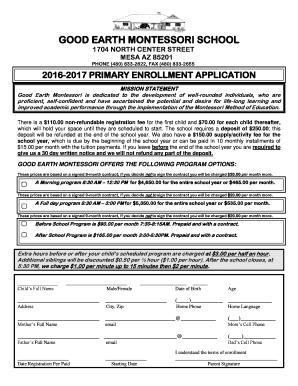
Private School Application Template Form


Understanding the Private School Application Template
The private school application template serves as a structured document designed to facilitate the process of applying to private educational institutions. This template typically includes essential sections such as personal information, educational history, and references. It allows parents or guardians to present their child's qualifications and background in a clear and organized manner. Utilizing this template can streamline the application process, ensuring that all necessary information is included and presented professionally.
How to Effectively Use the Private School Application Template
To effectively use the private school application template, begin by carefully reviewing each section. Fill in personal details such as the child's name, date of birth, and current school. Include academic achievements, extracurricular activities, and any special skills or talents. Ensure that the information is accurate and up-to-date. After completing the template, review it for clarity and completeness before submission. This attention to detail can enhance the application’s impact.
Key Components of the Private School Application Template
Several key components are essential in a private school application template. These include:
- Personal Information: Basic details about the student and family.
- Educational Background: Previous schools attended and academic performance.
- Extracurricular Activities: Involvement in sports, clubs, or community service.
- References: Contact information for teachers or mentors who can vouch for the student's character and abilities.
Each of these components plays a crucial role in presenting a well-rounded view of the applicant, helping schools assess fit and potential.
Steps to Complete the Private School Application Template
Completing the private school application template involves several steps:
- Gather necessary documents, such as transcripts and report cards.
- Fill out personal and educational information accurately.
- Detail extracurricular activities and achievements.
- Provide references and ensure they are informed and willing to support the application.
- Review the completed application for any errors or omissions.
- Submit the application by the specified deadline, ensuring all required documents are included.
Following these steps can help ensure a comprehensive and polished application.
Legal Considerations for the Private School Application Template
When using the private school application template, it is important to consider legal aspects, particularly regarding the accuracy of the information provided. Misrepresentation or omission of critical facts can lead to serious consequences, including denial of admission or revocation of acceptance. Additionally, ensure compliance with any state-specific regulations regarding educational applications. Understanding these legal requirements can protect both the applicant and the institution.
Examples of the Private School Application Template in Use
Examples of the private school application template can vary based on the institution's requirements. Some schools may provide their own version, while others might accept a standard template. For instance, a template may include sections for personal essays, where the applicant can express their motivations and aspirations. Reviewing examples from various schools can provide insight into how to tailor the application to meet specific expectations.
Quick guide on how to complete private school application template
Complete Private School Application Template effortlessly on any gadget
Web-based document management has become increasingly favored by enterprises and individuals alike. It presents an ideal environmentally friendly substitute for conventional printed and signed documents, enabling you to locate the correct form and securely store it online. airSlate SignNow equips you with all the tools necessary to create, modify, and electronically sign your documents rapidly without delays. Handle Private School Application Template on any system with airSlate SignNow Android or iOS applications and enhance any document-centric process today.
How to modify and electronically sign Private School Application Template with ease
- Find Private School Application Template and click on Get Form to begin.
- Utilize the tools we provide to fill out your form.
- Mark important sections of the documents or redact confidential information with tools specifically designed for that purpose by airSlate SignNow.
- Create your signature using the Sign tool, which only takes seconds and carries the same legal validity as a conventional wet ink signature.
- Review the information and click on the Done button to store your modifications.
- Select your preferred method to share your form, whether by email, SMS, or invitation link, or download it to your computer.
Forget about lost or misplaced documents, tedious form searches, or errors that require reprinting new document copies. airSlate SignNow addresses all your document management needs in just a few clicks from any device of your choice. Modify and electronically sign Private School Application Template and ensure excellent communication throughout the form preparation process with airSlate SignNow.
Create this form in 5 minutes or less
Create this form in 5 minutes!
How to create an eSignature for the private school application template
How to create an electronic signature for a PDF online
How to create an electronic signature for a PDF in Google Chrome
How to create an e-signature for signing PDFs in Gmail
How to create an e-signature right from your smartphone
How to create an e-signature for a PDF on iOS
How to create an e-signature for a PDF on Android
People also ask
-
What is a private school application template?
A private school application template is a pre-designed document that helps streamline the application process for private schools. It includes all necessary fields and sections to gather essential information from applicants, making it easier for schools to review submissions efficiently.
-
How can airSlate SignNow help with private school application templates?
airSlate SignNow provides an intuitive platform to create, send, and eSign private school application templates. With its user-friendly interface, schools can customize templates to fit their specific requirements, ensuring a smooth application process for both applicants and administrators.
-
Are there any costs associated with using the private school application template?
Yes, airSlate SignNow offers various pricing plans that cater to different needs, including options for educational institutions. The cost of using a private school application template will depend on the selected plan, but it is designed to be a cost-effective solution for managing applications.
-
What features are included in the private school application template?
The private school application template includes features such as customizable fields, electronic signatures, and document tracking. These features enhance the application process by allowing schools to collect information efficiently and securely, while also providing a professional appearance.
-
Can I integrate the private school application template with other tools?
Absolutely! airSlate SignNow allows for seamless integration with various third-party applications, such as CRM systems and cloud storage services. This means you can easily manage your private school application template alongside other tools you already use.
-
What are the benefits of using a private school application template?
Using a private school application template simplifies the application process, reduces paperwork, and minimizes errors. It also enhances communication between schools and applicants, ensuring that all necessary information is collected efficiently and effectively.
-
Is the private school application template customizable?
Yes, the private school application template is fully customizable to meet the unique needs of each institution. Schools can modify the template's layout, fields, and branding to align with their specific application requirements and aesthetic preferences.
Get more for Private School Application Template
Find out other Private School Application Template
- Sign Alabama Business Operations LLC Operating Agreement Now
- Sign Colorado Business Operations LLC Operating Agreement Online
- Sign Colorado Business Operations LLC Operating Agreement Myself
- Sign Hawaii Business Operations Warranty Deed Easy
- Sign Idaho Business Operations Resignation Letter Online
- Sign Illinois Business Operations Affidavit Of Heirship Later
- How Do I Sign Kansas Business Operations LLC Operating Agreement
- Sign Kansas Business Operations Emergency Contact Form Easy
- How To Sign Montana Business Operations Warranty Deed
- Sign Nevada Business Operations Emergency Contact Form Simple
- Sign New Hampshire Business Operations Month To Month Lease Later
- Can I Sign New York Business Operations Promissory Note Template
- Sign Oklahoma Business Operations Contract Safe
- Sign Oregon Business Operations LLC Operating Agreement Now
- Sign Utah Business Operations LLC Operating Agreement Computer
- Sign West Virginia Business Operations Rental Lease Agreement Now
- How To Sign Colorado Car Dealer Arbitration Agreement
- Sign Florida Car Dealer Resignation Letter Now
- Sign Georgia Car Dealer Cease And Desist Letter Fast
- Sign Georgia Car Dealer Purchase Order Template Mobile