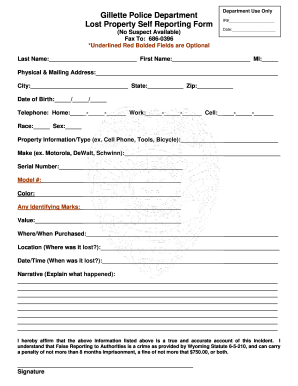
Self Reporting Form


What is the Self Reporting Form
The self reporting form is a document used by individuals and businesses to disclose specific information to a governing body, such as the Internal Revenue Service (IRS) or state tax authorities. This form allows taxpayers to report their income, deductions, and other financial details accurately. It is essential for maintaining compliance with tax laws and ensuring that the proper amount of tax is paid.
How to use the Self Reporting Form
To use the self reporting form effectively, begin by gathering all necessary financial documents, including income statements, receipts for deductions, and any other relevant information. Carefully read the instructions provided with the form to ensure all sections are completed accurately. Fill out the form, double-checking for any errors or omissions before submission. Depending on the specific requirements, the form may need to be submitted electronically or via mail.
Steps to complete the Self Reporting Form
Completing the self reporting form involves several key steps:
- Gather all relevant financial documents.
- Review the instructions accompanying the form.
- Fill out each section of the form accurately.
- Double-check for errors or missing information.
- Submit the form according to the specified method.
Legal use of the Self Reporting Form
The self reporting form must be used in accordance with applicable laws and regulations. It is crucial to provide truthful and complete information, as inaccuracies can lead to penalties or legal repercussions. Understanding the legal implications of the information reported is essential for compliance and protecting oneself from potential audits or investigations.
Required Documents
When filling out the self reporting form, certain documents are typically required. These may include:
- W-2 forms from employers.
- 1099 forms for freelance or contract work.
- Receipts for deductible expenses.
- Bank statements and investment income reports.
- Any other documents that support the information being reported.
Penalties for Non-Compliance
Failing to accurately complete and submit the self reporting form can result in significant penalties. These may include fines, interest on unpaid taxes, and potential legal action. It is important to understand the consequences of non-compliance and to take the necessary steps to ensure that the form is completed correctly and submitted on time.
Quick guide on how to complete self reporting form
Complete Self Reporting Form effortlessly on any device
Online document administration has become favored by businesses and individuals alike. It offers an ideal environmentally friendly substitute for conventional printed and signed papers, as it allows you to find the correct template and securely store it online. airSlate SignNow equips you with all the tools necessary to create, modify, and eSign your documents swiftly and without delays. Manage Self Reporting Form on any device using airSlate SignNow's Android or iOS applications and simplify any document-related tasks today.
The simplest way to modify and eSign Self Reporting Form with ease
- Find Self Reporting Form and then click Obtain Form to begin.
- Utilize the tools we offer to fill out your document.
- Emphasize important sections of the documents or redact confidential information with tools specifically provided by airSlate SignNow for this purpose.
- Create your signature using the Sign feature, which takes moments and holds the same legal validity as a conventional wet ink signature.
- Verify the details and click on the Complete button to save your modifications.
- Choose how you wish to share your form, via email, SMS, or invite link, or download it to your computer.
Eliminate concerns about lost or misplaced files, monotonous form searching, or errors that necessitate printing new document copies. airSlate SignNow meets all your document management requirements in just a few clicks from your preferred device. Modify and eSign Self Reporting Form to ensure seamless communication at any stage of the form preparation process with airSlate SignNow.
Create this form in 5 minutes or less
Create this form in 5 minutes!
How to create an eSignature for the self reporting form
How to create an electronic signature for a PDF online
How to create an electronic signature for a PDF in Google Chrome
How to create an e-signature for signing PDFs in Gmail
How to create an e-signature right from your smartphone
How to create an e-signature for a PDF on iOS
How to create an e-signature for a PDF on Android
People also ask
-
What is a self reporting form and how does it work?
A self reporting form is a digital document that allows users to input and submit information about themselves or their activities. With airSlate SignNow, creating a self reporting form is simple and intuitive, enabling businesses to collect data efficiently. This form can be customized to meet specific needs, ensuring that all necessary information is captured.
-
How can I create a self reporting form using airSlate SignNow?
Creating a self reporting form with airSlate SignNow is straightforward. Users can start by selecting a template or designing a form from scratch using our drag-and-drop editor. Once the form is set up, you can easily share it with your audience for completion and e-signature.
-
What are the benefits of using a self reporting form?
Using a self reporting form streamlines data collection and enhances accuracy by reducing manual entry errors. It also saves time for both the sender and the recipient, as the form can be completed and submitted electronically. Additionally, airSlate SignNow ensures that all submissions are securely stored and easily accessible.
-
Is there a cost associated with using the self reporting form feature?
Yes, airSlate SignNow offers various pricing plans that include access to the self reporting form feature. The cost depends on the plan you choose, which can accommodate different business sizes and needs. We recommend reviewing our pricing page to find the best option for your organization.
-
Can I integrate the self reporting form with other applications?
Absolutely! airSlate SignNow allows for seamless integration with various applications, enhancing the functionality of your self reporting form. You can connect it with CRM systems, project management tools, and more, ensuring that your data flows smoothly across platforms.
-
How secure is the data collected through a self reporting form?
Data security is a top priority at airSlate SignNow. All information submitted through a self reporting form is encrypted and stored securely, ensuring compliance with industry standards. You can trust that your data is protected while using our platform.
-
Can I customize my self reporting form?
Yes, customization is one of the key features of the self reporting form in airSlate SignNow. You can tailor the form to fit your specific requirements by adding fields, changing layouts, and incorporating branding elements. This flexibility allows you to create a form that aligns with your business identity.
Get more for Self Reporting Form
- Child care subsidy renewal application alberta form
- Pepsi donation request form
- Op128 form
- Assignment of allianz insurance company form
- Ainp request for a nomination extension form alberta canada
- Physical science dimensional analysis unit conversion worksheet answer key form
- Reinpay form
- Printable receipt of non refundable pet deposit form
Find out other Self Reporting Form
- How Do I Sign Hawaii Sports Presentation
- How Do I Sign Kentucky Sports Presentation
- Can I Sign North Carolina Orthodontists Presentation
- How Do I Sign Rhode Island Real Estate Form
- Can I Sign Vermont Real Estate Document
- How To Sign Wyoming Orthodontists Document
- Help Me With Sign Alabama Courts Form
- Help Me With Sign Virginia Police PPT
- How To Sign Colorado Courts Document
- Can I eSign Alabama Banking PPT
- How Can I eSign California Banking PDF
- How To eSign Hawaii Banking PDF
- How Can I eSign Hawaii Banking Document
- How Do I eSign Hawaii Banking Document
- How Do I eSign Hawaii Banking Document
- Help Me With eSign Hawaii Banking Document
- How To eSign Hawaii Banking Document
- Can I eSign Hawaii Banking Presentation
- Can I Sign Iowa Courts Form
- Help Me With eSign Montana Banking Form