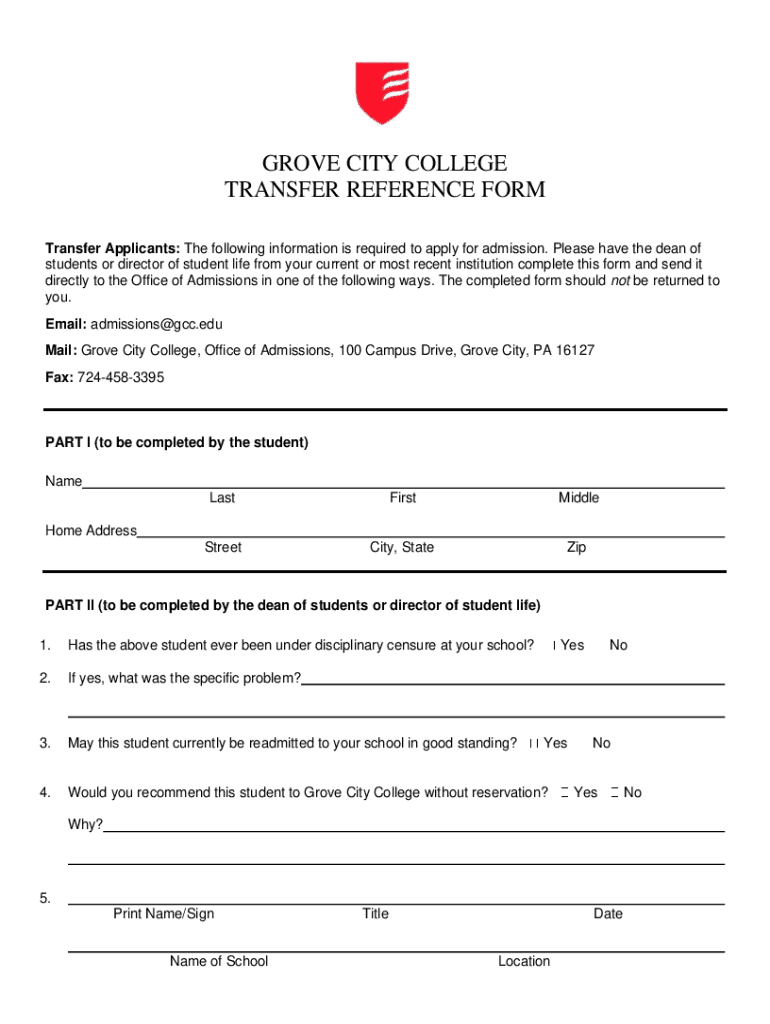
Grove City College Transfer Reference Form


What is the Grove City College Transfer Reference Form
The Grove City College Transfer Reference Form is a crucial document designed for students seeking to transfer to Grove City College from another institution. This form serves as a means for current or former professors, academic advisors, or other relevant individuals to provide insights into the applicant's academic performance, character, and readiness for the academic environment at Grove City College. It is an essential part of the transfer application process, helping the admissions committee assess the suitability of candidates based on their previous educational experiences.
How to use the Grove City College Transfer Reference Form
To effectively use the Grove City College Transfer Reference Form, applicants should first identify individuals who can provide a strong reference. Once these individuals are selected, the applicant should provide them with the form and any necessary instructions regarding its completion. The references will need to fill out the form, providing detailed information about the applicant's academic abilities and personal qualities. After completion, the form should be submitted directly to the admissions office at Grove City College, either electronically or via mail, depending on the submission guidelines outlined by the college.
Steps to complete the Grove City College Transfer Reference Form
Completing the Grove City College Transfer Reference Form involves several key steps:
- Identify References: Choose individuals who can provide meaningful insights into your academic and personal qualities.
- Provide Instructions: Ensure your references understand how to fill out the form and the importance of their responses.
- Complete the Form: References should provide detailed answers to each question, highlighting your strengths and suitability for transfer.
- Submit the Form: Ensure the completed form is sent to the admissions office by the specified deadline, either online or by mail.
Key elements of the Grove City College Transfer Reference Form
The Grove City College Transfer Reference Form includes several key elements that are essential for a comprehensive evaluation of the applicant. These elements typically consist of:
- Applicant Information: Basic details about the student, including name and contact information.
- Reference Information: Details about the individual providing the reference, including their relationship to the applicant.
- Assessment Criteria: Specific questions or prompts that guide the reference in evaluating the applicant's academic performance and character.
- Signature Section: A place for the reference to sign and date the form, confirming its authenticity.
How to obtain the Grove City College Transfer Reference Form
To obtain the Grove City College Transfer Reference Form, prospective students can typically find it on the official Grove City College website under the admissions section. The form may be available for download as a PDF or in an online format that allows for electronic submission. If the form is not readily accessible online, applicants can contact the admissions office directly for assistance in obtaining a copy.
Quick guide on how to complete grove city college transfer reference form
Effortlessly Prepare Grove City College Transfer Reference Form on Any Device
Digital document management has become increasingly popular among businesses and individuals alike. It offers a perfect environmentally friendly alternative to traditional printed and signed documents, as you can access the correct form and securely store it online. airSlate SignNow equips you with all the tools necessary to create, modify, and eSign your documents swiftly without delays. Manage Grove City College Transfer Reference Form on any device using airSlate SignNow Android or iOS applications and enhance any document-centered workflow today.
How to Modify and eSign Grove City College Transfer Reference Form Effortlessly
- Find Grove City College Transfer Reference Form and click Get Form to begin.
- Use the tools we provide to complete your document.
- Highlight important sections of your documents or redact sensitive information with tools that airSlate SignNow specifically provides for this purpose.
- Create your signature using the Sign tool, which takes just seconds and holds the same legal validity as a traditional wet ink signature.
- Review the information and click the Done button to save your changes.
- Select how you wish to send your form—via email, text message (SMS), invitation link, or download it to your computer.
Say goodbye to lost or misfiled documents, cumbersome form searches, or mistakes that require reprinting new copies. airSlate SignNow meets your document management needs in just a few clicks from any device you prefer. Modify and eSign Grove City College Transfer Reference Form and guarantee excellent communication at every stage of your form preparation process with airSlate SignNow.
Create this form in 5 minutes or less
Create this form in 5 minutes!
How to create an eSignature for the grove city college transfer reference form
How to create an electronic signature for a PDF online
How to create an electronic signature for a PDF in Google Chrome
How to create an e-signature for signing PDFs in Gmail
How to create an e-signature right from your smartphone
How to create an e-signature for a PDF on iOS
How to create an e-signature for a PDF on Android
People also ask
-
What is the Grove City College Transfer Reference Form?
The Grove City College Transfer Reference Form is a document required for students transferring to Grove City College. It helps the admissions team assess the applicant's academic and personal qualifications. Completing this form accurately is crucial for a smooth transfer process.
-
How can I complete the Grove City College Transfer Reference Form using airSlate SignNow?
You can easily complete the Grove City College Transfer Reference Form using airSlate SignNow's user-friendly platform. Simply upload the form, fill in the necessary details, and send it for eSignature. This streamlines the process and ensures your form is submitted promptly.
-
Is there a cost associated with using airSlate SignNow for the Grove City College Transfer Reference Form?
airSlate SignNow offers a cost-effective solution for managing documents, including the Grove City College Transfer Reference Form. Pricing plans are available to suit different needs, and you can choose a plan that fits your budget while enjoying all the features.
-
What features does airSlate SignNow offer for the Grove City College Transfer Reference Form?
airSlate SignNow provides several features for the Grove City College Transfer Reference Form, including eSigning, document sharing, and real-time tracking. These features enhance the efficiency of the transfer process, making it easier for both students and references.
-
Can I integrate airSlate SignNow with other applications for the Grove City College Transfer Reference Form?
Yes, airSlate SignNow offers integrations with various applications, allowing you to streamline your workflow for the Grove City College Transfer Reference Form. You can connect it with tools like Google Drive, Dropbox, and more to manage your documents seamlessly.
-
What are the benefits of using airSlate SignNow for the Grove City College Transfer Reference Form?
Using airSlate SignNow for the Grove City College Transfer Reference Form provides numerous benefits, including time savings and enhanced security. The platform ensures that your documents are securely signed and stored, reducing the risk of errors and delays in the transfer process.
-
How long does it take to process the Grove City College Transfer Reference Form?
The processing time for the Grove City College Transfer Reference Form can vary, but using airSlate SignNow can signNowly speed up the process. With eSigning and instant document sharing, you can expect quicker turnaround times compared to traditional methods.
Get more for Grove City College Transfer Reference Form
Find out other Grove City College Transfer Reference Form
- How Can I eSignature Colorado Insurance Presentation
- Help Me With eSignature Georgia Insurance Form
- How Do I eSignature Kansas Insurance Word
- How Do I eSignature Washington Insurance Form
- How Do I eSignature Alaska Life Sciences Presentation
- Help Me With eSignature Iowa Life Sciences Presentation
- How Can I eSignature Michigan Life Sciences Word
- Can I eSignature New Jersey Life Sciences Presentation
- How Can I eSignature Louisiana Non-Profit PDF
- Can I eSignature Alaska Orthodontists PDF
- How Do I eSignature New York Non-Profit Form
- How To eSignature Iowa Orthodontists Presentation
- Can I eSignature South Dakota Lawers Document
- Can I eSignature Oklahoma Orthodontists Document
- Can I eSignature Oklahoma Orthodontists Word
- How Can I eSignature Wisconsin Orthodontists Word
- How Do I eSignature Arizona Real Estate PDF
- How To eSignature Arkansas Real Estate Document
- How Do I eSignature Oregon Plumbing PPT
- How Do I eSignature Connecticut Real Estate Presentation