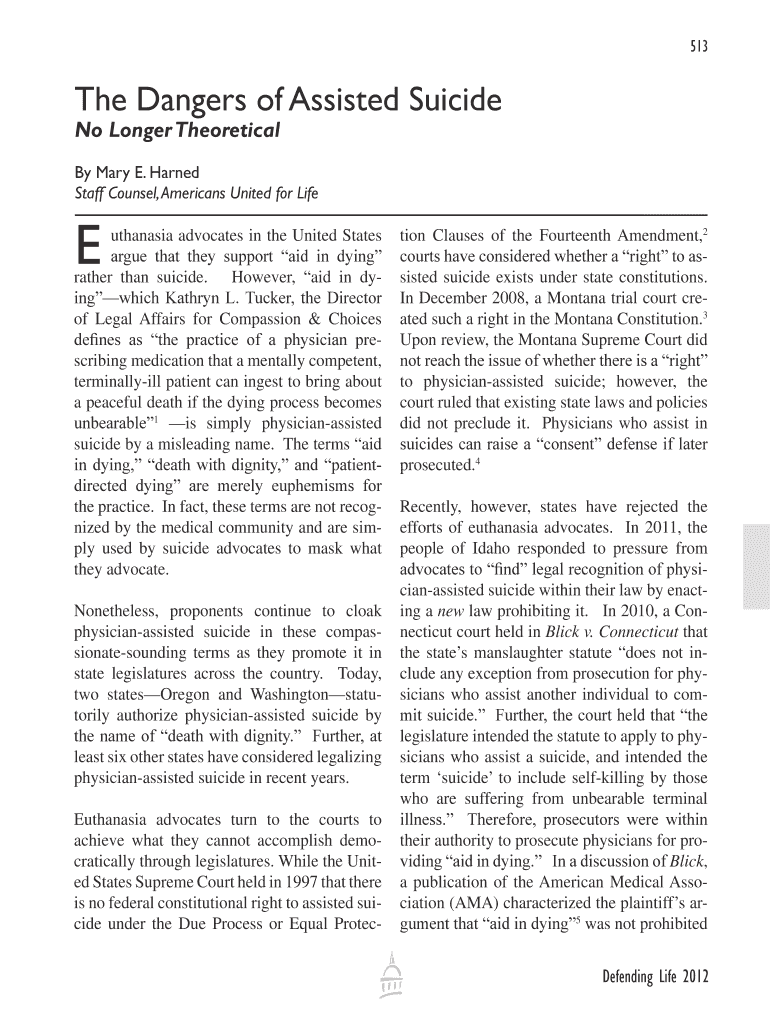
The Dangers of Assisted Suicide Form


Understanding the Dangers of Assisted Suicide
Assisted suicide, while often framed as a compassionate choice for those suffering from terminal illnesses, carries significant risks and ethical dilemmas. One of the primary concerns is the potential for coercion. Vulnerable individuals may feel pressured to choose assisted suicide due to external factors, such as financial burdens or family expectations. This raises serious questions about the authenticity of their consent.
Another danger lies in the possibility of misdiagnosis. Medical professionals may not always accurately predict the course of a terminal illness, leading patients to make irreversible decisions based on incomplete information. Additionally, there is the risk of emotional distress for families and loved ones, who may struggle with the implications of assisted suicide on their relationships and mental health.
Legal Considerations Surrounding Assisted Suicide
The legal landscape of assisted suicide varies significantly across the United States. Currently, only a handful of states have enacted laws allowing for assisted suicide under specific conditions. These laws often include strict eligibility criteria, requiring individuals to be diagnosed with a terminal illness and to demonstrate mental competency.
Understanding state-specific regulations is crucial, as engaging in assisted suicide where it is illegal can lead to severe legal repercussions, including criminal charges. Legal frameworks also emphasize the importance of informed consent, ensuring that individuals fully understand their options and the consequences of their choices.
Key Elements of Assisted Suicide Legislation
Assisted suicide laws typically include several key elements aimed at safeguarding both patients and healthcare providers. These may encompass:
- Eligibility Criteria: Patients must often meet specific medical and psychological standards.
- Waiting Periods: Many laws require a waiting period between the request for assistance and the administration of the means to end life, allowing time for reflection.
- Documentation: Patients may need to complete extensive paperwork to confirm their wishes and understanding of the process.
- Witness Requirements: The presence of witnesses during the signing of documents may be mandated to ensure authenticity.
Potential Consequences of Assisted Suicide
Choosing assisted suicide can have profound implications for individuals and their families. On a personal level, individuals may experience regret or a sense of loss after the decision is made. Families may face emotional turmoil, grappling with feelings of guilt or anger regarding the choice made by their loved one.
Furthermore, there are broader societal implications to consider. The normalization of assisted suicide could shift perceptions of life and death, potentially leading to a slippery slope where the value of life is diminished for those deemed less worthy due to age, disability, or illness.
State-Specific Regulations on Assisted Suicide
Each state that permits assisted suicide has unique regulations that must be adhered to. For instance, states like Oregon and California have established comprehensive guidelines detailing the process, eligibility, and documentation required. It is essential for individuals considering this option to familiarize themselves with their state’s specific laws to ensure compliance and understanding of their rights.
Additionally, some states may have differing definitions of terminal illness or mental competency, which can affect eligibility. Consulting legal experts or healthcare professionals familiar with local laws can provide clarity and guidance.
Quick guide on how to complete the dangers of assisted suicide
Complete The Dangers Of Assisted Suicide effortlessly on any device
Digital document management has gained traction among companies and individuals. It offers an ideal environmentally friendly solution to conventional printed and signed documents, as you can easily locate the right form and securely store it online. airSlate SignNow provides all the tools necessary to create, modify, and eSign your documents swiftly without delays. Manage The Dangers Of Assisted Suicide on any device with airSlate SignNow Android or iOS applications and streamline any document-related process today.
The easiest way to edit and eSign The Dangers Of Assisted Suicide hassle-free
- Find The Dangers Of Assisted Suicide and click on Get Form to begin.
- Use the tools we offer to finish your document.
- Highlight important sections of the documents or redact sensitive information with tools that airSlate SignNow specifically provides for that purpose.
- Create your signature with the Sign tool, which takes moments and holds the same legal validity as a traditional wet ink signature.
- Review all the details and click the Done button to save your changes.
- Select your preferred method of sharing your form: via email, SMS, invitation link, or download it to your computer.
Say goodbye to lost or misplaced files, tedious form searching, or errors that require printing new document copies. airSlate SignNow takes care of all your document management needs in just a few clicks from any device of your choice. Edit and eSign The Dangers Of Assisted Suicide and ensure excellent communication at every stage of your form preparation process with airSlate SignNow.
Create this form in 5 minutes or less
Create this form in 5 minutes!
How to create an eSignature for the the dangers of assisted suicide
How to create an electronic signature for a PDF online
How to create an electronic signature for a PDF in Google Chrome
How to create an e-signature for signing PDFs in Gmail
How to create an e-signature right from your smartphone
How to create an e-signature for a PDF on iOS
How to create an e-signature for a PDF on Android
People also ask
-
What are the primary concerns regarding The Dangers Of Assisted Suicide?
The Dangers Of Assisted Suicide include ethical dilemmas, potential for abuse, and the impact on vulnerable populations. Many argue that it could lead to pressure on individuals to end their lives prematurely. Understanding these concerns is crucial for informed discussions and decisions.
-
How can airSlate SignNow help in discussions about The Dangers Of Assisted Suicide?
airSlate SignNow provides a platform for securely signing and sharing documents related to The Dangers Of Assisted Suicide. This includes legal documents, consent forms, and informational materials. Our solution ensures that sensitive discussions are handled with care and confidentiality.
-
What features does airSlate SignNow offer for managing documents related to The Dangers Of Assisted Suicide?
airSlate SignNow offers features such as customizable templates, secure eSigning, and document tracking. These tools help streamline the process of managing important documents related to The Dangers Of Assisted Suicide. Users can easily create, send, and store documents securely.
-
Is airSlate SignNow a cost-effective solution for organizations addressing The Dangers Of Assisted Suicide?
Yes, airSlate SignNow is designed to be a cost-effective solution for organizations. With flexible pricing plans, businesses can choose the option that best fits their needs while addressing The Dangers Of Assisted Suicide. This affordability allows more organizations to engage in important discussions.
-
Can airSlate SignNow integrate with other tools for better management of The Dangers Of Assisted Suicide documentation?
Absolutely! airSlate SignNow integrates seamlessly with various tools such as CRM systems and cloud storage services. This integration enhances the management of documentation related to The Dangers Of Assisted Suicide, making it easier to access and share important information.
-
What benefits does airSlate SignNow provide for legal professionals discussing The Dangers Of Assisted Suicide?
For legal professionals, airSlate SignNow offers a reliable way to manage contracts and agreements related to The Dangers Of Assisted Suicide. The platform ensures compliance and security, allowing lawyers to focus on providing the best advice to their clients. This efficiency is crucial in sensitive legal matters.
-
How does airSlate SignNow ensure the security of documents related to The Dangers Of Assisted Suicide?
airSlate SignNow prioritizes security with features like encryption, secure access, and audit trails. These measures protect documents related to The Dangers Of Assisted Suicide from unauthorized access. Users can trust that their sensitive information is safe and secure.
Get more for The Dangers Of Assisted Suicide
- Letter from tenant to landlord containing notice to cease unjustified nonacceptance of rent vermont form
- Letter from tenant to landlord about sexual harassment vermont form
- Letter from tenant to landlord about fair housing reduction or denial of services to family with children vermont form
- Letter from tenant to landlord containing notice of termination for landlords noncompliance with possibility to cure vermont form
- Letter from tenant to landlord responding to notice to terminate for noncompliance noncompliant condition caused by landlords 497428786 form
- Letter from tenant to landlord for failure of landlord to return all prepaid and unearned rent and security recoverable by 497428787 form
- Letter from tenant to landlord for failure of landlord to comply with building codes affecting health and safety or resulting 497428788 form
- Letter from landlord to tenant where tenant complaint was caused by the deliberate or negligent act of tenant or tenants guest 497428789 form
Find out other The Dangers Of Assisted Suicide
- How Can I eSign Texas Real Estate Form
- How To eSign Tennessee Real Estate Document
- How Can I eSign Wyoming Real Estate Form
- How Can I eSign Hawaii Police PDF
- Can I eSign Hawaii Police Form
- How To eSign Hawaii Police PPT
- Can I eSign Hawaii Police PPT
- How To eSign Delaware Courts Form
- Can I eSign Hawaii Courts Document
- Can I eSign Nebraska Police Form
- Can I eSign Nebraska Courts PDF
- How Can I eSign North Carolina Courts Presentation
- How Can I eSign Washington Police Form
- Help Me With eSignature Tennessee Banking PDF
- How Can I eSignature Virginia Banking PPT
- How Can I eSignature Virginia Banking PPT
- Can I eSignature Washington Banking Word
- Can I eSignature Mississippi Business Operations Document
- How To eSignature Missouri Car Dealer Document
- How Can I eSignature Missouri Business Operations PPT