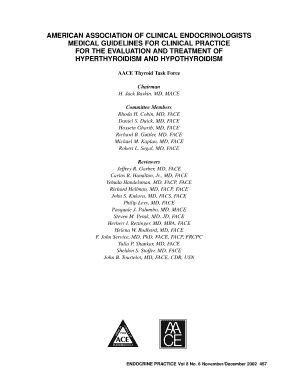
For the EVALUATION and TREATMENT of Form


What is the FOR THE EVALUATION AND TREATMENT OF
The form "FOR THE EVALUATION AND TREATMENT OF" is a crucial document used primarily in healthcare settings. It serves to facilitate the assessment and management of a patient's medical condition. This form ensures that healthcare providers have the necessary information to deliver appropriate care. It typically includes patient demographics, medical history, and specific details regarding the evaluation and treatment plan. Understanding this form is essential for both healthcare providers and patients to ensure accurate communication and effective treatment outcomes.
How to use the FOR THE EVALUATION AND TREATMENT OF
Using the "FOR THE EVALUATION AND TREATMENT OF" form involves several key steps. First, patients should fill out their personal information, including name, date of birth, and contact details. Next, they need to provide a comprehensive medical history, including any previous diagnoses, treatments, and medications. Healthcare providers will then use this information to assess the patient's condition and develop a tailored treatment plan. It is important for patients to ensure that all information is accurate and up-to-date to facilitate effective evaluation and treatment.
Key elements of the FOR THE EVALUATION AND TREATMENT OF
The key elements of the "FOR THE EVALUATION AND TREATMENT OF" form include the following:
- Patient Information: This section captures essential details about the patient, such as name, address, and contact information.
- Medical History: Patients must provide a thorough account of their medical background, including past illnesses and treatments.
- Current Symptoms: A description of the symptoms prompting the evaluation is crucial for accurate diagnosis and treatment.
- Consent for Treatment: Patients typically need to sign a consent section, acknowledging their understanding of the evaluation and treatment process.
Steps to complete the FOR THE EVALUATION AND TREATMENT OF
Completing the "FOR THE EVALUATION AND TREATMENT OF" form involves a systematic approach:
- Gather Information: Collect all necessary personal and medical information before starting the form.
- Fill Out Patient Details: Accurately enter your name, date of birth, and contact information.
- Document Medical History: Provide a detailed account of past medical issues, treatments, and current medications.
- Describe Current Symptoms: Clearly outline the symptoms that require evaluation.
- Review and Sign: Ensure all information is correct, then sign the consent section to authorize treatment.
Legal use of the FOR THE EVALUATION AND TREATMENT OF
The "FOR THE EVALUATION AND TREATMENT OF" form is legally significant in the healthcare context. It serves as a formal record of a patient's consent for evaluation and treatment, which can be important in legal proceedings. Healthcare providers must ensure that the form is completed accurately and stored securely to comply with legal and regulatory standards. This documentation can protect both the patient and the provider by clearly outlining the agreed-upon treatment plan and the patient's informed consent.
Required Documents
When completing the "FOR THE EVALUATION AND TREATMENT OF" form, several documents may be required to support the information provided:
- Identification: A government-issued ID may be necessary to verify the patient's identity.
- Insurance Information: Patients should provide details of their health insurance coverage, if applicable.
- Previous Medical Records: Relevant medical records from past treatments can aid in the evaluation process.
Quick guide on how to complete for the evaluation and treatment of
Complete FOR THE EVALUATION AND TREATMENT OF seamlessly on any device
Online document management has become increasingly popular among businesses and individuals. It offers an excellent eco-friendly substitute to traditional printed and signed documents, as you can locate the right form and securely keep it online. airSlate SignNow equips you with all the tools you need to create, modify, and eSign your documents quickly without delays. Manage FOR THE EVALUATION AND TREATMENT OF on any device using airSlate SignNow Android or iOS applications and enhance any document-focused operation today.
How to modify and eSign FOR THE EVALUATION AND TREATMENT OF effortlessly
- Locate FOR THE EVALUATION AND TREATMENT OF and click on Get Form to begin.
- Utilize the tools we offer to complete your document.
- Emphasize relevant sections of the documents or redact sensitive information with tools that airSlate SignNow provides specifically for that aim.
- Create your signature using the Sign tool, which takes seconds and holds the same legal validity as a conventional wet ink signature.
- Verify all the information and click on the Done button to save your changes.
- Select your preferred method to send your form, whether by email, SMS, or invite link, or download it to your computer.
Forget about lost or misplaced documents, frustrating form searches, or mistakes that require printing new document copies. airSlate SignNow meets all your needs in document management in just a few clicks from any device you prefer. Edit and eSign FOR THE EVALUATION AND TREATMENT OF and ensure excellent communication at any stage of the form preparation process with airSlate SignNow.
Create this form in 5 minutes or less
Create this form in 5 minutes!
How to create an eSignature for the for the evaluation and treatment of
How to create an electronic signature for a PDF online
How to create an electronic signature for a PDF in Google Chrome
How to create an e-signature for signing PDFs in Gmail
How to create an e-signature right from your smartphone
How to create an e-signature for a PDF on iOS
How to create an e-signature for a PDF on Android
People also ask
-
What is airSlate SignNow used for in the evaluation and treatment of documents?
airSlate SignNow is designed to streamline the process of sending and eSigning documents, making it an ideal solution for the evaluation and treatment of various business agreements. Its user-friendly interface allows users to quickly create, send, and manage documents, ensuring that all necessary evaluations and treatments are completed efficiently.
-
How does airSlate SignNow ensure security for documents used for the evaluation and treatment of sensitive information?
Security is a top priority for airSlate SignNow, especially when handling documents for the evaluation and treatment of sensitive information. The platform employs advanced encryption protocols and complies with industry standards to protect your data, ensuring that all transactions remain confidential and secure.
-
What pricing plans does airSlate SignNow offer for businesses focused on the evaluation and treatment of documents?
airSlate SignNow offers flexible pricing plans tailored to meet the needs of businesses focused on the evaluation and treatment of documents. Whether you are a small business or a large enterprise, you can choose a plan that fits your budget while providing the necessary features for efficient document management.
-
Can airSlate SignNow integrate with other tools for the evaluation and treatment of workflows?
Yes, airSlate SignNow seamlessly integrates with various third-party applications, enhancing its functionality for the evaluation and treatment of workflows. This allows users to connect their existing tools and streamline processes, making document management even more efficient.
-
What features does airSlate SignNow provide for the evaluation and treatment of contracts?
airSlate SignNow includes features such as customizable templates, automated reminders, and real-time tracking, which are essential for the evaluation and treatment of contracts. These tools help ensure that all parties are informed and that deadlines are met, facilitating smoother contract management.
-
How can airSlate SignNow improve the efficiency of the evaluation and treatment of documents?
By automating the document signing process, airSlate SignNow signNowly improves the efficiency of the evaluation and treatment of documents. Users can send documents for eSignature in minutes, reducing turnaround times and allowing for quicker decision-making.
-
Is airSlate SignNow suitable for healthcare professionals for the evaluation and treatment of patient documents?
Absolutely! airSlate SignNow is suitable for healthcare professionals who need a reliable solution for the evaluation and treatment of patient documents. Its compliance with HIPAA regulations ensures that patient information is handled securely, making it an excellent choice for the healthcare industry.
Get more for FOR THE EVALUATION AND TREATMENT OF
Find out other FOR THE EVALUATION AND TREATMENT OF
- Can I Electronic signature Nevada Government Stock Certificate
- Can I Electronic signature Massachusetts Education Quitclaim Deed
- Can I Electronic signature New Jersey Government LLC Operating Agreement
- Electronic signature New Jersey Government Promissory Note Template Online
- Electronic signature Michigan Education LLC Operating Agreement Myself
- How To Electronic signature Massachusetts Finance & Tax Accounting Quitclaim Deed
- Electronic signature Michigan Finance & Tax Accounting RFP Now
- Electronic signature Oklahoma Government RFP Later
- Electronic signature Nebraska Finance & Tax Accounting Business Plan Template Online
- Electronic signature Utah Government Resignation Letter Online
- Electronic signature Nebraska Finance & Tax Accounting Promissory Note Template Online
- Electronic signature Utah Government Quitclaim Deed Online
- Electronic signature Utah Government POA Online
- How To Electronic signature New Jersey Education Permission Slip
- Can I Electronic signature New York Education Medical History
- Electronic signature Oklahoma Finance & Tax Accounting Quitclaim Deed Later
- How To Electronic signature Oklahoma Finance & Tax Accounting Operating Agreement
- Electronic signature Arizona Healthcare / Medical NDA Mobile
- How To Electronic signature Arizona Healthcare / Medical Warranty Deed
- Electronic signature Oregon Finance & Tax Accounting Lease Agreement Online