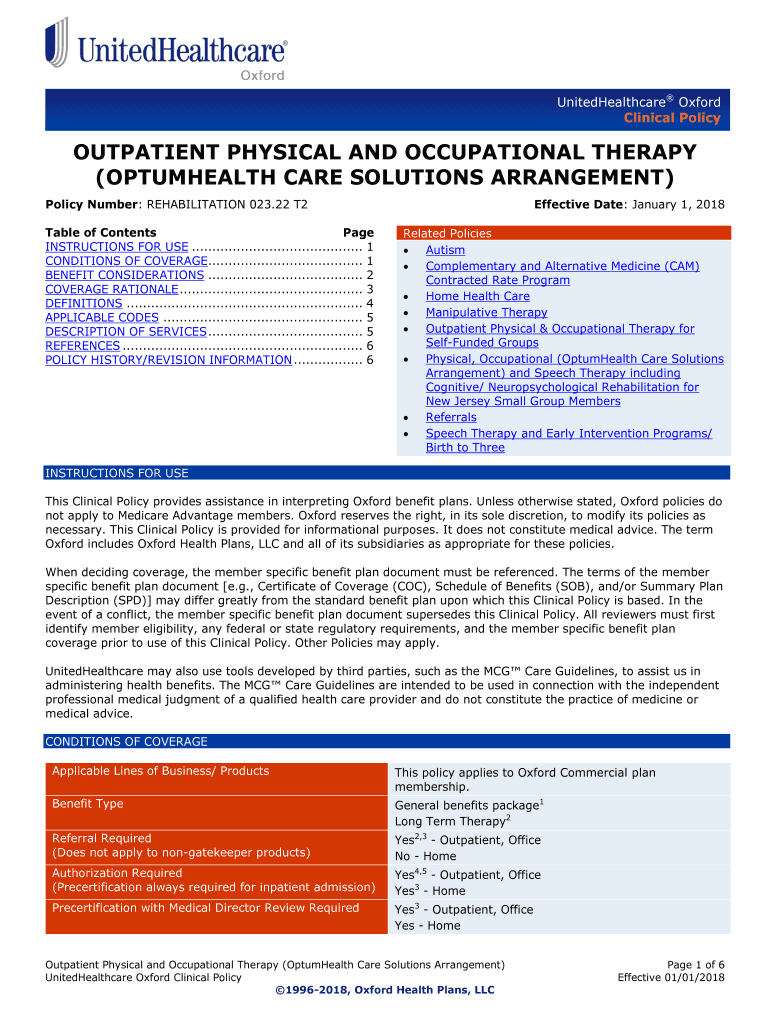
OPTUMHEALTH CARE SOLUTIONS ARRANGEMENT Form


What is the OPTUMHEALTH CARE SOLUTIONS ARRANGEMENT
The OPTUMHEALTH CARE SOLUTIONS ARRANGEMENT is a structured agreement designed to facilitate healthcare services and solutions through the OptumHealth network. This arrangement aims to streamline access to various health services, ensuring that individuals receive the necessary care efficiently. It encompasses a range of services, including preventive care, chronic disease management, and wellness programs, tailored to meet the diverse needs of patients.
How to use the OPTUMHEALTH CARE SOLUTIONS ARRANGEMENT
Using the OPTUMHEALTH CARE SOLUTIONS ARRANGEMENT involves several straightforward steps. First, individuals must confirm their eligibility by checking their health plan details. Once eligibility is established, users can access a variety of services through the OptumHealth platform. This may include scheduling appointments, accessing telehealth services, and utilizing wellness resources. It is essential to familiarize oneself with the specific services covered under the arrangement to maximize its benefits.
Steps to complete the OPTUMHEALTH CARE SOLUTIONS ARRANGEMENT
Completing the OPTUMHEALTH CARE SOLUTIONS ARRANGEMENT typically involves the following steps:
- Review your health insurance plan to ensure it includes the OptumHealth services.
- Gather necessary personal and health information, including medical history and current medications.
- Access the OptumHealth platform to explore available services and resources.
- Schedule appointments or enroll in programs as needed.
- Follow up with healthcare providers to ensure continuity of care.
Key elements of the OPTUMHEALTH CARE SOLUTIONS ARRANGEMENT
The OPTUMHEALTH CARE SOLUTIONS ARRANGEMENT includes several key elements that enhance its functionality:
- Comprehensive Care: Offers a wide range of healthcare services, from preventive care to specialized treatments.
- Accessibility: Provides easy access to healthcare professionals through various platforms, including telehealth.
- Personalized Support: Tailors health programs to individual needs, ensuring that users receive appropriate care.
- Integration: Seamlessly integrates with health plans to streamline service delivery.
Eligibility Criteria
Eligibility for the OPTUMHEALTH CARE SOLUTIONS ARRANGEMENT generally depends on the individual's health insurance plan. Typically, members of health plans that partner with OptumHealth are eligible. It is advisable to verify eligibility by contacting the health insurance provider or reviewing the plan documentation. Specific criteria may vary based on the type of health plan and the services offered.
Legal use of the OPTUMHEALTH CARE SOLUTIONS ARRANGEMENT
The OPTUMHEALTH CARE SOLUTIONS ARRANGEMENT is legally binding and must be used in accordance with applicable healthcare regulations and guidelines. Users should ensure that they understand their rights and responsibilities under the arrangement. This includes adhering to privacy laws, such as HIPAA, which protect patient information and ensure confidentiality throughout the healthcare process.
Quick guide on how to complete optumhealth care solutions arrangement
Complete OPTUMHEALTH CARE SOLUTIONS ARRANGEMENT seamlessly on any device
Managing documents online has gained traction among businesses and individuals. It offers an ideal environmentally friendly substitute for traditional printed and signed forms, allowing you to access the necessary template and securely store it online. airSlate SignNow equips you with all the tools required to create, edit, and electronically sign your documents swiftly without interruptions. Manage OPTUMHEALTH CARE SOLUTIONS ARRANGEMENT on any device with airSlate SignNow's Android or iOS applications and enhance any document-related process today.
How to edit and electronically sign OPTUMHEALTH CARE SOLUTIONS ARRANGEMENT with ease
- Find OPTUMHEALTH CARE SOLUTIONS ARRANGEMENT and click Get Form to initiate the process.
- Employ the tools we provide to complete your document.
- Emphasize important sections of your documents or obscure sensitive information with tools that airSlate SignNow offers specifically for that purpose.
- Generate your electronic signature using the Sign feature, which takes seconds and holds the same legal validity as a conventional handwritten signature.
- Verify all the details and click on the Done button to save your modifications.
- Choose how you wish to send your form, via email, SMS, or invite link, or download it to your computer.
Eliminate concerns about lost or misplaced documents, tedious form searching, or mistakes that require printing new copies. airSlate SignNow meets your document management needs in just a few clicks from a device of your choosing. Edit and electronically sign OPTUMHEALTH CARE SOLUTIONS ARRANGEMENT and guarantee excellent communication throughout the form completion process with airSlate SignNow.
Create this form in 5 minutes or less
Create this form in 5 minutes!
How to create an eSignature for the optumhealth care solutions arrangement
How to create an electronic signature for a PDF online
How to create an electronic signature for a PDF in Google Chrome
How to create an e-signature for signing PDFs in Gmail
How to create an e-signature right from your smartphone
How to create an e-signature for a PDF on iOS
How to create an e-signature for a PDF on Android
People also ask
-
What is the OPTUMHEALTH CARE SOLUTIONS ARRANGEMENT?
The OPTUMHEALTH CARE SOLUTIONS ARRANGEMENT is a comprehensive framework designed to streamline healthcare processes. It enables organizations to manage patient care efficiently while ensuring compliance with regulations. By utilizing this arrangement, businesses can enhance their operational workflows and improve patient outcomes.
-
How does airSlate SignNow integrate with the OPTUMHEALTH CARE SOLUTIONS ARRANGEMENT?
airSlate SignNow seamlessly integrates with the OPTUMHEALTH CARE SOLUTIONS ARRANGEMENT to facilitate electronic signatures and document management. This integration allows healthcare providers to send, sign, and store important documents securely. It enhances collaboration and reduces the time spent on paperwork.
-
What are the pricing options for the OPTUMHEALTH CARE SOLUTIONS ARRANGEMENT?
Pricing for the OPTUMHEALTH CARE SOLUTIONS ARRANGEMENT varies based on the specific needs of your organization. airSlate SignNow offers flexible pricing plans that cater to different business sizes and requirements. Contact our sales team for a customized quote that fits your budget.
-
What features does the OPTUMHEALTH CARE SOLUTIONS ARRANGEMENT offer?
The OPTUMHEALTH CARE SOLUTIONS ARRANGEMENT includes features such as electronic signatures, document templates, and secure storage. These tools are designed to simplify the documentation process in healthcare settings. Additionally, it provides tracking and reporting capabilities to monitor document status.
-
What are the benefits of using the OPTUMHEALTH CARE SOLUTIONS ARRANGEMENT?
Using the OPTUMHEALTH CARE SOLUTIONS ARRANGEMENT can signNowly enhance efficiency in healthcare operations. It reduces the time spent on manual paperwork and minimizes errors associated with traditional methods. Ultimately, this leads to improved patient satisfaction and better resource management.
-
Is the OPTUMHEALTH CARE SOLUTIONS ARRANGEMENT secure?
Yes, the OPTUMHEALTH CARE SOLUTIONS ARRANGEMENT prioritizes security and compliance with industry standards. airSlate SignNow employs advanced encryption and authentication measures to protect sensitive information. This ensures that all documents are handled securely throughout the signing process.
-
Can I customize the OPTUMHEALTH CARE SOLUTIONS ARRANGEMENT for my business needs?
Absolutely! The OPTUMHEALTH CARE SOLUTIONS ARRANGEMENT is highly customizable to meet the unique needs of your organization. airSlate SignNow allows you to create tailored workflows and document templates that align with your specific processes and requirements.
Get more for OPTUMHEALTH CARE SOLUTIONS ARRANGEMENT
- 2nd 52 week transportation washington form
- Functional progress washington form
- Washington disclosure form
- Notice of dishonored check civil keywords bad check bounced check washington form
- Appearance child support 497429743 form
- Mutual wills containing last will and testaments for man and woman living together not married with no children washington form
- Mutual wills package of last wills and testaments for man and woman living together not married with adult children washington form
- Not married children form
Find out other OPTUMHEALTH CARE SOLUTIONS ARRANGEMENT
- Can I Sign Idaho Affidavit of No Lien
- Sign New York Affidavit of No Lien Online
- How To Sign Delaware Trademark License Agreement
- How To Sign Nevada Retainer for Attorney
- How To Sign Georgia Assignment of License
- Sign Arizona Assignment of Lien Simple
- How To Sign Kentucky Assignment of Lien
- How To Sign Arkansas Lease Renewal
- Sign Georgia Forbearance Agreement Now
- Sign Arkansas Lease Termination Letter Mobile
- Sign Oregon Lease Termination Letter Easy
- How To Sign Missouri Lease Renewal
- Sign Colorado Notice of Intent to Vacate Online
- How Can I Sign Florida Notice of Intent to Vacate
- How Do I Sign Michigan Notice of Intent to Vacate
- Sign Arizona Pet Addendum to Lease Agreement Later
- How To Sign Pennsylvania Notice to Quit
- Sign Connecticut Pet Addendum to Lease Agreement Now
- Sign Florida Pet Addendum to Lease Agreement Simple
- Can I Sign Hawaii Pet Addendum to Lease Agreement