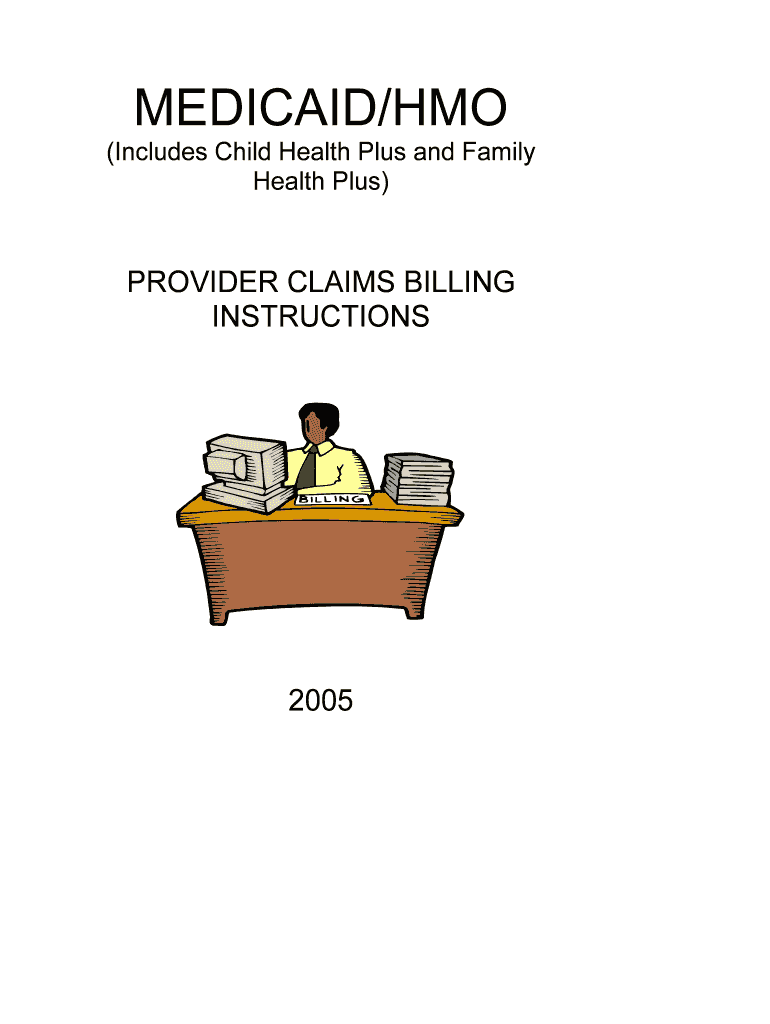
The Medicaid Update New York State Department of Health Form


Understanding The Medicaid Update from the New York State Department of Health
The Medicaid Update is an essential publication from the New York State Department of Health that provides critical information regarding the Medicaid program. This update includes changes to policies, procedures, and regulations that affect Medicaid providers and recipients. It serves as a resource for understanding the latest developments in Medicaid services, eligibility criteria, and program benefits. By staying informed through the Medicaid Update, stakeholders can ensure compliance and optimize the care provided to Medicaid beneficiaries.
How to Access The Medicaid Update
Accessing The Medicaid Update is straightforward. The New York State Department of Health offers the update online, where users can view the latest editions and archives. Individuals can visit the department's official website to find current and past issues. Additionally, subscribers can opt to receive notifications via email whenever a new update is published, ensuring they remain informed about any changes that may impact their services or responsibilities.
Key Components of The Medicaid Update
The Medicaid Update contains several key components that are crucial for understanding the program. These include:
- Policy Changes: Updates on new policies or amendments to existing policies that affect Medicaid services.
- Provider Information: Guidance for healthcare providers on billing practices, service delivery, and compliance requirements.
- Eligibility Updates: Information on changes in eligibility criteria for Medicaid beneficiaries.
- Program Announcements: Notifications about new programs, services, or initiatives within the Medicaid framework.
Each component is designed to provide clarity and support for both providers and recipients, ensuring that all parties are aware of their rights and responsibilities under the Medicaid program.
Steps to Navigate The Medicaid Update Effectively
To effectively navigate The Medicaid Update, follow these steps:
- Visit the Official Website: Go to the New York State Department of Health's website to access the latest updates.
- Subscribe for Notifications: Sign up for email alerts to receive updates directly in your inbox.
- Review Recent Updates: Regularly check the most recent editions for important changes that may affect you or your practice.
- Utilize Resources: Take advantage of additional resources and guidance provided in the updates to enhance understanding and compliance.
By following these steps, users can stay informed and ensure they are aligned with the latest Medicaid guidelines and requirements.
Legal Considerations Regarding The Medicaid Update
Understanding the legal implications of The Medicaid Update is vital for both providers and recipients. Compliance with the updates is not only essential for maintaining eligibility and receiving benefits but also for avoiding penalties. Providers must adhere to the policies outlined in the update to ensure proper billing and service delivery. Recipients should be aware of their rights and responsibilities, as outlined in the updates, to avoid any issues with their Medicaid coverage. Legal guidance may be necessary for complex situations or disputes arising from policy changes.
Examples of Practical Applications of The Medicaid Update
The Medicaid Update can be applied in various practical scenarios, including:
- Provider Training: Healthcare providers can use the update to train staff on new billing procedures or service protocols.
- Patient Education: Recipients can refer to the update to understand their benefits and any changes that may affect their care.
- Compliance Audits: Organizations can utilize the update as a reference during compliance audits to ensure adherence to current regulations.
These examples illustrate how The Medicaid Update serves as a vital tool for enhancing understanding and compliance within the Medicaid system.
Quick guide on how to complete the medicaid update new york state department of health
Complete [SKS] with ease on any device
Managing documents online has become increasingly popular among businesses and individuals. It offers a perfect eco-friendly alternative to traditional printed and signed documents, as you can access the necessary forms and securely store them online. airSlate SignNow equips you with all the tools necessary to create, modify, and eSign your documents swiftly without delays. Manage [SKS] on any platform with airSlate SignNow's Android or iOS applications and enhance any document-related process today.
The simplest way to edit and eSign [SKS] effortlessly
- Locate [SKS] and click Get Form to commence.
- Utilize the tools we provide to fill out your document.
- Emphasize important sections of the documents or redact confidential information with tools that airSlate SignNow specifically offers for that purpose.
- Create your eSignature using the Sign tool, which takes only seconds and holds the same legal significance as a traditional ink signature.
- Review all the details and click the Done button to save your modifications.
- Decide how you wish to send your form, via email, SMS, or invitation link, or download it to your computer.
Say goodbye to lost or misplaced documents, tedious form searches, or mistakes that necessitate printing new document copies. airSlate SignNow addresses all your document management needs in just a few clicks from your preferred device. Modify and eSign [SKS] and guarantee excellent communication at every step of your form preparation process with airSlate SignNow.
Create this form in 5 minutes or less
Related searches to The Medicaid Update New York State Department Of Health
Create this form in 5 minutes!
How to create an eSignature for the the medicaid update new york state department of health
How to create an electronic signature for a PDF online
How to create an electronic signature for a PDF in Google Chrome
How to create an e-signature for signing PDFs in Gmail
How to create an e-signature right from your smartphone
How to create an e-signature for a PDF on iOS
How to create an e-signature for a PDF on Android
People also ask
-
What is The Medicaid Update New York State Department Of Health?
The Medicaid Update New York State Department Of Health is a comprehensive resource that provides essential information regarding Medicaid policies, updates, and guidelines in New York. It is crucial for healthcare providers and beneficiaries to stay informed about changes that may affect their services and coverage.
-
How can airSlate SignNow assist with The Medicaid Update New York State Department Of Health?
airSlate SignNow offers a streamlined solution for managing documents related to The Medicaid Update New York State Department Of Health. With our eSigning capabilities, healthcare providers can quickly and securely sign necessary documents, ensuring compliance with the latest Medicaid updates.
-
What are the pricing options for airSlate SignNow?
airSlate SignNow provides flexible pricing plans tailored to meet the needs of various businesses. Our cost-effective solutions ensure that you can efficiently manage documents related to The Medicaid Update New York State Department Of Health without breaking the bank.
-
What features does airSlate SignNow offer for healthcare providers?
airSlate SignNow includes features such as customizable templates, secure eSigning, and document tracking, all designed to enhance the efficiency of healthcare providers. These features are particularly beneficial for managing documents associated with The Medicaid Update New York State Department Of Health.
-
How does airSlate SignNow ensure document security?
Security is a top priority at airSlate SignNow. We utilize advanced encryption and compliance measures to protect sensitive information, ensuring that documents related to The Medicaid Update New York State Department Of Health are handled securely and confidentially.
-
Can airSlate SignNow integrate with other software systems?
Yes, airSlate SignNow offers seamless integrations with various software systems, enhancing your workflow. This capability is particularly useful for organizations that need to manage documents related to The Medicaid Update New York State Department Of Health alongside other healthcare management tools.
-
What are the benefits of using airSlate SignNow for Medicaid-related documents?
Using airSlate SignNow for Medicaid-related documents streamlines the signing process, reduces paperwork, and improves overall efficiency. This is especially important for staying compliant with The Medicaid Update New York State Department Of Health, allowing healthcare providers to focus more on patient care.
Get more for The Medicaid Update New York State Department Of Health
Find out other The Medicaid Update New York State Department Of Health
- How To eSign Maryland Insurance PPT
- Can I eSign Arkansas Life Sciences PDF
- How Can I eSign Arkansas Life Sciences PDF
- Can I eSign Connecticut Legal Form
- How Do I eSign Connecticut Legal Form
- How Do I eSign Hawaii Life Sciences Word
- Can I eSign Hawaii Life Sciences Word
- How Do I eSign Hawaii Life Sciences Document
- How Do I eSign North Carolina Insurance Document
- How Can I eSign Hawaii Legal Word
- Help Me With eSign Hawaii Legal Document
- How To eSign Hawaii Legal Form
- Help Me With eSign Hawaii Legal Form
- Can I eSign Hawaii Legal Document
- How To eSign Hawaii Legal Document
- Help Me With eSign Hawaii Legal Document
- How To eSign Illinois Legal Form
- How Do I eSign Nebraska Life Sciences Word
- How Can I eSign Nebraska Life Sciences Word
- Help Me With eSign North Carolina Life Sciences PDF