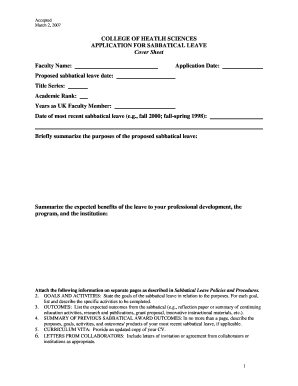
Sabbatical Leave Application Form Mc Uky


What is the Sabbatical Leave Application Form Mc Uky
The Sabbatical Leave Application Form Mc Uky is a formal document used by employees at the University of Kentucky to request a sabbatical leave. This type of leave is typically granted for professional development, research, or personal growth, allowing employees to step away from their regular duties for a specified period. The form captures essential information about the employee's current role, the purpose of the sabbatical, and the proposed timeline for leave. It serves as a crucial step in ensuring that both the employee and the institution have a clear understanding of the leave's objectives and requirements.
How to use the Sabbatical Leave Application Form Mc Uky
Using the Sabbatical Leave Application Form Mc Uky involves several key steps. First, employees should review their institution's policy regarding sabbatical leaves to understand eligibility criteria and application procedures. Next, the form should be completed with accurate and detailed information, including the intended purpose of the sabbatical and how it aligns with professional goals. Once filled out, the form must be submitted to the appropriate department for approval, often accompanied by any required supporting documentation. It is advisable to keep a copy of the submitted form for personal records.
Steps to complete the Sabbatical Leave Application Form Mc Uky
Completing the Sabbatical Leave Application Form Mc Uky requires careful attention to detail. Here are the steps to follow:
- Begin by downloading the form from the university's official website or obtaining a physical copy from your department.
- Fill in your personal information, including your name, position, and department.
- Clearly outline the purpose of your sabbatical, specifying how it will contribute to your professional development.
- Indicate the proposed start and end dates of your sabbatical leave.
- Provide any additional information or documentation that supports your application, such as letters of recommendation or project proposals.
- Review the form for accuracy and completeness before submitting it to your supervisor or designated committee.
Eligibility Criteria
Eligibility for the Sabbatical Leave Application Form Mc Uky typically includes several criteria that employees must meet. Generally, applicants should have completed a minimum number of years of service at the university, often ranging from five to seven years. Additionally, the sabbatical purpose must align with the institution's mission and contribute to the employee's professional growth. Employees should also ensure they have not taken a sabbatical leave in the recent past, as institutions often limit the frequency of such requests. It is important to consult the university's guidelines for specific eligibility requirements.
Required Documents
When submitting the Sabbatical Leave Application Form Mc Uky, certain documents may be required to support the application. These typically include:
- A detailed proposal outlining the objectives and benefits of the sabbatical.
- Letters of recommendation from colleagues or supervisors that endorse the sabbatical's purpose.
- Evidence of prior accomplishments or projects that demonstrate the employee's capability to utilize the sabbatical effectively.
- Any additional documentation specified by the university's sabbatical leave policy.
Form Submission Methods
The submission of the Sabbatical Leave Application Form Mc Uky can typically be completed through various methods, depending on the university's policies. Employees may have the option to submit the form electronically via email or through an online portal. Alternatively, physical copies can be submitted in person to the appropriate department or mailed directly. It is essential to verify the preferred submission method with the university to ensure compliance with their procedures.
Quick guide on how to complete sabbatical leave application form mc uky
Effortlessly Prepare [SKS] on Any Device
Digital document management has become increasingly favored by organizations and individuals alike. It offers an ideal environmentally friendly alternative to conventional printed and signed documents, as you can easily find the necessary form and securely store it online. airSlate SignNow equips you with all the tools needed to create, modify, and eSign your documents swiftly without delays. Manage [SKS] on any device using airSlate SignNow's Android or iOS applications and simplify your document-related tasks today.
The Easiest Way to Modify and eSign [SKS] Effortlessly
- Find [SKS] and click Get Form to initiate the process.
- Make use of the tools we provide to complete your document.
- Highlight important sections of the documents or conceal sensitive information with tools that airSlate SignNow specifically offers for that purpose.
- Create your eSignature using the Sign feature, which takes mere seconds and carries the same legal validity as a traditional handwritten signature.
- Review the information and click on the Done button to finalize your changes.
- Decide how you would like to send your form, whether by email, SMS, or an invitation link, or download it to your computer.
Eliminate issues with lost or mislaid documents, tedious form searching, or mistakes that necessitate printing new document copies. airSlate SignNow meets your document management needs in just a few clicks from any device you choose. Modify and eSign [SKS] and ensure effective communication at every stage of your form preparation with airSlate SignNow.
Create this form in 5 minutes or less
Create this form in 5 minutes!
How to create an eSignature for the sabbatical leave application form mc uky
How to create an electronic signature for a PDF online
How to create an electronic signature for a PDF in Google Chrome
How to create an e-signature for signing PDFs in Gmail
How to create an e-signature right from your smartphone
How to create an e-signature for a PDF on iOS
How to create an e-signature for a PDF on Android
People also ask
-
What is the Sabbatical Leave Application Form Mc Uky?
The Sabbatical Leave Application Form Mc Uky is a specialized document designed for employees at the University of Kentucky to formally request a sabbatical leave. This form streamlines the application process, ensuring that all necessary information is captured efficiently. Utilizing airSlate SignNow, you can easily fill out and eSign this form, making it a hassle-free experience.
-
How can I access the Sabbatical Leave Application Form Mc Uky?
You can access the Sabbatical Leave Application Form Mc Uky directly through the airSlate SignNow platform. Simply log in to your account, navigate to the forms section, and search for the Sabbatical Leave Application Form Mc Uky. This user-friendly interface allows for quick access and completion of your application.
-
Is there a cost associated with using the Sabbatical Leave Application Form Mc Uky?
Using the Sabbatical Leave Application Form Mc Uky through airSlate SignNow is part of our subscription plans, which are designed to be cost-effective for businesses and individuals. Pricing varies based on the features you choose, but we offer competitive rates that provide great value for the ease of use and efficiency. Check our pricing page for more details.
-
What features does the Sabbatical Leave Application Form Mc Uky offer?
The Sabbatical Leave Application Form Mc Uky includes features such as customizable fields, eSignature capabilities, and secure document storage. These features ensure that your application is not only easy to fill out but also securely stored and easily retrievable. With airSlate SignNow, you can track the status of your application in real-time.
-
How does airSlate SignNow enhance the Sabbatical Leave Application Form Mc Uky process?
airSlate SignNow enhances the Sabbatical Leave Application Form Mc Uky process by providing a seamless eSigning experience and automated workflows. This means you can send your application for approval with just a few clicks, reducing the time spent on paperwork. Our platform also allows for collaboration, making it easy to gather necessary approvals.
-
Can I integrate the Sabbatical Leave Application Form Mc Uky with other tools?
Yes, airSlate SignNow allows for integration with various tools and applications, enhancing the functionality of the Sabbatical Leave Application Form Mc Uky. You can connect it with HR software, document management systems, and more to streamline your workflow. This integration capability ensures that your application process is efficient and cohesive.
-
What are the benefits of using the Sabbatical Leave Application Form Mc Uky?
The benefits of using the Sabbatical Leave Application Form Mc Uky include increased efficiency, reduced paperwork, and enhanced tracking of your application status. By utilizing airSlate SignNow, you can ensure that your application is processed quickly and securely. Additionally, the eSignature feature allows for faster approvals, making the entire process smoother.
Get more for Sabbatical Leave Application Form Mc Uky
- Sampling and analysis of soluble metal compounds form
- Transcript for violence on the job form
- Fire fighter suffers sudden cardiac death during physical form
- Herein are form
- Box 18070 pittsburgh pa 15236 dc le ol py r co nt co ed ll un ro py nt co co un ed ll py ro nt co co ed n u oll tr py on co c form
- Set up reminders for your notes android form
- Publication 517 form
- Annette ramirez tax assessor collector voter reg form
Find out other Sabbatical Leave Application Form Mc Uky
- Sign Connecticut Real Estate Business Plan Template Simple
- How To Sign Wisconsin Plumbing Cease And Desist Letter
- Sign Colorado Real Estate LLC Operating Agreement Simple
- How Do I Sign Connecticut Real Estate Operating Agreement
- Sign Delaware Real Estate Quitclaim Deed Secure
- Sign Georgia Real Estate Business Plan Template Computer
- Sign Georgia Real Estate Last Will And Testament Computer
- How To Sign Georgia Real Estate LLC Operating Agreement
- Sign Georgia Real Estate Residential Lease Agreement Simple
- Sign Colorado Sports Lease Agreement Form Simple
- How To Sign Iowa Real Estate LLC Operating Agreement
- Sign Iowa Real Estate Quitclaim Deed Free
- How To Sign Iowa Real Estate Quitclaim Deed
- Sign Mississippi Orthodontists LLC Operating Agreement Safe
- Sign Delaware Sports Letter Of Intent Online
- How Can I Sign Kansas Real Estate Job Offer
- Sign Florida Sports Arbitration Agreement Secure
- How Can I Sign Kansas Real Estate Residential Lease Agreement
- Sign Hawaii Sports LLC Operating Agreement Free
- Sign Georgia Sports Lease Termination Letter Safe