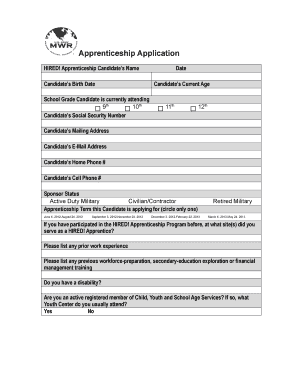
Apprenticeship Application, Page 3 Fort Hood DFMWR Form


Understanding the Apprenticeship Application, Page 3 Fort Hood DFMWR
The Apprenticeship Application, Page 3 Fort Hood DFMWR is a crucial document for individuals seeking apprenticeship opportunities within the Fort Hood Directorate of Family and Morale, Welfare and Recreation (DFMWR). This form serves as a formal request for consideration in various apprenticeship programs offered by the DFMWR, which aim to provide valuable training and career development for participants. Completing this application accurately is essential for ensuring eligibility and facilitating the selection process.
Steps to Complete the Apprenticeship Application, Page 3 Fort Hood DFMWR
Filling out the Apprenticeship Application requires careful attention to detail. Start by gathering all necessary personal information, including your contact details, educational background, and work experience. Follow these steps:
- Read the instructions carefully to understand the requirements.
- Fill in your personal information accurately, ensuring there are no typos.
- Detail your educational qualifications, including any relevant certifications.
- Describe your work experience, focusing on roles that relate to the apprenticeship.
- Review your application for completeness before submission.
Eligibility Criteria for the Apprenticeship Application, Page 3 Fort Hood DFMWR
To qualify for the apprenticeship programs at Fort Hood DFMWR, applicants must meet specific eligibility criteria. Generally, candidates should:
- Be at least 18 years old at the time of application.
- Possess a high school diploma or equivalent.
- Demonstrate a commitment to learning and developing skills relevant to the chosen apprenticeship.
- Be legally eligible to work in the United States.
Required Documents for the Apprenticeship Application, Page 3 Fort Hood DFMWR
When submitting the Apprenticeship Application, applicants must include several supporting documents to verify their qualifications. These documents typically include:
- A copy of your high school diploma or equivalent.
- Transcripts from any post-secondary education.
- Letters of recommendation from previous employers or educators.
- A current resume outlining your work history and skills.
Form Submission Methods for the Apprenticeship Application, Page 3 Fort Hood DFMWR
Applicants can submit the Apprenticeship Application through various methods, ensuring flexibility and convenience. The available submission options include:
- Online submission through the DFMWR website, if applicable.
- Mailing the completed application and supporting documents to the designated DFMWR office.
- In-person submission at the Fort Hood DFMWR office during business hours.
Application Process and Approval Time for the Apprenticeship Application, Page 3 Fort Hood DFMWR
Once the Apprenticeship Application is submitted, it undergoes a review process. Applicants can expect the following:
- Initial screening of applications for completeness and eligibility.
- Interviews may be scheduled for selected candidates.
- Notification of acceptance or rejection typically occurs within a few weeks of the application deadline.
Quick guide on how to complete apprenticeship application page 3 fort hood dfmwr
Effortlessly Prepare [SKS] on Any Device
Digital document management has become increasingly favored by both organizations and individuals. It offers an excellent environmentally friendly alternative to traditional printed and signed documents, as you can access the necessary forms and securely store them online. airSlate SignNow equips you with all the tools required to create, modify, and electronically sign your documents quickly and efficiently. Manage [SKS] on any device using the airSlate SignNow Android or iOS applications and streamline your document-related tasks today.
How to Edit and Electronically Sign [SKS] with Ease
- Locate [SKS] and click Get Form to begin.
- Utilize the tools we provide to complete your form.
- Emphasize important sections of the documents or conceal sensitive information using tools that airSlate SignNow offers for that purpose.
- Create your electronic signature with the Sign feature, which takes mere seconds and carries the same legal validity as a conventional wet ink signature.
- Review the details and click the Done button to apply your modifications.
- Choose how you want to share your form, whether by email, SMS, invitation link, or download it to your computer.
Eliminate concerns about lost or misplaced files, tedious form navigation, or errors requiring new document prints. airSlate SignNow addresses your document management needs with just a few clicks from any device of your choice. Edit and electronically sign [SKS] to ensure exceptional communication throughout your document preparation process with airSlate SignNow.
Create this form in 5 minutes or less
Related searches to Apprenticeship Application, Page 3 Fort Hood DFMWR
Create this form in 5 minutes!
How to create an eSignature for the apprenticeship application page 3 fort hood dfmwr
How to create an electronic signature for a PDF online
How to create an electronic signature for a PDF in Google Chrome
How to create an e-signature for signing PDFs in Gmail
How to create an e-signature right from your smartphone
How to create an e-signature for a PDF on iOS
How to create an e-signature for a PDF on Android
People also ask
-
What is the Apprenticeship Application, Page 3 Fort Hood DFMWR?
The Apprenticeship Application, Page 3 Fort Hood DFMWR is a crucial document required for individuals applying for apprenticeship programs at Fort Hood. This page collects essential information about the applicant's qualifications and experiences, ensuring a comprehensive evaluation of their suitability for the program.
-
How can I complete the Apprenticeship Application, Page 3 Fort Hood DFMWR online?
You can easily complete the Apprenticeship Application, Page 3 Fort Hood DFMWR online using airSlate SignNow. Our platform allows you to fill out the application digitally, ensuring a seamless and efficient process that saves you time and effort.
-
What are the benefits of using airSlate SignNow for the Apprenticeship Application, Page 3 Fort Hood DFMWR?
Using airSlate SignNow for the Apprenticeship Application, Page 3 Fort Hood DFMWR offers numerous benefits, including easy document management, secure eSigning, and real-time tracking of your application status. This ensures that your application is processed quickly and efficiently.
-
Is there a cost associated with submitting the Apprenticeship Application, Page 3 Fort Hood DFMWR through airSlate SignNow?
While submitting the Apprenticeship Application, Page 3 Fort Hood DFMWR through airSlate SignNow is generally cost-effective, specific fees may apply depending on the services you choose. We offer various pricing plans to suit different needs, ensuring you get the best value for your application process.
-
Can I integrate airSlate SignNow with other tools for my Apprenticeship Application, Page 3 Fort Hood DFMWR?
Yes, airSlate SignNow offers seamless integrations with various tools and platforms, enhancing your experience with the Apprenticeship Application, Page 3 Fort Hood DFMWR. This allows you to streamline your workflow and manage your documents more effectively.
-
What features does airSlate SignNow provide for the Apprenticeship Application, Page 3 Fort Hood DFMWR?
airSlate SignNow provides a range of features for the Apprenticeship Application, Page 3 Fort Hood DFMWR, including customizable templates, secure eSigning, and automated reminders. These features help ensure that your application is completed accurately and submitted on time.
-
How secure is my information when using airSlate SignNow for the Apprenticeship Application, Page 3 Fort Hood DFMWR?
Your information is highly secure when using airSlate SignNow for the Apprenticeship Application, Page 3 Fort Hood DFMWR. We utilize advanced encryption and security protocols to protect your data, ensuring that your personal information remains confidential throughout the application process.
Get more for Apprenticeship Application, Page 3 Fort Hood DFMWR
- F 65ut 6 form
- Hc 6240104152002142236fullscr ps bhs econ census form
- Os 8120204152002143619fullscr ps bhs econ census form
- Many of these analyses take the form www2 census
- Ceshqfeb02 dvi www2 census form
- Census census block map union county ga 13291 www2 census form
- P l 94 171 county block map census union county ga 13291 www2 census form
- P l 94 171 county block map census fulton county ga 13121 www2 census form
Find out other Apprenticeship Application, Page 3 Fort Hood DFMWR
- eSignature Kansas Plumbing Lease Agreement Template Myself
- eSignature Louisiana Plumbing Rental Application Secure
- eSignature Maine Plumbing Business Plan Template Simple
- Can I eSignature Massachusetts Plumbing Business Plan Template
- eSignature Mississippi Plumbing Emergency Contact Form Later
- eSignature Plumbing Form Nebraska Free
- How Do I eSignature Alaska Real Estate Last Will And Testament
- Can I eSignature Alaska Real Estate Rental Lease Agreement
- eSignature New Jersey Plumbing Business Plan Template Fast
- Can I eSignature California Real Estate Contract
- eSignature Oklahoma Plumbing Rental Application Secure
- How Can I eSignature Connecticut Real Estate Quitclaim Deed
- eSignature Pennsylvania Plumbing Business Plan Template Safe
- eSignature Florida Real Estate Quitclaim Deed Online
- eSignature Arizona Sports Moving Checklist Now
- eSignature South Dakota Plumbing Emergency Contact Form Mobile
- eSignature South Dakota Plumbing Emergency Contact Form Safe
- Can I eSignature South Dakota Plumbing Emergency Contact Form
- eSignature Georgia Real Estate Affidavit Of Heirship Later
- eSignature Hawaii Real Estate Operating Agreement Online