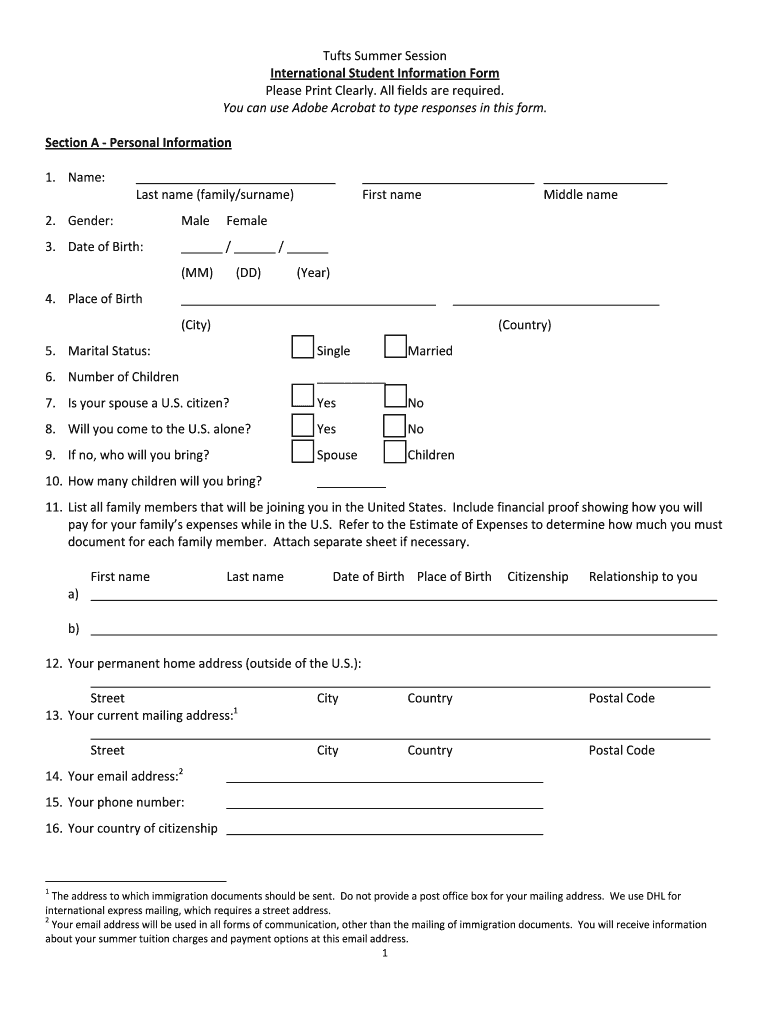
Tufts Summer Session International Student Information Form Ase Tufts


Understanding the Tufts Summer Session International Student Information Form
The Tufts Summer Session International Student Information Form is a crucial document for international students planning to attend Tufts University during the summer. This form collects essential information about the student’s background, academic intentions, and visa status. It ensures that the university can provide the necessary support and resources tailored to international students, facilitating a smoother transition to studying in the United States.
Steps to Complete the Tufts Summer Session International Student Information Form
Completing the Tufts Summer Session International Student Information Form involves several straightforward steps:
- Gather personal information, including your full name, date of birth, and contact details.
- Provide your academic background, including previous institutions attended and degrees earned.
- Detail your visa status and any relevant immigration information.
- Review the form for accuracy before submission to avoid delays.
Each section of the form is designed to capture specific information, so it is important to read the instructions carefully and fill out all required fields.
Required Documents for the Tufts Summer Session International Student Information Form
When filling out the Tufts Summer Session International Student Information Form, certain documents are typically required to validate the information provided. These may include:
- A copy of your passport or other identification.
- Proof of prior academic qualifications, such as transcripts or diplomas.
- Documentation of your current visa status, if applicable.
- Any additional forms that may be required by the university for international students.
Having these documents ready will streamline the application process and ensure that your form is complete.
Form Submission Methods for the Tufts Summer Session International Student Information Form
The Tufts Summer Session International Student Information Form can be submitted through various methods to accommodate different preferences:
- Online submission through the university’s designated portal.
- Mailing a printed copy of the form to the appropriate department.
- In-person submission at the university’s admissions office.
Choosing the right submission method can depend on your location and the urgency of your application.
Legal Use of the Tufts Summer Session International Student Information Form
The Tufts Summer Session International Student Information Form is a legally recognized document used by the university to gather necessary information from international students. It is essential for compliance with U.S. immigration laws and university policies. By submitting this form, students agree to provide accurate information and understand that any false statements may lead to serious consequences, including denial of admission or visa issues.
Eligibility Criteria for the Tufts Summer Session International Student Information Form
To be eligible to fill out the Tufts Summer Session International Student Information Form, applicants must meet specific criteria:
- Be an international student wishing to enroll in the Tufts Summer Session.
- Possess a valid passport and appropriate visa status for study in the United States.
- Have completed the necessary prerequisites for the courses they intend to take.
Meeting these criteria ensures that students can fully participate in the summer program and benefit from the educational opportunities offered.
Quick guide on how to complete tufts summer session international student information form ase tufts
Prepare [SKS] effortlessly on any device
Digital document management has gained traction among businesses and individuals. It offers an ideal eco-friendly substitute for conventional printed and signed documents, as you can obtain the correct form and securely save it online. airSlate SignNow equips you with all the tools necessary to create, modify, and electronically sign your documents swiftly without any holdups. Manage [SKS] on any device with airSlate SignNow Android or iOS applications and enhance any document-focused operation today.
How to alter and eSign [SKS] with ease
- Locate [SKS] and click Get Form to begin.
- Utilize the tools we offer to complete your document.
- Emphasize pertinent sections of the documents or obscure sensitive data using tools that airSlate SignNow specifically provides for that purpose.
- Generate your signature using the Sign feature, which takes mere seconds and holds the same legal validity as a conventional wet ink signature.
- Review all the details and click on the Done button to save your edits.
- Select how you wish to send your form, via email, text message (SMS), or invitation link, or download it to your computer.
Eliminate the concerns about lost or misplaced files, tedious form searches, or errors that require printing additional document copies. airSlate SignNow addresses all your document management needs with a few clicks from any device you prefer. Edit and eSign [SKS] and ensure clear communication at every step of the form preparation process with airSlate SignNow.
Create this form in 5 minutes or less
Related searches to Tufts Summer Session International Student Information Form Ase Tufts
Create this form in 5 minutes!
How to create an eSignature for the tufts summer session international student information form ase tufts
How to create an electronic signature for a PDF online
How to create an electronic signature for a PDF in Google Chrome
How to create an e-signature for signing PDFs in Gmail
How to create an e-signature right from your smartphone
How to create an e-signature for a PDF on iOS
How to create an e-signature for a PDF on Android
People also ask
-
What is the Tufts Summer Session International Student Information Form Ase Tufts?
The Tufts Summer Session International Student Information Form Ase Tufts is a crucial document for international students wishing to enroll in Tufts' summer programs. It collects essential information to ensure compliance with visa regulations and helps the university provide necessary support for international students.
-
How can I access the Tufts Summer Session International Student Information Form Ase Tufts?
You can access the Tufts Summer Session International Student Information Form Ase Tufts through the official Tufts University website. Look for the summer session section, where you will find links to the form and additional resources for international students.
-
What are the benefits of completing the Tufts Summer Session International Student Information Form Ase Tufts?
Completing the Tufts Summer Session International Student Information Form Ase Tufts ensures that you receive the necessary support and resources tailored for international students. It also helps facilitate your visa application process and ensures compliance with university policies.
-
Is there a fee associated with the Tufts Summer Session International Student Information Form Ase Tufts?
There is no fee to complete the Tufts Summer Session International Student Information Form Ase Tufts. However, students should be aware of other associated costs, such as tuition and fees for the summer courses they wish to enroll in.
-
What information do I need to provide in the Tufts Summer Session International Student Information Form Ase Tufts?
The Tufts Summer Session International Student Information Form Ase Tufts requires personal details such as your name, contact information, country of origin, and academic background. Additionally, you may need to provide information related to your visa status and any previous studies at Tufts.
-
How does the Tufts Summer Session International Student Information Form Ase Tufts integrate with other university systems?
The Tufts Summer Session International Student Information Form Ase Tufts is integrated with the university's student information systems, ensuring that your data is securely stored and easily accessible for administrative purposes. This integration helps streamline the enrollment process for international students.
-
What should I do if I encounter issues with the Tufts Summer Session International Student Information Form Ase Tufts?
If you encounter any issues with the Tufts Summer Session International Student Information Form Ase Tufts, you should contact the Tufts admissions office or the international student office for assistance. They can provide guidance and support to resolve any problems you may face.
Get more for Tufts Summer Session International Student Information Form Ase Tufts
- Dermatology referral form f s
- Daily blood glucose testingmedication log sheet dlife form
- Avesis vision claim form
- Project intake form
- Transition galleria knowledge base form
- Phone 888 576 2438 fax 920 922 1071 form
- Workers compensation insurance claims kit form
- Appointment data sheet cuna mutual form
Find out other Tufts Summer Session International Student Information Form Ase Tufts
- Electronic signature Connecticut Construction Business Plan Template Fast
- Electronic signature Delaware Construction Business Letter Template Safe
- Electronic signature Oklahoma Business Operations Stock Certificate Mobile
- Electronic signature Pennsylvania Business Operations Promissory Note Template Later
- Help Me With Electronic signature North Dakota Charity Resignation Letter
- Electronic signature Indiana Construction Business Plan Template Simple
- Electronic signature Wisconsin Charity Lease Agreement Mobile
- Can I Electronic signature Wisconsin Charity Lease Agreement
- Electronic signature Utah Business Operations LLC Operating Agreement Later
- How To Electronic signature Michigan Construction Cease And Desist Letter
- Electronic signature Wisconsin Business Operations LLC Operating Agreement Myself
- Electronic signature Colorado Doctors Emergency Contact Form Secure
- How Do I Electronic signature Georgia Doctors Purchase Order Template
- Electronic signature Doctors PDF Louisiana Now
- How To Electronic signature Massachusetts Doctors Quitclaim Deed
- Electronic signature Minnesota Doctors Last Will And Testament Later
- How To Electronic signature Michigan Doctors LLC Operating Agreement
- How Do I Electronic signature Oregon Construction Business Plan Template
- How Do I Electronic signature Oregon Construction Living Will
- How Can I Electronic signature Oregon Construction LLC Operating Agreement