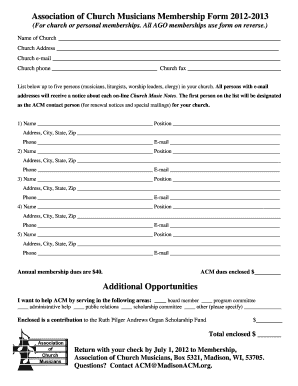
Association of Church Musicians Membership Form


What is the Association Of Church Musicians Membership Form
The Association Of Church Musicians Membership Form is a document designed for individuals seeking to join the Association of Church Musicians. This form collects essential information about the applicant, including personal details, musical background, and areas of interest within church music. Completing this form allows individuals to become part of a community dedicated to enhancing the role of music in worship settings.
How to use the Association Of Church Musicians Membership Form
Using the Association Of Church Musicians Membership Form involves several straightforward steps. First, obtain the form, which can typically be found on the association's official website or through local church music departments. Next, fill out the required fields accurately, ensuring that all information is up to date. Once completed, submit the form according to the provided instructions, which may include online submission, mailing, or in-person delivery.
Steps to complete the Association Of Church Musicians Membership Form
Completing the Association Of Church Musicians Membership Form requires careful attention to detail. Follow these steps:
- Download or access the form from the official source.
- Fill in your personal information, including name, address, and contact details.
- Provide details about your musical experience and interests.
- Review the form for accuracy before submission.
- Submit the form as instructed, ensuring you meet any deadlines.
Eligibility Criteria
To be eligible for membership in the Association of Church Musicians, applicants typically need to demonstrate a commitment to church music, whether through experience, education, or active participation in a church setting. While specific requirements may vary, individuals from diverse musical backgrounds, including instrumentalists, vocalists, and conductors, are encouraged to apply.
Form Submission Methods
The Association Of Church Musicians Membership Form can be submitted through various methods to accommodate different preferences. Applicants may choose to submit the form online via the association's website, send it by mail to the designated address, or deliver it in person to a local chapter or event. Each method may have specific instructions, so it is important to follow the guidelines provided on the form.
Key elements of the Association Of Church Musicians Membership Form
The key elements of the Association Of Church Musicians Membership Form include:
- Personal information: Name, address, and contact details.
- Musical background: Experience, instruments played, and roles in church music.
- Areas of interest: Specific genres, styles, or roles within church music.
- Membership type: Options for individual or group memberships.
How to obtain the Association Of Church Musicians Membership Form
Obtaining the Association Of Church Musicians Membership Form is a simple process. Interested individuals can visit the official website of the association, where the form is typically available for download. Alternatively, local church music departments may have physical copies available. It is advisable to check for any updates or changes to the form to ensure that the most current version is used.
Quick guide on how to complete association of church musicians membership form
Easily Prepare [SKS] on Any Device
Digital document management has become increasingly popular among businesses and individuals. It offers an ideal environmentally friendly alternative to conventional printed and signed documents, allowing you to obtain the correct form and store it safely online. airSlate SignNow provides all the resources necessary to create, modify, and electronically sign your documents swiftly without delays. Handle [SKS] on any platform using airSlate SignNow's Android or iOS applications and enhance any document-oriented workflow today.
The Easiest Way to Modify and eSign [SKS] Effortlessly
- Find [SKS] and click Get Form to begin.
- Utilize the tools we offer to fill out your document.
- Mark important sections of your documents or redact sensitive information with features that airSlate SignNow specifically designed for this purpose.
- Generate your signature using the Sign tool, which takes mere seconds and holds the same legal validity as a conventional wet ink signature.
- Review all the details and then click on the Done button to save your changes.
- Select your preferred method of sharing your document, whether by email, SMS, or invitation link, or download it to your computer.
Eliminate the worries of lost or misplaced files, tedious form hunting, or errors that necessitate printing new copies of documents. airSlate SignNow addresses all your needs in document management with just a few clicks from any device you choose. Modify and eSign [SKS] and ensure outstanding communication at every phase of the document preparation process with airSlate SignNow.
Create this form in 5 minutes or less
Related searches to Association Of Church Musicians Membership Form
Create this form in 5 minutes!
How to create an eSignature for the association of church musicians membership form
How to create an electronic signature for a PDF online
How to create an electronic signature for a PDF in Google Chrome
How to create an e-signature for signing PDFs in Gmail
How to create an e-signature right from your smartphone
How to create an e-signature for a PDF on iOS
How to create an e-signature for a PDF on Android
People also ask
-
What is the Association Of Church Musicians Membership Form?
The Association Of Church Musicians Membership Form is a streamlined document designed for church musicians to apply for membership. This form simplifies the application process, ensuring that all necessary information is collected efficiently. By using airSlate SignNow, you can easily create and manage this form digitally.
-
How much does the Association Of Church Musicians Membership Form cost?
The cost of using the Association Of Church Musicians Membership Form through airSlate SignNow varies based on your subscription plan. We offer flexible pricing options to accommodate different needs, ensuring that you get the best value for your investment. Check our pricing page for detailed information on plans and features.
-
What features does the Association Of Church Musicians Membership Form include?
The Association Of Church Musicians Membership Form includes features such as customizable fields, electronic signatures, and secure document storage. These features enhance the user experience and ensure that your membership applications are processed smoothly. Additionally, you can track the status of submissions in real-time.
-
How can the Association Of Church Musicians Membership Form benefit my church?
Utilizing the Association Of Church Musicians Membership Form can signNowly streamline your church's membership process. It reduces paperwork, minimizes errors, and speeds up the application review process. This efficiency allows your church to focus more on its musical ministry rather than administrative tasks.
-
Can I integrate the Association Of Church Musicians Membership Form with other tools?
Yes, the Association Of Church Musicians Membership Form can be easily integrated with various tools and platforms. airSlate SignNow supports integrations with popular applications like Google Drive, Dropbox, and CRM systems. This flexibility allows you to manage your documents and data seamlessly across different platforms.
-
Is the Association Of Church Musicians Membership Form secure?
Absolutely! The Association Of Church Musicians Membership Form is designed with security in mind. airSlate SignNow employs advanced encryption and security protocols to protect your data, ensuring that all membership applications are handled safely and confidentially.
-
How do I create an Association Of Church Musicians Membership Form?
Creating an Association Of Church Musicians Membership Form is simple with airSlate SignNow. You can start by selecting a template or building your form from scratch using our intuitive drag-and-drop editor. Once your form is ready, you can share it with potential members via email or a direct link.
Get more for Association Of Church Musicians Membership Form
- 63 fr 71346 revised quality and handling requirements gpo form
- Bunk beds notice of proposed u s government printing office gpo form
- To do so as the time of sending the gpo form
- Combined arts advisory panel pdf u s government printing office gpo form
- The project covered by this agreement is gpo form
- Hud rural housing and economic gpo form
- Title of proposal single family form
- Control and prevention cdc has been gpo form
Find out other Association Of Church Musicians Membership Form
- How To Electronic signature Virginia Car Dealer Medical History
- Electronic signature Virginia Car Dealer Separation Agreement Simple
- Electronic signature Wisconsin Car Dealer Contract Simple
- Electronic signature Wyoming Car Dealer Lease Agreement Template Computer
- How Do I Electronic signature Mississippi Business Operations Rental Application
- Electronic signature Missouri Business Operations Business Plan Template Easy
- Electronic signature Missouri Business Operations Stock Certificate Now
- Electronic signature Alabama Charity Promissory Note Template Computer
- Electronic signature Colorado Charity Promissory Note Template Simple
- Electronic signature Alabama Construction Quitclaim Deed Free
- Electronic signature Alaska Construction Lease Agreement Template Simple
- Electronic signature Construction Form Arizona Safe
- Electronic signature Kentucky Charity Living Will Safe
- Electronic signature Construction Form California Fast
- Help Me With Electronic signature Colorado Construction Rental Application
- Electronic signature Connecticut Construction Business Plan Template Fast
- Electronic signature Delaware Construction Business Letter Template Safe
- Electronic signature Oklahoma Business Operations Stock Certificate Mobile
- Electronic signature Pennsylvania Business Operations Promissory Note Template Later
- Help Me With Electronic signature North Dakota Charity Resignation Letter