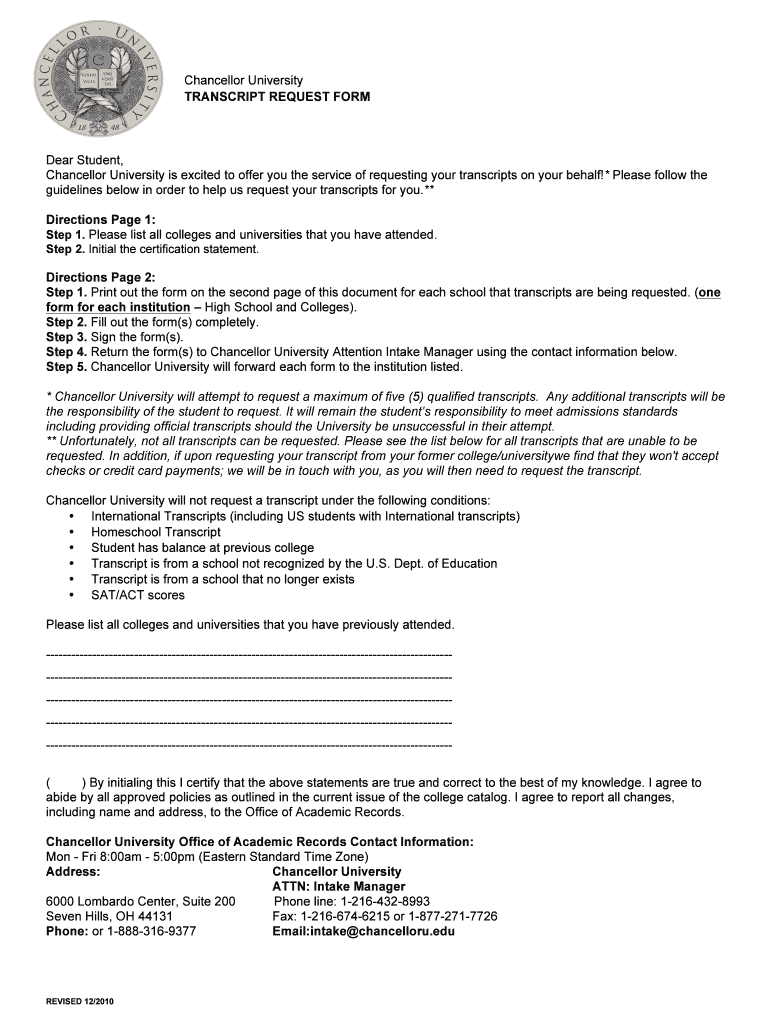
OFFICIAL Transcript Request Form NewReturning 3


What is the OFFICIAL Transcript Request Form NewReturning 3
The OFFICIAL Transcript Request Form NewReturning 3 is a standardized document used to request academic transcripts from educational institutions. This form is essential for students who need to obtain their official academic records for various purposes, such as college admissions, job applications, or personal records. The form typically requires the requestor to provide personal information, including their name, date of birth, and the institution from which they are requesting transcripts.
How to use the OFFICIAL Transcript Request Form NewReturning 3
Using the OFFICIAL Transcript Request Form NewReturning 3 involves several straightforward steps. First, download the form from the relevant educational institution's website or obtain a physical copy. Next, fill in the required fields accurately, ensuring that all personal information matches the records held by the institution. After completing the form, submit it according to the institution's guidelines, which may include online submission, mailing the form, or delivering it in person.
Steps to complete the OFFICIAL Transcript Request Form NewReturning 3
Completing the OFFICIAL Transcript Request Form NewReturning 3 requires attention to detail. Here are the key steps:
- Obtain the form from the institution's website or office.
- Fill in your personal information, including full name, address, and contact details.
- Specify the type of transcript requested, such as official or unofficial.
- Provide any additional information required, such as the dates of attendance.
- Sign and date the form to authorize the release of your transcripts.
- Submit the completed form as per the institution's instructions.
Required Documents
When submitting the OFFICIAL Transcript Request Form NewReturning 3, certain documents may be required to verify your identity. Commonly requested documents include:
- A government-issued photo ID, such as a driver's license or passport.
- Proof of payment for any applicable fees associated with the transcript request.
- Any previous transcripts if required by the institution for processing.
Form Submission Methods
The OFFICIAL Transcript Request Form NewReturning 3 can typically be submitted through various methods, depending on the institution's policies. Common submission methods include:
- Online submission through the institution's secure portal.
- Mailing the completed form to the designated office.
- Delivering the form in person to the registrar's office.
Who Issues the Form
The OFFICIAL Transcript Request Form NewReturning 3 is issued by educational institutions, including high schools, colleges, and universities. Each institution has its own version of the form, tailored to its specific requirements and processes for handling transcript requests. It is important to use the correct form issued by the institution from which you are requesting transcripts.
Quick guide on how to complete official transcript request form newreturning 3
Easily Prepare [SKS] on Any Device
Digital document management has gained traction among businesses and individuals alike. It serves as an ideal environmentally friendly alternative to traditional printed and signed documents, allowing you to locate the correct form and securely store it online. airSlate SignNow provides all the tools necessary to create, edit, and electronically sign your documents promptly without any delays. Handle [SKS] across any platform with airSlate SignNow’s Android or iOS applications and simplify any document-related tasks today.
Edit and eSign [SKS] Effortlessly
- Locate [SKS] and select Get Form to initiate the process.
- Utilize the tools we provide to fill out your form.
- Emphasize relevant sections of the documents or obscure sensitive information using tools that airSlate SignNow offers specifically for that purpose.
- Generate your electronic signature with the Sign tool, which takes mere seconds and holds the same legal validity as a conventional handwritten signature.
- Review the details and click the Done button to save your modifications.
- Choose your preferred method to send your form, whether by email, SMS, or shareable link, or download it to your computer.
Eliminate concerns about lost or mislaid documents, tedious form searching, or errors that necessitate printing new copies. airSlate SignNow meets your document management needs in just a few clicks from any device you prefer. Edit and eSign [SKS] while ensuring excellent communication throughout your form preparation procedure with airSlate SignNow.
Create this form in 5 minutes or less
Related searches to OFFICIAL Transcript Request Form NewReturning 3
Create this form in 5 minutes!
How to create an eSignature for the official transcript request form newreturning 3
How to create an electronic signature for a PDF online
How to create an electronic signature for a PDF in Google Chrome
How to create an e-signature for signing PDFs in Gmail
How to create an e-signature right from your smartphone
How to create an e-signature for a PDF on iOS
How to create an e-signature for a PDF on Android
People also ask
-
What is the OFFICIAL Transcript Request Form NewReturning 3?
The OFFICIAL Transcript Request Form NewReturning 3 is a streamlined document designed to facilitate the request for official transcripts. It simplifies the process for students and institutions, ensuring that all necessary information is captured efficiently. By using this form, you can ensure that your transcript requests are processed quickly and accurately.
-
How much does it cost to use the OFFICIAL Transcript Request Form NewReturning 3?
Using the OFFICIAL Transcript Request Form NewReturning 3 is part of the airSlate SignNow service, which offers competitive pricing plans. Depending on your needs, you can choose from various subscription options that provide access to this form and other features. For detailed pricing information, please visit our pricing page.
-
What features does the OFFICIAL Transcript Request Form NewReturning 3 offer?
The OFFICIAL Transcript Request Form NewReturning 3 includes features such as customizable fields, electronic signatures, and secure document storage. These features enhance the user experience by making the form easy to fill out and submit. Additionally, it integrates seamlessly with other airSlate SignNow tools for a comprehensive document management solution.
-
How can the OFFICIAL Transcript Request Form NewReturning 3 benefit my institution?
By implementing the OFFICIAL Transcript Request Form NewReturning 3, your institution can streamline the transcript request process, reducing administrative workload. This form allows for faster processing times and improved accuracy in handling requests. Ultimately, it enhances the overall experience for both staff and students.
-
Is the OFFICIAL Transcript Request Form NewReturning 3 easy to use?
Yes, the OFFICIAL Transcript Request Form NewReturning 3 is designed with user-friendliness in mind. Its intuitive layout allows users to complete and submit the form quickly without any technical difficulties. This ease of use is a key feature that helps ensure a smooth experience for all parties involved.
-
Can I integrate the OFFICIAL Transcript Request Form NewReturning 3 with other software?
Absolutely! The OFFICIAL Transcript Request Form NewReturning 3 can be easily integrated with various software applications, enhancing your workflow. This integration capability allows you to connect with CRM systems, cloud storage, and other tools, making document management more efficient and cohesive.
-
What security measures are in place for the OFFICIAL Transcript Request Form NewReturning 3?
The OFFICIAL Transcript Request Form NewReturning 3 is secured with advanced encryption and compliance with industry standards. This ensures that all sensitive information submitted through the form is protected from unauthorized access. You can trust that your data is safe while using our platform.
Get more for OFFICIAL Transcript Request Form NewReturning 3
- Wildlife food plot 645 field office technical guide efotg nrcs usda form
- Air07 gps targeted spray application smartsprayer or other form
- Energy management enhancement renewable energy generation e 5 1 form
- Enr01 fuel use reduction for field operations form
- Ne cpa 76 conservation plan narrative for cnmp land treatment ne cpa 76 form
- Nebraska technical note field office technical guide us efotg nrcs usda form
- Wql16 use of legume cover crops as a nitrogen source form
- Ct exams cpt codes form
Find out other OFFICIAL Transcript Request Form NewReturning 3
- Electronic signature Louisiana Healthcare / Medical Quitclaim Deed Online
- Electronic signature Louisiana Healthcare / Medical Quitclaim Deed Computer
- How Do I Electronic signature Louisiana Healthcare / Medical Limited Power Of Attorney
- Electronic signature Maine Healthcare / Medical Letter Of Intent Fast
- How To Electronic signature Mississippi Healthcare / Medical Month To Month Lease
- Electronic signature Nebraska Healthcare / Medical RFP Secure
- Electronic signature Nevada Healthcare / Medical Emergency Contact Form Later
- Electronic signature New Hampshire Healthcare / Medical Credit Memo Easy
- Electronic signature New Hampshire Healthcare / Medical Lease Agreement Form Free
- Electronic signature North Dakota Healthcare / Medical Notice To Quit Secure
- Help Me With Electronic signature Ohio Healthcare / Medical Moving Checklist
- Electronic signature Education PPT Ohio Secure
- Electronic signature Tennessee Healthcare / Medical NDA Now
- Electronic signature Tennessee Healthcare / Medical Lease Termination Letter Online
- Electronic signature Oklahoma Education LLC Operating Agreement Fast
- How To Electronic signature Virginia Healthcare / Medical Contract
- How To Electronic signature Virginia Healthcare / Medical Operating Agreement
- Electronic signature Wisconsin Healthcare / Medical Business Letter Template Mobile
- Can I Electronic signature Wisconsin Healthcare / Medical Operating Agreement
- Electronic signature Alabama High Tech Stock Certificate Fast