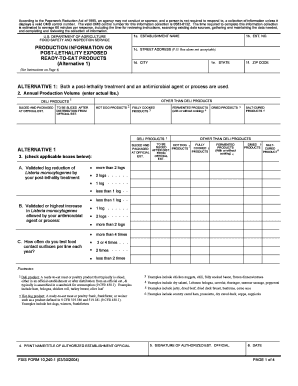
FSIS Form 10,240 1 0330


What is the FSIS Form 10,240 1 0330
The FSIS Form 10,240 1 0330 is a document utilized by the Food Safety and Inspection Service (FSIS) of the United States Department of Agriculture (USDA). This form is primarily used for the inspection and approval of meat and poultry products, ensuring compliance with federal regulations. It serves as a critical tool for processors and manufacturers in the food industry, allowing them to demonstrate adherence to safety standards and quality assurance measures.
How to use the FSIS Form 10,240 1 0330
Using the FSIS Form 10,240 1 0330 involves several key steps. First, businesses must accurately fill out the form with relevant details about their operations, including product types and processing methods. Once completed, the form should be submitted to the FSIS for review. This submission can be done electronically or via traditional mail, depending on the specific requirements set forth by the FSIS. It is essential to ensure that all information is complete and accurate to avoid delays in processing.
Steps to complete the FSIS Form 10,240 1 0330
Completing the FSIS Form 10,240 1 0330 requires careful attention to detail. Follow these steps for successful completion:
- Gather all necessary information regarding your business operations and products.
- Fill in the form with accurate details, ensuring compliance with FSIS guidelines.
- Review the completed form for any errors or omissions.
- Submit the form to the FSIS through the preferred method, either online or by mail.
- Keep a copy of the submitted form for your records.
Key elements of the FSIS Form 10,240 1 0330
The FSIS Form 10,240 1 0330 includes several critical elements that must be addressed for proper submission. Key components include:
- Business information, including name, address, and contact details.
- Details about the products being processed, including types of meat or poultry.
- Processing methods and facilities used in production.
- Compliance statements affirming adherence to safety regulations.
Legal use of the FSIS Form 10,240 1 0330
The FSIS Form 10,240 1 0330 must be used in accordance with federal laws governing food safety and inspection. Legal use of the form ensures that businesses remain compliant with USDA regulations, which helps maintain public health standards. Failure to use the form correctly can result in penalties, including fines and revocation of processing licenses. It is crucial for businesses to understand the legal implications of their submissions and to maintain accurate records of compliance.
Form Submission Methods
The FSIS Form 10,240 1 0330 can be submitted through various methods, catering to the needs of different businesses. The primary submission methods include:
- Online submission via the FSIS electronic system, which offers a streamlined process.
- Mail submission, where the completed form is sent to the appropriate FSIS office.
- In-person submission, which may be required for specific cases or urgent requests.
Quick guide on how to complete fsis form 10240 1 0330
Effortlessly Prepare [SKS] on Any Device
Digital document management has become increasingly favored by companies and individuals alike. It offers an ideal eco-friendly alternative to traditional printed and signed documents, allowing you to obtain the correct form and securely store it online. airSlate SignNow equips you with all the necessary tools to create, modify, and electronically sign your documents swiftly and without delays. Manage [SKS] on any platform using airSlate SignNow's Android or iOS applications and simplify any document-related task today.
How to Modify and eSign [SKS] with Ease
- Obtain [SKS] and click on Get Form to begin.
- Make use of the tools we provide to complete your form.
- Emphasize pertinent sections of your documents or redact sensitive information using tools specifically designed for that purpose by airSlate SignNow.
- Create your electronic signature with the Sign tool, which takes seconds and holds the same legal validity as a traditional handwritten signature.
- Review all details and click on the Done button to finalize your changes.
- Choose your preferred method for submitting your form, whether by email, SMS, invitation link, or download it to your computer.
Say goodbye to lost or misplaced files, tedious form searches, or mistakes that necessitate printing new document copies. airSlate SignNow meets all your document management needs with just a few clicks from any device you choose. Edit and eSign [SKS] and ensure effective communication at every stage of your form preparation process with airSlate SignNow.
Create this form in 5 minutes or less
Related searches to FSIS Form 10,240 1 0330
Create this form in 5 minutes!
How to create an eSignature for the fsis form 10240 1 0330
How to create an electronic signature for a PDF online
How to create an electronic signature for a PDF in Google Chrome
How to create an e-signature for signing PDFs in Gmail
How to create an e-signature right from your smartphone
How to create an e-signature for a PDF on iOS
How to create an e-signature for a PDF on Android
People also ask
-
What is FSIS Form 10,240 1 0330?
FSIS Form 10,240 1 0330 is a document used by the Food Safety and Inspection Service to ensure compliance with food safety regulations. It is essential for businesses in the food industry to complete this form accurately to avoid penalties. Using airSlate SignNow, you can easily eSign and manage this form digitally.
-
How can airSlate SignNow help with FSIS Form 10,240 1 0330?
airSlate SignNow streamlines the process of completing and signing FSIS Form 10,240 1 0330. Our platform allows you to fill out the form electronically, ensuring accuracy and compliance. Additionally, you can track the status of your document in real-time, making the process efficient.
-
Is there a cost associated with using airSlate SignNow for FSIS Form 10,240 1 0330?
Yes, airSlate SignNow offers various pricing plans to suit different business needs. The cost is competitive and provides access to features that simplify the management of FSIS Form 10,240 1 0330. You can choose a plan that fits your budget while ensuring compliance with food safety regulations.
-
What features does airSlate SignNow offer for FSIS Form 10,240 1 0330?
airSlate SignNow provides features such as customizable templates, secure eSigning, and document tracking specifically for FSIS Form 10,240 1 0330. These features enhance the user experience and ensure that your documents are handled securely and efficiently. You can also integrate with other tools to streamline your workflow.
-
Can I integrate airSlate SignNow with other software for FSIS Form 10,240 1 0330?
Absolutely! airSlate SignNow offers integrations with various software applications, making it easy to manage FSIS Form 10,240 1 0330 alongside your existing tools. This integration capability enhances productivity and ensures that all your documents are in one place, simplifying your workflow.
-
What are the benefits of using airSlate SignNow for FSIS Form 10,240 1 0330?
Using airSlate SignNow for FSIS Form 10,240 1 0330 provides numerous benefits, including increased efficiency, reduced paperwork, and enhanced compliance. The platform allows for quick eSigning and easy document management, which saves time and resources. This ultimately helps businesses focus on their core operations.
-
Is airSlate SignNow secure for handling FSIS Form 10,240 1 0330?
Yes, airSlate SignNow prioritizes security and compliance when handling FSIS Form 10,240 1 0330. Our platform employs advanced encryption and security protocols to protect your sensitive information. You can trust that your documents are safe and secure while using our services.
Get more for FSIS Form 10,240 1 0330
- Select committee on ethics supervisor39s report on form
- The senate code of official conduct us senate select committee ethics senate form
- Senators and officers disclosure of travel expenses form
- Self certification affidavit delaware division of motor vehicles dmv de form
- Information changecorrections form 15 student name thesummitschool
- Police call log form
- In the magistrate court of douglas county form
- Utah cacfp enrollment form and reduced price income application
Find out other FSIS Form 10,240 1 0330
- eSign Colorado High Tech Claim Computer
- eSign Idaho Healthcare / Medical Residential Lease Agreement Simple
- eSign Idaho Healthcare / Medical Arbitration Agreement Later
- How To eSign Colorado High Tech Forbearance Agreement
- eSign Illinois Healthcare / Medical Resignation Letter Mobile
- eSign Illinois Healthcare / Medical Job Offer Easy
- eSign Hawaii High Tech Claim Later
- How To eSign Hawaii High Tech Confidentiality Agreement
- How Do I eSign Hawaii High Tech Business Letter Template
- Can I eSign Hawaii High Tech Memorandum Of Understanding
- Help Me With eSign Kentucky Government Job Offer
- eSign Kentucky Healthcare / Medical Living Will Secure
- eSign Maine Government LLC Operating Agreement Fast
- eSign Kentucky Healthcare / Medical Last Will And Testament Free
- eSign Maine Healthcare / Medical LLC Operating Agreement Now
- eSign Louisiana High Tech LLC Operating Agreement Safe
- eSign Massachusetts Government Quitclaim Deed Fast
- How Do I eSign Massachusetts Government Arbitration Agreement
- eSign Maryland High Tech Claim Fast
- eSign Maine High Tech Affidavit Of Heirship Now