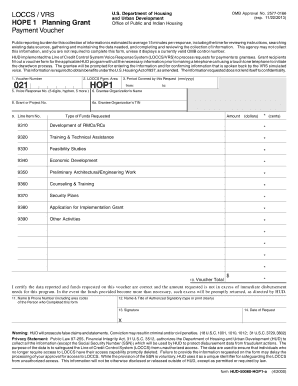
021 HOP1 HUD Form


What is the 021 HOP1 HUD
The 021 HOP1 HUD is a specific form used in the housing industry, particularly related to the Department of Housing and Urban Development (HUD) in the United States. This form is essential for documenting various aspects of housing transactions, ensuring compliance with federal regulations. It serves to provide transparency and accountability in housing assistance programs, helping to facilitate the proper allocation of resources and support for eligible individuals and families.
How to use the 021 HOP1 HUD
Using the 021 HOP1 HUD involves several steps to ensure accurate completion and submission. First, gather all necessary information related to the housing transaction, including details about the property, the parties involved, and any relevant financial data. Next, carefully fill out each section of the form, ensuring that all fields are completed accurately. Once the form is filled out, review it for any errors or omissions before submitting it to the appropriate authority. Proper use of this form can help streamline the housing process and ensure compliance with HUD regulations.
Steps to complete the 021 HOP1 HUD
Completing the 021 HOP1 HUD requires attention to detail. Follow these steps for successful completion:
- Collect all relevant documents, including identification and property details.
- Fill out the form systematically, starting from the top and moving downwards.
- Ensure that all required fields are completed, including signatures where necessary.
- Double-check the form for accuracy and completeness.
- Submit the form according to the guidelines provided by HUD.
Legal use of the 021 HOP1 HUD
The legal use of the 021 HOP1 HUD is governed by federal regulations set forth by HUD. This form must be used in compliance with applicable laws to ensure that housing assistance programs operate fairly and transparently. Misuse of the form or failure to comply with legal requirements can result in penalties, including fines or disqualification from housing programs. It is crucial for users to understand their legal obligations when using this form to avoid potential legal issues.
Key elements of the 021 HOP1 HUD
Key elements of the 021 HOP1 HUD include specific sections that capture essential information about the housing transaction. These elements typically encompass:
- Property identification details, including address and type of housing.
- Information about the parties involved, such as buyers, sellers, and agents.
- Financial details, including purchase price and funding sources.
- Compliance statements that affirm adherence to HUD regulations.
Eligibility Criteria
Eligibility criteria for using the 021 HOP1 HUD are outlined by HUD and vary depending on the specific housing program. Generally, individuals or families seeking assistance must meet certain income thresholds and demonstrate a need for housing support. Additionally, applicants may need to provide documentation that verifies their eligibility. Understanding these criteria is essential for ensuring that the correct individuals benefit from housing assistance programs.
Quick guide on how to complete 021 hop1 hud
Prepare [SKS] effortlessly on any device
Online document management has become increasingly popular among businesses and individuals. It offers an ideal eco-friendly substitute to traditional printed and signed documents, as you can easily access the correct form and securely keep it online. airSlate SignNow equips you with all the tools necessary to create, modify, and eSign your documents swiftly without delays. Manage [SKS] on any platform using airSlate SignNow's Android or iOS applications and simplify any document-centric process today.
The simplest way to modify and eSign [SKS] with ease
- Locate [SKS] and click on Get Form to begin.
- Utilize the tools we provide to complete your document.
- Highlight important sections of the documents or conceal sensitive information with tools that airSlate SignNow offers specifically for that purpose.
- Create your eSignature using the Sign feature, which takes mere seconds and carries the same legal validity as a conventional wet ink signature.
- Review the information and click the Done button to save your changes.
- Choose how you wish to send your form, via email, text message (SMS), invitation link, or download it to your computer.
Eliminate worries about lost or misplaced documents, tedious form searching, or mistakes that require printing new document copies. airSlate SignNow fulfills all your document management needs in just a few clicks from your preferred device. Alter and eSign [SKS] and ensure excellent communication at any stage of the form preparation process with airSlate SignNow.
Create this form in 5 minutes or less
Create this form in 5 minutes!
How to create an eSignature for the 021 hop1 hud
How to create an electronic signature for a PDF online
How to create an electronic signature for a PDF in Google Chrome
How to create an e-signature for signing PDFs in Gmail
How to create an e-signature right from your smartphone
How to create an e-signature for a PDF on iOS
How to create an e-signature for a PDF on Android
People also ask
-
What is the 021 HOP1 HUD and how does it work?
The 021 HOP1 HUD is a powerful tool designed to streamline document signing and management. It allows users to easily send, receive, and eSign documents securely. With its user-friendly interface, the 021 HOP1 HUD simplifies the entire signing process, making it accessible for businesses of all sizes.
-
What are the key features of the 021 HOP1 HUD?
The 021 HOP1 HUD offers a range of features including customizable templates, real-time tracking, and secure cloud storage. Additionally, it supports multiple file formats and integrates seamlessly with various applications. These features enhance productivity and ensure that your document management is efficient and effective.
-
How much does the 021 HOP1 HUD cost?
The pricing for the 021 HOP1 HUD is competitive and designed to fit various budgets. airSlate SignNow offers flexible subscription plans that cater to different business needs. You can choose a plan that best suits your requirements, ensuring you get the most value for your investment.
-
What are the benefits of using the 021 HOP1 HUD?
Using the 021 HOP1 HUD provides numerous benefits, including increased efficiency, reduced paperwork, and enhanced security. It allows businesses to save time and resources by automating the signing process. Furthermore, the 021 HOP1 HUD ensures compliance with legal standards, giving you peace of mind.
-
Can the 021 HOP1 HUD integrate with other software?
Yes, the 021 HOP1 HUD can integrate with a variety of software applications, enhancing its functionality. This includes popular CRM systems, cloud storage solutions, and productivity tools. These integrations allow for a seamless workflow, making document management even more efficient.
-
Is the 021 HOP1 HUD secure for sensitive documents?
Absolutely, the 021 HOP1 HUD prioritizes security with advanced encryption and authentication measures. It ensures that all documents are protected during transmission and storage. You can confidently use the 021 HOP1 HUD for sensitive documents, knowing that your data is safe.
-
How can I get started with the 021 HOP1 HUD?
Getting started with the 021 HOP1 HUD is simple. You can sign up for a free trial on the airSlate SignNow website to explore its features. Once you're ready, you can choose a subscription plan that fits your needs and start enjoying the benefits of the 021 HOP1 HUD.
Get more for 021 HOP1 HUD
- Sample brokerage trustspecial account columnar ledger com ohio form
- Guernsey county prevention retention and contingency program prc application form
- Volleyball rotation sheet blank pdf fill online printable form
- Care and housing statement for 20 racine county fair form
- Cat adoption application orphananimalrescue form
- Vilas county jail form
- Www iceagetrail org wp content uploadsdane county segments dane drifters ice age trail form
- Adult family home afh program statement form
Find out other 021 HOP1 HUD
- How Can I eSignature Colorado Insurance Presentation
- Help Me With eSignature Georgia Insurance Form
- How Do I eSignature Kansas Insurance Word
- How Do I eSignature Washington Insurance Form
- How Do I eSignature Alaska Life Sciences Presentation
- Help Me With eSignature Iowa Life Sciences Presentation
- How Can I eSignature Michigan Life Sciences Word
- Can I eSignature New Jersey Life Sciences Presentation
- How Can I eSignature Louisiana Non-Profit PDF
- Can I eSignature Alaska Orthodontists PDF
- How Do I eSignature New York Non-Profit Form
- How To eSignature Iowa Orthodontists Presentation
- Can I eSignature South Dakota Lawers Document
- Can I eSignature Oklahoma Orthodontists Document
- Can I eSignature Oklahoma Orthodontists Word
- How Can I eSignature Wisconsin Orthodontists Word
- How Do I eSignature Arizona Real Estate PDF
- How To eSignature Arkansas Real Estate Document
- How Do I eSignature Oregon Plumbing PPT
- How Do I eSignature Connecticut Real Estate Presentation