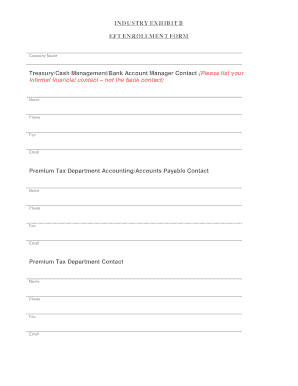
OPTins is a Simple Three Step Process Which Facilitates the Electronic Submission of Premium Taxes, Surplus Lines Taxes, Assessm Form


What is the OPTins process?
OPTins is a streamlined, three-step process designed to facilitate the electronic submission of premium taxes, surplus lines taxes, assessments, and various state-specific filings. This system simplifies the often complex task of tax submission for businesses, ensuring compliance with state regulations while enhancing efficiency. By using OPTins, businesses can manage their tax obligations in a more organized and timely manner, reducing the risk of errors and penalties.
Steps to complete the OPTins process
Completing the OPTins process involves three straightforward steps:
- Registration: Users must first register on the OPTins platform, providing necessary business information and creating a secure account.
- Filing Submission: Once registered, users can prepare and submit their filings electronically. This includes entering the required data and uploading any necessary documentation.
- Confirmation: After submission, users receive a confirmation of their filing, which serves as proof of compliance and can be stored for future reference.
Legal use of the OPTins process
The OPTins system is compliant with U.S. regulations governing the electronic submission of tax filings. It is essential for businesses to ensure they are using OPTins in accordance with state laws, as each state may have specific requirements regarding tax submissions. Utilizing this platform helps businesses maintain legal compliance while streamlining their filing processes.
State-specific rules for the OPTins process
Each state has its own regulations regarding premium taxes and surplus lines taxes. When using OPTins, it is crucial for users to be aware of these state-specific rules. This includes understanding filing deadlines, required documentation, and any unique state assessments that may apply. By adhering to these rules, businesses can avoid penalties and ensure their submissions are processed smoothly.
Required documents for OPTins submissions
To successfully complete the OPTins process, businesses must gather and submit specific documents. Commonly required documents include:
- Tax identification numbers
- Premium tax calculations
- Supporting documentation for surplus lines
- Any state-specific forms that may be required
Having these documents ready can expedite the submission process and help ensure accuracy in filings.
Filing deadlines and important dates
Timeliness is critical when submitting filings through OPTins. Each state sets its own deadlines for tax submissions, which can vary based on the type of tax being filed. Businesses should keep track of these deadlines to avoid late fees and penalties. Regularly checking state tax authority announcements can provide updates on any changes to filing dates.
Examples of using the OPTins process
Businesses across various industries can benefit from using the OPTins system. For instance, an insurance company may use OPTins to file its premium taxes efficiently, ensuring compliance with state regulations. Similarly, a surplus lines broker can submit required assessments electronically, reducing paperwork and enhancing operational efficiency. These examples highlight the versatility and utility of the OPTins process for diverse business needs.
Quick guide on how to complete optins is a simple three step process which facilitates the electronic submission of premium taxes surplus lines taxes
Complete [SKS] effortlessly on any device
Digital document management has gained traction among companies and individuals alike. It serves as an ideal eco-friendly alternative to traditional printed and signed paperwork, allowing you to access the necessary form and securely store it online. airSlate SignNow equips you with all the tools required to create, modify, and electronically sign your documents promptly without delays. Manage [SKS] on any platform using airSlate SignNow's Android or iOS applications and simplify any document-related workflow today.
The easiest method to edit and eSign [SKS] seamlessly
- Locate [SKS] and click on Get Form to begin.
- Use the tools we offer to fill out your form.
- Mark important sections of your documents or redact sensitive details with tools specifically provided by airSlate SignNow for that purpose.
- Create your signature using the Sign feature, which takes mere seconds and carries the same legal validity as a traditional wet ink signature.
- Review the information and click on the Done button to save your modifications.
- Select your preferred method for sharing your form, whether by email, text message (SMS), invitation link, or download it to your computer.
Eliminate concerns about lost or misplaced files, tedious form searching, or mistakes that necessitate printing new copies. airSlate SignNow meets your document management needs in just a few clicks from any device you choose. Edit and eSign [SKS] to ensure seamless communication at every stage of your form preparation with airSlate SignNow.
Create this form in 5 minutes or less
Create this form in 5 minutes!
How to create an eSignature for the optins is a simple three step process which facilitates the electronic submission of premium taxes surplus lines taxes
How to create an electronic signature for a PDF online
How to create an electronic signature for a PDF in Google Chrome
How to create an e-signature for signing PDFs in Gmail
How to create an e-signature right from your smartphone
How to create an e-signature for a PDF on iOS
How to create an e-signature for a PDF on Android
People also ask
-
What is OPTins and how does it work?
OPTins Is A Simple Three step Process Which Facilitates The Electronic Submission Of Premium Taxes, Surplus Lines Taxes, Assessments And Other State specific Filings Optins. It streamlines the filing process by allowing users to submit their documents electronically, ensuring accuracy and compliance with state regulations.
-
What are the key features of OPTins?
The key features of OPTins include an intuitive interface, automated filing reminders, and secure document storage. OPTins Is A Simple Three step Process Which Facilitates The Electronic Submission Of Premium Taxes, Surplus Lines Taxes, Assessments And Other State specific Filings Optins, making it easy for users to manage their tax submissions efficiently.
-
How does OPTins benefit businesses?
OPTins helps businesses save time and reduce errors associated with manual submissions. By utilizing OPTins Is A Simple Three step Process Which Facilitates The Electronic Submission Of Premium Taxes, Surplus Lines Taxes, Assessments And Other State specific Filings Optins, companies can ensure timely compliance and focus on their core operations.
-
Is there a cost associated with using OPTins?
Yes, there is a pricing structure for using OPTins, which varies based on the volume of submissions and specific features required. However, the investment in OPTins Is A Simple Three step Process Which Facilitates The Electronic Submission Of Premium Taxes, Surplus Lines Taxes, Assessments And Other State specific Filings Optins can lead to signNow savings in time and resources.
-
Can OPTins integrate with other software?
Absolutely! OPTins is designed to integrate seamlessly with various accounting and tax software solutions. This integration enhances the functionality of OPTins Is A Simple Three step Process Which Facilitates The Electronic Submission Of Premium Taxes, Surplus Lines Taxes, Assessments And Other State specific Filings Optins, allowing for a more streamlined workflow.
-
What types of filings can be submitted using OPTins?
OPTins supports a wide range of filings, including premium taxes, surplus lines taxes, and state-specific assessments. By using OPTins Is A Simple Three step Process Which Facilitates The Electronic Submission Of Premium Taxes, Surplus Lines Taxes, Assessments And Other State specific Filings Optins, users can ensure they meet all necessary filing requirements.
-
How secure is the information submitted through OPTins?
Security is a top priority for OPTins. The platform employs advanced encryption and security protocols to protect sensitive information. With OPTins Is A Simple Three step Process Which Facilitates The Electronic Submission Of Premium Taxes, Surplus Lines Taxes, Assessments And Other State specific Filings Optins, users can trust that their data is safe and secure.
Get more for OPTins Is A Simple Three step Process Which Facilitates The Electronic Submission Of Premium Taxes, Surplus Lines Taxes, Assessm
Find out other OPTins Is A Simple Three step Process Which Facilitates The Electronic Submission Of Premium Taxes, Surplus Lines Taxes, Assessm
- Can I Electronic signature Connecticut Sports LLC Operating Agreement
- How Can I Electronic signature New York Real Estate Warranty Deed
- How To Electronic signature Idaho Police Last Will And Testament
- How Do I Electronic signature North Dakota Real Estate Quitclaim Deed
- Can I Electronic signature Ohio Real Estate Agreement
- Electronic signature Ohio Real Estate Quitclaim Deed Later
- How To Electronic signature Oklahoma Real Estate Business Plan Template
- How Can I Electronic signature Georgia Sports Medical History
- Electronic signature Oregon Real Estate Quitclaim Deed Free
- Electronic signature Kansas Police Arbitration Agreement Now
- Electronic signature Hawaii Sports LLC Operating Agreement Free
- Electronic signature Pennsylvania Real Estate Quitclaim Deed Fast
- Electronic signature Michigan Police Business Associate Agreement Simple
- Electronic signature Mississippi Police Living Will Safe
- Can I Electronic signature South Carolina Real Estate Work Order
- How To Electronic signature Indiana Sports RFP
- How Can I Electronic signature Indiana Sports RFP
- Electronic signature South Dakota Real Estate Quitclaim Deed Now
- Electronic signature South Dakota Real Estate Quitclaim Deed Safe
- Electronic signature Indiana Sports Forbearance Agreement Myself