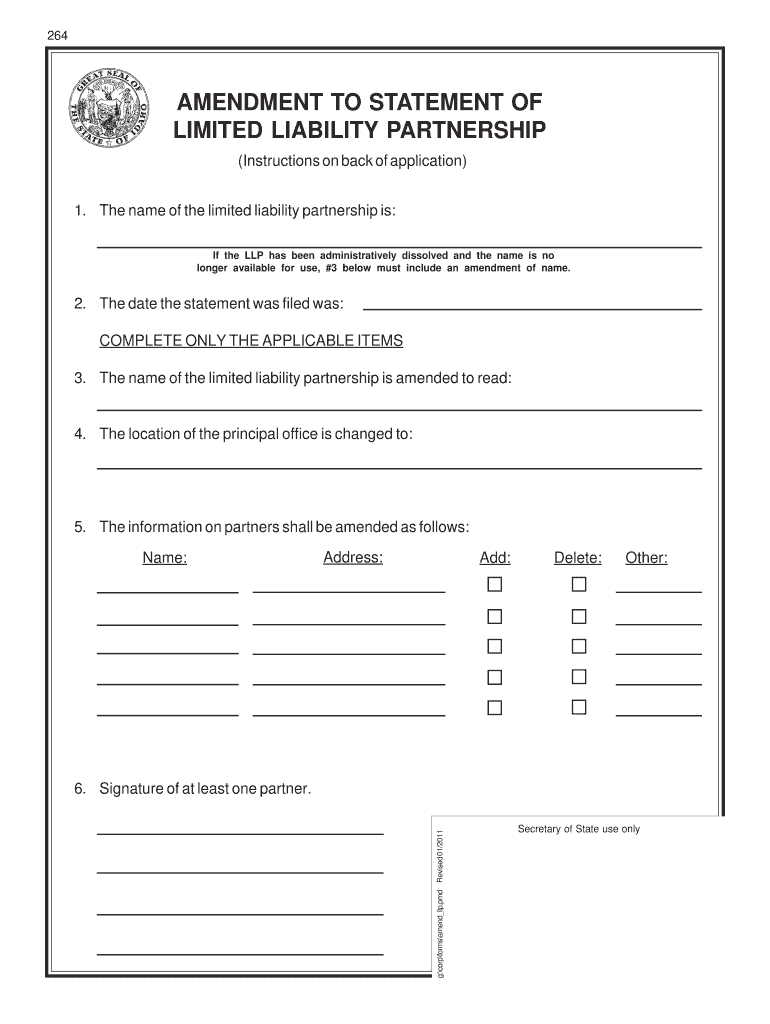
AMENDMENT to REGISTRATION of LIMITED LIABILITY Form


What is the AMENDMENT TO REGISTRATION OF LIMITED LIABILITY
The Amendment to Registration of Limited Liability is a legal document used by businesses to modify their existing registration details with the state. This amendment may include changes such as the business name, registered agent, or the structure of the limited liability company (LLC). It is essential for maintaining accurate records and ensuring compliance with state regulations. By filing this amendment, businesses can reflect any significant changes that may impact their legal status or operational structure.
Steps to complete the AMENDMENT TO REGISTRATION OF LIMITED LIABILITY
Completing the Amendment to Registration of Limited Liability involves several key steps:
- Gather necessary information, including the current registration details and the specific changes to be made.
- Obtain the appropriate amendment form from the state’s business filing office or website.
- Fill out the form accurately, ensuring all required fields are completed.
- Review the form for any errors or omissions before submission.
- Submit the completed form along with any required fees to the appropriate state agency.
Required Documents
When filing an Amendment to Registration of Limited Liability, certain documents may be required. These typically include:
- The completed amendment form.
- Proof of the current registration, such as the original Articles of Organization.
- Any supporting documentation that verifies the changes being made, such as a resolution from the members or managers.
Legal use of the AMENDMENT TO REGISTRATION OF LIMITED LIABILITY
This amendment serves a critical legal purpose by ensuring that the state has up-to-date information about the LLC. Failure to file an amendment when necessary may result in penalties or legal complications. It is important for business owners to understand the legal implications of their amendments, as they can affect liability protections and compliance with state laws.
State-specific rules for the AMENDMENT TO REGISTRATION OF LIMITED LIABILITY
Each state has its own regulations regarding the Amendment to Registration of Limited Liability. Business owners should familiarize themselves with their state’s specific rules, including:
- The required forms and fees.
- The timeline for processing amendments.
- Any additional documentation that may be needed.
Consulting the state’s business filing office can provide clarity on these requirements.
Form Submission Methods
The Amendment to Registration of Limited Liability can typically be submitted through various methods, including:
- Online submission via the state’s business filing portal.
- Mailing the completed form and documents to the designated state office.
- In-person submission at the state’s business filing office.
Each method may have different processing times and fees, so it is advisable to choose the most suitable option for your needs.
Quick guide on how to complete amendment to registration of limited liability
Effortlessly prepare [SKS] on any device
Managing documents online has become increasingly popular among businesses and individuals. It offers a perfect environmentally-friendly option to traditional printed and signed papers, as you can easily find the correct form and securely store it online. airSlate SignNow equips you with all the necessary tools to swiftly create, modify, and eSign your documents without delays. Handle [SKS] on any device with airSlate SignNow's Android or iOS applications and enhance any document-related process today.
How to modify and eSign [SKS] easily
- Obtain [SKS] and click on Get Form to begin.
- Utilize the available tools to fill out your form.
- Highlight important sections of the documents or obscure sensitive details with the tools provided by airSlate SignNow specifically for this purpose.
- Generate your eSignature using the Sign tool, which takes mere seconds and holds the same legal standing as a conventional wet ink signature.
- Review all the details, then click on the Done button to save your changes.
- Choose your preferred method to share your form: via email, text (SMS), or invitation link, or download it to your computer.
No more concerns about lost or misplaced documents, tedious form searches, or errors that necessitate printing new copies. airSlate SignNow meets your document management needs in just a few clicks from your chosen device. Modify and eSign [SKS] and ensure excellent communication at every stage of your form preparation process with airSlate SignNow.
Create this form in 5 minutes or less
Related searches to AMENDMENT TO REGISTRATION OF LIMITED LIABILITY
Create this form in 5 minutes!
How to create an eSignature for the amendment to registration of limited liability
How to create an electronic signature for a PDF online
How to create an electronic signature for a PDF in Google Chrome
How to create an e-signature for signing PDFs in Gmail
How to create an e-signature right from your smartphone
How to create an e-signature for a PDF on iOS
How to create an e-signature for a PDF on Android
People also ask
-
What is an AMENDMENT TO REGISTRATION OF LIMITED LIABILITY?
An AMENDMENT TO REGISTRATION OF LIMITED LIABILITY is a formal document that modifies the existing registration details of a limited liability company (LLC). This amendment can include changes to the company name, address, or management structure. It's essential for maintaining compliance with state regulations.
-
How can airSlate SignNow assist with the AMENDMENT TO REGISTRATION OF LIMITED LIABILITY?
airSlate SignNow provides a streamlined platform for creating, sending, and eSigning the AMENDMENT TO REGISTRATION OF LIMITED LIABILITY. Our user-friendly interface ensures that you can easily manage your documents and obtain necessary signatures quickly. This saves time and reduces the hassle of paperwork.
-
What are the costs associated with filing an AMENDMENT TO REGISTRATION OF LIMITED LIABILITY?
The costs for filing an AMENDMENT TO REGISTRATION OF LIMITED LIABILITY vary by state and can include filing fees and potential service charges. Using airSlate SignNow can help you save on administrative costs by simplifying the document management process. We offer competitive pricing plans to fit your business needs.
-
What features does airSlate SignNow offer for managing amendments?
airSlate SignNow offers features such as customizable templates, secure eSigning, and document tracking for managing your AMENDMENT TO REGISTRATION OF LIMITED LIABILITY. These tools enhance efficiency and ensure that all parties are informed throughout the signing process. Our platform is designed to simplify your workflow.
-
Can I integrate airSlate SignNow with other software for my amendment needs?
Yes, airSlate SignNow integrates seamlessly with various software applications, allowing you to manage your AMENDMENT TO REGISTRATION OF LIMITED LIABILITY alongside your existing tools. This integration helps streamline your business processes and enhances productivity. You can connect with CRM systems, cloud storage, and more.
-
What are the benefits of using airSlate SignNow for my amendment documents?
Using airSlate SignNow for your AMENDMENT TO REGISTRATION OF LIMITED LIABILITY offers numerous benefits, including increased efficiency, reduced turnaround time, and enhanced security. Our platform ensures that your documents are stored securely and are easily accessible. Additionally, you can track the status of your amendments in real-time.
-
Is airSlate SignNow compliant with legal standards for amendments?
Absolutely! airSlate SignNow is designed to comply with all legal standards for electronic signatures and document management, including those related to the AMENDMENT TO REGISTRATION OF LIMITED LIABILITY. This compliance ensures that your documents are legally binding and recognized by authorities. We prioritize security and legality in all our services.
Get more for AMENDMENT TO REGISTRATION OF LIMITED LIABILITY
- Agria pet insurance claim form
- Lot rental agreement pdf form
- Dwrpermitsonline state co us form
- Leave of absence request form template
- Encompass submission checklist form
- Oregon application for lpnrn form
- Termination of ics business cards international card services form
- Nra basic pistol instructor course test answers form
Find out other AMENDMENT TO REGISTRATION OF LIMITED LIABILITY
- Can I Sign Missouri Doctors Last Will And Testament
- Sign New Mexico Doctors Living Will Free
- Sign New York Doctors Executive Summary Template Mobile
- Sign New York Doctors Residential Lease Agreement Safe
- Sign New York Doctors Executive Summary Template Fast
- How Can I Sign New York Doctors Residential Lease Agreement
- Sign New York Doctors Purchase Order Template Online
- Can I Sign Oklahoma Doctors LLC Operating Agreement
- Sign South Dakota Doctors LLC Operating Agreement Safe
- Sign Texas Doctors Moving Checklist Now
- Sign Texas Doctors Residential Lease Agreement Fast
- Sign Texas Doctors Emergency Contact Form Free
- Sign Utah Doctors Lease Agreement Form Mobile
- Sign Virginia Doctors Contract Safe
- Sign West Virginia Doctors Rental Lease Agreement Free
- Sign Alabama Education Quitclaim Deed Online
- Sign Georgia Education Business Plan Template Now
- Sign Louisiana Education Business Plan Template Mobile
- Sign Kansas Education Rental Lease Agreement Easy
- Sign Maine Education Residential Lease Agreement Later