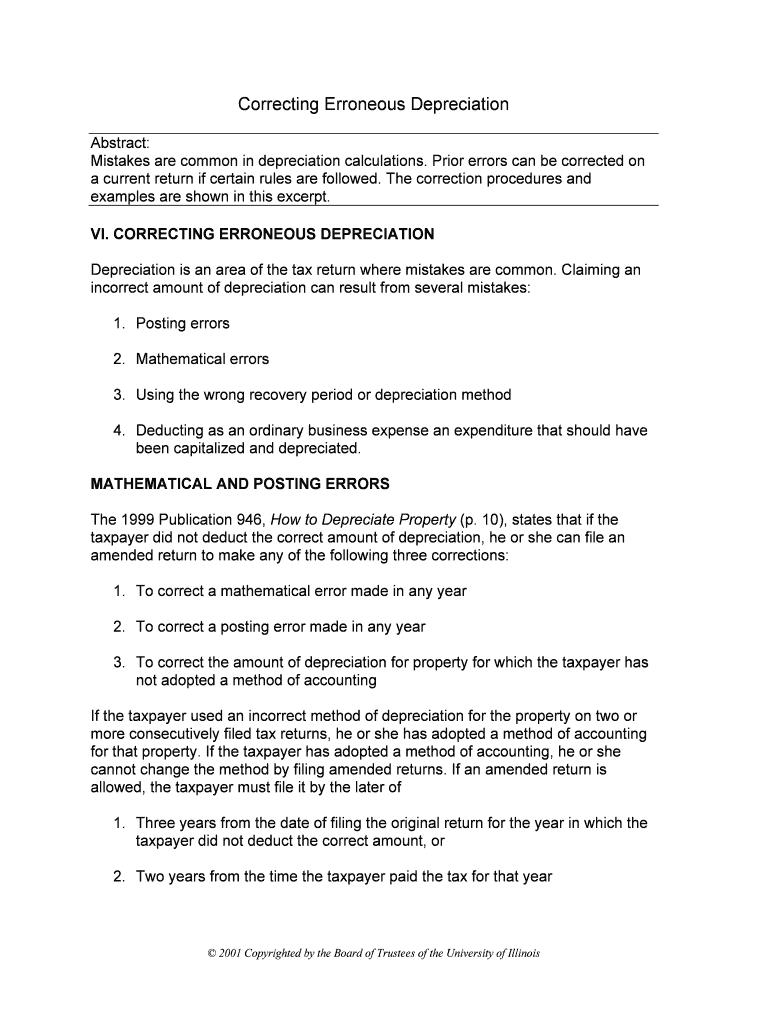
Correcting Erroneous Depreciation Form


What is the Correcting Erroneous Depreciation
The form for correcting erroneous depreciation is designed to address mistakes made in the depreciation of assets for tax purposes. Depreciation is the method by which businesses allocate the cost of tangible assets over their useful lives. When errors occur, it is essential to rectify them to ensure accurate financial reporting and compliance with IRS regulations. This form allows taxpayers to amend previously filed returns to reflect the correct depreciation amounts, ultimately impacting taxable income and tax liability.
Steps to complete the Correcting Erroneous Depreciation
Completing the form for correcting erroneous depreciation involves several clear steps:
- Gather all relevant financial documents, including previous tax returns and depreciation schedules.
- Identify the specific errors in the depreciation calculations or reporting.
- Fill out the form accurately, ensuring that all corrected figures are clearly indicated.
- Attach any necessary documentation that supports the corrections being made.
- Review the completed form for accuracy before submission.
Legal use of the Correcting Erroneous Depreciation
Using the form for correcting erroneous depreciation is legally sanctioned by the IRS. Taxpayers are permitted to amend their returns when errors are discovered, provided they follow the correct procedures. This ensures compliance with tax laws and helps avoid potential penalties. It is crucial to adhere to IRS guidelines when submitting the corrections to maintain legal standing and avoid complications during audits.
Required Documents
To successfully complete the form for correcting erroneous depreciation, several documents may be necessary:
- Previous tax returns that reflect the incorrect depreciation.
- Depreciation schedules that detail the original calculations.
- Supporting documents that justify the corrections, such as invoices or asset purchase agreements.
Filing Deadlines / Important Dates
Filing deadlines for correcting erroneous depreciation are critical to ensure compliance. Generally, taxpayers must submit the correction within three years of the original filing date. However, specific circumstances may alter these deadlines, such as the discovery of fraud or substantial underreporting of income. It is important to stay informed about these timelines to avoid penalties.
Examples of using the Correcting Erroneous Depreciation
Examples of when to use the form for correcting erroneous depreciation include:
- When a business incorrectly calculates the depreciation expense for equipment, leading to an overstatement of taxable income.
- If an asset was mistakenly categorized under a different depreciation method, affecting the overall tax liability.
- When changes in asset usage or impairment are not reflected in the original depreciation calculations.
Quick guide on how to complete correcting erroneous depreciation
Prepare Correcting Erroneous Depreciation effortlessly on any device
Digital document management has become increasingly popular among companies and individuals. It offers an ideal eco-friendly alternative to traditional printed and signed papers, allowing you to obtain the correct form and securely store it online. airSlate SignNow provides you with all the tools necessary to create, edit, and eSign your documents rapidly without delays. Manage Correcting Erroneous Depreciation on any platform using airSlate SignNow's Android or iOS applications and enhance any document-driven process today.
The easiest way to edit and eSign Correcting Erroneous Depreciation with ease
- Obtain Correcting Erroneous Depreciation and click on Get Form to begin.
- Utilize the tools we offer to complete your form.
- Highlight signNow sections of your documents or redact sensitive information with the tools that airSlate SignNow provides specifically for that purpose.
- Create your signature using the Sign tool, which takes mere seconds and carries the same legal validity as a conventional wet ink signature.
- Review the information thoroughly and click on the Done button to save your updates.
- Select your preferred method for sending your form, whether by email, text message (SMS), or invitation link, or download it to your computer.
Say goodbye to lost or misplaced documents, tedious form searches, or errors that necessitate printing new document copies. airSlate SignNow efficiently manages your document needs in just a few clicks from any device of your choice. Edit and eSign Correcting Erroneous Depreciation and ensure excellent communication at every step of the form preparation process with airSlate SignNow.
Create this form in 5 minutes or less
Create this form in 5 minutes!
How to create an eSignature for the correcting erroneous depreciation
How to create an electronic signature for a PDF online
How to create an electronic signature for a PDF in Google Chrome
How to create an e-signature for signing PDFs in Gmail
How to create an e-signature right from your smartphone
How to create an e-signature for a PDF on iOS
How to create an e-signature for a PDF on Android
People also ask
-
What is the process for Correcting Erroneous Depreciation using airSlate SignNow?
Correcting Erroneous Depreciation with airSlate SignNow involves reviewing your depreciation schedules and identifying discrepancies. Our platform allows you to easily create and eSign documents that outline the necessary adjustments. This streamlined process ensures that your corrections are documented accurately and efficiently.
-
How can airSlate SignNow help in managing depreciation documents?
airSlate SignNow provides a user-friendly interface for managing all your depreciation documents. By utilizing our eSigning features, you can quickly correct erroneous depreciation entries and ensure compliance. This not only saves time but also enhances the accuracy of your financial records.
-
What are the pricing options for airSlate SignNow?
airSlate SignNow offers flexible pricing plans to accommodate businesses of all sizes. Our plans are designed to provide cost-effective solutions for tasks like Correcting Erroneous Depreciation. You can choose a plan that best fits your needs, ensuring you get the most value for your investment.
-
Does airSlate SignNow integrate with accounting software for depreciation management?
Yes, airSlate SignNow integrates seamlessly with various accounting software, making it easier to manage depreciation records. This integration allows for efficient data transfer and helps in Correcting Erroneous Depreciation without manual entry. You can streamline your workflow and maintain accurate financial documentation.
-
What features does airSlate SignNow offer for document correction?
airSlate SignNow offers a range of features designed for document correction, including customizable templates and eSigning capabilities. These features are particularly useful for Correcting Erroneous Depreciation, as they allow you to quickly make necessary adjustments and obtain approvals. Our platform ensures that your corrections are both efficient and secure.
-
How secure is airSlate SignNow for handling sensitive financial documents?
Security is a top priority at airSlate SignNow. We implement advanced encryption and compliance measures to protect your sensitive financial documents, including those related to Correcting Erroneous Depreciation. You can trust that your data is safe while using our platform for document management.
-
Can I access airSlate SignNow on mobile devices?
Absolutely! airSlate SignNow is accessible on mobile devices, allowing you to manage your documents on the go. This flexibility is particularly beneficial when you need to make quick corrections to erroneous depreciation entries. Our mobile app ensures that you can stay productive anytime, anywhere.
Get more for Correcting Erroneous Depreciation
- Mhinsure claim form
- Sf86 337036 form
- Textbook analysis pdf form
- Reading comprehension b2 pdf with answers form
- Direct2hr payroll form
- Ohio behavioral health discharge form
- Contract for purchase of an unproven male alpaca installment sale form
- Property management supplemental bapplicationb kinsale insurance form
Find out other Correcting Erroneous Depreciation
- Electronic signature California Medical Services Proposal Mobile
- How To Electronic signature West Virginia Pharmacy Services Agreement
- How Can I eSignature Kentucky Co-Branding Agreement
- How Can I Electronic signature Alabama Declaration of Trust Template
- How Do I Electronic signature Illinois Declaration of Trust Template
- Electronic signature Maryland Declaration of Trust Template Later
- How Can I Electronic signature Oklahoma Declaration of Trust Template
- Electronic signature Nevada Shareholder Agreement Template Easy
- Electronic signature Texas Shareholder Agreement Template Free
- Electronic signature Mississippi Redemption Agreement Online
- eSignature West Virginia Distribution Agreement Safe
- Electronic signature Nevada Equipment Rental Agreement Template Myself
- Can I Electronic signature Louisiana Construction Contract Template
- Can I eSignature Washington Engineering Proposal Template
- eSignature California Proforma Invoice Template Simple
- eSignature Georgia Proforma Invoice Template Myself
- eSignature Mississippi Proforma Invoice Template Safe
- eSignature Missouri Proforma Invoice Template Free
- Can I eSignature Mississippi Proforma Invoice Template
- eSignature Missouri Proforma Invoice Template Simple