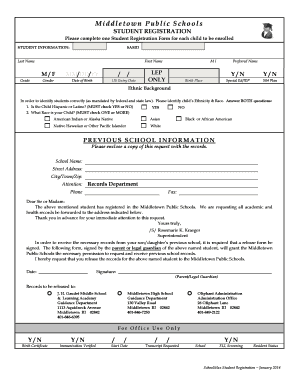
Immunization Form PDF


What is the Immunization Form PDF
The Immunization Form PDF is a standardized document used to record an individual's vaccination history. This form is essential for various purposes, including school enrollment, travel requirements, and employment verification. Typically, it includes details such as the individual's name, date of birth, vaccination dates, vaccine types, and the administering healthcare provider's information. This form is crucial for ensuring that individuals meet specific health requirements mandated by schools, employers, and travel authorities.
How to use the Immunization Form PDF
Using the Immunization Form PDF is a straightforward process. First, download the form from a reliable source, ensuring it is the most current version. Next, fill in the required information accurately, including personal details and vaccination history. Once completed, the form can be printed for physical submission or saved as a digital file for electronic submission, depending on the requirements of the institution or organization requesting it. It is important to keep a copy for personal records and future reference.
Steps to complete the Immunization Form PDF
Completing the Immunization Form PDF involves several key steps:
- Download the form from a trusted source.
- Enter your personal information, including your full name and date of birth.
- List all vaccinations received, including the dates and types of vaccines.
- Include the name and contact information of the healthcare provider who administered the vaccines.
- Review the information for accuracy before saving or printing the form.
Legal use of the Immunization Form PDF
The Immunization Form PDF serves as a legally recognized document in the United States. It is often required by schools, employers, and healthcare facilities to verify an individual's vaccination status. Failing to provide this form when requested can lead to consequences such as exclusion from school or employment opportunities. It is essential to ensure that the form is filled out correctly and submitted on time to comply with legal requirements.
State-specific rules for the Immunization Form PDF
Each state in the U.S. may have specific regulations regarding the Immunization Form PDF. These rules can dictate which vaccines are required for school enrollment or employment, as well as the acceptable formats for submission. It is advisable to check with local health departments or educational institutions to understand the specific requirements in your state. This ensures compliance and helps avoid any complications related to vaccination documentation.
Key elements of the Immunization Form PDF
The key elements of the Immunization Form PDF include:
- Personal Information: Full name, date of birth, and contact details.
- Vaccination History: Dates and types of vaccines received.
- Healthcare Provider Information: Name, address, and contact number of the provider.
- Signature: Signature of the healthcare provider or individual, if required.
Quick guide on how to complete immunization form pdf
Complete [SKS] effortlessly on any device
Online document management has gained traction among businesses and individuals. It offers an ideal eco-friendly substitute to traditional printed and signed documents, as you can easily find the right form and securely store it online. airSlate SignNow equips you with all the necessary tools to create, modify, and eSign your documents quickly without delays. Manage [SKS] on any device with airSlate SignNow's Android or iOS applications and simplify your document-related tasks today.
How to edit and eSign [SKS] with ease
- Find [SKS] and click on Get Form to begin.
- Utilize the tools we offer to fill out your form.
- Mark important sections of the documents or redact sensitive information with tools that airSlate SignNow provides specifically for this purpose.
- Create your signature using the Sign feature, which takes a few seconds and holds the same legal validity as a conventional handwritten signature.
- Review the details and click on the Done button to save your updates.
- Choose how you want to send your form, via email, text message (SMS), or invite link, or download it to your computer.
Eliminate concerns about lost or misplaced documents, tedious form hunting, or mistakes that necessitate printing new document copies. airSlate SignNow addresses all your document management requirements in just a few clicks from any device you prefer. Edit and eSign [SKS] and ensure excellent communication at every step of your form preparation process with airSlate SignNow.
Create this form in 5 minutes or less
Related searches to Immunization Form PDF
Create this form in 5 minutes!
How to create an eSignature for the immunization form pdf
How to create an electronic signature for a PDF online
How to create an electronic signature for a PDF in Google Chrome
How to create an e-signature for signing PDFs in Gmail
How to create an e-signature right from your smartphone
How to create an e-signature for a PDF on iOS
How to create an e-signature for a PDF on Android
People also ask
-
What is an Immunization Form PDF?
An Immunization Form PDF is a digital document that records an individual's vaccination history. It is essential for schools, workplaces, and healthcare providers to ensure compliance with immunization requirements. With airSlate SignNow, you can easily create, send, and eSign your Immunization Form PDF securely.
-
How can I create an Immunization Form PDF using airSlate SignNow?
Creating an Immunization Form PDF with airSlate SignNow is simple. You can start by selecting a template or uploading your own document. Once your form is ready, you can customize it and send it out for eSignature, making the process efficient and hassle-free.
-
Is there a cost associated with using airSlate SignNow for Immunization Form PDFs?
Yes, airSlate SignNow offers various pricing plans to suit different business needs. Each plan includes features for creating and managing Immunization Form PDFs, along with eSigning capabilities. You can choose a plan that fits your budget and requirements.
-
What features does airSlate SignNow offer for Immunization Form PDFs?
airSlate SignNow provides a range of features for Immunization Form PDFs, including customizable templates, secure eSigning, and document tracking. Additionally, you can integrate with other applications to streamline your workflow and enhance productivity.
-
Can I integrate airSlate SignNow with other software for managing Immunization Form PDFs?
Absolutely! airSlate SignNow offers seamless integrations with various software applications, allowing you to manage your Immunization Form PDFs alongside your existing tools. This integration helps improve efficiency and ensures that all your documents are in one place.
-
What are the benefits of using airSlate SignNow for Immunization Form PDFs?
Using airSlate SignNow for your Immunization Form PDFs offers numerous benefits, including time savings, enhanced security, and improved compliance. The platform simplifies the signing process, making it easier for individuals to submit their vaccination records quickly and securely.
-
How secure is my Immunization Form PDF when using airSlate SignNow?
Security is a top priority at airSlate SignNow. Your Immunization Form PDFs are protected with advanced encryption and secure storage, ensuring that sensitive information remains confidential. You can trust that your documents are safe while being processed and stored.
Get more for Immunization Form PDF
- 61st day legis nd form
- House bill no 1325 north dakota legislative branch form
- Check one north dakota legislative branch legis nd form
- List of appendices appendix a department of state form
- Representatives steiner kingsbury owens legis nd form
- Legacy and budget stabilization fund advisory board legis nd form
- 1 north dakota business corporation act 10 19 legis nd form
- Form fda 4035 fda 4035dynsec05 30 24 pdf
Find out other Immunization Form PDF
- Electronic signature Colorado Charity Promissory Note Template Simple
- Electronic signature Alabama Construction Quitclaim Deed Free
- Electronic signature Alaska Construction Lease Agreement Template Simple
- Electronic signature Construction Form Arizona Safe
- Electronic signature Kentucky Charity Living Will Safe
- Electronic signature Construction Form California Fast
- Help Me With Electronic signature Colorado Construction Rental Application
- Electronic signature Connecticut Construction Business Plan Template Fast
- Electronic signature Delaware Construction Business Letter Template Safe
- Electronic signature Oklahoma Business Operations Stock Certificate Mobile
- Electronic signature Pennsylvania Business Operations Promissory Note Template Later
- Help Me With Electronic signature North Dakota Charity Resignation Letter
- Electronic signature Indiana Construction Business Plan Template Simple
- Electronic signature Wisconsin Charity Lease Agreement Mobile
- Can I Electronic signature Wisconsin Charity Lease Agreement
- Electronic signature Utah Business Operations LLC Operating Agreement Later
- How To Electronic signature Michigan Construction Cease And Desist Letter
- Electronic signature Wisconsin Business Operations LLC Operating Agreement Myself
- Electronic signature Colorado Doctors Emergency Contact Form Secure
- How Do I Electronic signature Georgia Doctors Purchase Order Template