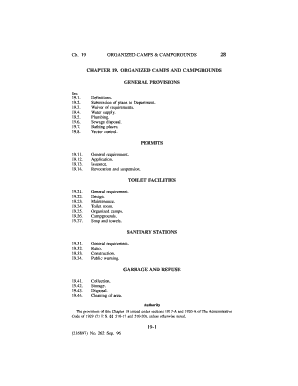
ORGANIZED CAMPS & CAMPGROUNDS Form


What is the ORGANIZED CAMPS & CAMPGROUNDS
The ORGANIZED CAMPS & CAMPGROUNDS form is a specialized document used to regulate and manage organized camping activities across various jurisdictions in the United States. This form serves as a vital tool for camp operators to ensure compliance with local, state, and federal regulations. It outlines essential information regarding the camp's location, capacity, facilities, and safety measures, thereby promoting a safe and enjoyable experience for campers.
How to use the ORGANIZED CAMPS & CAMPGROUNDS
Utilizing the ORGANIZED CAMPS & CAMPGROUNDS form involves several straightforward steps. First, camp operators must gather all necessary information, including details about the camp's structure, amenities, and safety protocols. Next, they should fill out the form accurately, ensuring that all sections are completed to avoid delays. Once the form is filled, it can be submitted to the appropriate regulatory body, which may vary by state or locality. Following submission, operators should keep a copy for their records and await confirmation of approval.
Steps to complete the ORGANIZED CAMPS & CAMPGROUNDS
Completing the ORGANIZED CAMPS & CAMPGROUNDS form requires careful attention to detail. The following steps outline the process:
- Gather necessary documentation, including camp site maps and safety plans.
- Fill out the form with accurate information regarding camp operations, including dates, capacity, and activities offered.
- Review the completed form to ensure all sections are filled out correctly.
- Submit the form to the relevant local or state authority, either online or via mail.
- Retain a copy of the submitted form for future reference.
Legal use of the ORGANIZED CAMPS & CAMPGROUNDS
The legal use of the ORGANIZED CAMPS & CAMPGROUNDS form is governed by specific regulations that vary by state. Camp operators must ensure that their activities comply with local zoning laws, health and safety codes, and environmental regulations. Failure to adhere to these legal requirements can result in penalties, including fines or the revocation of camping permits. Therefore, understanding the legal framework surrounding organized camps is crucial for operators to maintain compliance and provide a safe environment for campers.
Eligibility Criteria
Eligibility to operate an organized camp or campground often depends on several factors, including the type of organization (non-profit, for-profit, etc.), the intended use of the camp, and adherence to safety regulations. Operators typically need to demonstrate that they can provide adequate facilities and services to ensure camper safety and enjoyment. Additionally, certain states may have specific requirements regarding the age of campers, staff qualifications, and training in emergency procedures.
Required Documents
To complete the ORGANIZED CAMPS & CAMPGROUNDS form, several documents may be required. These often include:
- Proof of ownership or lease of the camping site.
- Site plans detailing the layout of the camp facilities.
- Safety and emergency plans outlining procedures for various scenarios.
- Insurance documentation to cover liabilities associated with camp operations.
Form Submission Methods
The ORGANIZED CAMPS & CAMPGROUNDS form can typically be submitted through various methods, depending on local regulations. Common submission methods include:
- Online submission via the relevant state or local government website.
- Mailing a physical copy of the form to the designated regulatory office.
- In-person submission at local government offices during business hours.
Quick guide on how to complete organized camps amp campgrounds
Complete [SKS] effortlessly on any device
Digital document management has gained greater popularity among businesses and individuals. It serves as an ideal sustainable alternative to traditional printed and signed paperwork, as you can easily find the appropriate form and securely store it online. airSlate SignNow provides you with all the resources necessary to create, modify, and electronically sign your documents quickly without delays. Manage [SKS] on any platform using airSlate SignNow's Android or iOS applications and streamline any document-related task today.
How to modify and electronically sign [SKS] with ease
- Obtain [SKS] and then click Get Form to begin.
- Utilize the features we offer to fill out your form.
- Emphasize signNow sections of your documents or redact sensitive information with the tools that airSlate SignNow offers specifically for that purpose.
- Generate your electronic signature using the Sign feature, which takes mere seconds and has the same legal validity as a conventional wet ink signature.
- Review the details and then click on the Done button to save your changes.
- Choose how you want to send your form, via email, SMS, or invitation link, or download it to your computer.
Forget about lost or misplaced documents, tedious form searches, or mistakes that necessitate printing new copies. airSlate SignNow takes care of all your document management needs in just a few clicks from any device you prefer. Edit and electronically sign [SKS] and ensure exceptional communication at every stage of your form preparation process with airSlate SignNow.
Create this form in 5 minutes or less
Related searches to ORGANIZED CAMPS & CAMPGROUNDS
Create this form in 5 minutes!
How to create an eSignature for the organized camps amp campgrounds
How to create an electronic signature for a PDF online
How to create an electronic signature for a PDF in Google Chrome
How to create an e-signature for signing PDFs in Gmail
How to create an e-signature right from your smartphone
How to create an e-signature for a PDF on iOS
How to create an e-signature for a PDF on Android
People also ask
-
What features does airSlate SignNow offer for ORGANIZED CAMPS & CAMPGROUNDS?
airSlate SignNow provides a range of features tailored for ORGANIZED CAMPS & CAMPGROUNDS, including customizable templates, secure eSignature capabilities, and document tracking. These features streamline the registration process and enhance communication with campers and staff. Additionally, the platform allows for easy collaboration on documents, ensuring everyone stays informed.
-
How can airSlate SignNow help with the registration process for ORGANIZED CAMPS & CAMPGROUNDS?
With airSlate SignNow, ORGANIZED CAMPS & CAMPGROUNDS can simplify their registration process by using electronic forms that can be filled out and signed online. This reduces paperwork and speeds up the enrollment process, making it easier for both camp organizers and participants. The platform also allows for automatic reminders, ensuring that no important deadlines are missed.
-
What are the pricing options for airSlate SignNow for ORGANIZED CAMPS & CAMPGROUNDS?
airSlate SignNow offers flexible pricing plans suitable for ORGANIZED CAMPS & CAMPGROUNDS, allowing you to choose a plan that fits your budget and needs. Plans vary based on features and the number of users, ensuring that you only pay for what you need. Additionally, there is a free trial available, so you can explore the platform before committing.
-
Is airSlate SignNow secure for handling documents related to ORGANIZED CAMPS & CAMPGROUNDS?
Yes, airSlate SignNow prioritizes security, making it a reliable choice for ORGANIZED CAMPS & CAMPGROUNDS. The platform uses advanced encryption and complies with industry standards to protect sensitive information. This ensures that all documents, including registrations and waivers, are securely handled and stored.
-
Can airSlate SignNow integrate with other tools used by ORGANIZED CAMPS & CAMPGROUNDS?
Absolutely! airSlate SignNow offers integrations with various tools commonly used by ORGANIZED CAMPS & CAMPGROUNDS, such as CRM systems, payment processors, and project management software. This allows for seamless data transfer and enhances overall operational efficiency. You can easily connect your existing tools to streamline your workflow.
-
What benefits does airSlate SignNow provide for ORGANIZED CAMPS & CAMPGROUNDS?
airSlate SignNow offers numerous benefits for ORGANIZED CAMPS & CAMPGROUNDS, including increased efficiency, reduced paperwork, and improved communication. By digitizing the document management process, camps can save time and resources, allowing staff to focus on providing a great experience for campers. The platform also enhances accountability with tracking features.
-
How does airSlate SignNow improve communication for ORGANIZED CAMPS & CAMPGROUNDS?
airSlate SignNow enhances communication for ORGANIZED CAMPS & CAMPGROUNDS by providing real-time updates and notifications regarding document status. This ensures that all stakeholders, including staff and parents, are kept in the loop. The ability to comment and collaborate on documents further improves transparency and reduces misunderstandings.
Get more for ORGANIZED CAMPS & CAMPGROUNDS
- Division of behavioral healthcare ri gov form
- Rhode island department of behavioral healthcare developmental form
- Admission of attorneys and others to practice law courts ri form
- Voluntary registration word doc courts ri form
- 401 auto sales v r i motor vehicles dealers form
- Civil motion order effective october rhode island judiciary courts ri form
- Paulette andrews smith rhode island judiciary form
- Soprema warranty form
Find out other ORGANIZED CAMPS & CAMPGROUNDS
- How To eSignature Delaware Legal Residential Lease Agreement
- eSignature Florida Legal Letter Of Intent Easy
- Can I eSignature Wyoming High Tech Residential Lease Agreement
- eSignature Connecticut Lawers Promissory Note Template Safe
- eSignature Hawaii Legal Separation Agreement Now
- How To eSignature Indiana Legal Lease Agreement
- eSignature Kansas Legal Separation Agreement Online
- eSignature Georgia Lawers Cease And Desist Letter Now
- eSignature Maryland Legal Quitclaim Deed Free
- eSignature Maryland Legal Lease Agreement Template Simple
- eSignature North Carolina Legal Cease And Desist Letter Safe
- How Can I eSignature Ohio Legal Stock Certificate
- How To eSignature Pennsylvania Legal Cease And Desist Letter
- eSignature Oregon Legal Lease Agreement Template Later
- Can I eSignature Oregon Legal Limited Power Of Attorney
- eSignature South Dakota Legal Limited Power Of Attorney Now
- eSignature Texas Legal Affidavit Of Heirship Easy
- eSignature Utah Legal Promissory Note Template Free
- eSignature Louisiana Lawers Living Will Free
- eSignature Louisiana Lawers Last Will And Testament Now