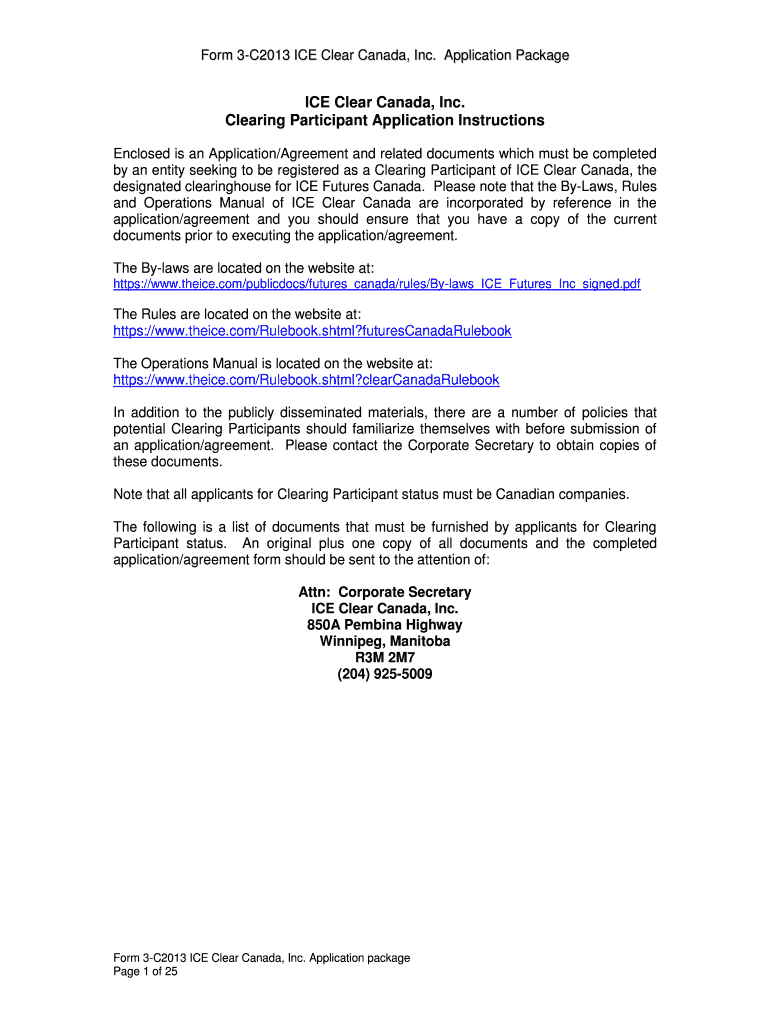
ICE Clear Canada, Inc Form


Understanding ICE Clear Canada, Inc
ICE Clear Canada, Inc is a central clearinghouse that provides clearing services for various financial instruments in Canada. It plays a critical role in the financial markets by reducing counterparty risk and ensuring the integrity of transactions. By acting as an intermediary between buyers and sellers, ICE Clear Canada, Inc enhances market liquidity and stability. This organization is particularly relevant for entities involved in derivatives trading, as it facilitates the clearing and settlement of these transactions efficiently.
How to Utilize ICE Clear Canada, Inc
Utilizing ICE Clear Canada, Inc involves several key steps. First, entities must register with the clearinghouse and meet specific eligibility criteria. Once registered, users can submit trades for clearing, which ICE Clear Canada, Inc processes. The clearinghouse provides detailed reports and confirmations for each transaction, ensuring transparency and accuracy. Users should familiarize themselves with the specific requirements and operational procedures outlined by ICE Clear Canada, Inc to ensure compliance and optimize their trading strategies.
Steps to Complete the ICE Clear Canada, Inc Process
Completing the ICE Clear Canada, Inc process involves a systematic approach:
- Registration: Entities must complete the registration process, providing necessary documentation and information.
- Trade Submission: After registration, users can submit trades for clearing through the designated platform.
- Confirmation: Once trades are submitted, ICE Clear Canada, Inc will confirm the transactions, providing details for record-keeping.
- Settlement: The final step involves the settlement of trades, where financial obligations are fulfilled.
Legal Considerations for ICE Clear Canada, Inc
Engaging with ICE Clear Canada, Inc requires adherence to various legal frameworks. Users must ensure compliance with applicable regulations governing derivatives trading and clearing. This includes understanding the legal implications of transactions and the responsibilities of all parties involved. Additionally, entities should be aware of any state-specific rules that may apply, as these can influence the operational procedures and compliance requirements.
Key Elements of ICE Clear Canada, Inc
Several key elements define ICE Clear Canada, Inc's operations:
- Risk Management: The clearinghouse employs robust risk management practices to mitigate financial risks associated with trades.
- Transparency: ICE Clear Canada, Inc ensures transparency in its operations, providing clear reporting and communication to users.
- Regulatory Compliance: Adhering to regulatory standards is a fundamental aspect of its operations, ensuring trust and reliability in the market.
Examples of Using ICE Clear Canada, Inc
Entities can utilize ICE Clear Canada, Inc in various scenarios, such as:
- Hedging Strategies: Businesses can use the clearinghouse to hedge against price fluctuations in commodities.
- Speculative Trading: Traders may engage in speculative activities, utilizing the clearing services to manage their positions effectively.
- Portfolio Management: Investment firms can streamline their portfolio management processes by clearing trades through ICE Clear Canada, Inc.
Quick guide on how to complete ice clear canada inc
Complete [SKS] effortlessly on any device
Digital document management has gained popularity among businesses and individuals. It offers an ideal eco-friendly substitute for traditional printed and signed documents since you can obtain the necessary form and securely store it online. airSlate SignNow equips you with all the tools required to create, modify, and eSign your documents quickly without delays. Manage [SKS] on any device with airSlate SignNow Android or iOS applications and enhance any document-related process today.
How to edit and eSign [SKS] with ease
- Find [SKS] and click Get Form to begin.
- Utilize the tools we offer to complete your document.
- Emphasize important sections of your documents or redact sensitive information with tools that airSlate SignNow provides specifically for that purpose.
- Produce your eSignature using the Sign feature, which takes seconds and holds the same legal significance as a conventional wet ink signature.
- Review all the details and then click on the Done button to finalize your changes.
- Choose how you want to send your form, by email, text message (SMS), or invitation link, or download it to your computer.
Forget about lost or misfiled documents, tedious form searching, or errors that require reprinting new document copies. airSlate SignNow fulfills your document management needs in just a few clicks from your preferred device. Edit and eSign [SKS] and ensure exceptional communication at every stage of your form preparation process with airSlate SignNow.
Create this form in 5 minutes or less
Related searches to ICE Clear Canada, Inc
Create this form in 5 minutes!
How to create an eSignature for the ice clear canada inc
How to create an electronic signature for a PDF online
How to create an electronic signature for a PDF in Google Chrome
How to create an e-signature for signing PDFs in Gmail
How to create an e-signature right from your smartphone
How to create an e-signature for a PDF on iOS
How to create an e-signature for a PDF on Android
People also ask
-
What is ICE Clear Canada, Inc. and how does it relate to airSlate SignNow?
ICE Clear Canada, Inc. is a clearinghouse that provides risk management and settlement services for various financial products. By integrating with airSlate SignNow, businesses can streamline their document signing processes while ensuring compliance and security in transactions related to ICE Clear Canada, Inc.
-
What features does airSlate SignNow offer for users interested in ICE Clear Canada, Inc.?
airSlate SignNow offers a range of features including electronic signatures, document templates, and real-time tracking. These features are particularly beneficial for businesses dealing with ICE Clear Canada, Inc., as they enhance efficiency and reduce turnaround times for important documents.
-
How does pricing work for airSlate SignNow when dealing with ICE Clear Canada, Inc.?
Pricing for airSlate SignNow is competitive and designed to fit various business needs, including those related to ICE Clear Canada, Inc. Plans are available on a subscription basis, allowing businesses to choose the level of service that best meets their requirements without overspending.
-
Can airSlate SignNow integrate with other platforms used by ICE Clear Canada, Inc. clients?
Yes, airSlate SignNow offers seamless integrations with various platforms commonly used by clients of ICE Clear Canada, Inc. This includes CRM systems, cloud storage services, and financial software, ensuring a smooth workflow and enhanced productivity.
-
What are the benefits of using airSlate SignNow for transactions involving ICE Clear Canada, Inc.?
Using airSlate SignNow for transactions related to ICE Clear Canada, Inc. provides numerous benefits, including increased efficiency, reduced paper usage, and enhanced security. The platform ensures that all documents are signed and stored securely, which is crucial for compliance in financial transactions.
-
Is airSlate SignNow compliant with regulations relevant to ICE Clear Canada, Inc.?
Yes, airSlate SignNow is compliant with various regulations that are essential for businesses working with ICE Clear Canada, Inc. This includes adherence to e-signature laws and data protection regulations, ensuring that all transactions are legally binding and secure.
-
How can businesses get started with airSlate SignNow for ICE Clear Canada, Inc. related services?
Getting started with airSlate SignNow for services related to ICE Clear Canada, Inc. is simple. Businesses can sign up for a free trial to explore the features and benefits, and once ready, they can choose a subscription plan that fits their needs.
Get more for ICE Clear Canada, Inc
- Preliminary grant application preliminary grant application files dnr state mn form
- Pesticides and pest control form
- My applications application main menu cpl conservation partners legacy grant application applications total to date 129 form
- Cpl applications total to date 129 files dnr state mn form
- My applications application main menu cpl conservation partners legacy grant application applications total to date 129 11305346 form
- My applications application main menu cpl conservation partners legacy grant application applications total to date 129 11305348 form
- My applications application main menu cpl conservation partners legacy grant application applications total to date 129 11305349 form
- Get the cpl conservation partners legacy grant form
Find out other ICE Clear Canada, Inc
- How To Sign Delaware Orthodontists PPT
- How Can I Sign Massachusetts Plumbing Document
- How To Sign New Hampshire Plumbing PPT
- Can I Sign New Mexico Plumbing PDF
- How To Sign New Mexico Plumbing Document
- How To Sign New Mexico Plumbing Form
- Can I Sign New Mexico Plumbing Presentation
- How To Sign Wyoming Plumbing Form
- Help Me With Sign Idaho Real Estate PDF
- Help Me With Sign Idaho Real Estate PDF
- Can I Sign Idaho Real Estate PDF
- How To Sign Idaho Real Estate PDF
- How Do I Sign Hawaii Sports Presentation
- How Do I Sign Kentucky Sports Presentation
- Can I Sign North Carolina Orthodontists Presentation
- How Do I Sign Rhode Island Real Estate Form
- Can I Sign Vermont Real Estate Document
- How To Sign Wyoming Orthodontists Document
- Help Me With Sign Alabama Courts Form
- Help Me With Sign Virginia Police PPT