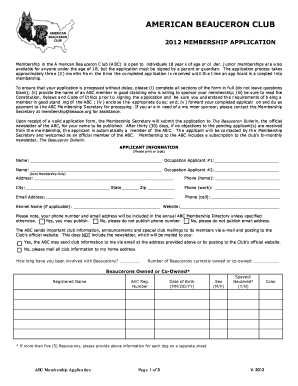
Teens in Public Service Form


Understanding the Teens In Public Service
The Teens In Public Service program is designed to engage young individuals in community service and civic activities. This initiative encourages teenagers to participate in public service projects, helping them develop essential skills while contributing positively to their communities. The program aims to foster a sense of responsibility and civic duty among youth, providing them with opportunities to learn about public service roles and the impact of their contributions.
Steps to Complete the Teens In Public Service
Completing the Teens In Public Service form involves several key steps:
- Gather necessary information, including personal details and any relevant documentation.
- Fill out the form accurately, ensuring all sections are completed as required.
- Review the form for any errors or omissions before submission.
- Submit the form through the designated method, whether online, by mail, or in person.
Following these steps will help ensure a smooth application process and increase the likelihood of successful participation in the program.
Eligibility Criteria for the Teens In Public Service
To participate in the Teens In Public Service program, applicants must meet specific eligibility criteria. Generally, participants should be between the ages of thirteen and eighteen. Additionally, they may need to demonstrate a commitment to community service and a willingness to engage in public service activities. Some programs may have additional requirements, such as residency in a particular state or community, so it is important for applicants to review the specific guidelines for their area.
Required Documents for the Teens In Public Service
When applying for the Teens In Public Service program, certain documents may be required to support the application. Commonly required documents include:
- A completed application form.
- Proof of age, such as a birth certificate or school ID.
- Letters of recommendation from teachers or community leaders.
- A personal statement outlining the applicant's interest in public service.
Having these documents ready can streamline the application process and ensure that all necessary information is provided.
Legal Use of the Teens In Public Service
The Teens In Public Service program operates under specific legal guidelines to ensure that the rights and safety of participants are protected. It is essential for both participants and their guardians to understand these legal frameworks, which may include consent forms, liability waivers, and adherence to local laws regarding youth participation in public service activities. Understanding these legal aspects helps ensure compliance and protects the interests of all parties involved.
Examples of Using the Teens In Public Service
Participation in the Teens In Public Service program can take many forms. Examples include:
- Volunteering at local food banks or shelters.
- Participating in environmental cleanup projects.
- Assisting in community events, such as festivals or fairs.
- Engaging in mentorship programs for younger children.
These examples illustrate the diverse opportunities available for teens to engage in meaningful public service, helping them develop skills and make a positive impact in their communities.
Quick guide on how to complete teens in public service
Effortlessly Prepare [SKS] on Any Device
The management of documents online has become increasingly popular among businesses and individuals alike. It offers an ideal environmentally friendly substitute for traditional printed and signed documents, allowing you to find the needed form and securely store it on the internet. airSlate SignNow provides all the necessary tools to create, edit, and electronically sign your documents quickly and without unnecessary delays. Manage [SKS] seamlessly on any device using the airSlate SignNow apps for Android or iOS and enhance any document-focused task today.
How to Edit and Electronically Sign [SKS] with Ease
- Find [SKS] and click on Get Form to begin.
- Utilize the tools we offer to fill out your document.
- Emphasize important sections of the documents or obscure sensitive information with features that airSlate SignNow specifically provides for this purpose.
- Create your electronic signature using the Sign tool, which takes only seconds and carries the same legal validity as a conventional handwritten signature.
- Verify all the details and click on the Done button to save your modifications.
- Choose your preferred method to share your form, whether by email, SMS, invitation link, or by downloading it to your computer.
Eliminate the hassle of lost or misplaced documents, tiring form searches, or errors that necessitate printing new copies. airSlate SignNow addresses all your document management needs with just a few clicks from any device you prefer. Edit and electronically sign [SKS] to ensure smooth communication throughout your form preparation process with airSlate SignNow.
Create this form in 5 minutes or less
Related searches to Teens In Public Service
Create this form in 5 minutes!
How to create an eSignature for the teens in public service
How to create an electronic signature for a PDF online
How to create an electronic signature for a PDF in Google Chrome
How to create an e-signature for signing PDFs in Gmail
How to create an e-signature right from your smartphone
How to create an e-signature for a PDF on iOS
How to create an e-signature for a PDF on Android
People also ask
-
What is the role of Teens In Public Service in community engagement?
Teens In Public Service plays a vital role in fostering community engagement by encouraging young individuals to participate in volunteer work. This initiative helps teens develop leadership skills while making a positive impact in their communities. By getting involved, teens learn the importance of civic responsibility and social awareness.
-
How can airSlate SignNow support Teens In Public Service initiatives?
airSlate SignNow can support Teens In Public Service initiatives by providing an efficient platform for managing documents and signatures. This allows organizations to streamline their processes, making it easier to focus on community projects. With its user-friendly interface, airSlate SignNow ensures that teens can easily participate in administrative tasks.
-
What are the pricing options for airSlate SignNow for organizations involved with Teens In Public Service?
airSlate SignNow offers flexible pricing options tailored for organizations, including those involved with Teens In Public Service. Plans are designed to accommodate various budgets, ensuring that even non-profits can access essential eSigning features. This cost-effective solution allows organizations to allocate more resources towards their community initiatives.
-
What features does airSlate SignNow offer that benefit Teens In Public Service?
airSlate SignNow provides features such as customizable templates, real-time tracking, and secure cloud storage, which are beneficial for Teens In Public Service. These tools simplify the document management process, allowing teens to focus on their volunteer work. Additionally, the platform enhances collaboration among team members, making project execution smoother.
-
How does airSlate SignNow ensure the security of documents for Teens In Public Service?
Security is a top priority for airSlate SignNow, especially for organizations like Teens In Public Service that handle sensitive information. The platform employs advanced encryption and compliance with industry standards to protect documents. This ensures that all data remains confidential and secure during the signing process.
-
Can airSlate SignNow integrate with other tools used by Teens In Public Service?
Yes, airSlate SignNow offers seamless integrations with various tools that Teens In Public Service may already be using. This includes popular platforms for project management, communication, and CRM systems. Such integrations enhance workflow efficiency, allowing organizations to manage their operations more effectively.
-
What are the benefits of using airSlate SignNow for Teens In Public Service projects?
Using airSlate SignNow for Teens In Public Service projects provides numerous benefits, including increased efficiency and reduced paperwork. The platform allows for quick document turnaround, enabling teens to focus on their community service efforts. Additionally, the ease of use encourages more teens to engage in administrative tasks, fostering a sense of responsibility.
Get more for Teens In Public Service
- Real estate formslease ampampamp rental documents us
- Operational plan template businesses form
- Death notification form
- 117 informed consent and release of information chfs authorization to release healthcare informationauthorization to release
- Form r 19027 ampquotinstallment request for business taxes
- Scholarship scoring rubric form
- Wwwfauedu forms loan cancellation formflorida atlantic university office of student financial aid
- Florida department of education office of student form
Find out other Teens In Public Service
- eSign Hawaii Hold Harmless (Indemnity) Agreement Mobile
- Help Me With eSign Hawaii Hold Harmless (Indemnity) Agreement
- How To eSign Louisiana Hold Harmless (Indemnity) Agreement
- eSign Nevada Hold Harmless (Indemnity) Agreement Easy
- eSign Utah Hold Harmless (Indemnity) Agreement Myself
- eSign Wyoming Toll Manufacturing Agreement Later
- eSign Texas Photo Licensing Agreement Online
- How To eSign Connecticut Quitclaim Deed
- How To eSign Florida Quitclaim Deed
- Can I eSign Kentucky Quitclaim Deed
- eSign Maine Quitclaim Deed Free
- How Do I eSign New York Quitclaim Deed
- eSign New Hampshire Warranty Deed Fast
- eSign Hawaii Postnuptial Agreement Template Later
- eSign Kentucky Postnuptial Agreement Template Online
- eSign Maryland Postnuptial Agreement Template Mobile
- How Can I eSign Pennsylvania Postnuptial Agreement Template
- eSign Hawaii Prenuptial Agreement Template Secure
- eSign Michigan Prenuptial Agreement Template Simple
- eSign North Dakota Prenuptial Agreement Template Safe