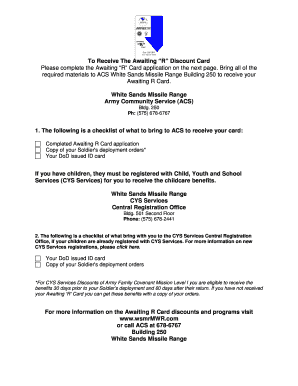
Application White Sands Missile Range Form


What is the Application White Sands Missile Range
The Application White Sands Missile Range is a formal document used to request access or participation in activities associated with the White Sands Missile Range, a critical testing facility for missile systems and various defense technologies in the United States. This application is essential for individuals and organizations seeking to engage with the range for research, testing, or collaboration purposes. It outlines the necessary information and criteria required for approval, ensuring that all activities align with safety and regulatory standards.
How to use the Application White Sands Missile Range
Using the Application White Sands Missile Range involves several straightforward steps. First, applicants must gather all relevant information, including personal identification details and the purpose of their request. Next, the application form should be filled out completely, ensuring accuracy and clarity in each section. Once the form is completed, it can be submitted through the designated channels, which may include online submission, mailing a physical copy, or delivering it in person. It is crucial to follow any specific instructions provided to avoid delays in processing.
Steps to complete the Application White Sands Missile Range
Completing the Application White Sands Missile Range requires attention to detail. Here are the steps to follow:
- Review the application requirements and guidelines provided by the White Sands Missile Range.
- Gather necessary documents, such as identification and any supporting materials relevant to your request.
- Fill out the application form, ensuring all fields are completed accurately.
- Double-check the information for any errors or omissions.
- Submit the application through the specified method, whether online, by mail, or in person.
- Keep a copy of the submitted application for your records.
Eligibility Criteria
Eligibility for the Application White Sands Missile Range typically includes specific criteria that applicants must meet. These criteria may vary based on the purpose of the application but generally include:
- U.S. citizenship or legal residency.
- A valid reason for requesting access, such as research, testing, or collaboration.
- Compliance with safety and security protocols as outlined by the facility.
It is important for applicants to review these criteria carefully to ensure they qualify before submitting their application.
Required Documents
When applying for access to the White Sands Missile Range, certain documents are typically required to support the application. These may include:
- A government-issued photo ID, such as a driver's license or passport.
- Proof of affiliation with an organization, if applicable.
- Any relevant technical documentation or project proposals that outline the intended use of the range.
Having these documents ready can facilitate a smoother application process and help ensure timely approval.
Form Submission Methods
The Application White Sands Missile Range can be submitted through various methods to accommodate different preferences and needs. Common submission methods include:
- Online Submission: Many applicants prefer to submit their applications electronically through a designated portal.
- Mail: Applicants can send a printed version of the application and supporting documents to the specified address.
- In-Person Submission: For those who prefer direct interaction, submitting the application in person at the facility may be an option.
Each method has its own processing times and requirements, so applicants should choose the one that best suits their situation.
Quick guide on how to complete application white sands missile range
Prepare [SKS] with ease on any device
Digital document management has become increasingly favored by businesses and individuals alike. It offers an ideal environmentally friendly substitute for traditional printed and signed materials, allowing you to access the correct form and securely save it online. airSlate SignNow provides all the resources you need to create, modify, and electronically sign your documents swiftly without any delays. Manage [SKS] on any device using airSlate SignNow apps for Android or iOS and streamline any document-oriented processes today.
How to adjust and electronically sign [SKS] effortlessly
- Locate [SKS] and click Get Form to begin.
- Utilize the tools we offer to complete your document.
- Emphasize pertinent sections of the documents or redact sensitive information using tools that airSlate SignNow provides specifically for that purpose.
- Generate your electronic signature with the Sign tool, which takes moments and holds the same legal validity as a traditional ink signature.
- Review the details and click on the Done button to save your modifications.
- Select your preferred method to send your form, via email, SMS, or invite link, or download it onto your computer.
Say goodbye to lost or misfiled documents, tedious form searches, or mistakes that necessitate the printing of new copies. airSlate SignNow addresses all your document management needs in just a few clicks from any device you choose. Adjust and electronically sign [SKS] and maintain effective communication throughout your document preparation journey with airSlate SignNow.
Create this form in 5 minutes or less
Related searches to Application White Sands Missile Range
Create this form in 5 minutes!
How to create an eSignature for the application white sands missile range
How to create an electronic signature for a PDF online
How to create an electronic signature for a PDF in Google Chrome
How to create an e-signature for signing PDFs in Gmail
How to create an e-signature right from your smartphone
How to create an e-signature for a PDF on iOS
How to create an e-signature for a PDF on Android
People also ask
-
What is the Application White Sands Missile Range?
The Application White Sands Missile Range is a digital solution designed to streamline document management and eSigning processes. It allows users to efficiently send, sign, and manage documents, ensuring compliance and security. This application is particularly beneficial for organizations operating in high-stakes environments like military and defense.
-
How does the Application White Sands Missile Range improve workflow?
The Application White Sands Missile Range enhances workflow by automating document processes, reducing the time spent on manual tasks. With features like templates and bulk sending, users can quickly prepare and distribute documents. This efficiency leads to faster decision-making and improved productivity.
-
What are the pricing options for the Application White Sands Missile Range?
The Application White Sands Missile Range offers flexible pricing plans tailored to different business needs. Users can choose from monthly or annual subscriptions, with options for additional features based on their requirements. This cost-effective solution ensures that businesses of all sizes can access powerful eSigning capabilities.
-
What features does the Application White Sands Missile Range offer?
The Application White Sands Missile Range includes a variety of features such as customizable templates, real-time tracking, and secure cloud storage. Additionally, it supports multiple file formats and integrates seamlessly with other business applications. These features make it a comprehensive tool for document management.
-
Can the Application White Sands Missile Range integrate with other software?
Yes, the Application White Sands Missile Range can integrate with various software solutions, enhancing its functionality. It works well with popular platforms like CRM systems, project management tools, and cloud storage services. This integration capability allows for a more cohesive workflow across different applications.
-
What are the benefits of using the Application White Sands Missile Range?
Using the Application White Sands Missile Range provides numerous benefits, including increased efficiency, reduced paper usage, and enhanced security. It allows businesses to manage documents digitally, which not only saves time but also minimizes the risk of errors. Additionally, the application ensures compliance with legal standards for electronic signatures.
-
Is the Application White Sands Missile Range secure?
Absolutely, the Application White Sands Missile Range prioritizes security with advanced encryption and authentication measures. It complies with industry standards to protect sensitive information during the signing process. Users can trust that their documents are safe and secure within the application.
Get more for Application White Sands Missile Range
- Fillable online department of planning parks ampampamp fax form
- Dhs office woonsocket ri form
- Departmental forms san bernardino county california
- Kane county homeless management information system hmis
- Kane county hmis release of information form
- Residential first level review city of philadelphia phila form
- Id checking guide online form
- Bank statement example form
Find out other Application White Sands Missile Range
- eSignature Courts Word Oregon Secure
- Electronic signature Indiana Banking Contract Safe
- Electronic signature Banking Document Iowa Online
- Can I eSignature West Virginia Sports Warranty Deed
- eSignature Utah Courts Contract Safe
- Electronic signature Maine Banking Permission Slip Fast
- eSignature Wyoming Sports LLC Operating Agreement Later
- Electronic signature Banking Word Massachusetts Free
- eSignature Wyoming Courts Quitclaim Deed Later
- Electronic signature Michigan Banking Lease Agreement Computer
- Electronic signature Michigan Banking Affidavit Of Heirship Fast
- Electronic signature Arizona Business Operations Job Offer Free
- Electronic signature Nevada Banking NDA Online
- Electronic signature Nebraska Banking Confidentiality Agreement Myself
- Electronic signature Alaska Car Dealer Resignation Letter Myself
- Electronic signature Alaska Car Dealer NDA Mobile
- How Can I Electronic signature Arizona Car Dealer Agreement
- Electronic signature California Business Operations Promissory Note Template Fast
- How Do I Electronic signature Arkansas Car Dealer Claim
- Electronic signature Colorado Car Dealer Arbitration Agreement Mobile