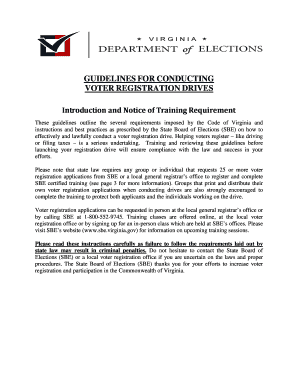
Guidelines for Conducting Voter Registration Drives Virginia State Sbe Virginia Form


Understanding the Guidelines for Conducting Voter Registration Drives in Virginia
The Guidelines for Conducting Voter Registration Drives in Virginia provide essential information on how to effectively organize and execute voter registration initiatives. These guidelines outline the legal requirements, best practices, and procedural steps necessary to ensure that voter registration drives are conducted in compliance with state laws. Understanding these guidelines is crucial for organizations and individuals aiming to increase voter participation and ensure that all eligible voters have the opportunity to register.
Steps to Conduct a Voter Registration Drive in Virginia
To successfully conduct a voter registration drive in Virginia, follow these key steps:
- Familiarize yourself with the state-specific laws and regulations regarding voter registration.
- Obtain the necessary materials, including voter registration forms and informational brochures.
- Identify strategic locations and events where potential voters congregate, such as community fairs or local gatherings.
- Train volunteers on how to assist individuals in completing voter registration forms accurately.
- Set up a clear process for collecting completed forms and submitting them to the appropriate election office.
- Promote the event through various channels to reach a wider audience and encourage participation.
Legal Considerations for Voter Registration Drives in Virginia
Conducting voter registration drives in Virginia involves adhering to specific legal requirements. Organizations must ensure that they do not engage in practices that could be construed as voter intimidation or misinformation. Additionally, it is important to understand the deadlines for submitting voter registration forms to ensure that all registrations are processed in time for upcoming elections. Familiarity with these legal guidelines helps organizations operate within the law and maintain the integrity of the voter registration process.
Key Elements of the Voter Registration Guidelines in Virginia
The key elements of the guidelines include:
- Eligibility criteria for individuals wishing to register to vote.
- Procedures for collecting and submitting registration forms.
- Information on how to handle sensitive data and maintain confidentiality.
- Resources for training volunteers and providing support during the registration process.
- Contact information for local election offices for further assistance.
Obtaining the Guidelines for Voter Registration Drives in Virginia
Organizations and individuals can obtain the Guidelines for Conducting Voter Registration Drives in Virginia through the State Board of Elections (SBE) website or by contacting local election offices. It is essential to access the most current version of the guidelines to ensure compliance with any recent changes in laws or regulations. This information is typically available in downloadable formats for easy access and distribution.
Examples of Successful Voter Registration Drives in Virginia
Successful voter registration drives in Virginia often involve collaboration with local community organizations, schools, and advocacy groups. For example, a local nonprofit may partner with a college to host a registration event on campus, providing students with the opportunity to register and learn about the voting process. These collaborative efforts not only enhance participation but also create a supportive environment that encourages civic engagement among diverse populations.
Quick guide on how to complete guidelines for conducting voter registration drives virginia state sbe virginia
Easily Prepare [SKS] on Any Device
Online document administration has gained popularity among businesses and individuals alike. It offers an ideal eco-friendly substitute to conventional printed and signed paperwork, allowing you to find the right form and store it securely online. airSlate SignNow equips you with all the tools necessary to create, modify, and electronically sign your documents swiftly and without delays. Manage [SKS] on any device using airSlate SignNow’s Android or iOS applications and simplify any document-related task today.
The most efficient way to modify and eSign [SKS] effortlessly
- Obtain [SKS] and click on Get Form to begin.
- Utilize the tools provided to complete your document.
- Emphasize important sections of your documents or obscure sensitive information with tools that airSlate SignNow offers explicitly for that purpose.
- Create your eSignature using the Sign feature, which takes mere seconds and holds the same legal validity as a traditional ink signature.
- Verify the details and click on the Done button to save your changes.
- Choose how you wish to send your form—via email, SMS, or invitation link, or download it to your computer.
Eliminate concerns about lost or misplaced files, tedious form searches, or mistakes that necessitate printing new document copies. airSlate SignNow addresses your document management needs in just a few clicks from any device of your preference. Modify and eSign [SKS] and ensure clear communication at every stage of the document preparation process with airSlate SignNow.
Create this form in 5 minutes or less
Related searches to Guidelines For Conducting Voter Registration Drives Virginia State Sbe Virginia
Create this form in 5 minutes!
How to create an eSignature for the guidelines for conducting voter registration drives virginia state sbe virginia
How to create an electronic signature for a PDF online
How to create an electronic signature for a PDF in Google Chrome
How to create an e-signature for signing PDFs in Gmail
How to create an e-signature right from your smartphone
How to create an e-signature for a PDF on iOS
How to create an e-signature for a PDF on Android
People also ask
-
What are the Guidelines For Conducting Voter Registration Drives in Virginia State?
The Guidelines For Conducting Voter Registration Drives in Virginia State outline the necessary steps and requirements for organizing a successful voter registration drive. These guidelines include understanding the legal framework, ensuring compliance with state laws, and utilizing the appropriate forms and resources. Familiarizing yourself with these guidelines is crucial for effective voter engagement.
-
How can airSlate SignNow assist with voter registration drives in Virginia?
airSlate SignNow provides a streamlined platform for managing documents related to voter registration drives in Virginia. With features like eSigning and document sharing, you can easily collect signatures and manage registrations efficiently. This ensures that your voter registration efforts align with the Guidelines For Conducting Voter Registration Drives in Virginia State.
-
What are the pricing options for airSlate SignNow?
airSlate SignNow offers various pricing plans to accommodate different needs, including options for individuals and organizations conducting voter registration drives. Each plan provides access to essential features that help streamline the registration process. By choosing the right plan, you can ensure compliance with the Guidelines For Conducting Voter Registration Drives in Virginia State while staying within your budget.
-
What features does airSlate SignNow offer for voter registration?
airSlate SignNow includes features such as customizable templates, secure eSigning, and real-time document tracking, which are essential for conducting voter registration drives. These features help ensure that your documents are compliant with the Guidelines For Conducting Voter Registration Drives in Virginia State. Additionally, the platform is user-friendly, making it easy for volunteers and organizers to navigate.
-
How does airSlate SignNow ensure compliance with state regulations?
airSlate SignNow is designed to help organizations comply with the Guidelines For Conducting Voter Registration Drives in Virginia State by providing tools that facilitate proper documentation and record-keeping. The platform ensures that all documents are securely stored and easily accessible, which is vital for meeting state requirements. This compliance support is crucial for the success of your voter registration initiatives.
-
Can airSlate SignNow integrate with other tools for voter registration?
Yes, airSlate SignNow offers integrations with various tools and platforms that can enhance your voter registration efforts. These integrations allow for seamless data transfer and improved workflow management, ensuring that you can effectively follow the Guidelines For Conducting Voter Registration Drives in Virginia State. This flexibility makes it easier to coordinate with other systems you may already be using.
-
What benefits does airSlate SignNow provide for organizing voter registration drives?
Using airSlate SignNow for organizing voter registration drives offers numerous benefits, including increased efficiency, reduced paperwork, and enhanced collaboration among team members. The platform's ability to streamline document management aligns with the Guidelines For Conducting Voter Registration Drives in Virginia State, making it easier to focus on engaging voters. This ultimately leads to a more successful registration drive.
Get more for Guidelines For Conducting Voter Registration Drives Virginia State Sbe Virginia
- Supplier application declaration of interest form
- Forms notices tariffs and lists
- Declarations vendor application supply chain management scm 555 b approved danie steyn branch manager version 1 page 1 of 11 form
- Plosive nasalpbtmdknglottalpharyngealuvularvelarpa form
- Adopted budget book form
- Poodle club of america inc american kennel club form
- Fillable online bill c 59 to implement outstanding indirect tax form
- Pdr 1t form
Find out other Guidelines For Conducting Voter Registration Drives Virginia State Sbe Virginia
- Electronic signature Alabama Construction Quitclaim Deed Free
- Electronic signature Alaska Construction Lease Agreement Template Simple
- Electronic signature Construction Form Arizona Safe
- Electronic signature Kentucky Charity Living Will Safe
- Electronic signature Construction Form California Fast
- Help Me With Electronic signature Colorado Construction Rental Application
- Electronic signature Connecticut Construction Business Plan Template Fast
- Electronic signature Delaware Construction Business Letter Template Safe
- Electronic signature Oklahoma Business Operations Stock Certificate Mobile
- Electronic signature Pennsylvania Business Operations Promissory Note Template Later
- Help Me With Electronic signature North Dakota Charity Resignation Letter
- Electronic signature Indiana Construction Business Plan Template Simple
- Electronic signature Wisconsin Charity Lease Agreement Mobile
- Can I Electronic signature Wisconsin Charity Lease Agreement
- Electronic signature Utah Business Operations LLC Operating Agreement Later
- How To Electronic signature Michigan Construction Cease And Desist Letter
- Electronic signature Wisconsin Business Operations LLC Operating Agreement Myself
- Electronic signature Colorado Doctors Emergency Contact Form Secure
- How Do I Electronic signature Georgia Doctors Purchase Order Template
- Electronic signature Doctors PDF Louisiana Now