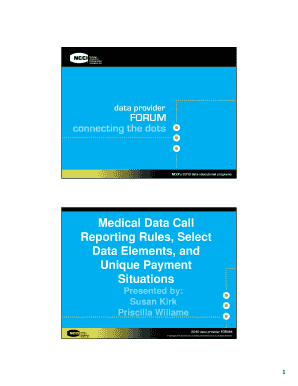
Medical Data Call Reporting Rules, Select Data Elements and Data Form


Understanding Medical Data Call Reporting Rules
The Medical Data Call Reporting Rules are essential regulations that govern how healthcare providers and organizations report medical data. These rules ensure that data is collected, stored, and shared in a manner that complies with federal and state laws. They are designed to enhance patient care and improve healthcare outcomes by standardizing the data reporting process across the industry.
Key Elements of Medical Data Call Reporting
Several key elements are crucial for compliance with the Medical Data Call Reporting Rules. These include:
- Data Accuracy: Ensuring that all reported data is precise and reflects the actual medical services provided.
- Data Security: Implementing measures to protect sensitive patient information from unauthorized access.
- Timeliness: Submitting reports within specified deadlines to avoid penalties.
- Standardized Formats: Using designated formats for data submission to facilitate analysis and integration.
Steps to Complete the Medical Data Call Reporting
To successfully complete the Medical Data Call Reporting, follow these steps:
- Gather all necessary medical data and documentation relevant to the reporting period.
- Verify the accuracy of the data to ensure compliance with reporting standards.
- Format the data according to the specified guidelines, ensuring all required elements are included.
- Submit the completed report through the designated channels, either electronically or by mail.
- Retain copies of the submitted reports for your records and future reference.
Legal Use of Medical Data Call Reporting
Compliance with the Medical Data Call Reporting Rules is not just a best practice; it is a legal requirement. Healthcare organizations must adhere to these regulations to avoid legal repercussions. Failure to comply can result in penalties, including fines and restrictions on operations. Organizations should regularly review their reporting processes to ensure they meet all legal obligations.
Examples of Medical Data Call Reporting in Practice
Real-world applications of the Medical Data Call Reporting Rules can illustrate their importance. For instance, a hospital may report patient outcomes to a state health department as part of a quality improvement initiative. This data helps identify trends in patient care and informs policy decisions. Another example includes outpatient clinics submitting data on service utilization to ensure adequate resource allocation.
Obtaining the Medical Data Call Reporting Guidelines
Healthcare providers can obtain the Medical Data Call Reporting guidelines through various channels. Typically, these guidelines are published by state health departments or federal agencies. Providers can also access resources through professional associations that offer training and support for compliance with reporting requirements. It is important to stay updated on any changes to these guidelines to ensure ongoing compliance.
Quick guide on how to complete medical data call reporting rules select data elements and data
Complete [SKS] effortlessly on any device
Digital document management has gained traction among organizations and individuals. It serves as an ideal environmentally friendly substitute for traditional printed and signed materials, allowing you to locate the appropriate form and securely save it online. airSlate SignNow provides all the tools necessary to create, edit, and electronically sign your documents swiftly without delays. Manage [SKS] on any device with the airSlate SignNow Android or iOS applications and streamline any document-related procedure today.
The easiest way to modify and eSign [SKS] effortlessly
- Locate [SKS] and then select Get Form to begin.
- Utilize the tools we provide to finalize your document.
- Emphasize pertinent sections of your documents or redact sensitive information with tools that airSlate SignNow specifically offers for that purpose.
- Create your electronic signature using the Sign tool, which takes mere seconds and possesses the same legal validity as a conventional wet ink signature.
- Review all details and then click on the Done button to save your updates.
- Choose how you want to send your form, via email, text message (SMS), or an invitation link, or download it to your computer.
Put an end to lost or misplaced files, tiring form searches, or errors that necessitate printing new document copies. airSlate SignNow fulfills all your document management needs in just a few clicks from any device of your preference. Edit and eSign [SKS] and ensure effective communication at any stage of the form preparation process with airSlate SignNow.
Create this form in 5 minutes or less
Related searches to Medical Data Call Reporting Rules, Select Data Elements And Data
Create this form in 5 minutes!
How to create an eSignature for the medical data call reporting rules select data elements and data
How to create an electronic signature for a PDF online
How to create an electronic signature for a PDF in Google Chrome
How to create an e-signature for signing PDFs in Gmail
How to create an e-signature right from your smartphone
How to create an e-signature for a PDF on iOS
How to create an e-signature for a PDF on Android
People also ask
-
What are the Medical Data Call Reporting Rules?
The Medical Data Call Reporting Rules are guidelines that dictate how healthcare organizations must report data related to patient care and outcomes. Understanding these rules is crucial for compliance and ensuring accurate data submission. airSlate SignNow helps streamline this process by providing tools to manage and eSign necessary documents efficiently.
-
How can I select data elements for reporting?
Selecting data elements for reporting involves identifying the specific metrics that align with the Medical Data Call Reporting Rules. airSlate SignNow offers customizable templates that allow users to choose relevant data fields, ensuring that all necessary information is captured accurately and efficiently.
-
What features does airSlate SignNow offer for medical data reporting?
airSlate SignNow provides a range of features designed to facilitate compliance with Medical Data Call Reporting Rules. These include document templates, eSignature capabilities, and secure storage options, all aimed at simplifying the reporting process and enhancing data accuracy.
-
Is airSlate SignNow cost-effective for small healthcare practices?
Yes, airSlate SignNow is a cost-effective solution for small healthcare practices looking to comply with Medical Data Call Reporting Rules. Our pricing plans are designed to accommodate various budgets, ensuring that even smaller organizations can access essential tools for managing and reporting medical data.
-
Can airSlate SignNow integrate with other healthcare software?
Absolutely! airSlate SignNow offers seamless integrations with various healthcare software systems, making it easier to manage data in compliance with Medical Data Call Reporting Rules. This interoperability ensures that users can streamline their workflows and maintain accurate records across platforms.
-
What are the benefits of using airSlate SignNow for medical data reporting?
Using airSlate SignNow for medical data reporting provides numerous benefits, including improved compliance with Medical Data Call Reporting Rules, enhanced data accuracy, and faster document turnaround times. Our user-friendly interface allows healthcare professionals to focus more on patient care rather than paperwork.
-
How does airSlate SignNow ensure data security?
airSlate SignNow prioritizes data security by implementing robust encryption and compliance measures to protect sensitive medical information. This commitment to security helps healthcare organizations meet the stringent requirements of the Medical Data Call Reporting Rules while safeguarding patient data.
Get more for Medical Data Call Reporting Rules, Select Data Elements And Data
- Certificate of adoption register replacement record after adoption form
- America form
- Homeowners checklist for building a house steps 1 form
- Jo anne bernal el paso county attorney 500 e san form
- Jo anne bernal county of el paso texas county attorney form
- Georgia seperation notice form
- Motion to dismiss ctciv140ab pinellas county clerk of the pinellasclerk form
- Petition for legitimation and custodyvisitation superior court of form
Find out other Medical Data Call Reporting Rules, Select Data Elements And Data
- Electronic signature Alaska Car Dealer Resignation Letter Myself
- Electronic signature Alaska Car Dealer NDA Mobile
- How Can I Electronic signature Arizona Car Dealer Agreement
- Electronic signature California Business Operations Promissory Note Template Fast
- How Do I Electronic signature Arkansas Car Dealer Claim
- Electronic signature Colorado Car Dealer Arbitration Agreement Mobile
- Electronic signature California Car Dealer Rental Lease Agreement Fast
- Electronic signature Connecticut Car Dealer Lease Agreement Now
- Electronic signature Connecticut Car Dealer Warranty Deed Computer
- Electronic signature New Mexico Banking Job Offer Online
- How Can I Electronic signature Delaware Car Dealer Purchase Order Template
- How To Electronic signature Delaware Car Dealer Lease Template
- Electronic signature North Carolina Banking Claim Secure
- Electronic signature North Carolina Banking Separation Agreement Online
- How Can I Electronic signature Iowa Car Dealer Promissory Note Template
- Electronic signature Iowa Car Dealer Limited Power Of Attorney Myself
- Electronic signature Iowa Car Dealer Limited Power Of Attorney Fast
- How Do I Electronic signature Iowa Car Dealer Limited Power Of Attorney
- Electronic signature Kentucky Car Dealer LLC Operating Agreement Safe
- Electronic signature Louisiana Car Dealer Lease Template Now