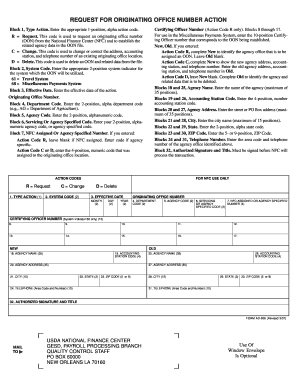
AD 956 National Finance Center Nfc Usda Form


What is the AD 956 National Finance Center NFC USDA
The AD 956 form is a document utilized by the National Finance Center (NFC) under the United States Department of Agriculture (USDA). This form is primarily designed for the management of financial transactions and reporting within the NFC system. It serves as a key tool for ensuring compliance with federal regulations and facilitating accurate financial record-keeping. The AD 956 is essential for various stakeholders, including USDA employees and contractors, who need to report financial data accurately.
How to use the AD 956 National Finance Center NFC USDA
Using the AD 956 involves several steps to ensure proper completion and submission. First, gather all necessary information related to the financial transaction you are reporting. This may include details such as transaction amounts, dates, and involved parties. Next, fill out the form accurately, ensuring that all fields are completed as required. Once the form is filled out, review it for any errors or omissions. Finally, submit the completed AD 956 to the appropriate NFC department for processing.
Steps to complete the AD 956 National Finance Center NFC USDA
Completing the AD 956 requires careful attention to detail. Follow these steps:
- Gather necessary financial documentation and information.
- Fill out the form with accurate details, including transaction specifics.
- Double-check all entries for accuracy and completeness.
- Sign the form where required.
- Submit the form to the designated NFC office, either electronically or by mail.
Legal use of the AD 956 National Finance Center NFC USDA
The legal use of the AD 956 is governed by federal regulations pertaining to financial reporting and compliance. It is crucial for users to understand that submitting this form accurately is not only a matter of internal policy but also a legal obligation. Failure to comply with the requirements associated with the AD 956 can result in penalties or other legal repercussions. Therefore, users should ensure they are familiar with the applicable laws and guidelines before completing the form.
Key elements of the AD 956 National Finance Center NFC USDA
The AD 956 includes several key elements that are essential for proper completion. These elements typically consist of:
- Identification information for the reporting entity.
- Details of the financial transaction being reported.
- Signature and date fields for verification.
- Instructions for submission and any required attachments.
Required Documents
To complete the AD 956, certain documents may be required. These typically include:
- Financial statements relevant to the transaction.
- Previous correspondence with the NFC if applicable.
- Any additional documentation that supports the transaction being reported.
Form Submission Methods
The AD 956 can be submitted through various methods, depending on the requirements set forth by the NFC. Common submission methods include:
- Online submission through the NFC portal.
- Mailing a physical copy to the designated NFC office.
- In-person delivery at an NFC location, if applicable.
Quick guide on how to complete ad 956 national finance center nfc usda
Effortlessly Prepare [SKS] on Any Device
Digital document management has gained popularity among businesses and individuals alike. It offers an ideal eco-friendly alternative to traditional printed and signed documents, allowing you to easily find the right form and securely save it online. airSlate SignNow equips you with all the necessary tools to create, modify, and eSign your documents swiftly, without any hold-ups. Manage [SKS] on any device using airSlate SignNow's Android or iOS applications and enhance any document-related process today.
Edit and eSign [SKS] Seamlessly
- Find [SKS] and click on Get Form to begin.
- Make use of our tools to complete your form.
- Emphasize key parts of the documents or obscure sensitive information with tools specifically designed for this purpose by airSlate SignNow.
- Create your signature with the Sign tool, which takes mere seconds and carries the same legal validity as a traditional wet ink signature.
- Review the information and click on the Done button to save your modifications.
- Select your preferred method for submitting your form, whether by email, text message (SMS), invite link, or download it to your computer.
Eliminate concerns about lost or mislaid files, tiresome form navigation, or mistakes that require reprinting new document copies. airSlate SignNow meets all your document management needs in just a few clicks from any device you choose. Edit and eSign [SKS] to ensure effective communication at every stage of the form preparation process with airSlate SignNow.
Create this form in 5 minutes or less
Related searches to AD 956 National Finance Center Nfc Usda
Create this form in 5 minutes!
How to create an eSignature for the ad 956 national finance center nfc usda
How to create an electronic signature for a PDF online
How to create an electronic signature for a PDF in Google Chrome
How to create an e-signature for signing PDFs in Gmail
How to create an e-signature right from your smartphone
How to create an e-signature for a PDF on iOS
How to create an e-signature for a PDF on Android
People also ask
-
What is the AD 956 National Finance Center NFC USDA?
The AD 956 National Finance Center NFC USDA is a document used for various financial transactions within the USDA. It ensures that all necessary information is captured accurately for processing. Understanding this document is crucial for compliance and efficient operations.
-
How can airSlate SignNow help with the AD 956 National Finance Center NFC USDA?
airSlate SignNow streamlines the process of sending and eSigning the AD 956 National Finance Center NFC USDA. Our platform allows users to easily manage and track documents, ensuring that all signatures are collected promptly and securely. This enhances efficiency and reduces the risk of errors.
-
What are the pricing options for using airSlate SignNow with the AD 956 National Finance Center NFC USDA?
airSlate SignNow offers flexible pricing plans that cater to different business needs, including those dealing with the AD 956 National Finance Center NFC USDA. Our plans are designed to be cost-effective, ensuring that you get the best value for your investment. You can choose a plan that fits your volume of document transactions.
-
What features does airSlate SignNow provide for managing the AD 956 National Finance Center NFC USDA?
airSlate SignNow includes features such as customizable templates, automated workflows, and real-time tracking for the AD 956 National Finance Center NFC USDA. These tools help simplify the document management process, making it easier to handle multiple transactions efficiently. Additionally, our platform ensures compliance with industry standards.
-
Are there any integrations available for airSlate SignNow with the AD 956 National Finance Center NFC USDA?
Yes, airSlate SignNow integrates seamlessly with various applications to enhance the management of the AD 956 National Finance Center NFC USDA. This includes popular CRM and document management systems, allowing for a more streamlined workflow. These integrations help you maintain a cohesive operational environment.
-
What are the benefits of using airSlate SignNow for the AD 956 National Finance Center NFC USDA?
Using airSlate SignNow for the AD 956 National Finance Center NFC USDA offers numerous benefits, including increased efficiency, reduced processing time, and enhanced security. Our platform ensures that all documents are stored securely and can be accessed easily. This leads to improved productivity and better compliance with regulatory requirements.
-
Is airSlate SignNow user-friendly for handling the AD 956 National Finance Center NFC USDA?
Absolutely! airSlate SignNow is designed with user experience in mind, making it easy for anyone to manage the AD 956 National Finance Center NFC USDA. The intuitive interface allows users to navigate the platform effortlessly, ensuring that even those with minimal technical skills can utilize its features effectively.
Get more for AD 956 National Finance Center Nfc Usda
- Visit us on facebook rwjms umdnj form
- Principal investigator assurance form rwjms umdnj
- Masshealth transmittal letter dhp 24 october to mass form
- Article 3 intention 3 doc nyc form
- Occupational health surveillance program massachusetts mass gov mass form
- Fact sheetcalifornia paid family leave california 608224800 form
- Uhaul data breach form
- Top class set 14 pdf kampala parents school form
Find out other AD 956 National Finance Center Nfc Usda
- Sign Utah Business Operations LLC Operating Agreement Computer
- Sign West Virginia Business Operations Rental Lease Agreement Now
- How To Sign Colorado Car Dealer Arbitration Agreement
- Sign Florida Car Dealer Resignation Letter Now
- Sign Georgia Car Dealer Cease And Desist Letter Fast
- Sign Georgia Car Dealer Purchase Order Template Mobile
- Sign Delaware Car Dealer Limited Power Of Attorney Fast
- How To Sign Georgia Car Dealer Lease Agreement Form
- How To Sign Iowa Car Dealer Resignation Letter
- Sign Iowa Car Dealer Contract Safe
- Sign Iowa Car Dealer Limited Power Of Attorney Computer
- Help Me With Sign Iowa Car Dealer Limited Power Of Attorney
- Sign Kansas Car Dealer Contract Fast
- Sign Kansas Car Dealer Agreement Secure
- Sign Louisiana Car Dealer Resignation Letter Mobile
- Help Me With Sign Kansas Car Dealer POA
- How Do I Sign Massachusetts Car Dealer Warranty Deed
- How To Sign Nebraska Car Dealer Resignation Letter
- How Can I Sign New Jersey Car Dealer Arbitration Agreement
- How Can I Sign Ohio Car Dealer Cease And Desist Letter