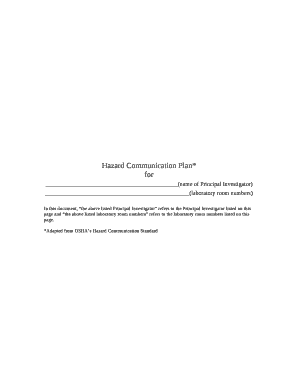
Hazard Communication Plan* Form


What is the Hazard Communication Plan?
The Hazard Communication Plan is a crucial document designed to inform employees about the hazardous substances they may encounter in their workplace. This plan outlines the procedures for handling, storing, and disposing of hazardous materials safely. It includes information about chemical properties, potential health risks, and necessary protective measures. The goal is to ensure that all employees understand the risks associated with hazardous substances and know how to protect themselves effectively.
Key elements of the Hazard Communication Plan
A comprehensive Hazard Communication Plan typically includes several key elements:
- Inventory of hazardous chemicals: A complete list of all hazardous substances present in the workplace.
- Safety Data Sheets (SDS): Access to detailed safety information for each chemical, including handling and emergency procedures.
- Labeling requirements: Guidelines for proper labeling of hazardous materials to ensure clear communication of risks.
- Employee training: Information on training programs that educate employees about hazards and safe handling practices.
- Emergency procedures: Steps to take in case of exposure or spills, including evacuation plans and first aid measures.
How to use the Hazard Communication Plan
Using the Hazard Communication Plan effectively involves several steps. First, employees should familiarize themselves with the inventory of hazardous chemicals and the corresponding Safety Data Sheets. Next, they should understand the labeling system used in the workplace. Regular training sessions should be attended to stay updated on safety protocols and emergency procedures. Finally, employees should actively participate in safety drills and report any concerns regarding hazardous materials to their supervisors.
Steps to complete the Hazard Communication Plan
Completing a Hazard Communication Plan involves a systematic approach:
- Identify hazardous substances: Conduct a thorough assessment of all chemicals used in the workplace.
- Gather Safety Data Sheets: Collect and organize SDS for each identified chemical.
- Develop labeling protocols: Establish clear labeling guidelines that comply with OSHA standards.
- Implement training: Schedule training sessions for employees to ensure they understand the hazards and safety measures.
- Review and update: Regularly review the plan to incorporate new chemicals and changes in procedures.
Legal use of the Hazard Communication Plan
The Hazard Communication Plan is not only a best practice but also a legal requirement under the Occupational Safety and Health Administration (OSHA) regulations. Employers must comply with these regulations to protect their employees from chemical hazards. Failure to implement a proper Hazard Communication Plan can result in penalties, including fines and increased liability in case of workplace accidents.
State-specific rules for the Hazard Communication Plan
While OSHA provides federal guidelines for Hazard Communication Plans, some states have additional regulations. Employers should be aware of their state-specific requirements, which may include more stringent labeling, training, or reporting obligations. It is essential to consult state occupational safety and health agencies to ensure full compliance with local laws.
Quick guide on how to complete hazard communication plan
Effortlessly prepare Hazard Communication Plan* on any device
Digital document management has gained signNow traction among businesses and individuals. It offers an ideal environmentally friendly alternative to conventional printed and signed documents, as you can obtain the necessary form and securely store it online. airSlate SignNow equips you with all the resources required to create, modify, and electronically sign your documents quickly without any interruptions. Manage Hazard Communication Plan* on any device using airSlate SignNow's Android or iOS applications and simplify any document-related procedure today.
How to edit and electronically sign Hazard Communication Plan* without hassle
- Find Hazard Communication Plan* and click on Get Form to begin.
- Utilize the tools we provide to fill out your form.
- Emphasize pertinent sections of the documents or conceal sensitive information with the tools that airSlate SignNow offers specifically for that purpose.
- Create your electronic signature with the Sign feature, which takes mere seconds and carries the same legal validity as a traditional handwritten signature.
- Review all the information and then click the Done button to save your changes.
- Select your preferred method for sending your form, whether by email, SMS, invitation link, or download it to your computer.
Say goodbye to lost or misplaced documents, tedious form retrieval, or mistakes that necessitate printing new copies. airSlate SignNow meets your document management needs in just a few clicks from your chosen device. Edit and electronically sign Hazard Communication Plan* and ensure outstanding communication at every stage of the form completion process with airSlate SignNow.
Create this form in 5 minutes or less
Create this form in 5 minutes!
How to create an eSignature for the hazard communication plan
How to create an electronic signature for a PDF online
How to create an electronic signature for a PDF in Google Chrome
How to create an e-signature for signing PDFs in Gmail
How to create an e-signature right from your smartphone
How to create an e-signature for a PDF on iOS
How to create an e-signature for a PDF on Android
People also ask
-
What is a Hazard Communication Plan*?
A Hazard Communication Plan* is a written document that outlines how hazards are communicated in the workplace. It includes information on chemical safety, labeling, and employee training. Implementing a Hazard Communication Plan* helps ensure that all employees are aware of potential risks and how to handle them safely.
-
How can airSlate SignNow help with my Hazard Communication Plan*?
airSlate SignNow provides an efficient platform for creating, managing, and distributing your Hazard Communication Plan*. With its easy-to-use interface, you can quickly draft and eSign documents, ensuring that your plan is accessible to all employees. This streamlines compliance and enhances workplace safety.
-
What features does airSlate SignNow offer for Hazard Communication Plans*?
airSlate SignNow offers features such as customizable templates, secure eSigning, and document tracking, which are essential for managing your Hazard Communication Plan*. These tools help you maintain compliance and ensure that all necessary documentation is readily available and up-to-date.
-
Is airSlate SignNow cost-effective for small businesses needing a Hazard Communication Plan*?
Yes, airSlate SignNow is designed to be a cost-effective solution for businesses of all sizes, including small businesses. With flexible pricing plans, you can choose the option that best fits your budget while still ensuring that your Hazard Communication Plan* is comprehensive and compliant.
-
Can I integrate airSlate SignNow with other tools for my Hazard Communication Plan*?
Absolutely! airSlate SignNow offers integrations with various tools and platforms, making it easy to incorporate your Hazard Communication Plan* into your existing workflows. This ensures that all your safety documentation is centralized and easily accessible.
-
How does airSlate SignNow ensure the security of my Hazard Communication Plan*?
airSlate SignNow prioritizes security by employing advanced encryption and secure cloud storage for all documents, including your Hazard Communication Plan*. This means that your sensitive information is protected, and you can confidently share your plan with employees and stakeholders.
-
What are the benefits of using airSlate SignNow for my Hazard Communication Plan*?
Using airSlate SignNow for your Hazard Communication Plan* offers numerous benefits, including improved efficiency, enhanced compliance, and better communication among employees. The platform simplifies the document management process, allowing you to focus on maintaining a safe workplace.
Get more for Hazard Communication Plan*
- Wisconsin cross connection control performance test registration
- It 2104 form
- Formato de orden de trabajo para mantenimiento pdf
- Percents greater than 100 and less than 1 worksheets pdf form
- Mi windows warranty form
- Baars iv scoring pdf form
- A f f i d a v i t of no blood relation form
- General code of practice staff training register rca asn form
Find out other Hazard Communication Plan*
- Sign Tennessee Courts Residential Lease Agreement Online
- How Do I eSign Arkansas Charity LLC Operating Agreement
- eSign Colorado Charity LLC Operating Agreement Fast
- eSign Connecticut Charity Living Will Later
- How Can I Sign West Virginia Courts Quitclaim Deed
- Sign Courts Form Wisconsin Easy
- Sign Wyoming Courts LLC Operating Agreement Online
- How To Sign Wyoming Courts Quitclaim Deed
- eSign Vermont Business Operations Executive Summary Template Mobile
- eSign Vermont Business Operations Executive Summary Template Now
- eSign Virginia Business Operations Affidavit Of Heirship Mobile
- eSign Nebraska Charity LLC Operating Agreement Secure
- How Do I eSign Nevada Charity Lease Termination Letter
- eSign New Jersey Charity Resignation Letter Now
- eSign Alaska Construction Business Plan Template Mobile
- eSign Charity PPT North Carolina Now
- eSign New Mexico Charity Lease Agreement Form Secure
- eSign Charity PPT North Carolina Free
- eSign North Dakota Charity Rental Lease Agreement Now
- eSign Arkansas Construction Permission Slip Easy