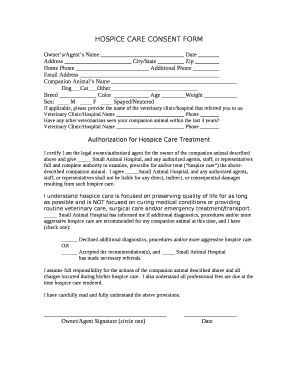
Palliative Care Consent Form


Understanding the Palliative Care Consent Form
The palliative care consent form is a crucial document that outlines the patient's agreement to receive palliative care services. This form ensures that patients and their families understand the nature of the care being provided, including the goals of treatment, potential benefits, and any associated risks. It serves to protect both the patient and the healthcare provider by ensuring informed consent is obtained before initiating care.
Steps to Complete the Palliative Care Consent Form
Completing the palliative care consent form involves several key steps to ensure clarity and compliance. First, the patient or their legal representative should read the entire form carefully to understand the details of the care being offered. Next, any questions or concerns should be discussed with the healthcare provider to ensure complete understanding. Once the patient feels informed, they can sign the form, indicating their consent to proceed with the palliative care services. It is advisable to keep a copy of the signed form for personal records.
Key Elements of the Palliative Care Consent Form
The palliative care consent form includes several essential elements that must be clearly outlined. These elements typically consist of:
- Patient Information: Name, date of birth, and contact details.
- Care Goals: A description of the objectives of palliative care, such as symptom relief and quality of life enhancement.
- Risks and Benefits: Information about potential risks associated with the proposed care and the expected benefits.
- Patient Rights: An outline of the patient's rights regarding their care and treatment options.
- Signature and Date: The patient or their representative must sign and date the form to confirm consent.
Legal Use of the Palliative Care Consent Form
The legal use of the palliative care consent form is vital in ensuring that healthcare providers comply with state and federal regulations. This form acts as a legal document that demonstrates the patient's informed consent, protecting both parties in the event of disputes regarding the care provided. It is important for healthcare providers to maintain proper documentation of the consent form in the patient's medical records to ensure compliance with legal standards.
How to Obtain the Palliative Care Consent Form
The palliative care consent form can typically be obtained through healthcare providers offering palliative care services. Hospitals, hospices, and outpatient care facilities usually have standardized forms that can be provided upon request. Additionally, some organizations may offer downloadable versions of the form on their websites to facilitate easy access for patients and families.
State-Specific Rules for the Palliative Care Consent Form
Each state may have specific rules and regulations governing the use of palliative care consent forms. It is essential for healthcare providers and patients to be aware of these state-specific requirements to ensure compliance. This may include variations in the language used in the form, additional disclosures that must be included, or specific procedures for obtaining consent. Consulting with legal counsel or a healthcare compliance expert can provide clarity on these regulations.
Quick guide on how to complete palliative care consent form 425728874
Prepare Palliative Care Consent Form effortlessly on any device
Online document management has become increasingly popular among companies and individuals. It offers a perfect environmentally friendly alternative to traditional printed and signed documents, allowing you to locate the correct form and securely store it online. airSlate SignNow equips you with all the tools necessary to create, modify, and eSign your documents quickly without any delays. Manage Palliative Care Consent Form on any device with airSlate SignNow Android or iOS applications and enhance any document-centric process today.
The easiest way to modify and eSign Palliative Care Consent Form seamlessly
- Acquire Palliative Care Consent Form and click Get Form to begin.
- Utilize the tools we provide to complete your form.
- Highlight essential sections of your documents or mask sensitive information with tools that airSlate SignNow offers specifically for that purpose.
- Create your eSignature using the Sign feature, which takes mere seconds and holds the same legal validity as a conventional wet ink signature.
- Review all the details and click on the Done button to save your changes.
- Choose your preferred method of sending your form, whether by email, SMS, invite link, or download it to your computer.
Bid farewell to lost or misplaced documents, tedious form searching, or errors that necessitate printing new document copies. airSlate SignNow addresses all your document management requirements in just a few clicks from any device of your choice. Modify and eSign Palliative Care Consent Form and ensure excellent communication at every stage of your form preparation process with airSlate SignNow.
Create this form in 5 minutes or less
Create this form in 5 minutes!
How to create an eSignature for the palliative care consent form 425728874
How to create an electronic signature for a PDF online
How to create an electronic signature for a PDF in Google Chrome
How to create an e-signature for signing PDFs in Gmail
How to create an e-signature right from your smartphone
How to create an e-signature for a PDF on iOS
How to create an e-signature for a PDF on Android
People also ask
-
What are hospice consent forms and why are they important?
Hospice consent forms are legal documents that ensure patients and their families understand and agree to the care provided in hospice settings. These forms are crucial for maintaining compliance with healthcare regulations and ensuring that patient wishes are respected.
-
How can airSlate SignNow help with hospice consent forms?
airSlate SignNow simplifies the process of creating, sending, and eSigning hospice consent forms. Our platform allows healthcare providers to manage these documents efficiently, ensuring that all necessary signatures are obtained quickly and securely.
-
What features does airSlate SignNow offer for managing hospice consent forms?
airSlate SignNow offers features such as customizable templates for hospice consent forms, secure eSigning, and document tracking. These tools help streamline the workflow, making it easier for healthcare providers to manage patient consent efficiently.
-
Is airSlate SignNow cost-effective for managing hospice consent forms?
Yes, airSlate SignNow is a cost-effective solution for managing hospice consent forms. Our pricing plans are designed to fit various budgets, allowing healthcare providers to access essential features without overspending.
-
Can I integrate airSlate SignNow with other healthcare software for hospice consent forms?
Absolutely! airSlate SignNow offers integrations with various healthcare software systems, making it easy to incorporate hospice consent forms into your existing workflows. This ensures a seamless experience for both providers and patients.
-
How secure are the hospice consent forms processed through airSlate SignNow?
Security is a top priority at airSlate SignNow. We use advanced encryption and compliance measures to protect hospice consent forms, ensuring that sensitive patient information remains confidential and secure throughout the signing process.
-
Can patients eSign hospice consent forms remotely using airSlate SignNow?
Yes, patients can easily eSign hospice consent forms remotely using airSlate SignNow. Our user-friendly platform allows patients to review and sign documents from the comfort of their homes, enhancing convenience and accessibility.
Get more for Palliative Care Consent Form
- Dss 5015 form
- Phs 7047 form
- Form 956a appointment or withdrawal of an authorised recipient
- How to write letter of undertaking of good conduct form
- Manalapan medical centermulti specialty clinic form
- Contact us ivy pediatrics pa pediatrics for family health form
- Consent for chemotherapy biologic therapy bhumcmdbbnetb humcmd form
- Healthy kids epsdt visit forms
Find out other Palliative Care Consent Form
- Electronic signature Kentucky Non-Profit Stock Certificate Online
- Electronic signature Legal PDF Louisiana Online
- Electronic signature Maine Legal Agreement Online
- Electronic signature Maine Legal Quitclaim Deed Online
- Electronic signature Missouri Non-Profit Affidavit Of Heirship Online
- Electronic signature New Jersey Non-Profit Business Plan Template Online
- Electronic signature Massachusetts Legal Resignation Letter Now
- Electronic signature Massachusetts Legal Quitclaim Deed Easy
- Electronic signature Minnesota Legal LLC Operating Agreement Free
- Electronic signature Minnesota Legal LLC Operating Agreement Secure
- Electronic signature Louisiana Life Sciences LLC Operating Agreement Now
- Electronic signature Oregon Non-Profit POA Free
- Electronic signature South Dakota Non-Profit Business Plan Template Now
- Electronic signature South Dakota Non-Profit Lease Agreement Template Online
- Electronic signature Legal Document Missouri Online
- Electronic signature Missouri Legal Claim Online
- Can I Electronic signature Texas Non-Profit Permission Slip
- Electronic signature Missouri Legal Rental Lease Agreement Simple
- Electronic signature Utah Non-Profit Cease And Desist Letter Fast
- Electronic signature Missouri Legal Lease Agreement Template Free