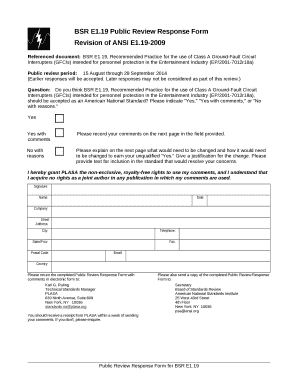
Public Review Response Form Revising Section 4 of TSP Plasa Tsp Plasa


What is the Public Review Response Form Revising Section 4 Of TSP Plasa Tsp Plasa
The Public Review Response Form Revising Section 4 Of TSP Plasa Tsp Plasa is a specialized document designed to gather feedback from stakeholders regarding proposed changes in the TSP Plasa framework. This form plays a crucial role in ensuring that public input is considered in the decision-making process. It allows individuals and organizations to express their opinions, provide suggestions, and highlight concerns related to the revisions being proposed. By utilizing this form, participants contribute to a transparent and inclusive review process.
How to use the Public Review Response Form Revising Section 4 Of TSP Plasa Tsp Plasa
Using the Public Review Response Form is straightforward. First, access the form through the appropriate channels, typically provided by the governing body overseeing the TSP Plasa. Once you have the form, carefully read the instructions to ensure you understand the requirements. Fill out the form by providing your contact information, followed by your responses to the specific questions or prompts. It is important to be clear and concise in your feedback. After completing the form, submit it as directed, either electronically or via mail.
Steps to complete the Public Review Response Form Revising Section 4 Of TSP Plasa Tsp Plasa
Completing the Public Review Response Form involves several key steps:
- Obtain the form from the official source.
- Read the instructions carefully to understand what information is required.
- Fill in your personal details, including name, address, and contact information.
- Provide your feedback in the designated sections, ensuring clarity and relevance.
- Review your responses for accuracy and completeness.
- Submit the form according to the provided submission guidelines.
Key elements of the Public Review Response Form Revising Section 4 Of TSP Plasa Tsp Plasa
Key elements of the Public Review Response Form include:
- Contact Information: Essential for identifying the respondent.
- Feedback Sections: Areas where respondents can provide their thoughts on specific revisions.
- Submission Instructions: Clear guidelines on how to return the completed form.
- Deadline Information: Important dates for submission to ensure timely consideration of feedback.
Legal use of the Public Review Response Form Revising Section 4 Of TSP Plasa Tsp Plasa
The Public Review Response Form is legally recognized as a formal means of collecting public input. Submissions made through this form are typically considered in the regulatory process, ensuring that stakeholder voices are heard. It is important for respondents to provide honest and constructive feedback, as this can influence the final decisions made regarding the proposed revisions. Understanding the legal context of this form helps ensure that participants engage meaningfully in the review process.
Form Submission Methods
There are typically multiple methods available for submitting the Public Review Response Form. These may include:
- Online Submission: Many organizations allow for electronic submission through their websites, making it convenient for respondents.
- Mail Submission: Participants may also have the option to print the form and send it via traditional mail.
- In-Person Submission: Some entities may accept forms submitted in person at designated locations.
Quick guide on how to complete public review response form revising section 4 of tsp plasa tsp plasa
Easily Prepare [SKS] on Any Device
Digital document management has become increasingly popular among businesses and individuals alike. It offers a perfect environmentally-friendly alternative to conventional printed and signed documents, allowing you to find the necessary form and securely store it online. airSlate SignNow equips you with all the tools needed to create, modify, and eSign your documents promptly without delays. Manage [SKS] on any platform with airSlate SignNow's Android or iOS applications and streamline any document-related task today.
The Simplest Way to Modify and eSign [SKS] Effortlessly
- Find [SKS] and click on Get Form to begin.
- Utilize the tools we offer to fill out your form.
- Emphasize important sections of your documents or obscure confidential information using tools specifically designed for that purpose by airSlate SignNow.
- Create your eSignature with the Sign feature, which takes mere seconds and carries the same legal validity as a traditional handwritten signature.
- Review the details and click on the Done button to save your modifications.
- Choose how you want to send your form: via email, text message (SMS), or an invitation link, or download it to your computer.
Eliminate the hassle of lost or misfiled documents, tedious form searches, or errors that necessitate reprinting new document copies. airSlate SignNow addresses all your document management requirements in just a few clicks from any device you prefer. Edit and eSign [SKS], ensuring effective communication throughout the document preparation process with airSlate SignNow.
Create this form in 5 minutes or less
Related searches to Public Review Response Form Revising Section 4 Of TSP Plasa Tsp Plasa
Create this form in 5 minutes!
How to create an eSignature for the public review response form revising section 4 of tsp plasa tsp plasa
How to create an electronic signature for a PDF online
How to create an electronic signature for a PDF in Google Chrome
How to create an e-signature for signing PDFs in Gmail
How to create an e-signature right from your smartphone
How to create an e-signature for a PDF on iOS
How to create an e-signature for a PDF on Android
People also ask
-
What is the Public Review Response Form Revising Section 4 Of TSP Plasa Tsp Plasa?
The Public Review Response Form Revising Section 4 Of TSP Plasa Tsp Plasa is a document designed to facilitate feedback and revisions for public reviews. It streamlines the process of gathering input from stakeholders, ensuring that all comments are addressed efficiently. This form is essential for maintaining transparency and improving project outcomes.
-
How can airSlate SignNow help with the Public Review Response Form Revising Section 4 Of TSP Plasa Tsp Plasa?
airSlate SignNow provides an intuitive platform for creating, sending, and eSigning the Public Review Response Form Revising Section 4 Of TSP Plasa Tsp Plasa. With its user-friendly interface, you can easily customize the form to meet your specific needs. This ensures that you can collect responses quickly and effectively.
-
What are the pricing options for using airSlate SignNow for the Public Review Response Form?
airSlate SignNow offers flexible pricing plans that cater to various business sizes and needs. You can choose from monthly or annual subscriptions, with options that include features specifically designed for managing the Public Review Response Form Revising Section 4 Of TSP Plasa Tsp Plasa. This cost-effective solution ensures you get the best value for your investment.
-
What features does airSlate SignNow offer for the Public Review Response Form?
airSlate SignNow includes features such as customizable templates, real-time tracking, and automated reminders for the Public Review Response Form Revising Section 4 Of TSP Plasa Tsp Plasa. These tools enhance collaboration and ensure that all stakeholders are engaged throughout the review process. Additionally, the platform supports secure eSigning to protect your documents.
-
Can I integrate airSlate SignNow with other tools for the Public Review Response Form?
Yes, airSlate SignNow offers seamless integrations with various applications, enhancing your workflow for the Public Review Response Form Revising Section 4 Of TSP Plasa Tsp Plasa. You can connect it with CRM systems, project management tools, and cloud storage services to streamline your document management process. This flexibility allows you to work more efficiently.
-
What are the benefits of using airSlate SignNow for the Public Review Response Form?
Using airSlate SignNow for the Public Review Response Form Revising Section 4 Of TSP Plasa Tsp Plasa provides numerous benefits, including increased efficiency and improved collaboration. The platform simplifies the document workflow, allowing for faster feedback and revisions. Additionally, it enhances compliance and security, ensuring that your documents are handled safely.
-
Is airSlate SignNow user-friendly for creating the Public Review Response Form?
Absolutely! airSlate SignNow is designed with user experience in mind, making it easy to create the Public Review Response Form Revising Section 4 Of TSP Plasa Tsp Plasa. The drag-and-drop interface allows users of all skill levels to customize forms without any technical expertise. This ensures that you can focus on gathering feedback rather than struggling with the software.
Get more for Public Review Response Form Revising Section 4 Of TSP Plasa Tsp Plasa
- Foreign national information
- Provider nomination form dartmouth college dartmouth
- Requirements for college transfer ccc transfer counselor website dartmouth form
- United campus ministers manual of information dartmouth college dartmouth
- Kinsey fund cover sheet022912 docx dartmouth form
- Student athlete insurance information daytona state college
- Consent to release academic information delta state university
- Varsity jacket order form palisades high school
Find out other Public Review Response Form Revising Section 4 Of TSP Plasa Tsp Plasa
- eSign Alaska Legal Contract Safe
- How To eSign Alaska Legal Warranty Deed
- eSign Alaska Legal Cease And Desist Letter Simple
- eSign Arkansas Legal LLC Operating Agreement Simple
- eSign Alabama Life Sciences Residential Lease Agreement Fast
- How To eSign Arkansas Legal Residential Lease Agreement
- Help Me With eSign California Legal Promissory Note Template
- eSign Colorado Legal Operating Agreement Safe
- How To eSign Colorado Legal POA
- eSign Insurance Document New Jersey Online
- eSign Insurance Form New Jersey Online
- eSign Colorado Life Sciences LLC Operating Agreement Now
- eSign Hawaii Life Sciences Letter Of Intent Easy
- Help Me With eSign Hawaii Life Sciences Cease And Desist Letter
- eSign Hawaii Life Sciences Lease Termination Letter Mobile
- eSign Hawaii Life Sciences Permission Slip Free
- eSign Florida Legal Warranty Deed Safe
- Help Me With eSign North Dakota Insurance Residential Lease Agreement
- eSign Life Sciences Word Kansas Fast
- eSign Georgia Legal Last Will And Testament Fast