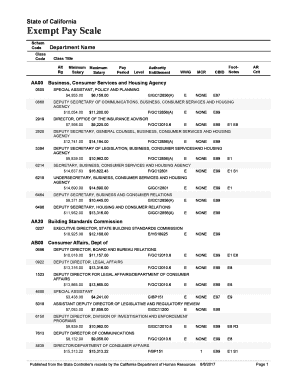
Exempt Pay Scale Form


What is the Exempt Pay Scale
The Exempt Pay Scale refers to the salary thresholds set by the Fair Labor Standards Act (FLSA) that determine whether an employee qualifies as exempt from overtime pay. Employees classified as exempt typically do not receive overtime compensation for hours worked beyond forty in a workweek. The criteria for exemption often include job duties, salary level, and the nature of the work performed. Understanding the Exempt Pay Scale is essential for employers to ensure compliance with labor laws and to avoid potential penalties.
How to use the Exempt Pay Scale
Utilizing the Exempt Pay Scale involves assessing employee roles against the established criteria. Employers should first evaluate job descriptions to determine whether the tasks performed align with exempt duties, such as executive, administrative, or professional roles. Next, confirm that the employee's salary meets or exceeds the minimum threshold set by the FLSA. This process not only aids in compliance but also helps in making informed decisions regarding employee classification and compensation structures.
Key elements of the Exempt Pay Scale
Several key elements define the Exempt Pay Scale, including:
- Salary Basis: Employees must be paid on a salary basis, receiving a predetermined amount each pay period.
- Minimum Salary Level: The employee's salary must meet or exceed the federal minimum threshold, which is subject to change.
- Job Duties: The nature of the employee's work must fit specific categories defined by the FLSA, such as executive, administrative, or professional roles.
These elements are crucial for determining exemption status and ensuring compliance with federal regulations.
Legal use of the Exempt Pay Scale
The legal use of the Exempt Pay Scale involves adhering to the guidelines set forth by the FLSA. Employers must correctly classify employees to avoid misclassification, which can lead to legal repercussions. Regular audits of employee classifications and compensation structures are recommended to ensure ongoing compliance. Additionally, staying informed about changes in federal and state laws regarding exempt status is essential for maintaining legal compliance.
IRS Guidelines
The Internal Revenue Service (IRS) provides guidelines that complement the FLSA regarding the Exempt Pay Scale. These guidelines include tax implications for exempt employees, such as withholding requirements and reporting obligations. Employers should familiarize themselves with IRS regulations to ensure accurate payroll practices and compliance with tax laws. Understanding these guidelines helps in managing the financial aspects of employee compensation effectively.
Eligibility Criteria
Eligibility for exemption under the Exempt Pay Scale is determined by several criteria, including:
- Salary Level: The employee must earn above the minimum salary threshold.
- Job Duties: The employee's primary duties must fall within the exempt categories outlined by the FLSA.
- Salary Basis: The employee must be compensated on a salary basis, rather than hourly.
Employers need to evaluate these criteria carefully to ensure proper classification and avoid potential legal issues.
Penalties for Non-Compliance
Failure to comply with the Exempt Pay Scale regulations can result in significant penalties for employers. These may include back pay for unpaid overtime, fines, and potential legal action from employees. Additionally, misclassification can lead to increased scrutiny from regulatory agencies. To mitigate these risks, employers should conduct regular reviews of their pay practices and employee classifications to ensure adherence to federal and state laws.
Quick guide on how to complete exempt pay scale
Complete [SKS] effortlessly on any device
Online document management has become prevalent among businesses and individuals. It offers an excellent eco-friendly substitute for traditional printed and signed documents, allowing you to locate the right form and securely store it online. airSlate SignNow equips you with all the tools needed to create, edit, and electronically sign your documents quickly and without delays. Manage [SKS] on any device using airSlate SignNow's Android or iOS applications and simplify any document-related process today.
How to modify and eSign [SKS] with ease
- Obtain [SKS] and click Get Form to begin.
- Utilize the tools we provide to complete your document.
- Highlight important sections of your documents or redact sensitive information with tools specifically designed for that purpose, provided by airSlate SignNow.
- Generate your signature using the Sign feature, which takes mere seconds and carries the same legal validity as a traditional handwritten signature.
- Review all the information and click the Done button to save your changes.
- Choose how you would like to send your form, via email, text message (SMS), invitation link, or download it to your computer.
Say goodbye to lost or misplaced documents, tedious form searching, or errors that necessitate printing out new document copies. airSlate SignNow fulfills all your document management needs in just a few clicks from any device you prefer. Modify and eSign [SKS] and ensure exceptional communication at any stage of the form preparation process with airSlate SignNow.
Create this form in 5 minutes or less
Create this form in 5 minutes!
How to create an eSignature for the exempt pay scale
How to create an electronic signature for a PDF online
How to create an electronic signature for a PDF in Google Chrome
How to create an e-signature for signing PDFs in Gmail
How to create an e-signature right from your smartphone
How to create an e-signature for a PDF on iOS
How to create an e-signature for a PDF on Android
People also ask
-
What is the Exempt Pay Scale in relation to airSlate SignNow?
The Exempt Pay Scale refers to the compensation structure for employees who are not entitled to overtime pay. In the context of airSlate SignNow, understanding the Exempt Pay Scale can help businesses streamline their document management processes, ensuring compliance with labor laws while efficiently handling employee agreements.
-
How does airSlate SignNow support businesses in managing Exempt Pay Scale documentation?
airSlate SignNow provides an intuitive platform for creating, sending, and signing documents related to the Exempt Pay Scale. With features like customizable templates and automated workflows, businesses can ensure that all necessary agreements are properly documented and easily accessible.
-
What are the pricing options for airSlate SignNow when managing Exempt Pay Scale documents?
airSlate SignNow offers flexible pricing plans that cater to businesses of all sizes. These plans include features specifically designed for managing Exempt Pay Scale documentation, ensuring that you get the best value for your investment while maintaining compliance and efficiency.
-
Can airSlate SignNow integrate with other HR systems to manage Exempt Pay Scale data?
Yes, airSlate SignNow seamlessly integrates with various HR systems, allowing businesses to manage Exempt Pay Scale data effectively. This integration ensures that all employee compensation information is synchronized, making it easier to handle payroll and compliance-related tasks.
-
What benefits does airSlate SignNow offer for handling Exempt Pay Scale agreements?
Using airSlate SignNow for Exempt Pay Scale agreements provides numerous benefits, including enhanced security, faster turnaround times, and reduced paperwork. The platform's eSignature capabilities ensure that all agreements are legally binding and easily retrievable.
-
Is airSlate SignNow user-friendly for managing Exempt Pay Scale documents?
Absolutely! airSlate SignNow is designed with user experience in mind, making it easy for anyone to manage Exempt Pay Scale documents. The platform's straightforward interface allows users to create, send, and sign documents without extensive training.
-
How can airSlate SignNow help ensure compliance with Exempt Pay Scale regulations?
airSlate SignNow helps businesses maintain compliance with Exempt Pay Scale regulations by providing tools for accurate documentation and record-keeping. The platform allows for easy tracking of signed agreements, ensuring that all necessary documentation is in place for audits and reviews.
Get more for Exempt Pay Scale
- Candidate id number form
- Completed forms can be faxed to sheri knight at 620 341 6014 emporia
- Requested by department project name date potential strategic form
- Consent for release of medical information from emory university emory
- Immigration amp financial information for erikson institute
- Submitted application evangel university form
- Authorization to release protected health information evergreen
- Promotion application general applicant information
Find out other Exempt Pay Scale
- eSign Kansas Orthodontists Contract Online
- eSign Utah Legal Last Will And Testament Secure
- Help Me With eSign California Plumbing Business Associate Agreement
- eSign California Plumbing POA Mobile
- eSign Kentucky Orthodontists Living Will Mobile
- eSign Florida Plumbing Business Plan Template Now
- How To eSign Georgia Plumbing Cease And Desist Letter
- eSign Florida Plumbing Credit Memo Now
- eSign Hawaii Plumbing Contract Mobile
- eSign Florida Plumbing Credit Memo Fast
- eSign Hawaii Plumbing Claim Fast
- eSign Hawaii Plumbing Letter Of Intent Myself
- eSign Hawaii Plumbing Letter Of Intent Fast
- Help Me With eSign Idaho Plumbing Profit And Loss Statement
- eSign Illinois Plumbing Letter Of Intent Now
- eSign Massachusetts Orthodontists Last Will And Testament Now
- eSign Illinois Plumbing Permission Slip Free
- eSign Kansas Plumbing LLC Operating Agreement Secure
- eSign Kentucky Plumbing Quitclaim Deed Free
- eSign Legal Word West Virginia Online