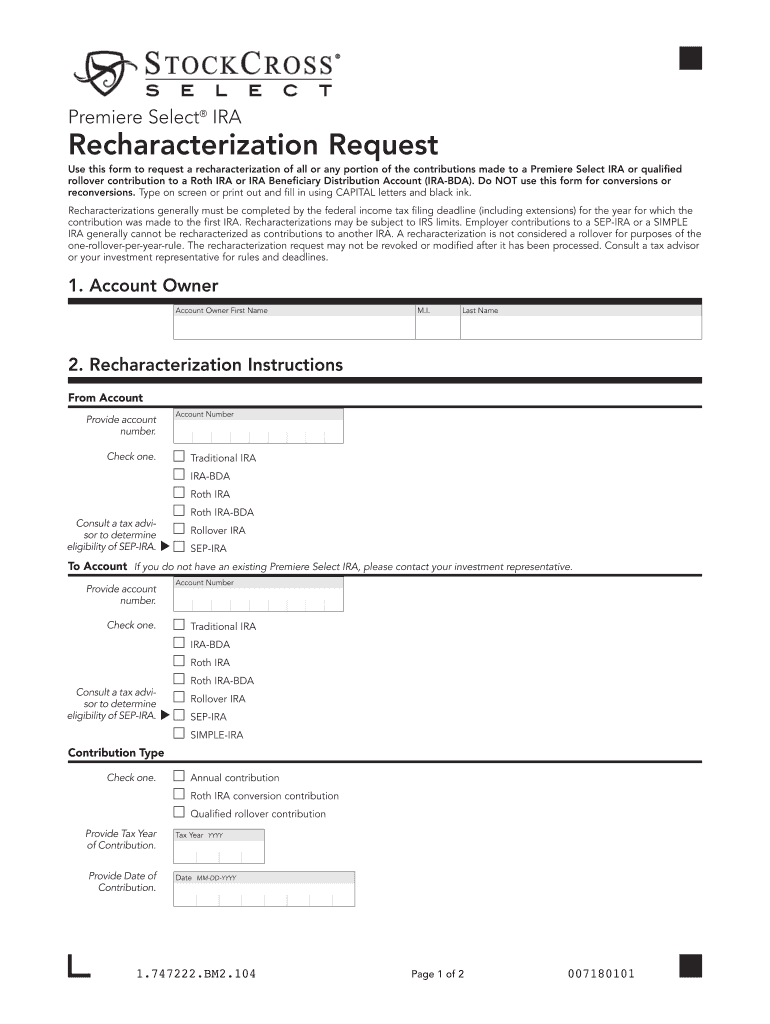
Premiere Select IRA Recharacterization Request Use This Form to Request a Recharacterization of All or Any Portion of the Contri


Understanding the Premiere Select IRA Recharacterization Request
The Premiere Select IRA Recharacterization Request is a specific form designed for individuals who wish to recharacterize contributions made to a Premiere Select IRA or a qualified rollover contribution to a Roth IRA or IRA beneficiary. This process allows account holders to reverse or change the nature of their contributions, which can be beneficial for tax planning and retirement strategy. By using this form, individuals can ensure that their contributions align with their current financial goals and comply with IRS regulations.
Steps to Complete the Premiere Select IRA Recharacterization Request
Completing the Premiere Select IRA Recharacterization Request involves several key steps. First, gather all relevant information regarding your IRA contributions, including the amounts and dates of contributions. Next, accurately fill out the form, ensuring that all required fields are completed. It is important to double-check the information for accuracy to avoid delays. After completing the form, sign it and submit it according to the specified submission methods, which may include online submission, mailing, or in-person delivery.
Required Documents for the Premiere Select IRA Recharacterization Request
When submitting the Premiere Select IRA Recharacterization Request, it is essential to include any required documentation. This may include proof of the original contributions, account statements, and any other relevant financial documents that support your request. Having these documents ready can facilitate a smoother processing experience and help ensure compliance with IRS guidelines.
Legal Use of the Premiere Select IRA Recharacterization Request
The Premiere Select IRA Recharacterization Request must be used in accordance with IRS regulations. This form allows individuals to make changes to their IRA contributions legally, ensuring that they remain compliant with tax laws. Understanding the legal implications of recharacterization is crucial, as improper use of the form can lead to penalties or tax complications. It is advisable to consult with a financial advisor or tax professional if you have questions about the legal aspects of this process.
Filing Deadlines for the Premiere Select IRA Recharacterization Request
Timeliness is critical when submitting the Premiere Select IRA Recharacterization Request. There are specific IRS deadlines that must be adhered to in order to ensure that the recharacterization is processed for the correct tax year. Generally, the deadline for recharacterizing contributions is the tax filing deadline for the year in which the contributions were made, typically April 15 of the following year. Being aware of these deadlines can help individuals avoid potential tax liabilities.
Examples of Using the Premiere Select IRA Recharacterization Request
There are various scenarios in which an individual might utilize the Premiere Select IRA Recharacterization Request. For instance, if an individual contributed to a Premiere Select IRA but later decided that a Roth IRA would better suit their financial strategy, they could use this form to recharacterize those contributions. Another example could involve changing the amount of contributions due to changes in income or financial goals. These examples illustrate the flexibility that this form provides in managing retirement accounts.
Quick guide on how to complete premiere select ira recharacterization request use this form to request a recharacterization of all or any portion of the
Effortlessly Prepare [SKS] on Any Device
Digital document management has become increasingly favored by businesses and individuals alike. It offers a seamless, eco-friendly alternative to traditional printed and signed documents, allowing you to access the right form and securely archive it online. airSlate SignNow equips you with all the necessary tools to create, modify, and electronically sign your documents promptly without any holdups. Manage [SKS] on any device using the airSlate SignNow applications for Android or iOS and streamline your document-related tasks today.
How to Edit and eSign [SKS] with Ease
- Obtain [SKS] and click on Get Form to initiate the process.
- Utilize the resources we offer to complete your document.
- Highlight important sections of the documents or redact sensitive information using the tools specifically provided by airSlate SignNow for that purpose.
- Create your signature with the Sign tool, which only takes a few seconds and carries the same legal validity as a conventional ink signature.
- Review the details and click on the Done button to save your changes.
- Select your preferred method for submitting your form: via email, text message (SMS), invitation link, or download it to your computer.
Forget about lost or misplaced documents, tedious form hunts, or mistakes that require reprinting new copies. airSlate SignNow meets your document management needs in just a few clicks from your chosen device. Edit and eSign [SKS] while ensuring effective communication throughout the form preparation process with airSlate SignNow.
Create this form in 5 minutes or less
Related searches to Premiere Select IRA Recharacterization Request Use This Form To Request A Recharacterization Of All Or Any Portion Of The Contri
Create this form in 5 minutes!
How to create an eSignature for the premiere select ira recharacterization request use this form to request a recharacterization of all or any portion of the
How to create an electronic signature for a PDF online
How to create an electronic signature for a PDF in Google Chrome
How to create an e-signature for signing PDFs in Gmail
How to create an e-signature right from your smartphone
How to create an e-signature for a PDF on iOS
How to create an e-signature for a PDF on Android
People also ask
-
What is the Premiere Select IRA Recharacterization Request form?
The Premiere Select IRA Recharacterization Request form is designed to facilitate the recharacterization of all or any portion of contributions made to a Premiere Select IRA or qualified rollover contributions to a Roth IRA or IRA beneficiary. This form simplifies the process, ensuring that you can manage your retirement accounts effectively.
-
How do I complete the Premiere Select IRA Recharacterization Request form?
To complete the Premiere Select IRA Recharacterization Request form, you will need to provide your account details, specify the contributions you wish to recharacterize, and submit the form as instructed. Detailed guidance is available on our website to assist you through each step of the process.
-
Are there any fees associated with the Premiere Select IRA Recharacterization Request?
There may be fees associated with processing the Premiere Select IRA Recharacterization Request, depending on your account type and the specific services you utilize. It is advisable to review our pricing structure or contact customer support for detailed information regarding any potential fees.
-
What are the benefits of using the Premiere Select IRA Recharacterization Request form?
Using the Premiere Select IRA Recharacterization Request form allows you to efficiently manage your retirement contributions and optimize your tax situation. This form provides a straightforward way to adjust your contributions, ensuring compliance with IRS regulations while maximizing your retirement savings.
-
Can I use the Premiere Select IRA Recharacterization Request form for multiple accounts?
Yes, you can use the Premiere Select IRA Recharacterization Request form for multiple accounts, provided that each account is eligible for recharacterization. Make sure to fill out the form accurately for each account to ensure a smooth processing experience.
-
Is the Premiere Select IRA Recharacterization Request form available online?
Yes, the Premiere Select IRA Recharacterization Request form is available online through our platform. You can easily access and complete the form digitally, making the process more convenient and efficient for your retirement planning needs.
-
How long does it take to process the Premiere Select IRA Recharacterization Request?
The processing time for the Premiere Select IRA Recharacterization Request can vary based on several factors, including the volume of requests and the accuracy of the submitted information. Typically, you can expect a response within a few business days after submission.
Get more for Premiere Select IRA Recharacterization Request Use This Form To Request A Recharacterization Of All Or Any Portion Of The Contri
- Democracy amp development in south africa form
- Download and read thoroughly the program guide available from the sis summer abroad website form
- Student activities professional service agreement work made american form
- Coaching option is additional 5000 which will include two 360 degree evaluation and 6 coaching sessions with an american form
- Team contact american university form
- We want to save a seat for you in the spring american university form
- Tesl 560 001 words through time and space dr american form
- Application for employment davidson construction form
Find out other Premiere Select IRA Recharacterization Request Use This Form To Request A Recharacterization Of All Or Any Portion Of The Contri
- How To eSignature West Virginia Police POA
- eSignature Rhode Island Real Estate Letter Of Intent Free
- eSignature Rhode Island Real Estate Business Letter Template Later
- eSignature South Dakota Real Estate Lease Termination Letter Simple
- eSignature Tennessee Real Estate Cease And Desist Letter Myself
- How To eSignature New Mexico Sports Executive Summary Template
- Can I eSignature Utah Real Estate Operating Agreement
- eSignature Vermont Real Estate Warranty Deed Online
- eSignature Vermont Real Estate Operating Agreement Online
- eSignature Utah Real Estate Emergency Contact Form Safe
- eSignature Washington Real Estate Lease Agreement Form Mobile
- How Can I eSignature New York Sports Executive Summary Template
- eSignature Arkansas Courts LLC Operating Agreement Now
- How Do I eSignature Arizona Courts Moving Checklist
- eSignature Wyoming Real Estate Quitclaim Deed Myself
- eSignature Wyoming Real Estate Lease Agreement Template Online
- How Can I eSignature Delaware Courts Stock Certificate
- How Can I eSignature Georgia Courts Quitclaim Deed
- Help Me With eSignature Florida Courts Affidavit Of Heirship
- Electronic signature Alabama Banking RFP Online