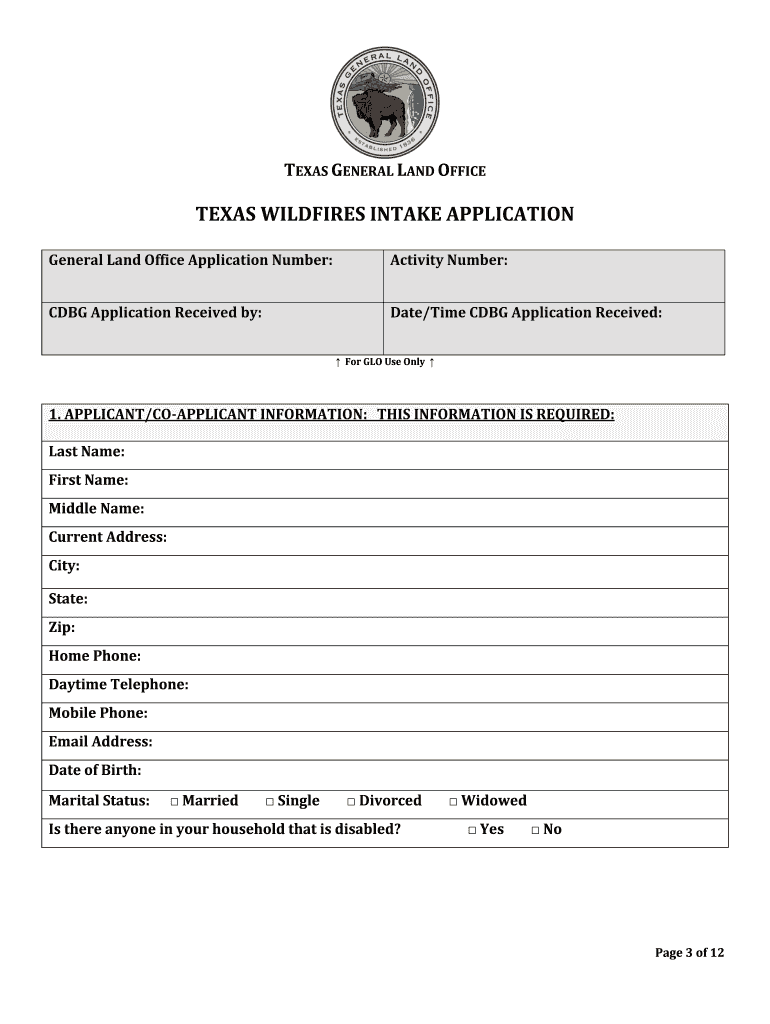
Texas Wildfires Intake Application LSS Disaster Response Form


Understanding the Texas Wildfires Intake Application LSS Disaster Response
The Texas Wildfires Intake Application LSS Disaster Response is a crucial form designed to assist individuals and families affected by wildfires in Texas. This application facilitates access to disaster relief resources and support services provided by the Local Social Services (LSS) in response to wildfire incidents. It serves as a formal request for assistance, ensuring that those impacted can receive the necessary help to recover and rebuild.
How to Complete the Texas Wildfires Intake Application LSS Disaster Response
Completing the Texas Wildfires Intake Application involves several straightforward steps. First, gather all relevant information, including personal identification details, contact information, and specifics about the wildfire incident. Next, fill out the application form accurately, ensuring that all sections are completed. It is essential to provide clear and concise information to facilitate the processing of your application. Once completed, review the application for any errors or omissions before submission.
Required Documents for the Texas Wildfires Intake Application LSS Disaster Response
To successfully submit the Texas Wildfires Intake Application, certain documents are typically required. These may include:
- Proof of identity, such as a driver's license or state ID
- Documentation of residence affected by the wildfire
- Any insurance information related to the incident
- Records of damages incurred due to the wildfire
Having these documents ready will streamline the application process and help ensure that you receive timely assistance.
Steps to Submit the Texas Wildfires Intake Application LSS Disaster Response
Submitting the Texas Wildfires Intake Application can be done through several methods. Applicants can choose to submit the form online, by mail, or in person at designated local offices. For online submissions, ensure you have a reliable internet connection and access to the required digital documents. If mailing the application, use a secure method to send your documents and consider tracking the delivery. In-person submissions allow for direct interaction with staff who can provide immediate assistance and answer any questions.
Eligibility Criteria for the Texas Wildfires Intake Application LSS Disaster Response
Eligibility for assistance through the Texas Wildfires Intake Application is generally based on the extent of damage caused by the wildfires and the applicant's residency status. Individuals and families who have experienced significant losses or displacement due to the wildfires may qualify for support. It is important to review the specific eligibility requirements outlined by the LSS to determine if you meet the criteria for assistance.
Application Process and Approval Timeline for the Texas Wildfires Intake Application LSS Disaster Response
The application process for the Texas Wildfires Intake Application typically involves submission, review, and approval stages. After submitting your application, it will be reviewed by LSS staff to verify the information provided. The approval timeline can vary depending on the volume of applications received and the complexity of individual cases. Generally, applicants can expect to receive updates regarding their application status within a few weeks of submission.
Quick guide on how to complete texas wildfires intake application lss disaster response
Complete [SKS] seamlessly on any device
Digital document management has gained traction among businesses and individuals alike. It offers an ideal environmentally friendly alternative to traditional printed and signed documents, allowing you to obtain the necessary form and securely store it online. airSlate SignNow equips you with all the resources needed to create, modify, and eSign your documents swiftly without any hold-ups. Manage [SKS] on any device with airSlate SignNow’s Android or iOS applications and enhance any document-centric procedure today.
How to modify and eSign [SKS] effortlessly
- Obtain [SKS] and then click Get Form to commence.
- Utilize the features we offer to complete your document.
- Emphasize important sections of your documents or obscure sensitive details using tools specifically designed for that by airSlate SignNow.
- Create your signature with the Sign tool, which takes mere seconds and holds the same legal validity as a conventional wet ink signature.
- Review the details carefully and then click the Done button to preserve your modifications.
- Choose how you want to send your form—via email, text message (SMS), invitation link, or download it to your computer.
Eliminate concerns about lost or misplaced documents, tedious form searches, or errors needing new document copies. airSlate SignNow takes care of your document management needs in just a few clicks from any device you prefer. Modify and eSign [SKS] and ensure excellent communication at every stage of your form preparation process with airSlate SignNow.
Create this form in 5 minutes or less
Related searches to Texas Wildfires Intake Application LSS Disaster Response
Create this form in 5 minutes!
How to create an eSignature for the texas wildfires intake application lss disaster response
How to create an electronic signature for a PDF online
How to create an electronic signature for a PDF in Google Chrome
How to create an e-signature for signing PDFs in Gmail
How to create an e-signature right from your smartphone
How to create an e-signature for a PDF on iOS
How to create an e-signature for a PDF on Android
People also ask
-
What is the Texas Wildfires Intake Application LSS Disaster Response?
The Texas Wildfires Intake Application LSS Disaster Response is a streamlined digital solution designed to help organizations manage disaster response applications efficiently. It allows users to collect and process information from individuals affected by wildfires in Texas, ensuring a swift response to their needs.
-
How does the Texas Wildfires Intake Application LSS Disaster Response benefit organizations?
This application simplifies the intake process, reducing paperwork and administrative burden. By utilizing the Texas Wildfires Intake Application LSS Disaster Response, organizations can focus more on providing assistance and less on managing forms, ultimately improving their disaster response efforts.
-
Is the Texas Wildfires Intake Application LSS Disaster Response easy to use?
Yes, the Texas Wildfires Intake Application LSS Disaster Response is designed with user-friendliness in mind. Its intuitive interface allows both organizations and applicants to navigate the application process easily, ensuring that help is accessible to everyone in need.
-
What features are included in the Texas Wildfires Intake Application LSS Disaster Response?
Key features of the Texas Wildfires Intake Application LSS Disaster Response include customizable forms, real-time data collection, and secure document storage. These features work together to enhance the efficiency and effectiveness of disaster response efforts.
-
How much does the Texas Wildfires Intake Application LSS Disaster Response cost?
Pricing for the Texas Wildfires Intake Application LSS Disaster Response varies based on the specific needs of your organization. airSlate SignNow offers cost-effective solutions tailored to different budgets, ensuring that all organizations can access this vital tool for disaster response.
-
Can the Texas Wildfires Intake Application LSS Disaster Response integrate with other tools?
Absolutely! The Texas Wildfires Intake Application LSS Disaster Response can seamlessly integrate with various software and tools, enhancing your organization's workflow. This integration capability allows for better data management and communication across platforms.
-
How secure is the Texas Wildfires Intake Application LSS Disaster Response?
Security is a top priority for the Texas Wildfires Intake Application LSS Disaster Response. The application employs advanced encryption and data protection measures to ensure that sensitive information is kept safe and secure throughout the intake process.
Get more for Texas Wildfires Intake Application LSS Disaster Response
- Business travel accident insurance plan and form
- Clinical education manual for clinical sites daemen college daemen form
- Applications may be faxed 716 839 8343 mailed registraramp39s office daemen form
- Application materials should be sent to the graduate programs dsu form
- Esl dakota friends conversation partner application dakota state dsu form
- Dsu international programs nse application dakota state form
- International student visa workshop form
- Affirmative action plan pennsylvania housing finance agency phfa form
Find out other Texas Wildfires Intake Application LSS Disaster Response
- Electronic signature New Hampshire Car Dealer NDA Now
- Help Me With Electronic signature New Hampshire Car Dealer Warranty Deed
- Electronic signature New Hampshire Car Dealer IOU Simple
- Electronic signature Indiana Business Operations Limited Power Of Attorney Online
- Electronic signature Iowa Business Operations Resignation Letter Online
- Electronic signature North Carolina Car Dealer Purchase Order Template Safe
- Electronic signature Kentucky Business Operations Quitclaim Deed Mobile
- Electronic signature Pennsylvania Car Dealer POA Later
- Electronic signature Louisiana Business Operations Last Will And Testament Myself
- Electronic signature South Dakota Car Dealer Quitclaim Deed Myself
- Help Me With Electronic signature South Dakota Car Dealer Quitclaim Deed
- Electronic signature South Dakota Car Dealer Affidavit Of Heirship Free
- Electronic signature Texas Car Dealer Purchase Order Template Online
- Electronic signature Texas Car Dealer Purchase Order Template Fast
- Electronic signature Maryland Business Operations NDA Myself
- Electronic signature Washington Car Dealer Letter Of Intent Computer
- Electronic signature Virginia Car Dealer IOU Fast
- How To Electronic signature Virginia Car Dealer Medical History
- Electronic signature Virginia Car Dealer Separation Agreement Simple
- Electronic signature Wisconsin Car Dealer Contract Simple