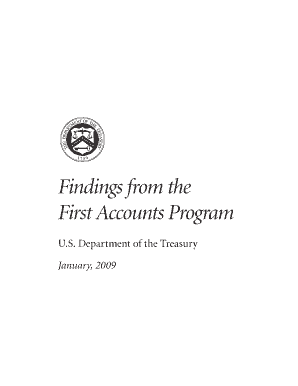
First Accounts Program Form


Understanding the First Accounts Program
The First Accounts Program is designed to assist individuals and families in establishing their first banking relationships. This initiative aims to promote financial literacy and inclusion by providing access to basic banking services. Participants can open a low-cost or no-cost checking or savings account, which helps them learn essential money management skills. The program often includes educational resources to guide users through the banking process, ensuring they understand how to manage their finances effectively.
Steps to Utilize the First Accounts Program
Using the First Accounts Program involves several straightforward steps:
- Research local banks or credit unions that participate in the program.
- Gather necessary documentation, such as identification and proof of address.
- Visit the financial institution to inquire about the First Accounts Program and its offerings.
- Complete the application process, which may include filling out forms and providing the required documents.
- Attend any financial education workshops or sessions offered as part of the program.
Eligibility Criteria for the First Accounts Program
To qualify for the First Accounts Program, applicants typically need to meet certain criteria. These may include:
- Being a first-time account holder.
- Meeting age requirements, often being at least 18 years old or having parental consent if underage.
- Residing in the state where the program is offered.
Specific eligibility requirements can vary by institution, so it's important to check with the participating bank or credit union.
Required Documents for Application
When applying for the First Accounts Program, individuals should prepare the following documents:
- Valid government-issued identification, such as a driver’s license or passport.
- Social Security number or Individual Taxpayer Identification Number (ITIN).
- Proof of address, which can be a utility bill or lease agreement.
Having these documents ready can streamline the application process and help ensure a successful experience.
Legal Considerations for the First Accounts Program
Participation in the First Accounts Program is subject to various legal regulations. Banks and credit unions must comply with federal and state laws regarding financial services, including:
- Anti-money laundering regulations.
- Consumer protection laws.
- Data privacy regulations to protect personal information.
Understanding these legal frameworks can help participants navigate their rights and responsibilities while using banking services.
Examples of the First Accounts Program in Action
Many individuals have successfully benefited from the First Accounts Program. For instance, a young adult may open their first checking account through the program, learning to manage their finances while also gaining access to essential banking tools. Families may also use the program to establish savings accounts for their children, teaching them the importance of saving early. These real-life applications highlight how the program fosters financial literacy and independence.
Quick guide on how to complete first accounts program
Complete First Accounts Program effortlessly on any device
Online document handling has become widely adopted by companies and individuals alike. It serves as an ideal eco-friendly alternative to conventional printed and signed documents, allowing you to locate the appropriate form and securely store it online. airSlate SignNow provides you with all the tools necessary to create, edit, and eSign your documents swiftly without delays. Manage First Accounts Program on any platform using airSlate SignNow Android or iOS applications and enhance any document-centric operation today.
The easiest way to edit and eSign First Accounts Program without hassle
- Locate First Accounts Program and click on Get Form to begin.
- Utilize the tools we provide to finalize your form.
- Emphasize relevant sections of the documents or redact sensitive details with tools that airSlate SignNow specifically provides for this purpose.
- Create your eSignature using the Sign tool, which takes seconds and has the same legal validity as a traditional wet ink signature.
- Review all the details and click on the Done button to save your modifications.
- Select your preferred method to send your form, by email, text message (SMS), or invitation link, or download it to your computer.
Say goodbye to lost or misplaced documents, tedious form searching, or mistakes that necessitate printing new document copies. airSlate SignNow meets your document management needs in just a few clicks from any device you prefer. Edit and eSign First Accounts Program and ensure effective communication throughout the document preparation process with airSlate SignNow.
Create this form in 5 minutes or less
Create this form in 5 minutes!
How to create an eSignature for the first accounts program
How to create an electronic signature for a PDF online
How to create an electronic signature for a PDF in Google Chrome
How to create an e-signature for signing PDFs in Gmail
How to create an e-signature right from your smartphone
How to create an e-signature for a PDF on iOS
How to create an e-signature for a PDF on Android
People also ask
-
What is the First Accounts Program offered by airSlate SignNow?
The First Accounts Program is a special initiative by airSlate SignNow designed to help new users get started with our eSigning solutions. It provides access to essential features and tools that streamline document management and eSigning processes. This program is perfect for businesses looking to enhance their workflow efficiency.
-
How much does the First Accounts Program cost?
The First Accounts Program is competitively priced to ensure that businesses of all sizes can benefit from our eSigning solutions. We offer flexible pricing plans that cater to different needs, including a free trial for new users. This allows you to explore the features of the First Accounts Program without any financial commitment.
-
What features are included in the First Accounts Program?
The First Accounts Program includes a variety of features such as document templates, customizable workflows, and secure eSigning capabilities. Users can also access real-time tracking and notifications to stay updated on document statuses. These features are designed to enhance productivity and simplify the signing process.
-
What are the benefits of using the First Accounts Program?
By enrolling in the First Accounts Program, businesses can signNowly reduce the time spent on document management and signing. The program enhances collaboration among team members and clients, ensuring a seamless experience. Additionally, it helps in maintaining compliance and security with legally binding eSignatures.
-
Can the First Accounts Program integrate with other software?
Yes, the First Accounts Program is designed to integrate seamlessly with various third-party applications and software. This includes popular tools like CRM systems, project management software, and cloud storage solutions. These integrations help streamline workflows and enhance overall efficiency.
-
Is there customer support available for the First Accounts Program?
Absolutely! The First Accounts Program comes with dedicated customer support to assist users with any questions or issues they may encounter. Our support team is available through multiple channels, including email, chat, and phone, ensuring you receive timely assistance whenever needed.
-
How can I get started with the First Accounts Program?
Getting started with the First Accounts Program is easy! Simply visit the airSlate SignNow website and sign up for an account. You can choose to start with a free trial to explore the features and benefits before committing to a paid plan.
Get more for First Accounts Program
Find out other First Accounts Program
- Can I Electronic signature Colorado Non-Profit Form
- How To Electronic signature Indiana Legal Form
- How To Electronic signature Illinois Non-Profit Document
- Can I Electronic signature Kentucky Legal Document
- Help Me With Electronic signature New Jersey Non-Profit PDF
- Can I Electronic signature New Jersey Non-Profit Document
- Help Me With Electronic signature Michigan Legal Presentation
- Help Me With Electronic signature North Dakota Non-Profit Document
- How To Electronic signature Minnesota Legal Document
- Can I Electronic signature Utah Non-Profit PPT
- How Do I Electronic signature Nebraska Legal Form
- Help Me With Electronic signature Nevada Legal Word
- How Do I Electronic signature Nevada Life Sciences PDF
- How Can I Electronic signature New York Life Sciences Word
- How Can I Electronic signature North Dakota Legal Word
- How To Electronic signature Ohio Legal PDF
- How To Electronic signature Ohio Legal Document
- How To Electronic signature Oklahoma Legal Document
- How To Electronic signature Oregon Legal Document
- Can I Electronic signature South Carolina Life Sciences PDF