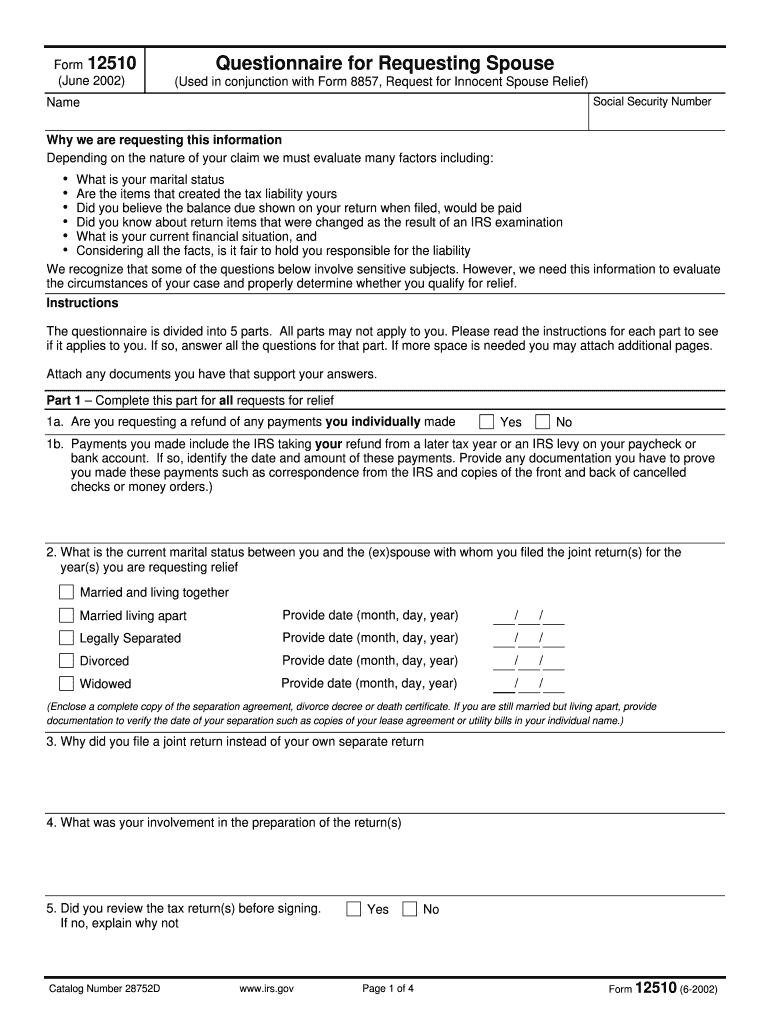
Questionnaire for Requesting Spouse Form


What is the Questionnaire For Requesting Spouse
The Questionnaire For Requesting Spouse is a specific form used primarily in legal and administrative contexts to gather essential information about a spouse. This document is often required in situations such as divorce proceedings, immigration applications, or financial disclosures. It aims to ensure that all relevant details about the spouse are collected systematically, allowing for accurate processing of requests or applications.
How to use the Questionnaire For Requesting Spouse
Using the Questionnaire For Requesting Spouse involves several key steps. First, ensure you have the correct version of the form, which can typically be obtained from legal or governmental resources. Next, fill out the form with accurate and complete information regarding your spouse, including personal details, financial information, and any other relevant data. After completing the questionnaire, review it for accuracy before submission to avoid any potential delays in processing.
Key elements of the Questionnaire For Requesting Spouse
The Questionnaire For Requesting Spouse includes several vital components. Key elements often consist of:
- Personal Information: Names, addresses, and contact details of both spouses.
- Financial Information: Income sources, assets, and liabilities.
- Legal Status: Information regarding marital status and any legal proceedings.
- Supporting Documentation: Any required documents that validate the information provided.
These elements are crucial for ensuring that the form serves its intended purpose effectively.
Steps to complete the Questionnaire For Requesting Spouse
Completing the Questionnaire For Requesting Spouse involves a systematic approach:
- Obtain the form from an official source.
- Read the instructions carefully to understand what information is needed.
- Gather all necessary documents and information about your spouse.
- Fill out the form accurately, ensuring all sections are completed.
- Review the completed form for any errors or omissions.
- Submit the form according to the specified guidelines, whether online or by mail.
Legal use of the Questionnaire For Requesting Spouse
The legal use of the Questionnaire For Requesting Spouse is significant in various contexts. This form may be utilized in divorce cases to disclose financial information or in immigration processes to verify marital relationships. It is essential to understand that the information provided must be truthful and complete, as inaccuracies can lead to legal repercussions or delays in processing applications.
Required Documents
When filling out the Questionnaire For Requesting Spouse, certain documents may be required to support the information provided. Commonly required documents include:
- Proof of identity for both spouses, such as driver's licenses or passports.
- Financial statements, including bank statements, tax returns, and pay stubs.
- Legal documents, such as marriage certificates or divorce decrees, if applicable.
Having these documents ready can facilitate a smoother completion and submission process.
Form Submission Methods
The Questionnaire For Requesting Spouse can typically be submitted through various methods, depending on the specific requirements of the requesting agency. Common submission methods include:
- Online Submission: Many agencies allow digital submission through their websites.
- Mail: The form can often be printed and sent via postal service to the designated address.
- In-Person: Some situations may require the form to be submitted in person at a specific office.
Choosing the appropriate submission method is essential to ensure timely processing of the request.
Quick guide on how to complete questionnaire for requesting spouse
Effortlessly Complete [SKS] on Any Device
Digital document management has become increasingly favored by businesses and individuals alike. It offers an excellent environmentally friendly option to traditional printed and signed documents, allowing you to find the appropriate form and securely archive it online. airSlate SignNow equips you with all the tools necessary to create, modify, and electronically sign your documents quickly without delays. Handle [SKS] on any device using the airSlate SignNow Android or iOS applications and enhance any document-driven workflow today.
How to Alter and Electronically Sign [SKS] with Ease
- Find [SKS] and click Get Form to initiate the process.
- Use the tools we provide to complete your form.
- Emphasize important sections of the documents or hide sensitive information using tools specifically offered by airSlate SignNow for that purpose.
- Create your eSignature using the Sign feature, which takes just seconds and has the same legal validity as a traditional wet ink signature.
- Review the details and press the Done button to save your changes.
- Select how you wish to send your form - via email, SMS, invite link, or download it to your computer.
Eliminate concerns about lost or misplaced documents, tiresome form searches, or errors that require reprinting new copies. airSlate SignNow meets all your document management needs in just a few clicks from your chosen device. Modify and electronically sign [SKS] and ensure effective communication at every stage of the document preparation process with airSlate SignNow.
Create this form in 5 minutes or less
Related searches to Questionnaire For Requesting Spouse
Create this form in 5 minutes!
How to create an eSignature for the questionnaire for requesting spouse
How to create an electronic signature for a PDF online
How to create an electronic signature for a PDF in Google Chrome
How to create an e-signature for signing PDFs in Gmail
How to create an e-signature right from your smartphone
How to create an e-signature for a PDF on iOS
How to create an e-signature for a PDF on Android
People also ask
-
What is the Questionnaire For Requesting Spouse?
The Questionnaire For Requesting Spouse is a customizable form designed to gather essential information from your spouse for various purposes, such as legal documentation or financial planning. It simplifies the process of collecting necessary details, ensuring that you have everything you need in one place.
-
How can I create a Questionnaire For Requesting Spouse using airSlate SignNow?
Creating a Questionnaire For Requesting Spouse with airSlate SignNow is straightforward. You can use our intuitive drag-and-drop editor to customize your questionnaire, add fields, and tailor it to your specific needs, making it easy to gather the required information.
-
Is the Questionnaire For Requesting Spouse secure?
Yes, the Questionnaire For Requesting Spouse is secure. airSlate SignNow employs advanced encryption and security protocols to protect your data, ensuring that all information collected through the questionnaire remains confidential and safe.
-
What are the pricing options for using the Questionnaire For Requesting Spouse?
airSlate SignNow offers flexible pricing plans that cater to different business needs. You can choose from monthly or annual subscriptions, and the cost varies based on the features you require, including the Questionnaire For Requesting Spouse functionality.
-
Can I integrate the Questionnaire For Requesting Spouse with other applications?
Absolutely! airSlate SignNow allows seamless integration with various applications, enabling you to connect your Questionnaire For Requesting Spouse with tools like CRM systems, email platforms, and more. This enhances your workflow and improves efficiency.
-
What are the benefits of using the Questionnaire For Requesting Spouse?
Using the Questionnaire For Requesting Spouse streamlines the information-gathering process, saving you time and reducing errors. It also enhances communication with your spouse by ensuring that all necessary details are collected in a structured manner.
-
Can I track responses to the Questionnaire For Requesting Spouse?
Yes, airSlate SignNow provides tracking features that allow you to monitor responses to your Questionnaire For Requesting Spouse in real-time. You can easily see who has completed the questionnaire and follow up as needed.
Get more for Questionnaire For Requesting Spouse
- Internet and online incomepage 46work from home work form
- Control number id p008 pkg form
- Address of declarant form
- Idaho statutory form power of attorney fill online printable
- Of county idaho as my attorney in fact to act as form
- Control number id p011 pkg form
- Control number id p012 pkg form
- Identity theft idaho state tax commission form
Find out other Questionnaire For Requesting Spouse
- How Can I Electronic signature Iowa Car Dealer Promissory Note Template
- Electronic signature Iowa Car Dealer Limited Power Of Attorney Myself
- Electronic signature Iowa Car Dealer Limited Power Of Attorney Fast
- How Do I Electronic signature Iowa Car Dealer Limited Power Of Attorney
- Electronic signature Kentucky Car Dealer LLC Operating Agreement Safe
- Electronic signature Louisiana Car Dealer Lease Template Now
- Electronic signature Maine Car Dealer Promissory Note Template Later
- Electronic signature Maryland Car Dealer POA Now
- Electronic signature Oklahoma Banking Affidavit Of Heirship Mobile
- Electronic signature Oklahoma Banking Separation Agreement Myself
- Electronic signature Hawaii Business Operations Permission Slip Free
- How Do I Electronic signature Hawaii Business Operations Forbearance Agreement
- Electronic signature Massachusetts Car Dealer Operating Agreement Free
- How To Electronic signature Minnesota Car Dealer Credit Memo
- Electronic signature Mississippi Car Dealer IOU Now
- Electronic signature New Hampshire Car Dealer NDA Now
- Help Me With Electronic signature New Hampshire Car Dealer Warranty Deed
- Electronic signature New Hampshire Car Dealer IOU Simple
- Electronic signature Indiana Business Operations Limited Power Of Attorney Online
- Electronic signature Iowa Business Operations Resignation Letter Online