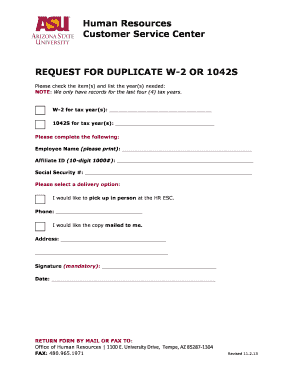
Check Request Form Asu


What is the Check Request Form Asu
The Check Request Form Asu is a document used primarily within academic and administrative settings to request payment or reimbursement for various expenses. This form is essential for ensuring that all financial transactions are documented and processed efficiently. It typically includes fields for the requester’s information, the purpose of the request, and the amount being requested. The form serves as a formal record that aids in maintaining transparency and accountability in financial dealings.
How to use the Check Request Form Asu
Using the Check Request Form Asu involves a straightforward process. First, gather all necessary information, including details about the expense and supporting documentation. Next, fill out the form accurately, ensuring that all required fields are completed. Once the form is filled out, submit it to the appropriate department for approval. This may involve electronic submission through a designated platform or physical submission, depending on institutional guidelines. It is crucial to keep a copy of the submitted form for personal records.
Steps to complete the Check Request Form Asu
Completing the Check Request Form Asu involves several key steps:
- Step one: Download or access the form from the appropriate source.
- Step two: Fill in your personal and contact information accurately.
- Step three: Provide details about the expense, including the date, amount, and purpose.
- Step four: Attach any necessary supporting documents, such as receipts or invoices.
- Step five: Review the form for accuracy before submission.
- Step six: Submit the form to the designated office for processing.
Key elements of the Check Request Form Asu
The Check Request Form Asu contains several key elements that are crucial for its proper use. These include:
- Requester Information: This section captures the name, contact details, and department of the individual requesting the check.
- Expense Details: This includes the date of the expense, the total amount requested, and a brief description of the purpose.
- Supporting Documentation: A section for attaching receipts or other relevant documents that validate the expense.
- Approval Signatures: Spaces for signatures from necessary approvers to authorize the request.
Form Submission Methods
The Check Request Form Asu can typically be submitted through various methods, depending on institutional policies. Common submission methods include:
- Online Submission: Many institutions offer an electronic submission option through their financial systems.
- Mail: The form can be printed and mailed to the appropriate department.
- In-Person Submission: Requesters may also have the option to deliver the form directly to the finance office.
Legal use of the Check Request Form Asu
The Check Request Form Asu is designed to comply with relevant financial regulations and institutional policies. It is important for users to understand that submitting this form constitutes a formal request for funds and must be supported by legitimate expenses. Misuse of the form, such as submitting fraudulent claims, can lead to serious legal consequences, including disciplinary action from the institution.
Quick guide on how to complete check request form asu
Complete [SKS] seamlessly on any device
Digital document management has become increasingly popular among businesses and individuals. It offers a superb environmentally-friendly alternative to traditional printed and signed documents, allowing you to access the necessary form and securely store it online. airSlate SignNow equips you with all the resources you need to create, modify, and electronically sign your documents promptly without delays. Handle [SKS] on any platform using airSlate SignNow's Android or iOS applications and enhance any document-related process today.
The easiest way to modify and eSign [SKS] effortlessly
- Obtain [SKS] and click Get Form to begin.
- Utilize the tools we offer to finalize your document.
- Highlight important sections of the documents or black out sensitive information with tools that airSlate SignNow provides specifically for this purpose.
- Create your signature using the Sign tool, which takes mere seconds and carries the same legal validity as a conventional wet ink signature.
- Review the information and click the Done button to save your changes.
- Select how you wish to send your form, via email, text message (SMS), or invitation link, or download it to your computer.
Say goodbye to lost or misplaced files, tedious form searching, or errors that necessitate printing new document copies. airSlate SignNow addresses all your document management needs in just a few clicks from your preferred device. Alter and eSign [SKS] and guarantee effective communication at every stage of the form preparation process with airSlate SignNow.
Create this form in 5 minutes or less
Related searches to Check Request Form Asu
Create this form in 5 minutes!
How to create an eSignature for the check request form asu
How to create an electronic signature for a PDF online
How to create an electronic signature for a PDF in Google Chrome
How to create an e-signature for signing PDFs in Gmail
How to create an e-signature right from your smartphone
How to create an e-signature for a PDF on iOS
How to create an e-signature for a PDF on Android
People also ask
-
What is the Check Request Form Asu?
The Check Request Form Asu is a digital document designed to streamline the process of requesting checks within organizations. It allows users to submit requests electronically, ensuring faster processing and approval. This form is part of airSlate SignNow's suite of tools that enhance document management and eSigning.
-
How does the Check Request Form Asu improve efficiency?
The Check Request Form Asu improves efficiency by eliminating the need for paper forms and manual signatures. With airSlate SignNow, users can fill out, sign, and send the form electronically, reducing turnaround time signNowly. This digital approach minimizes errors and enhances tracking of requests.
-
Is the Check Request Form Asu customizable?
Yes, the Check Request Form Asu is fully customizable to meet the specific needs of your organization. Users can modify fields, add branding elements, and adjust workflows to align with internal processes. This flexibility ensures that the form fits seamlessly into your existing systems.
-
What are the pricing options for using the Check Request Form Asu?
airSlate SignNow offers various pricing plans that include access to the Check Request Form Asu. Pricing is based on the number of users and features required, making it a cost-effective solution for businesses of all sizes. You can choose a plan that best fits your budget and needs.
-
Can the Check Request Form Asu integrate with other software?
Absolutely! The Check Request Form Asu can integrate with various third-party applications, enhancing its functionality. This includes popular accounting and project management tools, allowing for seamless data transfer and improved workflow efficiency.
-
What benefits does the Check Request Form Asu provide for businesses?
The Check Request Form Asu offers numerous benefits, including faster processing times, reduced paperwork, and improved accuracy. By digitizing the request process, businesses can save time and resources, allowing employees to focus on more strategic tasks. Additionally, it enhances compliance and record-keeping.
-
Is the Check Request Form Asu secure?
Yes, the Check Request Form Asu is designed with security in mind. airSlate SignNow employs advanced encryption and security protocols to protect sensitive information. Users can confidently submit their requests knowing that their data is secure and compliant with industry standards.
Get more for Check Request Form Asu
- Worries while flying etsu form
- Etbu wellness program etbu form
- Atep end of year eval east texas baptist university etbu form
- Etbu travelentertainment credit card authorization form
- Graduate student application for change eastern university form
- Van license application eastern university form
- Office of registrar eastern university eastern form
- Leadership and organizational dynamics eastern university form
Find out other Check Request Form Asu
- Erase eSign Presentation Secure
- Redact eSign PDF Online
- Redact eSign PDF Now
- Redact eSign PDF Free
- Redact eSign PDF Android
- How To Redact eSign PDF
- How Can I Redact eSign PDF
- Draw eSign Word Mac
- Draw eSign Document Free
- Draw eSign Form Online
- Draw eSign Form Now
- Draw eSign Presentation Later
- How To Draw eSign Presentation
- Encrypt eSign PDF Fast
- How To Encrypt eSign Form
- Search eSign PDF Computer
- How Can I Search eSign PDF
- Search eSign PDF Secure
- Search eSign PDF Android
- Search eSign Word Safe