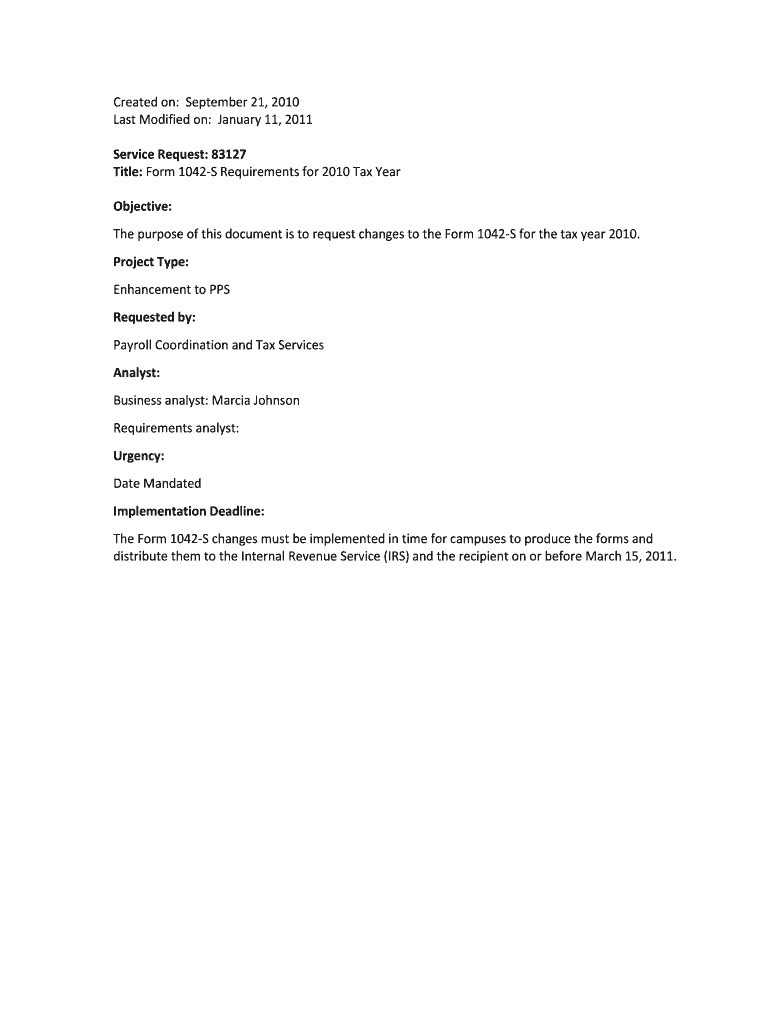
Created on September 21, Last Modified on January 11, Service Request 83127 Title Form 1042 S Requirements for Tax Year Objectiv


Understanding Form 1042-S Requirements
The Form 1042-S is crucial for reporting income paid to non-resident aliens and foreign entities in the United States. Created on September 21 and last modified on January 11, Service Request 83127 outlines the requirements for this form for the tax year. This document serves as a formal request for changes to the Form 1042-S, ensuring that all necessary information is accurately captured. It is important for businesses and individuals to understand the specific requirements associated with this form to maintain compliance with IRS regulations.
How to Use Form 1042-S
Using Form 1042-S involves several steps to ensure proper completion and submission. First, gather all relevant information, including details about the income paid, the recipient's status, and any applicable withholding tax rates. Next, accurately fill out the form, ensuring that all fields are completed according to IRS guidelines. Once completed, the form must be submitted to the IRS and provided to the recipient by the required deadlines. Utilizing digital tools can simplify this process, allowing for efficient completion and electronic submission.
Steps to Complete Form 1042-S
Completing Form 1042-S requires careful attention to detail. Begin by identifying the type of income being reported and the recipient's tax status. Fill out the form by entering the payer's information, the recipient's information, and the income amounts. Be sure to apply the correct withholding tax rate based on the recipient's residency status. After completing the form, review it thoroughly for accuracy before submission. This process helps avoid potential penalties associated with incorrect filings.
Required Documents for Form 1042-S
To successfully complete Form 1042-S, certain documents may be required. These include the recipient's taxpayer identification number (TIN), documentation supporting the income type, and any applicable tax treaties that may affect withholding rates. Additionally, records of payments made to the recipient should be maintained for verification purposes. Having these documents on hand will facilitate a smoother filing process.
IRS Guidelines for Form 1042-S
The IRS provides specific guidelines for completing and submitting Form 1042-S. These guidelines outline the necessary information to be included, the deadlines for submission, and the consequences of non-compliance. It is essential to stay informed about any updates to these guidelines to ensure that all forms are completed in accordance with current regulations. Regularly checking the IRS website or consulting with a tax professional can help maintain compliance.
Penalties for Non-Compliance with Form 1042-S
Failure to comply with the requirements of Form 1042-S can result in significant penalties. These may include fines for late submissions, inaccuracies, or failure to provide the form to the recipient. Understanding these penalties emphasizes the importance of accurate and timely filing. Businesses and individuals should take proactive measures to ensure compliance to avoid these financial repercussions.
Quick guide on how to complete created on september 21 last modified on january 11 service request 83127 title form 1042 s requirements for tax year objective
Complete [SKS] effortlessly on any device
Online document management has gained signNow traction among companies and individuals. It serves as an ideal environmentally friendly substitute for conventional printed and signed paperwork, allowing you to obtain the correct form and safely store it online. airSlate SignNow provides all the tools necessary to generate, modify, and electronically sign your documents quickly and efficiently. Manage [SKS] on any platform with airSlate SignNow's Android or iOS applications and enhance any document-related task today.
The easiest way to adjust and electronically sign [SKS] effortlessly
- Obtain [SKS] and then click Get Form to begin.
- Make use of the tools we offer to complete your form.
- Emphasize pertinent sections of the documents or obscure sensitive information using tools that airSlate SignNow provides specifically for that purpose.
- Generate your electronic signature with the Sign tool, which only takes seconds and holds the same legal validity as a traditional wet ink signature.
- Review all the details and then click the Done button to save your changes.
- Select your preferred method to send your form, whether by email, text message (SMS), invitation link, or download it to your computer.
Eliminate worries about missing or lost documents, tedious form navigation, or mistakes that necessitate printing new copies. airSlate SignNow meets your document management needs in just a few clicks from any device you choose. Edit and electronically sign [SKS] while ensuring effective communication at every phase of your form preparation process with airSlate SignNow.
Create this form in 5 minutes or less
Related searches to Created On September 21, Last Modified On January 11, Service Request 83127 Title Form 1042 S Requirements For Tax Year Objectiv
Create this form in 5 minutes!
How to create an eSignature for the created on september 21 last modified on january 11 service request 83127 title form 1042 s requirements for tax year objective
How to create an electronic signature for a PDF online
How to create an electronic signature for a PDF in Google Chrome
How to create an e-signature for signing PDFs in Gmail
How to create an e-signature right from your smartphone
How to create an e-signature for a PDF on iOS
How to create an e-signature for a PDF on Android
People also ask
-
What is the purpose of the Form 1042 S?
The Form 1042 S is used to report income that is subject to withholding tax for non-resident aliens. Created On September 21, Last Modified On January 11, Service Request 83127 Title Form 1042 S Requirements For Tax Year Objective The Purpose Of This Document Is To Request Changes To The Form 1042 S For The Tax Year. This ensures compliance with IRS regulations.
-
How can I request changes to my Form 1042 S?
To request changes to your Form 1042 S, you can submit a service request. Created On September 21, Last Modified On January 11, Service Request 83127 Title Form 1042 S Requirements For Tax Year Objective The Purpose Of This Document Is To Request Changes To The Form 1042 S For The Tax Year. This process is straightforward and designed to assist you in making necessary adjustments.
-
What features does airSlate SignNow offer for document signing?
airSlate SignNow provides a user-friendly platform for eSigning documents, including the Form 1042 S. Created On September 21, Last Modified On January 11, Service Request 83127 Title Form 1042 S Requirements For Tax Year Objective The Purpose Of This Document Is To Request Changes To The Form 1042 S For The Tax Year. Features include customizable templates, secure storage, and real-time tracking.
-
Is airSlate SignNow cost-effective for small businesses?
Yes, airSlate SignNow is designed to be a cost-effective solution for businesses of all sizes, including small businesses. Created On September 21, Last Modified On January 11, Service Request 83127 Title Form 1042 S Requirements For Tax Year Objective The Purpose Of This Document Is To Request Changes To The Form 1042 S For The Tax Year. Our pricing plans are flexible and cater to various needs.
-
What integrations does airSlate SignNow support?
airSlate SignNow integrates seamlessly with various applications, enhancing your workflow. Created On September 21, Last Modified On January 11, Service Request 83127 Title Form 1042 S Requirements For Tax Year Objective The Purpose Of This Document Is To Request Changes To The Form 1042 S For The Tax Year. Popular integrations include CRM systems, cloud storage, and productivity tools.
-
How secure is the document signing process with airSlate SignNow?
The document signing process with airSlate SignNow is highly secure, utilizing advanced encryption and authentication methods. Created On September 21, Last Modified On January 11, Service Request 83127 Title Form 1042 S Requirements For Tax Year Objective The Purpose Of This Document Is To Request Changes To The Form 1042 S For The Tax Year. Your sensitive information is protected throughout the signing process.
-
Can I track the status of my signed documents?
Yes, airSlate SignNow allows you to track the status of your signed documents in real-time. Created On September 21, Last Modified On January 11, Service Request 83127 Title Form 1042 S Requirements For Tax Year Objective The Purpose Of This Document Is To Request Changes To The Form 1042 S For The Tax Year. This feature ensures you are always informed about the progress of your documents.
Get more for Created On September 21, Last Modified On January 11, Service Request 83127 Title Form 1042 S Requirements For Tax Year Objectiv
- 12 13 request to consider additional costs east carolina university form
- Great decisions ecu form
- Ecuahec department of nursing guide for the nursing student ecok form
- East central university organization registration application form
- West virginia university east central university ecok form
- Petition to waive univ 1001 andor 3001 ecok form
- Freshman seminar handbook 12 east central university form
- Low income statement print student39s name student39s ecok form
Find out other Created On September 21, Last Modified On January 11, Service Request 83127 Title Form 1042 S Requirements For Tax Year Objectiv
- Sign Indiana Real estate document Free
- How To Sign Wisconsin Real estate document
- Sign Montana Real estate investment proposal template Later
- How Do I Sign Washington Real estate investment proposal template
- Can I Sign Washington Real estate investment proposal template
- Sign Wisconsin Real estate investment proposal template Simple
- Can I Sign Kentucky Performance Contract
- How Do I Sign Florida Investment Contract
- Sign Colorado General Power of Attorney Template Simple
- How Do I Sign Florida General Power of Attorney Template
- Sign South Dakota Sponsorship Proposal Template Safe
- Sign West Virginia Sponsorship Proposal Template Free
- Sign Tennessee Investment Contract Safe
- Sign Maryland Consulting Agreement Template Fast
- Sign California Distributor Agreement Template Myself
- How Do I Sign Louisiana Startup Business Plan Template
- Can I Sign Nevada Startup Business Plan Template
- Sign Rhode Island Startup Business Plan Template Now
- How Can I Sign Connecticut Business Letter Template
- Sign Georgia Business Letter Template Easy