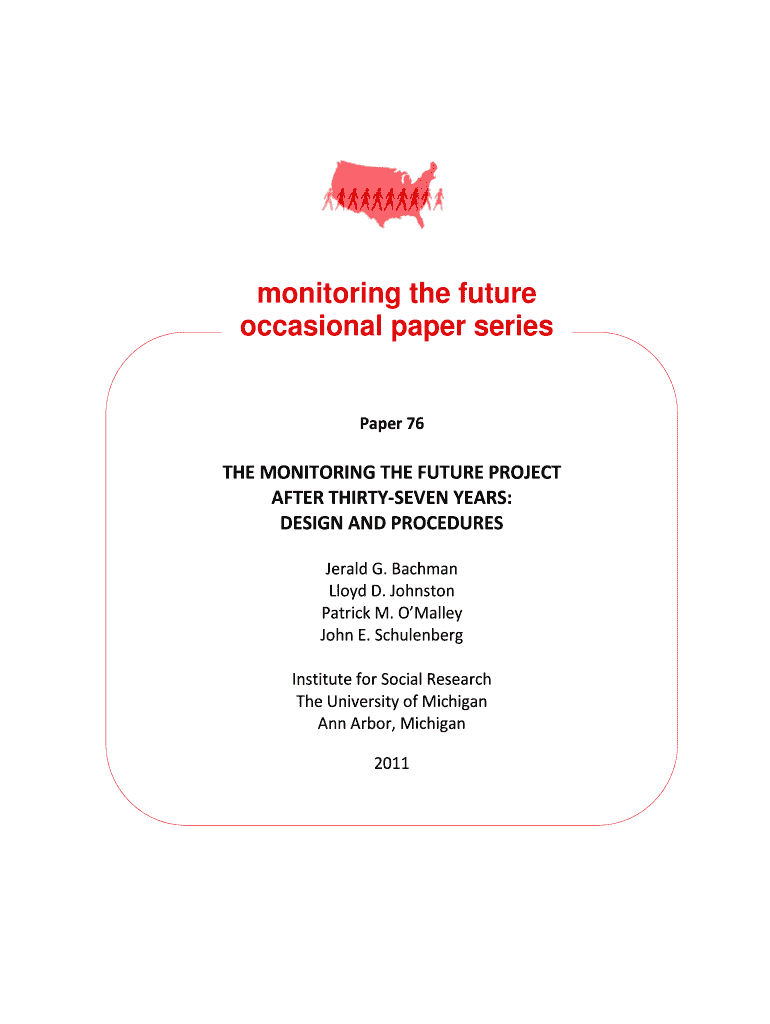
Monitoring the Future Form


What is the Monitoring The Future
The Monitoring The Future is a comprehensive research project that surveys the behaviors and attitudes of American adults regarding various aspects of their lives, including substance use, health, and social issues. Conducted annually, this study provides valuable insights into trends over time, helping policymakers, educators, and health professionals understand and address the needs of the population. The data collected is instrumental in shaping public health initiatives and informing community programs.
How to use the Monitoring The Future
Using the Monitoring The Future data involves accessing the findings and reports produced by the study. Researchers, educators, and public health officials can utilize this information to analyze trends in substance use and other critical areas. The data is often presented in various formats, including graphs, tables, and detailed reports, making it accessible for different audiences. By integrating these insights into their work, stakeholders can develop targeted strategies to improve community health and well-being.
Steps to complete the Monitoring The Future
Completing the Monitoring The Future process involves several key steps:
- Identify the relevant data or reports needed for your research or project.
- Access the official Monitoring The Future website or authorized publications to obtain the latest findings.
- Review the data carefully, noting significant trends and statistics that pertain to your area of interest.
- Incorporate the findings into your analysis or program development, ensuring that you cite the source appropriately.
Legal use of the Monitoring The Future
Legal use of the Monitoring The Future data requires adherence to copyright and citation guidelines. Users must ensure that they properly attribute the source of the data when used in research, presentations, or publications. Additionally, any use of the data for commercial purposes may require permission from the research administrators. Understanding these legal parameters is essential for maintaining integrity and compliance in research practices.
Key elements of the Monitoring The Future
Key elements of the Monitoring The Future include the demographic information of participants, the specific behaviors and attitudes being measured, and the methodology used to collect and analyze the data. The study often focuses on various substance use trends, including alcohol, tobacco, and illicit drugs, as well as attitudes toward mental health and social issues. These elements help ensure that the findings are relevant and applicable to current societal challenges.
Examples of using the Monitoring The Future
Examples of using the Monitoring The Future data can be seen in various fields:
- Public health officials may use the data to design prevention programs targeting specific age groups based on substance use trends.
- Researchers can analyze the data to study correlations between substance use and mental health outcomes.
- Educators may incorporate findings into curriculum development to raise awareness about substance use and its effects.
IRS Guidelines
The Monitoring The Future does not directly relate to IRS guidelines, but understanding its implications can help organizations that work with funding or grants related to health and education. Organizations may need to comply with IRS regulations when reporting on their use of data or funding received for projects that utilize Monitoring The Future insights. It is important to stay informed about any relevant IRS guidelines that may affect how findings are reported or used in financial contexts.
Quick guide on how to complete monitoring the future
Finish Monitoring The Future effortlessly on any device
Digital document management has become increasingly popular among companies and individuals. It offers a superb eco-friendly alternative to traditional printed and signed documents, allowing you to find the necessary form and securely store it online. airSlate SignNow provides all the tools you need to create, modify, and eSign your documents swiftly without any delays. Manage Monitoring The Future on any platform using airSlate SignNow's Android or iOS applications and enhance any document-centered operation today.
How to modify and eSign Monitoring The Future with ease
- Find Monitoring The Future and click on Get Form to begin.
- Utilize the tools we provide to complete your form.
- Emphasize important sections of your documents or redact sensitive information with tools that airSlate SignNow specifically offers for that purpose.
- Generate your signature using the Sign tool, which takes seconds and holds the same legal significance as a conventional wet ink signature.
- Review all the details and click on the Done button to save your modifications.
- Choose your preferred way to send your form, via email, text message (SMS), or invite link, or download it to your computer.
Eliminate concerns about lost or misplaced files, tedious form searching, or mistakes that necessitate printing new document copies. airSlate SignNow meets your document management needs in just a few clicks from your chosen device. Modify and eSign Monitoring The Future and ensure excellent communication at any stage of the form preparation process with airSlate SignNow.
Create this form in 5 minutes or less
Create this form in 5 minutes!
How to create an eSignature for the monitoring the future
How to create an electronic signature for a PDF online
How to create an electronic signature for a PDF in Google Chrome
How to create an e-signature for signing PDFs in Gmail
How to create an e-signature right from your smartphone
How to create an e-signature for a PDF on iOS
How to create an e-signature for a PDF on Android
People also ask
-
What is Monitoring The Future in relation to airSlate SignNow?
Monitoring The Future refers to the ongoing assessment of how airSlate SignNow enhances document management and eSigning processes. By utilizing this tool, businesses can streamline their workflows and improve efficiency, ensuring they stay ahead in a competitive landscape.
-
How does airSlate SignNow support Monitoring The Future for businesses?
airSlate SignNow supports Monitoring The Future by providing real-time analytics and tracking features. This allows businesses to monitor document status, user engagement, and overall performance, enabling informed decision-making and strategic planning.
-
What are the pricing options for airSlate SignNow?
airSlate SignNow offers flexible pricing plans designed to accommodate various business needs. By investing in this solution, companies can ensure they are equipped for Monitoring The Future without overspending, as the plans are cost-effective and scalable.
-
What features does airSlate SignNow offer to enhance Monitoring The Future?
Key features of airSlate SignNow include customizable templates, automated workflows, and secure eSigning capabilities. These features collectively contribute to Monitoring The Future by simplifying document processes and improving overall productivity.
-
How can airSlate SignNow benefit my organization?
By implementing airSlate SignNow, organizations can signNowly reduce turnaround times for document approvals. This efficiency is crucial for Monitoring The Future, as it allows businesses to adapt quickly to changes and maintain a competitive edge.
-
Does airSlate SignNow integrate with other software?
Yes, airSlate SignNow seamlessly integrates with various third-party applications, enhancing its functionality. These integrations are vital for Monitoring The Future, as they allow businesses to consolidate their tools and streamline operations.
-
Is airSlate SignNow secure for sensitive documents?
Absolutely, airSlate SignNow prioritizes security with advanced encryption and compliance measures. This focus on security is essential for Monitoring The Future, ensuring that sensitive documents are protected while maintaining accessibility.
Get more for Monitoring The Future
Find out other Monitoring The Future
- How Can I eSign Illinois Healthcare / Medical Presentation
- Can I eSign Hawaii High Tech Document
- How Can I eSign Hawaii High Tech Document
- How Do I eSign Hawaii High Tech Document
- Can I eSign Hawaii High Tech Word
- How Can I eSign Hawaii High Tech Form
- How Do I eSign New Mexico Healthcare / Medical Word
- How To eSign Washington High Tech Presentation
- Help Me With eSign Vermont Healthcare / Medical PPT
- How To eSign Arizona Lawers PDF
- How To eSign Utah Government Word
- How Can I eSign Connecticut Lawers Presentation
- Help Me With eSign Hawaii Lawers Word
- How Can I eSign Hawaii Lawers Document
- How To eSign Hawaii Lawers PPT
- Help Me With eSign Hawaii Insurance PPT
- Help Me With eSign Idaho Insurance Presentation
- Can I eSign Indiana Insurance Form
- How To eSign Maryland Insurance PPT
- Can I eSign Arkansas Life Sciences PDF