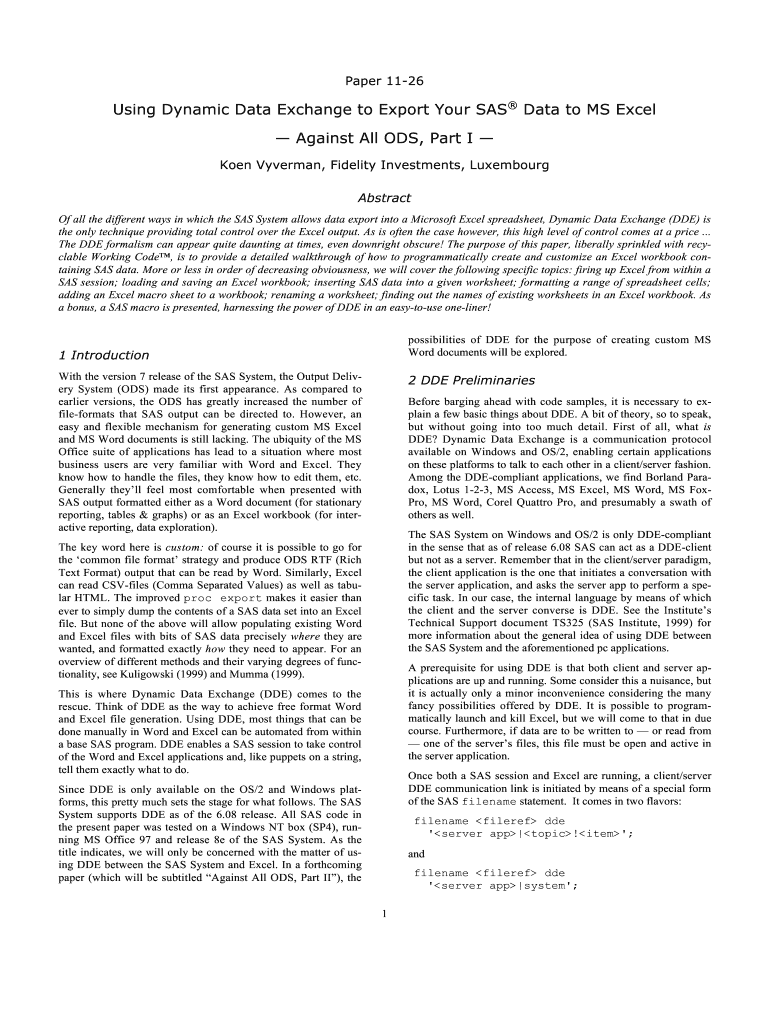
Using Dynamic Data Exchange to Export Your SAS Data to MS Excel Form


Understanding Dynamic Data Exchange for SAS Data Export
Dynamic Data Exchange (DDE) is a method that allows for seamless communication between applications like SAS and Microsoft Excel. This technique enables users to export data from SAS directly into Excel spreadsheets, facilitating data analysis and reporting. DDE operates by establishing a link between the two programs, allowing for real-time data transfer without the need for manual intervention. This functionality is particularly beneficial for users who require frequent updates to their datasets in Excel, as it streamlines the workflow and enhances productivity.
Steps for Exporting SAS Data to Excel Using DDE
To successfully export your SAS data to Microsoft Excel using Dynamic Data Exchange, follow these steps:
- Open your SAS program and prepare the dataset you wish to export.
- Use the DDE command to initiate the connection with Excel. This typically involves specifying the Excel application and the worksheet you want to target.
- Format your SAS data appropriately to ensure compatibility with Excel. This may include adjusting column widths and data types.
- Execute the export command, which will send the data from SAS to the specified Excel worksheet.
- Verify the data in Excel to ensure it has been transferred correctly and is displayed as intended.
Key Elements of DDE for SAS to Excel Export
When utilizing Dynamic Data Exchange for exporting SAS data to Excel, several key elements are essential for successful implementation:
- Connection String: This string specifies the Excel application and the target worksheet for the data transfer.
- Data Formatting: Ensuring that the data types in SAS match those expected in Excel is crucial for a smooth transfer.
- Real-Time Updates: DDE allows for live updates, meaning that changes made in SAS can be reflected instantly in Excel.
- Error Handling: Implementing error handling procedures can help manage any issues that arise during the export process.
Examples of DDE in Action
Dynamic Data Exchange can be applied in various scenarios to enhance data management. For instance:
- A financial analyst can use DDE to export daily stock price data from SAS to Excel for real-time portfolio tracking.
- A researcher may automate the export of survey results from SAS to Excel for ongoing analysis and reporting.
- Businesses can streamline their reporting processes by exporting sales data from SAS to Excel, allowing for quick visualization and decision-making.
Legal Considerations for Using DDE
When using Dynamic Data Exchange to export data, it is important to consider legal implications, particularly regarding data privacy and compliance. Ensure that any sensitive information is handled in accordance with applicable regulations, such as the Health Insurance Portability and Accountability Act (HIPAA) for health data or the General Data Protection Regulation (GDPR) for personal data. Additionally, organizations should establish clear protocols for data sharing to mitigate risks associated with unauthorized access or data breaches.
Software Compatibility and Requirements
For successful implementation of Dynamic Data Exchange, ensure that your software environment is compatible. SAS and Microsoft Excel should be installed on the same machine, and both applications must support DDE functionality. It is advisable to verify the versions of SAS and Excel being used, as older versions may have limitations regarding DDE support. Additionally, ensure that your operating system allows for inter-application communication to facilitate the DDE process.
Quick guide on how to complete using dynamic data exchange to export your sas data to ms excel
Easily create [SKS] on any device
Digital document management has become increasingly prevalent among businesses and individuals. It offers an excellent eco-friendly substitute for conventional printed and signed documents, allowing you to access the necessary form and securely keep it online. airSlate SignNow provides you with all the necessary tools to create, edit, and eSign your documents swiftly without delays. Handle [SKS] on any platform using airSlate SignNow's Android or iOS applications and streamline any document-related task today.
How to modify and eSign [SKS] effortlessly
- Obtain [SKS] and click Get Form to begin.
- Utilize the tools available to fill out your document.
- Emphasize relevant sections of the documents or redact sensitive information using tools specifically designed for that purpose by airSlate SignNow.
- Create your signature with the Sign tool, which takes just moments and has the same legal validity as a traditional handwritten signature.
- Review the information and click on the Done button to save your changes.
- Choose how you wish to deliver your form, via email, SMS, or invitation link, or download it to your computer.
Eliminate concerns about lost or misplaced documents, tedious form searching, or mistakes that require printing out new document copies. airSlate SignNow addresses your document management needs in just a few clicks from any device you prefer. Adjust and eSign [SKS] and ensure effective communication at every step of the form preparation journey with airSlate SignNow.
Create this form in 5 minutes or less
Create this form in 5 minutes!
How to create an eSignature for the using dynamic data exchange to export your sas data to ms excel
How to create an electronic signature for a PDF online
How to create an electronic signature for a PDF in Google Chrome
How to create an e-signature for signing PDFs in Gmail
How to create an e-signature right from your smartphone
How to create an e-signature for a PDF on iOS
How to create an e-signature for a PDF on Android
People also ask
-
What is Dynamic Data Exchange and how does it relate to SAS and MS Excel?
Dynamic Data Exchange (DDE) is a method that allows applications to communicate and share data in real-time. Using Dynamic Data Exchange To Export Your SAS Data To MS Excel enables users to seamlessly transfer data from SAS to Excel, enhancing data analysis and reporting capabilities.
-
How can I use airSlate SignNow to facilitate the export of SAS data to Excel?
airSlate SignNow provides tools that simplify the process of Using Dynamic Data Exchange To Export Your SAS Data To MS Excel. By integrating SAS with Excel through DDE, users can automate data exports, ensuring that their spreadsheets are always up-to-date with the latest information.
-
What are the benefits of exporting SAS data to MS Excel?
Exporting SAS data to MS Excel allows for easier data manipulation and visualization. Using Dynamic Data Exchange To Export Your SAS Data To MS Excel not only saves time but also enhances collaboration among team members who rely on Excel for data analysis.
-
Are there any costs associated with using airSlate SignNow for data export?
airSlate SignNow offers a variety of pricing plans to suit different business needs. The cost-effectiveness of Using Dynamic Data Exchange To Export Your SAS Data To MS Excel makes it an attractive option for organizations looking to streamline their data processes without breaking the bank.
-
What features does airSlate SignNow offer for data integration?
airSlate SignNow includes features that support seamless data integration, including templates and automation tools. Using Dynamic Data Exchange To Export Your SAS Data To MS Excel is made easier with these features, allowing users to create efficient workflows.
-
Can I integrate airSlate SignNow with other applications?
Yes, airSlate SignNow supports integration with various applications, enhancing its functionality. Using Dynamic Data Exchange To Export Your SAS Data To MS Excel can be part of a broader ecosystem, allowing users to connect SAS with other tools for improved data management.
-
Is technical support available for users of airSlate SignNow?
Absolutely! airSlate SignNow provides comprehensive technical support to assist users with any issues they may encounter. Whether you're Using Dynamic Data Exchange To Export Your SAS Data To MS Excel or navigating other features, our support team is here to help.
Get more for Using Dynamic Data Exchange To Export Your SAS Data To MS Excel
- Cover letters goodwin college form
- Requestrelease for letters of recommendation goodwin college goodwin form
- New students summer goodwin college goodwin form
- 09 composite goodwin college goodwin form
- Goodwin college employee requisition form
- Request for one to one goodwin college goodwin form
- Satisfactory academic progress goodwin college goodwin form
- Medical assisting student handbook goodwin college form
Find out other Using Dynamic Data Exchange To Export Your SAS Data To MS Excel
- How To Sign Wyoming Non-Profit Business Plan Template
- How To Sign Wyoming Non-Profit Credit Memo
- Sign Wisconsin Non-Profit Rental Lease Agreement Simple
- Sign Wisconsin Non-Profit Lease Agreement Template Safe
- Sign South Dakota Life Sciences Limited Power Of Attorney Mobile
- Sign Alaska Plumbing Moving Checklist Later
- Sign Arkansas Plumbing Business Plan Template Secure
- Sign Arizona Plumbing RFP Mobile
- Sign Arizona Plumbing Rental Application Secure
- Sign Colorado Plumbing Emergency Contact Form Now
- Sign Colorado Plumbing Emergency Contact Form Free
- How Can I Sign Connecticut Plumbing LLC Operating Agreement
- Sign Illinois Plumbing Business Plan Template Fast
- Sign Plumbing PPT Idaho Free
- How Do I Sign Wyoming Life Sciences Confidentiality Agreement
- Sign Iowa Plumbing Contract Safe
- Sign Iowa Plumbing Quitclaim Deed Computer
- Sign Maine Plumbing LLC Operating Agreement Secure
- How To Sign Maine Plumbing POA
- Sign Maryland Plumbing Letter Of Intent Myself